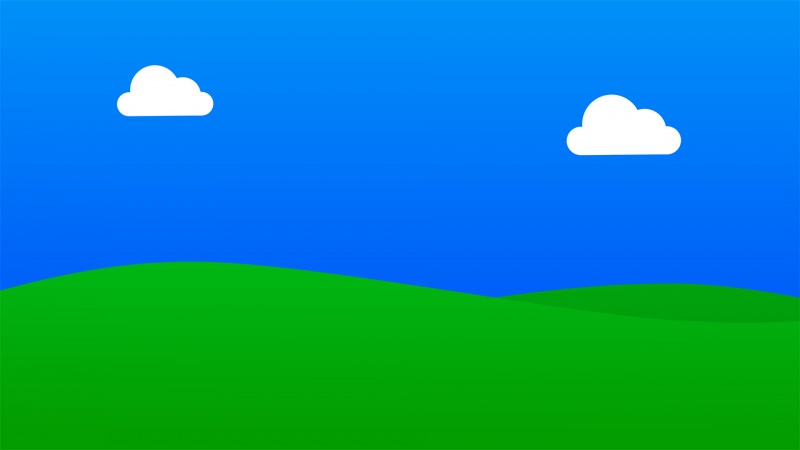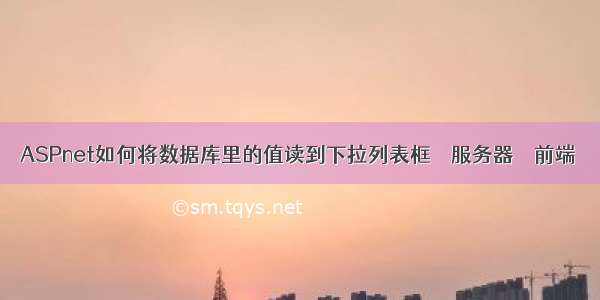
可以!
把打算下拉的那列变成模板列(TemplateField),在模板列中拖入下拉框,这个最好用IDE完成,完成之后看前台源码如下:(这是偶的程序片段)
<asp:TemplateFieldHeaderText=”三级模板”>
<ItemStyleHorizontalAlign=”Center”VerticalAlign=”Middle”Width=”100px”/>
<ItemTemplate>
<asp:DropDownListID=”DDLContent”runat=”server”DataTextField=”模板名称”DataValueField=”模板编号”AutoPostBack=”True”OnSelectedIndexChanged=”DDLContent_SelectedIndexChanged”>
</asp:DropDownList>
<asp:LabelID=”LbtopicID”runat=”server”Visible=”False”></asp:Label>
</ItemTemplate>
</asp:TemplateField>
在后台要做两件事,1是把数据库中的数据绑定到下拉框,2是当下拉框被选择时程序要做出的反应:
1.把数据库中的数据绑定到下拉框
protectedvoidGridView_RowDataBound(objectsender,GridViewRowEventArgse)//该事件是自动生成
{
if(e.Row.RowType==DataControlRowType.DataRow)//如果此行是DataGrid控件数据行
{
stringtopicID=GridView.DataKeys[e.Row.RowIndex].Value.ToString();//获取本行关键字的值
//***************下面是三级模板列的绑定**********************
if(((DropDownList)e.Row.FindControl(“DDLContent”))!=null)//偶的下拉框叫DDLContent
{
DataSetds=cd.getContentModel(topicID);//从数据库中取得要放入下拉框的数据
DropDownListDDLContent=(DropDownList)e.Row.FindControl(“DDLContent”);
DDLContent.Items.Clear();
DDLContent.DataSource=cd.listModel();
DDLContent.DataBind();//绑定
if(ds.Tables[0].Rows.Count>0)//
{
DDLContent.SelectedValue=ds.Tables[0].Rows[0][“模板编号”].ToString();
}
else
{
DDLContent.Items.Insert(0,”请选择…”);//用户没进行选择时显示这行
}
}
//*****************三级模板列绑定结束************************
}
}
2.如果被绑定的下拉框被用户选择,那么。。。
protectedvoidDDLContent_SelectedIndexChanged(objectsender,EventArgse)
{
//下面都是偶的具体业务逻辑,你把它们换成你自己的
GridViewRowGVR=(GridViewRow)((Control)sender).Parent.Parent;
DropDownListDDLC=(DropDownList)(GVR.FindControl(“DDLContent”));
LabelLbtopicID=(Label)(GVR.FindControl(“LbtopicID”));
cd.setContentModel(LbtopicID.Text,DDLC.SelectedValue.ToString());
}
如果觉得《ASPnet如何将数据库里的值读到下拉列表框 – 服务器 – 前端》对你有帮助,请点赞、收藏,并留下你的观点哦!