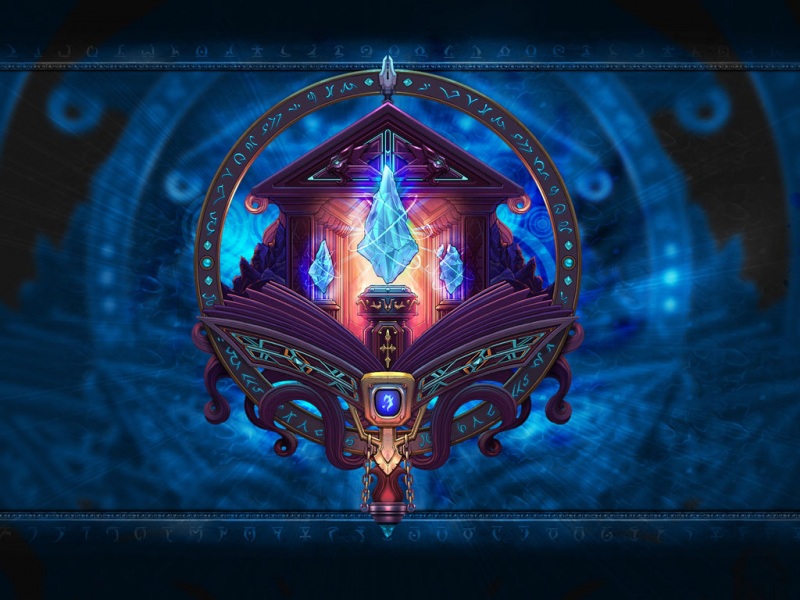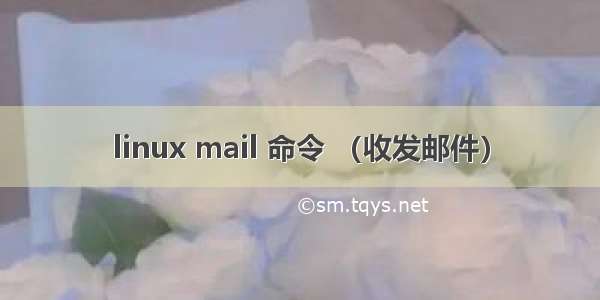
1. 如何查看linux的mailqueue
$mailq
$sendmail -bp
$ll /var/spool/mqueue 这是mail队列存放的目录,可以将里面的文件删除来清空mailqueue
可以通过这些命令来查看邮件是否送出
2. 如何发送mail
1)将文件当做电子邮件的内容送出
语法:mail -s “主题”用户名@地址< 文件
例如:
$mail -s "send with content that is a file" sherry@ < install.log
2)传送mail给本系统用户
$mail 用户名
3)编辑邮件内容
$mail sherry@geminimobile
Subject: messge for job 编辑标题后回车
Apple this job. 开始编辑内容,结束后按Ctrl+D退出内容编辑
Cc: 输入cc地址,如果没有可以直接回车将邮件发送出去
注:Ctrl+C可以中断邮件编辑
4)快速发送邮件
$echo “邮件正文” | mail -s 邮件主题 sherry@
5)发送附件
$uuencode 附件名 显示附件名 | mail -s "subject" sherry@
注:uuencode是将二进制文件转换为文本文件的过程,转换后的文件可以通过纯文本e-mail进行传输,在接收方对该文件进行uudecode,即将其转换为初始的二进制文件。
6)发送邮件时增加-v选项可以在终端看到邮件服务器的response
[root@tc-40432-5s ~]# mail -v -s "send with content that is a file" sherry@ < install.log
sherry@... Connecting to [127.0.0.1] via relay...
220 localhost.localdomain ESMTP Sendmail 8.13.1/8.13.1; Mon, 13 Dec 14:40:13 +0800
>>> EHLO localhost.localdomain
250-localhost.localdomain Hello tc-40432-5s [127.0.0.1], pleased to meet you
250-ENHANCEDSTATUSCODES
250-PIPELINING
250-8BITMIME
250-SIZE
250-DSN
250-ETRN
250-AUTH GSSAPI DIGEST-MD5 CRAM-MD5
250-DELIVERBY
250 HELP
>>> MAIL From:<root@localhost.localdomain> SIZE=60054 AUTH=root@localhost.localdomain
250 2.1.0 <root@localhost.localdomain>... Sender ok
>>> RCPT To:<sherry@>
>>> DATA
250 2.1.5 <sherry@>... Recipient ok
354 Enter mail, end with "." on a line by itself
>>> .
250 2.0.0 oBD6eDwW006082 Message accepted for delivery
sherry@... Sent (oBD6eDwW006082 Message accepted for delivery)
Closing connection to [127.0.0.1]
>>> QUIT
221 2.0.0 localhost.localdomain closing connection
3. 系统收到的mail会保存在/var/spool/mail/用户名 文件夹中
收mail,键入mail就会显示当前用户的前20封mail。可对邮件进行查看删除等操作。键入?可显示所有命令
Mail version 8.1 6/6/93. Type ? for help.
"/var/spool/mail/root": 37 messages 37 new
>N 1 root@localhost.local Mon Dec 13 11:55 21/940 "Cron <root@tc-40432-5s> /usr/sbin/logrotate /usr/local/gemini/hss/3.0.0-ga1/etc/logrotate-stats/hss-stats-rotate"
.
.
.
& ?
Mail Commands
t <message list> type messages
ngoto and type next message
e <message list> edit messages
f <message list> give head lines of messages
d <message list> delete messages
s <message list> fileappend messages to file
u <message list> undelete messages
R <message list> reply to message senders
r <message list> reply to message senders and all recipients
pre <message list> make messages go back to /usr/spool/mail
m <user list>mail to specific users
qquit, saving unresolved messages in mbox
xquit, do not remove system mailbox
hprint out active message headers
!shell escape
cd [directory] chdir to directory or home if none given
A <message list> consists of integers, ranges of same, or user names separated
by spaces. If omitted, Mail uses the last message typed.
A <user list> consists of user names or aliases separated by spaces.
Aliases are defined in .mailrc in your home directory.
在linux文本命令平台输入 mail -f mbox,就可以看到当前目录下的mbox中的邮件了。
cd 改变当前所在文件夹的位置
读信时,按一次Ctrl+C,退出阅读状态。
如果觉得《linux mail 命令 (收发邮件)》对你有帮助,请点赞、收藏,并留下你的观点哦!


![[Linux] pine命令:收发电子邮件 浏览新闻组](https://sm.tqys.net/uploadfile/pic/53.jpg)