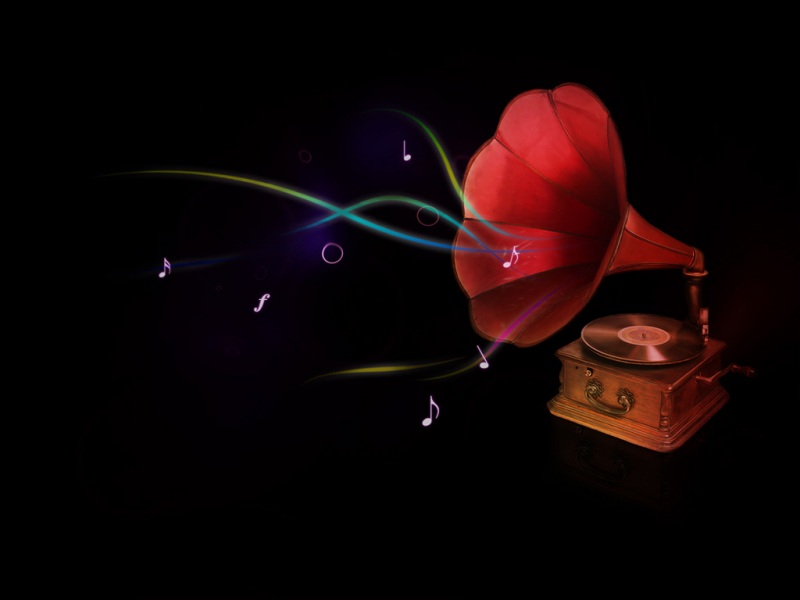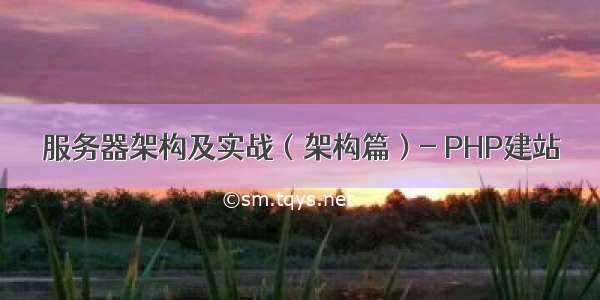
概述
详解
PHP的环境搭建
PHP的帮助使用和配置文件
PHP的Hello World
PHP的库函数调用
PHP的Web程序
PHP的函数和面向对象使用
PHP的数据库访问
Nginx安装和配置访问
WordPress的安装和配置实用
推进资料:图书,视频,代码等
总述
PHP基础环境准备
安装虚拟机
VM(Virtual Box)
安装操作系统
Centos
网络使用桥接的方式连接
虚拟机有独立的IP,和主机可以相互访问
PHP安装
#wget /distributions/php-5.6.22.tar.gz
#tar –zxf php-5.6.22.tar.gz
#./configure
#yum install libxml2 libxslt
#yum install libxml2-devel –y
#find / -name “xml2-config”
#make
#make install
#php version
PHP的帮助和配置文件
php --help
php –i
php –ini
/manual/en/configuration.file.php
php –m
pear
pear list
PHP基础编程
第一个PHP程序
文件helloworld.php
执行$php helloword.php
未来经常用来测试的代码
PHP库函数调用
使用库函数
文件func.php
执行$php func.php
设置php.ini文件#locate php.ini # vi /usr/local/lib/php.ini
或者直接设置
PHP的Web程序
启动内置服务器
访问:
可以编辑hello.php文件:
PHPTest
PHP的函数和面向对象使用
参考代码
PHP的数据库访问
MySQL的安装
#yum install mysql
#mysql -h 192.168.5.116 -P 3306 -u root -p123456
PHP的配置
./configure --with-mysql=mysqlnd --with-mysqli=mysqlnd --with-pdo-mysql=mysqlnd --with-zlib
echo "mysql conn start. \n";
$mysqli = new mysqli(" 192.168.0.104 ", " root ", " 123456","test");
if ($mysqli->connect_errno) {echo "Failed to connect to MySQL: (" . $mysqli->connect_errno . ") " . $mysqli->connect_error;}
else {
echo “database connection success. \n”;}
echo "mysql conn end. \n";
?>
Nginx安装
#yum list | grep nginx
#vi /etc/yum.repos.d/nginx.repo
#yum install -y nginx
service nginx start#启动Nginx服务
service nginx stop#停止Nginx服务
/etc/nginx/nginx.conf#Nginx配置文件位置
[nginx]
name=nginx repo
baseurl=/packages/centos/$releasever/$basearch/
gpgcheck=0
enabled=1
Nginx配置访问
Nginx
#iptables -A IN_public_allow -p tcp -m tcp --dport 80 -m conntrack --ctstate NEW -j ACCEPT
#nginx -t
[root@10 ~]# cat /etc/nginx/nginx.confuser nginx;worker_processes 1;error_log /var/log/nginx/error.log warn;pid /var/run/nginx.pid;events { worker_connections 1024;}http { include /etc/nginx/mime.types; default_type application/octet-stream; log_format main ‘$remote_addr - $remote_user [$time_local] “$request” ’ ‘$status $body_bytes_sent “$http_referer” ’ ‘“$http_user_agent” “$http_x_forwarded_for”’; access_log /var/log/nginx/access.log main; sendfile on; #tcp_nopush on; keepalive_timeout 65; #gzip on; upstream {server localhost:8000 weight=5; } server {listen 80; server_name ;location / {proxy_pass http:// /;} } include /etc/nginx/conf.d/*.conf; client_max_body_size 20m;}
WordPress安装
MySQL的database创建
WordPress的下载和解压
#wget /wordpress-4.5.2-zh_CN.tar.gz
#tar –zxf word*
#php -S localhost:8000
多域名的Nginx配置和WordPress设置
[root@10 ~]# cat /etc/nginx/nginx.confuser nginx;worker_processes 1;error_log /var/log/nginx/error.log warn;pid /var/run/nginx.pid;events { worker_connections 1024;}http { include /etc/nginx/mime.types; default_type application/octet-stream; log_format main '$remote_addr - $remote_user [$time_local] "$request" ' '$status $body_bytes_sent "$http_referer" ' '"$http_user_agent" "$http_x_forwarded_for"'; access_log /var/log/nginx/access.log main; sendfile on; #tcp_nopush on; keepalive_timeout 65; #gzip on; upstream {server localhost:8000 weight=5; } upstream {server localhost:8001 weight=5; } server {listen 80; server_name ;location / {proxy_pass /;} } server {listen 80; server_name ;location / {proxy_pass /; } } include /etc/nginx/conf.d/*.conf; client_max_body_size 20m;}
#php -S localhost:8000
#php -S localhost:8001
Database建立2个
Nginx配置2个域名和proxy
启动配置WordPress
推荐资料
李明老师讲Linux
/course/courseMain.htm?courseId=266032
《php和mysql web开发》
网站
/
没有比官网更权威的了!
推荐免费视频
一小时学会建网站(三乐大掌柜)
/course/courseMain.htm?courseId=58
基本参考文献
/
/manual/en/
排错时使用
/uid-26719405-id-3409842.html
/questions/16765158/date-it-is-not-safe-to-rely-on-the-systems-timezone-settings
/manual/zh/datetime.configuration.php#ini.date.timezone
附录:Linux服务器安全设置
iptables关闭
/sbin/iptables -P INPUT ACCEPT
/sbin/iptables -F
Iptables -nL
#iptables -A IN_public_allow -p tcp -m tcp --dport 80 -m conntrack --ctstate NEW -j ACCEPT
#iptables -A IN_public_allow -p tcp -m tcp --dport 21-m conntrack --ctstate NEW -j ACCEPT
SELinux关闭
/usr/sbin/sestatus -v
修改/etc/selinux/config 文件
将SELINUX=enforcing改为SELINUX=disabled
重启机器即可
附录:Linux服务器FTP安装
#yum install vsftpd –y
#useradd -d /phproot/blog -m -s /sbin/nologin blogftp
#mkdir -p /phproot/blog
#chown -R blogftp.blogftp /phproot/blog
#passwd blogftp
vi /etc/vsftpd/vsftpd.conf
#禁止匿名访问 anonymous_enable=NO
#用户只能访问限制的目录 chroot_local_user=YES
#service vsftpd restart
#cd /phproot/blog
#touch test.txt
$ftp blogftp@192.168.0.104
报错:500 OOPS: vsftpd: refusing to run with writable root inside chroot()
#vi /etc/vsftpd/vsftpd.conf
allow_writeable_chroot=YES
报错:500 OOPS: could not read chroot() list file:/etc/vsftpd/chroot_list
vi /etc/vsftpd/vsftpd.conf 设置 chroot_local_user=YES chroot_list_enable=YES # (default follows) chroot_list_file=/etc/vsftpd/chroot_list
vi /etc/vsftpd/chroot_list 添加用户名
chmod 755 blog/
附录:Linux下PHP环境变量设置
[root@twjp bin]# cat ~/.bash_profile
# .bash_profile
# Get the aliases and functions
if [ -f ~/.bashrc ]; then
. ~/.bashrc
fi
# User specific environment and startup programs
PHP_HOME=/usr/local/php
PATH=$PATH:$HOME/bin:$PHP_HOME/bin
export PATH
添物网官方帐号。添物专注于互联网信息技术研究和应用,关注程序员发展,特别是Java程序员的发展。创始人(硕士研究生)独立架构实现了添物网(含APP),有超过的编程和架构经验,希望通过添物网平台架构,传递软件开发架构相关知识。添物提供零基础到大型平台架构师一站通培训服务,帮助大家了解和学习整个软件的开发,测试,运维,架构,发布等内容。同时也整理分享IT相关技术内容,并提供咨询服务,促进大家共同发展。欢迎大家共同交流。
如果觉得《服务器架构及实战(架构篇)- PHP建站》对你有帮助,请点赞、收藏,并留下你的观点哦!