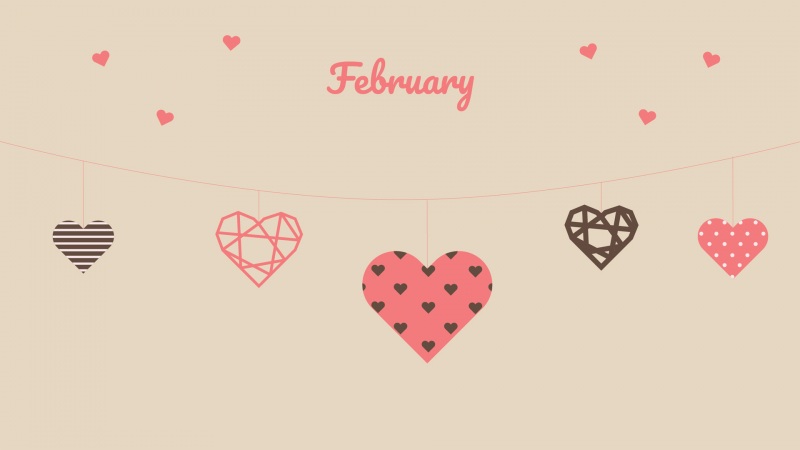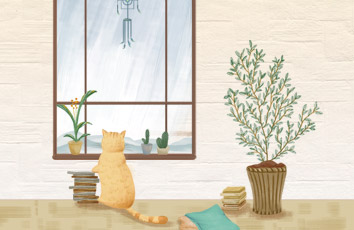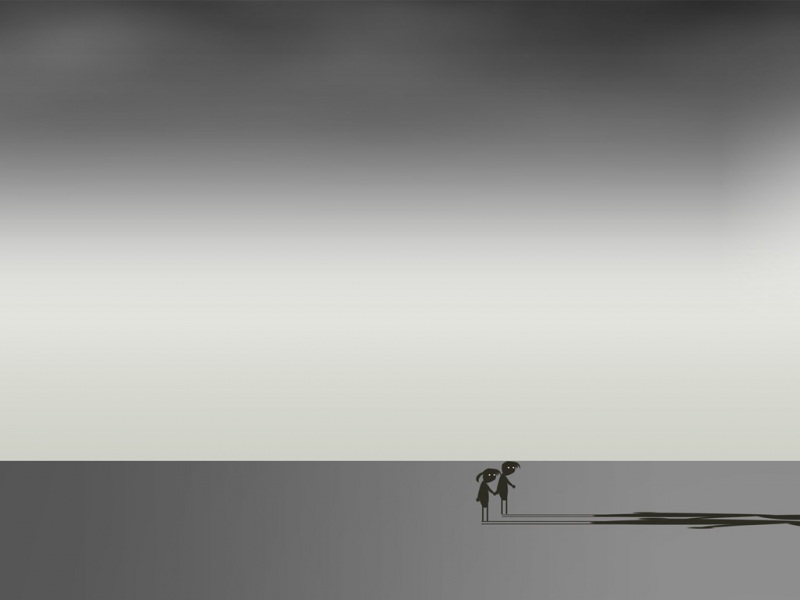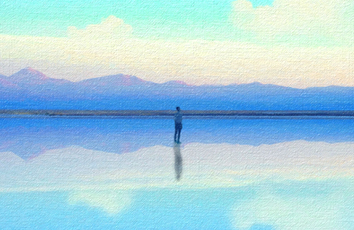/*** 推送单播通知
*@author* @Date 3月2日
* @Desc*/
public classBaiduPush {publicString[] pushNotificationByUser(String channelId,
Integer deviceType, String message,Mapmap){
String[] results= new String[3];
String retCode= "1";
String retMsg= "";try{//1. 设置developer平台的ApiKey/SecretKey,需到百度推送注册
String apiKey = "";
String secretKey= "";if (deviceType != null && deviceType.intValue() == 4) {//ios
apiKey =Constants.baiduIOSApiKey;
secretKey=Constants.baiduIOSSecretKey;
}else if(deviceType==3){//Android
apiKey =Constants.baiduAndroidApiKey;
secretKey=Constants.baiduAndroidSecretKey;
}//2. 创建PushKeyPair
PushKeyPair pair = newPushKeyPair (apiKey, secretKey);//创建BaiduPushClient,访问SDK接口
BaiduPushClient pushClient = newBaiduPushClient(pair,
BaiduPushConstants.CHANNEL_REST_URL);//3. 注册YunLogHandler,获取本次请求的交互信息
pushClient.setChannelLogHandler(newYunLogHandler() {
@Overridepublic voidonHandle(YunLogEvent event) {
System.out.println(event.getMessage());
}
});
JSONObject notification= newJSONObject();if(deviceType == 4){
JSONObject jsonAPS= newJSONObject();
jsonAPS.put("alert", message);
jsonAPS.put("sound", "ttt");
notification.put("aps", jsonAPS);
notification.put("title", "XXX");//notification.put("key2", "value2");这里用于用户自定义
if (map != null && !map.isEmpty()){
Set customContentMapKeys =map.keySet();
Iterator irt =customContentMapKeys.iterator();while(irt.hasNext()){
String key=(String)irt.next();
String value=(String)map.get(key);
notification.put(key, value);
}
}
}else if(deviceType==3){
notification.put("title", "XXX");
notification.put("description",message);
notification.put("notification_builder_id", 0);
notification.put("notification_basic_style", 4);
notification.put("open_type", 1);
notification.put("url", "");//app上点开推送之后跳转的链接
JSONObject jsonCustormCont = newJSONObject();
jsonCustormCont.put("name", "test"); //自定义内容,key-value
notification.put("custom_content", jsonCustormCont);if (map != null && !map.isEmpty()){//map中放的是用户自定义内容
Set customContentMapKeys =map.keySet();
Iterator irt =customContentMapKeys.iterator();while(irt.hasNext()){
String key=(String)irt.next();
String value=(String)map.get(key);
notification.put(key, value);
}
}
}//4. 创建请求类对象
PushMsgToSingleDeviceRequest request = newPushMsgToSingleDeviceRequest()
.addChannelId(channelId)
.addTopicId(apiKey)
.addMsgExpires(new Integer(3600)). //message有效时间
addMessageType(1).//1:通知,0:透传消息. 默认为0 注:IOS只有通知.
addMessage(notification.toString()).
addDeviceType(deviceType);//deviceType => 3:android, 4:ios//5. 调用pushMessage接口
PushMsgToSingleDeviceResponse response =pushClient.
pushMsgToSingleDevice(request);//6. 认证推送成功
System.out.println("msgId: " +response.getMsgId()+ ",sendTime: " +response.getSendTime());
}catch(PushClientException e) {//ERROROPTTYPE 用于设置异常的处理方式 -- 抛出异常和捕获异常,//‘true‘ 表示抛出, ‘false‘ 表示捕获。
if(BaiduPushConstants.ERROROPTTYPE) {try{throwe;
}catch(PushClientException e1) {
e1.printStackTrace();
}
}else{
e.printStackTrace();
}
}catch(PushServerException e) {if(BaiduPushConstants.ERROROPTTYPE) {try{throwe;
}catch(PushServerException e1) {
e1.printStackTrace();
}
}else{
System.out.println(String.format("requestId: %d, errorCode: %d, errorMsg: %s",
e.getRequestId(), e.getErrorCode(), e.getErrorMsg()));
}
}finally{
results[0] =retCode;
results[1] =retMsg;
}returnresults;
}public static voidmain(String[] args) {
BaiduPush baiduPush= newBaiduPush();
Map map = new HashMap<>();
baiduPush.pushNotificationByUser("clientChannelId", 3, "今天天气不错",map);
}
}
如果觉得《java百度云推送demo_百度云推送java服务端maven安装完整demo》对你有帮助,请点赞、收藏,并留下你的观点哦!