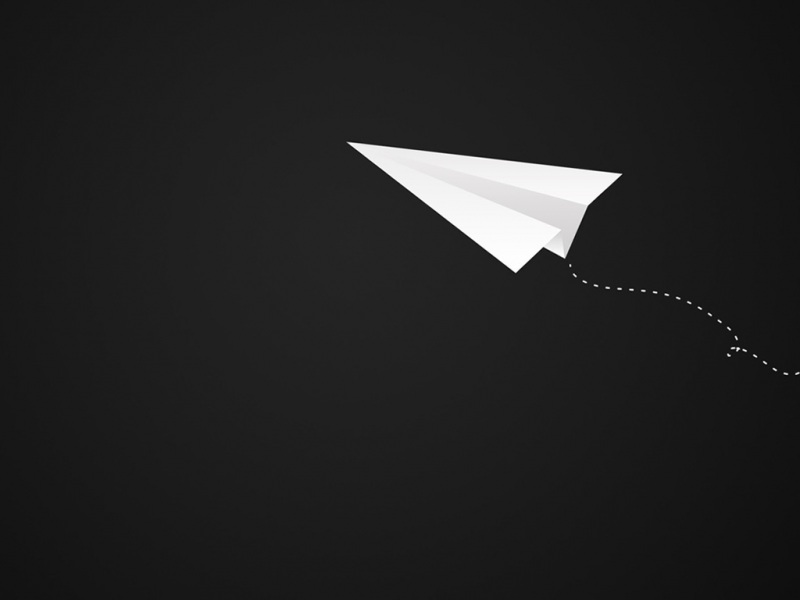前言:最近总是要安装服务器环境,记录这次CentOS 7.3下安装LNMP(Nginx1.10+MySQL5.7+PHP7.0.20)环境的过程,以备日后使用。
一、准备工作
1. 更新源
# yum update
2. 安装vsftpd
3. 关闭selinux
//修改配置文件,重启服务后永久生效。
# sed -i 's/SELINUX=.*/SELINUX=disabled/g' /etc/selinux/config
// 立即生效。
# setenforce 0
4. 安装依赖
# yum install gcc gcc-c++ make libtool zlib zlib-devel openssl openssl-devel pcre pcre-devel
二、安装nginx(两种,编译和源)
第一种 源安装(推荐,之后配置以这种安装为准):
// 安装nginx源
# yum localinstall /packages/centos/7/noarch/RPMS/nginx-release-centos-7-0.el7.ngx.noarch.rpm
// 安装nginx
# yum install nginx
// 启动nginx
# service nginx start
第二种 编译安装(编译安装自由度高,但配置麻烦):
// 下载Nginx (如需最新版,也可直接去官网下载)
# wget /download/nginx-1.11.12.tar.gz
// 解压
# tar -zxvf nginx-1.11.12.tar.gz
# cd nginx-1.11.12
// 创建用户
# groupadd -r nginx
# useradd -r -g nginx nginx
// 编译安装
# ./configure \
--prefix=/usr/local/nginx \
--sbin-path=/usr/sbin/nginx \
--conf-path=/etc/nginx/nginx.conf \
--error-log-path=/var/log/nginx/error.log \
--http-log-path=/var/log/nginx/access.log \
--pid-path=/var/run/nginx.pid \
--lock-path=/var/run/nginx.lock \
--http-client-body-temp-path=/var/tmp/nginx/client \
--http-proxy-temp-path=/var/tmp/nginx/proxy \
--http-fastcgi-temp-path=/var/tmp/nginx/fcgi \
--http-uwsgi-temp-path=/var/tmp/nginx/uwsgi \
--http-scgi-temp-path=/var/tmp/nginx/scgi \
--user=nginx \
--group=nginx \
--with-pcre \
--with-http_v2_module \
--with-http_ssl_module \
--with-http_realip_module \
--with-http_addition_module \
--with-http_sub_module \
--with-http_dav_module \
--with-http_flv_module \
--with-http_mp4_module \
--with-http_gunzip_module \
--with-http_gzip_static_module \
--with-http_random_index_module \
--with-http_secure_link_module \
--with-http_stub_status_module \
--with-http_auth_request_module \
--with-mail \
--with-mail_ssl_module \
--with-file-aio \
--with-ipv6 \
--with-http_v2_module \
--with-threads \
--with-stream \
--with-stream_ssl_module
# make && make install
# mkdir -pv /var/tmp/nginx/client
// 添加SysV启动脚本。
# vim /etc/init.d/nginx
>> 以下为脚本写入内容
#!/bin/sh
#
# nginx - this script starts and stops the nginx daemon
#
# chkconfig: - 85 15
# description: Nginx is an HTTP(S) server, HTTP(S) reverse \
# proxy and IMAP/POP3 proxy server
# processname: nginx
# config: /etc/nginx/nginx.conf
# config: /etc/sysconfig/nginx
# pidfile: /var/run/nginx.pid
# Source function library.
. /etc/rc.d/init.d/functions
# Source networking configuration.
. /etc/sysconfig/network
# Check that networking is up.
[ "$NETWORKING" = "no" ] && exit 0
nginx="/usr/sbin/nginx"
prog=$(basename $nginx)
NGINX_CONF_FILE="/etc/nginx/nginx.conf"
[ -f /etc/sysconfig/nginx ] && . /etc/sysconfig/nginx
lockfile=/var/lock/subsys/nginx
start() {
[ -x $nginx ] || exit 5
[ -f $NGINX_CONF_FILE ] || exit 6
echo -n $"Starting $prog: "
daemon $nginx -c $NGINX_CONF_FILE
retval=$?
echo
[ $retval -eq 0 ] && touch $lockfile
return $retval
}
stop() {
echo -n $"Stopping $prog: "
killproc $prog -QUIT
retval=$?
echo
[ $retval -eq 0 ] && rm -f $lockfile
return $retval
killall -9 nginx
}
restart() {
configtest || return $?
stop
sleep 1
start
}
reload() {
configtest || return $?
echo -n $"Reloading $prog: "
killproc $nginx -HUP
RETVAL=$?
echo
}
force_reload() {
restart
}
configtest() {
$nginx -t -c $NGINX_CONF_FILE
}
rh_status() {
status $prog
}
rh_status_q() {
rh_status >/dev/null 2>&1
}
case "$1" in
start)
rh_status_q && exit 0
$1
;;
stop)
rh_status_q || exit 0
$1
;;
restart|configtest)
$1
;;
reload)
rh_status_q || exit 7
$1
;;
force-reload)
force_reload
;;
status)
rh_status
;;
condrestart|try-restart)
rh_status_q || exit 0
;;
*)
echo $"Usage: $0 {start|stop|status|restart|condrestart|try-restart|reload|force-reload|configtest}"
exit 2
esac
>> 写入内容结束
// 赋予脚本执行权限。
# chmod +x /etc/init.d/nginx
// 添加至服务管理列表,设置开机自启。
# chkconfig --add nginx
# chkconfig nginx on
// 启动nginx
# service nginx start
nginx安装完成,等php安装好后,可以配置nginx文件
三、安装mysql5.7
// 在MySQL官网中下载YUM源rpm安装包
# wget /get/mysql57-community-release-el7-8.noarch.rpm
// 安装mysql源
# yum localinstall mysql57-community-release-el7-8.noarch.rpm
// 检查mysql源是否安装成功
# yum repolist enabled | grep "mysql.*-community.*"
> mysql-connectors-community/x86_64 MySQL Connectors Community 3
> mysql-tools-community/x86_64 MySQL Tools Community 4
> mysql57-community/x86_64 MySQL 5.7 Community Server 18
// 安装mysql
# yum install mysql-community-server
# yum install mysql-community-devel
// 启动mysql
# service mysqld start
// 查看mysql启动状态
# service mysqld status
// 设置开机启动
# systemctl enable mysqld
# systemctl daemon-reload
// 获取mysql默认生成的密码
# grep 'temporary password' /var/log/mysqld.log
> -07-04T06:06:06.824762Z 1 [Note]Atemporary password is generated for root@localhost: h8wob/ou+wpC
// :(冒号)后的就是自动生成的密码 h8wob/ou+wpC ,换成自己的密码
# mysql -uroot -p
> Enter password:h8wob/ou+wpC
> mysql>
// 更换密码
> mysql>ALTERUSER 'root'@'localhost'IDENTIFIEDBY '123IsYourNewPassword!';
注意:这里的新密码必须包含数字、小写或大写字母、特殊字符串。这个密码的复杂程度,和validate_password_policy的值有关。
PolicyTests Performed
0 or LOW
Length
1 or MEDIUM
Length; numeric, lowercase/uppercase, and special characters
2 or STRONG
Length; numeric, lowercase/uppercase, and special characters; dictionary file
默认是1,即MEDIUM。如果想要降低密码复杂度,可以进入mysql后设置。
> mysql> set global validate_password_policy=0;
// 退出后再确认一次
> mysql> quit;
# mysql -uroot -p123IsYourNewPassword!
> mysql>
至此,mysql安装完毕
四、安装php7
// 官网下载7.0.20版本后,用ftp将源码包传到服务器中,保存在/root下
# tar -zxvf php-7.0.20.tar.gz
# cd php-7.0.20
// 安装依赖包
# yum install libxml2 libxml2-devel openssl openssl-devel bzip2 bzip2-devel libcurl libcurl-devel libjpeg libjpeg-devel libpng libpng-devel freetype freetype-devel gmp gmp-devel libmcrypt libmcrypt-devel readline readline-devel libxslt libxslt-devel
// 编译配置。如果按照我的步骤一步步来,应该一步到位,直接看见 Thank you for using PHP。如果报错,基本就是相关依赖未安装完全。
# ./configure \
--prefix=/usr/local/php \--with-config-file-path=/etc \--enable-fpm \--with-fpm-user=nginx \--with-fpm-group=nginx \--enable-inline-optimization \--disable-debug \--disable-rpath \--enable-shared \--enable-soap \--with-libxml-dir \--with-xmlrpc \--with-openssl \--with-mcrypt \--with-mhash \--with-pcre-regex \--with-sqlite3 \--with-zlib \--enable-bcmath \--with-iconv \--with-bz2 \--enable-calendar \--with-curl \--with-cdb \--enable-dom \--enable-exif \--enable-fileinfo \--enable-filter \--with-pcre-dir \--enable-ftp \--with-gd \--with-openssl-dir \--with-jpeg-dir \--with-png-dir \--with-zlib-dir \--with-freetype-dir \--enable-gd-native-ttf \--enable-gd-jis-conv \--with-gettext \--with-gmp \--with-mhash \--enable-json \--enable-mbstring \--enable-mbregex \--enable-mbregex-backtrack \--with-libmbfl \--with-onig \--enable-pdo \--with-mysqli=mysqlnd \--with-pdo-mysql=mysqlnd \--with-zlib-dir \--with-pdo-sqlite \--with-readline \--enable-session \--enable-shmop \--enable-simplexml \--enable-sockets \--enable-sysvmsg \--enable-sysvsem \--enable-sysvshm \--enable-wddx \--with-libxml-dir \--with-xsl \--enable-zip \--enable-mysqlnd-compression-support \--with-pear \--enable-opcache// 编译安装
# make && make install
// 添加 PHP 命令到环境变量
# vim /etc/profile
// 立即生效
# source /etc/profile
// 查看PHP版本
# php -v
> PHP 7.0.20 (cli) (built: Jul 4 14:39:02) ( NTS )
Copyright (c) 1997- The PHP Group
Zend Engine v3.0.0, Copyright (c) 1998- Zend Technologies
// 配置php-fpm
# cp php.ini-production /etc/php.ini
# cp /usr/local/php/etc/php-fpm.conf.default /usr/local/php/etc/php-fpm.conf
# cp /usr/local/php/etc/php-fpm.d/www.conf.default /usr/local/php/etc/php-fpm.d/www.conf
# cp sapi/fpm/init.d.php-fpm /etc/init.d/php-fpm
# chmod +x /etc/init.d/php-fpm
// 添加php-fpm至服务列表并设置开机自启。
# chkconfig --add php-fpm
# chkconfig --list php-fpm
# chkconfig php-fpm on
// 启动php-fpm
# /etc/init.d/php-fpm start
php安装完成
五、nginx站点配置
// 创建配置文件
# vim /etc/nginx/conf.d/.conf
>> 写入内容
server {
listen 80;
server_name ;
#charset koi8-r;
#access_log /var/log/nginx/log/host.access.log main;
location / {
root /var/www/html;
index index.php index.html index.htm;
}
#error_page 404 /404.html;
# redirect server error pages to the static page /50x.html
#
error_page 500 502 503 504 /50x.html;
location = /50x.html {
root /var/www/html;
}
# proxy the PHP scripts to Apache listening on 127.0.0.1:80
#
#location ~ \.php$ {
# proxy_pass http://127.0.0.1;
#}
# pass the PHP scripts to FastCGI server listening on 127.0.0.1:9000
#
location ~ \.php$ {
root /var/www/html;
fastcgi_pass 127.0.0.1:9000;
fastcgi_index index.php;
fastcgi_param SCRIPT_FILENAME /var/www/html/$fastcgi_script_name;
include fastcgi_params;
}
# deny access to .htaccess files, if Apache's document root
# concurs with nginx's one
#
#location ~ /\.ht {
# deny all;
#}
}
>> 写入内容结束
最近总是要安装服务器环境,记录这次CentOS 7.3下安装LNMP(Nginx1.10+MySQL5.7+PHP7.0.20)环境的过程,以备日后使用。
Ubuntu 14.04 LTS 安装 LNMP Nginx\PHP5 (PHP-FPM)\MySQL /Linux/-05/102351.htm
如果觉得《centos php7.0 mysql_CentOS 7.3 下 安装LNMP(Nginx1.10+MySQL5.7+PHP7.0.20)》对你有帮助,请点赞、收藏,并留下你的观点哦!