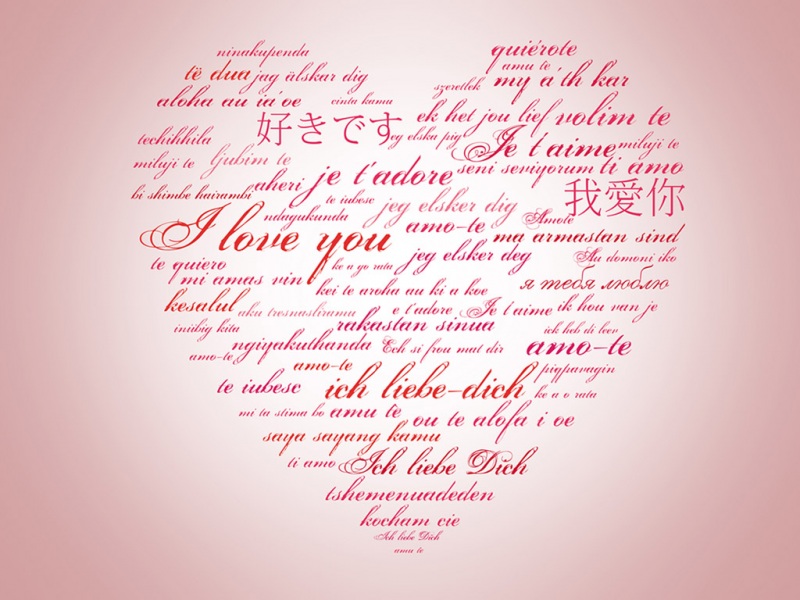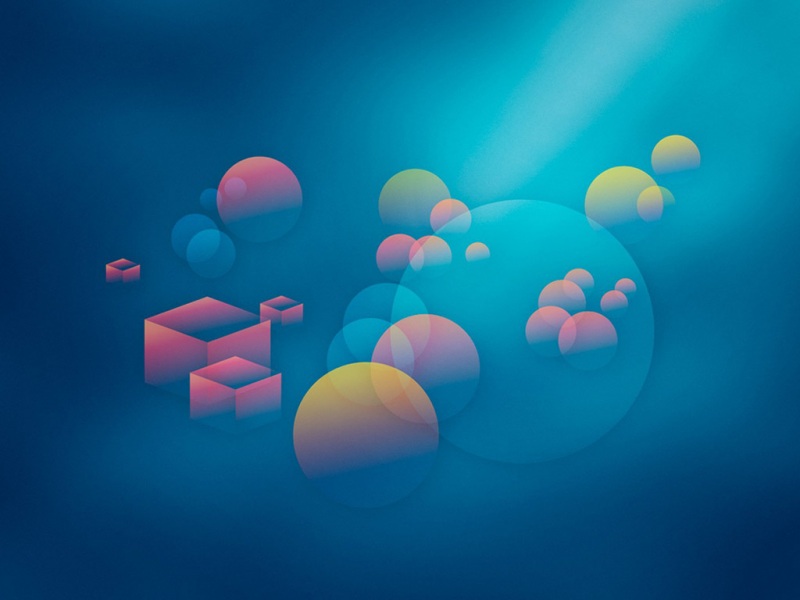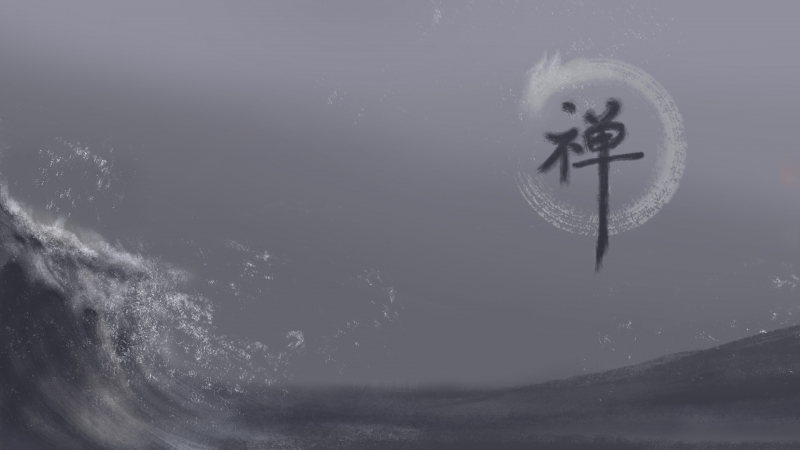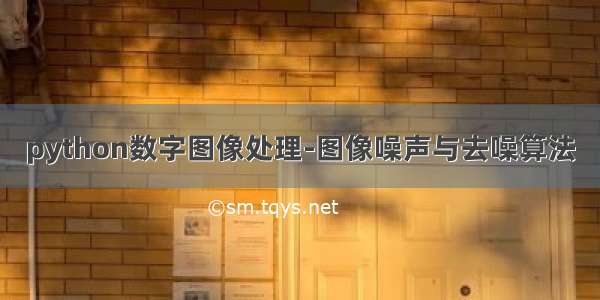
图像噪声
椒盐噪声
概述:椒盐噪声(salt & pepper noise)是数字图像的一个常见噪声,所谓椒盐,椒就是黑,盐就是白,椒盐噪声就是在图像上随机出现黑色白色的像素。椒盐噪声是一种因为信号脉冲强度引起的噪声,产生该噪声的算法也比较简单。
给一副数字图像加上椒盐噪声的步骤如下:
指定信噪比 SNR (其取值范围在[0, 1]之间)计算总像素数目 SP, 得到要加噪的像素数目 NP = SP * (1-SNR)随机获取要加噪的每个像素位置P(i, j)指定像素值为255或者0。重复3,4两个步骤完成所有像素的NP个像素输出加噪以后的图像
高斯噪声
概述:加性高斯白噪声(Additive white Gaussian noise,AWGN)在通信领域中指的是一种功率谱函数是常数(即白噪声), 且幅度服从高斯分布的噪声信号. 这类噪声通常来自感光元件, 且无法避免.
去噪算法
中值滤波
概述:中值滤波是一种非线性空间滤波器, 它的响应基于图像滤波器包围的图像区域中像素的统计排序, 然后由统计排序结果的值代替中心像素的值. 中值滤波器将其像素邻域内的灰度中值代替代替该像素的值. 中值滤波器的使用非常普遍, 这是因为对于一定类型的随机噪声, 它提供了一种优秀的去噪能力, 比小尺寸的均值滤波器模糊程度明显要低. 中值滤波器对处理脉冲噪声(也称椒盐噪声)非常有效, 因为该噪声是以黑白点叠加在图像上面的.
与中值滤波相似的还有最大值滤波器和最小值滤波器.
均值滤波
概述:均值滤波器的输出是包含在滤波掩模领域内像素的简单平均值. 均值滤波器最常用的目的就是减噪. 然而, 图像边缘也是由图像灰度尖锐变化带来的特性, 所以均值滤波还是存在不希望的边缘模糊负面效应.
均值滤波还有一个重要应用, 为了对感兴趣的图像得出一个粗略描述而模糊一幅图像. 这样, 那些较小物体的强度与背景揉合在一起了, 较大物体变得像斑点而易于检测.掩模的大小由即将融入背景中的物体尺寸决定.
代码
#encoding: utf-8import numpy as npfrom PIL import Imageimport matplotlib.pyplot as pltimport mathimport randomimport cv2import scipy.miscimport scipy.signalimport scipy.ndimagedef medium_filter(im, x, y, step):sum_s=[]for k in range(-int(step/2),int(step/2)+1):for m in range(-int(step/2),int(step/2)+1):sum_s.append(im[x+k][y+m])sum_s.sort()return sum_s[(int(step*step/2)+1)]def mean_filter(im, x, y, step):sum_s = 0for k in range(-int(step/2),int(step/2)+1):for m in range(-int(step/2),int(step/2)+1):sum_s += im[x+k][y+m] / (step*step)return sum_sdef convert_2d(r):n = 3# 3*3 滤波器, 每个系数都是 1/9window = np.ones((n, n)) / n ** 2# 使用滤波器卷积图像# mode = same 表示输出尺寸等于输入尺寸# boundary 表示采用对称边界条件处理图像边缘s = scipy.signal.convolve2d(r, window, mode='same', boundary='symm')return s.astype(np.uint8)# def convert_3d(r):#s_dsplit = []#for d in range(r.shape[2]):# rr = r[:, :, d]# ss = convert_2d(rr)# s_dsplit.append(ss)#s = np.dstack(s_dsplit)#return sdef add_salt_noise(img):rows, cols, dims = img.shape R = np.mat(img[:, :, 0])G = np.mat(img[:, :, 1])B = np.mat(img[:, :, 2])Grey_sp = R * 0.299 + G * 0.587 + B * 0.114Grey_gs = R * 0.299 + G * 0.587 + B * 0.114snr = 0.9mu = 0sigma = 0.12noise_num = int((1 - snr) * rows * cols)for i in range(noise_num):rand_x = random.randint(0, rows - 1)rand_y = random.randint(0, cols - 1)if random.randint(0, 1) == 0:Grey_sp[rand_x, rand_y] = 0else:Grey_sp[rand_x, rand_y] = 255Grey_gs = Grey_gs + np.random.normal(0, 48, Grey_gs.shape)Grey_gs = Grey_gs - np.full(Grey_gs.shape, np.min(Grey_gs))Grey_gs = Grey_gs * 255 / np.max(Grey_gs)Grey_gs = Grey_gs.astype(np.uint8)# 中值滤波Grey_sp_mf = scipy.ndimage.median_filter(Grey_sp, (8, 8))Grey_gs_mf = scipy.ndimage.median_filter(Grey_gs, (8, 8))# 均值滤波n = 3window = np.ones((n, n)) / n ** 2Grey_sp_me = convert_2d(Grey_sp)Grey_gs_me = convert_2d(Grey_gs)plt.subplot(321)plt.title('Grey salt and pepper noise')plt.imshow(Grey_sp, cmap='gray')plt.subplot(322)plt.title('Grey gauss noise')plt.imshow(Grey_gs, cmap='gray')plt.subplot(323)plt.title('Grey salt and pepper noise (medium)')plt.imshow(Grey_sp_mf, cmap='gray')plt.subplot(324)plt.title('Grey gauss noise (medium)')plt.imshow(Grey_gs_mf, cmap='gray')plt.subplot(325)plt.title('Grey salt and pepper noise (mean)')plt.imshow(Grey_sp_me, cmap='gray')plt.subplot(326)plt.title('Grey gauss noise (mean)')plt.imshow(Grey_gs_me, cmap='gray')plt.show()def main():img = np.array(Image.open('LenaRGB.bmp'))add_salt_noise(img)if __name__ == '__main__':main()
见/wangshub/python-image-process
如果觉得《python数字图像处理-图像噪声与去噪算法》对你有帮助,请点赞、收藏,并留下你的观点哦!