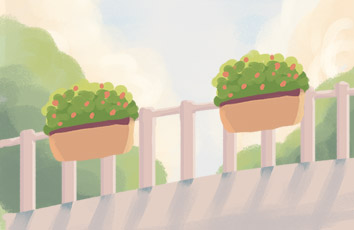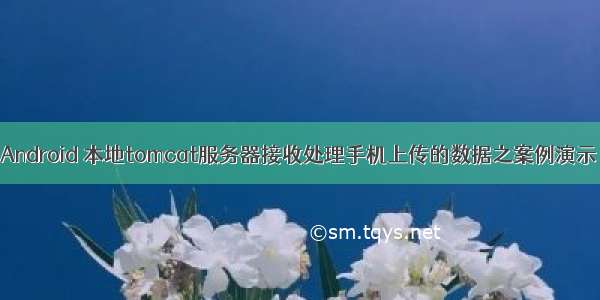
上一篇:Android 本地tomcat服务器接收处理手机上传的数据之环境搭建 本篇基于上一篇搭建的服务器端环境,具体介绍Android真机上传数据到tomcat服务器的交互过程 场景:Android客户端上传用户名和密码到tomcat服务端,tomcat服务器自动接收Android客户端上传的数据,并打印出结果 一、tomcat服务器端实现 1.首先启动tomcat服务器 直接点击“finish”即可,启动后效果如下: 2. 编写servlet实现:ServletDemo1.java package com.servlet.demo; import java.io.IOException; import java.io.PrintWriter; import javax.servlet.ServletException; import javax.servlet.annotation.WebServlet; import javax.servlet.http.HttpServlet; import javax.servlet.http.HttpServletRequest; import javax.servlet.http.HttpServletResponse; import mons.logging.Log; import mons.logging.LogFactory; /** * Servlet implementation class ServletDemo1 */ @WebServlet(asyncSupported = true, urlPatterns = { "/ServletDemo1" }) public class ServletDemo1 extends HttpServlet {private static final long serialVersionUID = 1L; private static Log Log = LogFactory.getLog(ServletDemo1.class); /** * The doGet method of the servlet. <br> * * This method is called when a form has its tag value method equals to get. * * @param request *the request send by the client to the server * @param response *the response send by the server to the client * @throws ServletException *if an error occurred * @throws IOException *if an error occurred */ public void doGet(HttpServletRequest request, HttpServletResponse response) throws ServletException, IOException {response.setContentType("text/html"); PrintWriter out = response.getWriter(); out.println("<!DOCTYPE HTML PUBLIC \"-//W3C//DTD HTML 4.01 Transitional//EN\">"); out.println("<HTML>"); out.println("<HEAD><TITLE>A Servlet</TITLE></HEAD>"); out.println("<BODY>"); out.print("This is "); out.print(this.getClass()); out.println(", using the GET method"); out.println("</BODY>"); out.println("</HTML>"); out.flush(); out.close(); // 获取请求的数据,并向控制台输出 String username = request.getParameter("username"); String password = request.getParameter("password"); System.out.println("-----> doGet username:" + username + "password:" + password); } /** * The doPost method of the servlet. <br> * * This method is called when a form has its tag value method equals to * post. * * @param request *the request send by the client to the server * @param response *the response send by the server to the client * @throws ServletException *if an error occurred * @throws IOException *if an error occurred */ public void doPost(HttpServletRequest request, HttpServletResponse response) throws ServletException, IOException {response.setContentType("text/html"); PrintWriter out = response.getWriter(); out.println("<!DOCTYPE HTML PUBLIC \"-//W3C//DTD HTML 4.01 Transitional//EN\">"); out.println("<HTML>"); out.println("<HEAD><TITLE>A Servlet</TITLE></HEAD>"); out.println("<BODY>"); out.print("This is "); out.print(this.getClass()); out.println(", using the POST method"); out.println("</BODY>"); out.println("</HTML>"); out.flush(); out.close(); // 获取请求的数据,并向控制台输出 String username = request.getParameter("username"); String password = request.getParameter("password"); System.out.println("-----> doPost username:" + username + "password:" + password); } } 3.运行Servlet 运行成功: 二、Android客户端实现 1. 主页MainActivity package com.example.client; import android.app.Activity; import android.os.Bundle; import android.view.View; import android.widget.Button; import android.widget.EditText; public class MainActivity extends Activity {private EditText username; private EditText password; private Button signup; @Override protected void onCreate(Bundle savedInstanceState) {super.onCreate(savedInstanceState); setContentView(R.layout.activity_main); username = (EditText) findViewById(R.id.account); password = (EditText) findViewById(R.id.password); signup = (Button) findViewById(R.id.btnSign); signup.setOnClickListener(new View.OnClickListener() {@Override public void onClick(View v) {onLogin(); } }); } // 发起HTTP请求 public void onLogin() {String url = "http://192.168.191.1:8080/First/test/ServletDemo1"; new HttpTread(url, username.getText().toString(), password.getText().toString()).start(); } } 说明: 1. 上述 "http://192.168.191.1:8080/First/test/ServletDemo1",其中ip地址的确定方法,请查看《Android 本地搭建Tomcat服务器供真机测试》介绍 2. First:是web工程名 3.test/ServletDemo1:是如下高亮部分映射的名称2. 线程HttpTread package com.example.client; import java.io.BufferedReader; import java.io.IOException; import java.io.InputStreamReader; import .HttpURLConnection; import .MalformedURLException; import .URL; public class HttpTread extends Thread {String url; String username; String password; public HttpTread(String url, String username, String password) {this.url = url; this.username = username; this.password = password; } private void send() throws IOException {// 将username和password传给Tomcat服务器 url = url + "?username=" + username + "&password=" + password; try {URL httpUrl = new URL(url); // 获取网络连接 HttpURLConnection conn = (HttpURLConnection) httpUrl.openConnection(); // 设置请求方法为GET方法 conn.setRequestMethod("GET"); // 或 "POST" // 设置访问超时时间 conn.setReadTimeout(5000); BufferedReader reader = new BufferedReader(new InputStreamReader(conn.getInputStream())); String str; StringBuffer sb = new StringBuffer(); // 读取服务器返回的信息 while ((str = reader.readLine()) != null) {sb.append(str); } // 把服务端返回的数据打印出来 System.out.println("HttpTreadResult:" + sb.toString()); } catch (MalformedURLException e) {} } @Override public void run() {super.run(); try {send(); } catch (IOException e) {e.printStackTrace(); } } } 3.AndroidManifest.xml <?xml version="1.0" encoding="utf-8"?> <manifest xmlns:android="/apk/res/android" package="com.example.client" android:versionCode="1" android:versionName="1.0" > <uses-sdk android:minSdkVersion="25" android:targetSdkVersion="25" /> <uses-permission android:name="android.permission.INTERNET" /> <application android:allowBackup="true" android:icon="@drawable/ic_launcher" android:label="@string/app_name" android:theme="@style/AppTheme" > <activity android:name=".MainActivity" android:label="@string/app_name" > <intent-filter> <action android:name="android.intent.action.MAIN" /> <category android:name="android.intent.category.LAUNCHER" /> </intent-filter> </activity> </application> </manifest> 说明: 需要声明权限:<uses-permission android:name="android.permission.INTERNET" /> 编码结束。 4. Android 客户端主页面: 填写用户名和密码,例如:用户名:aaaa 密码:bbb123 点击“提交”按钮。切换到Eclipse中,可以看到Tomcat自动打印出所提交的数据: 完成。 Android客户端和tomcat服务端完整源码
如果觉得《Android 本地tomcat服务器接收处理手机上传的数据之案例演示》对你有帮助,请点赞、收藏,并留下你的观点哦!