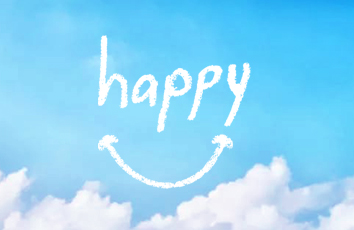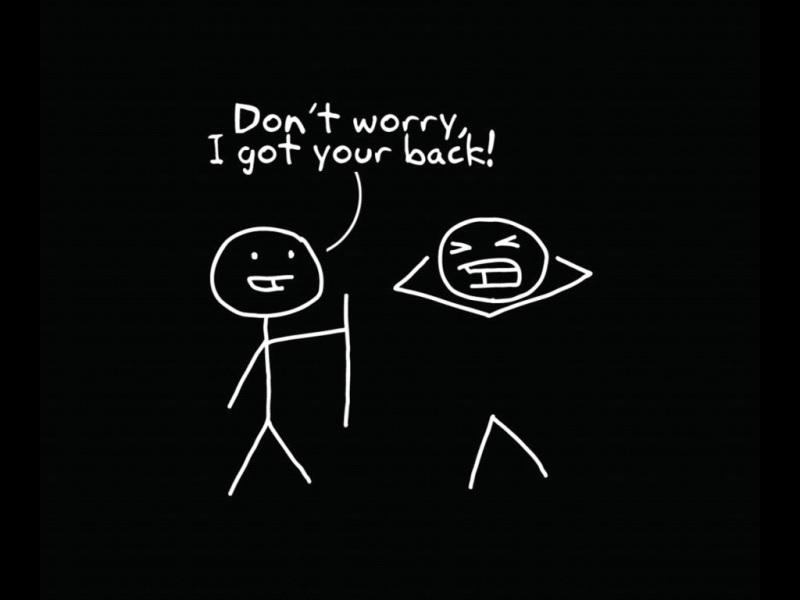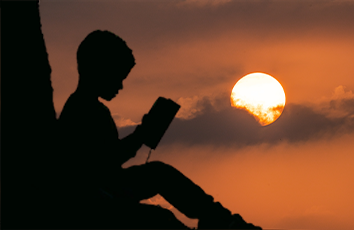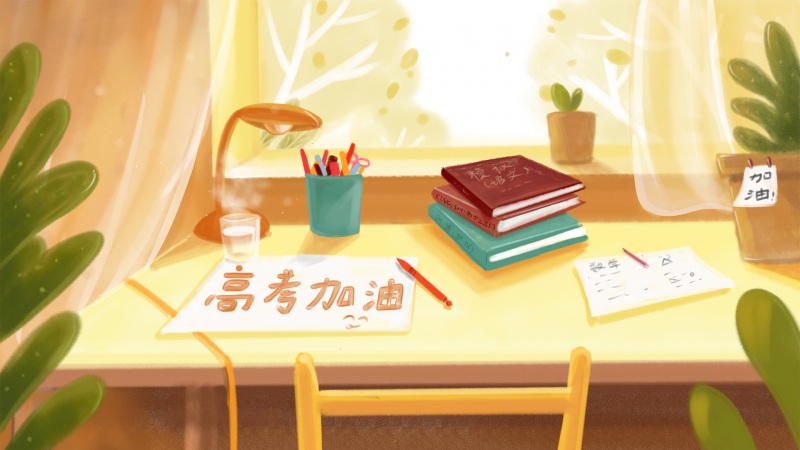open函数
查看函数原型 man 2 open
#include <sys/types.h>#include <sys/stat.h>#include <fcntl.h>int open(const char *pathname, int flags);int open(const char *pathname, int flags, mode_t mode);
相关参数用法介绍;
a.pathname 文件名b. flags必选项:O_RDONLY 只读O_WRONLY 只写O_RDWR 读写可选项:O_APPEND 追加O_CREAT 创建文件O_EXCL 与 O_CREAT 一起使用,如果文件存在,则报错mode 权限位,最终(mode & ~umask)O_NONBLOCK 非阻塞返回值:返回最小的可用文件描述符,失败返回-1, 设置errno
close 函数
man 2 close
#include <unistd.h>int close(int fd);
参数介绍: fd为要关闭的文件描述符
返回值:成功返回0, 失败返回-1, 设置errno
ps:C语言参数使用 | 可以有多项参数的实现原理,实际上就是位符
比如:int 类型 32个位,哪几个位代表那几个含义
read函数
man 2 read
#include <unistd.h>ssize_t read(int fd, void *buf, size_t count);参数介绍:fd 文件描述符buf 缓冲区count 缓冲区大小返回值:失败返回-1,设置errno成功返回读到的大小0代表读到文件末尾非阻塞情况下:read返回-1,但是此时需要判断errno的值,看是否是因为非阻塞的原因导致返回-1
非阻塞情况下: read返回-1,但是此时需要判断errno的值,看是否是因为非阻塞的原因导致返回-1
代码示例,使用read函数实现 linux cat命令的功能
#include <unistd.h>#include <sys/types.h>#include <sys/stat.h>#include <fcntl.h>#include <stdio.h>#include <string.h>int main(int arg, char *argv[]) {if(arg != 2) {printf("./a.out filename\n");return -1;}int fd = opeޙn(argv[1], O_RDONLY);if(fd == -1) {printf("not found filename\n");return -1;}char buf[256];int read_ret = read(fd, buf, sizeof(buf));while (read_ret > 0){printf("%s", buf);memset(buf, '\0', sizeof(buf));read_ret = read(fd, buf, sizeof(buf)); }close(fd);return 0;}
注意使用这一行代码memset(buf, ‘\0’, sizeof(buf));
不然最后一次输出buf,会出现多余的情况 ,暨每次使用完buf,都清洗一次。
wirte
#include <unistd.h> ssize_t write(int fd, const void *buf, size_t count);参数介绍:fd 文件描述符buf 缓冲区count 缓冲区大小返回值:成功,返回写入的字节数失败,返回-1,设置errno0, 代表未写入
lseek函数
移动文件读写位置
#include <sys/types.h>#include <unistd.h>off_t lseek(int fd, off_t offset, int whence);参数介绍:fd文件描述符offset 偏移量whence SEEK_SET 文件开始位置SEEK_CUR 当前位置SEEK_END 结尾返回值:成功:返回当前位置到开始的长度失败:返回-1,设置errno
以下代码示例:
将一个字符串helloworld,写到一个文件里面,读取出来,输出在屏幕上
de <string.h>#include <unistd.h>#include <fcntl.h>#include <sys/types.h>#include <sys/stat.h>int main(int argc, char *argv[]) {if(argc != 2) {printf("./a.out filename1");return -1;}int fd = open(argv[1], O_RDWR|O_CREAT, 0666);char *w_temp = "helloworld";int length = strlen(w_temp);int write_ret = write(fd, w_temp, length);if(write_ret>0) {printf("write bytes of %d\n", length);} else {printf("write error\n");return -1;}char r_temp[256];int seek_ret = lseek(fd, 0, SEEK_SET);if(seek_ret == -1) {printf("lseek error\n");return -1;}memset(r_temp, '\0', sizeof(r_temp));int read_ret = read(fd, r_temp, sizeof(r_temp));printf("%d\n", read_ret);if(read_ret !=-1){printf("read bytes of %d\n", strlen(r_temp));printf("read is\n");printf("%s\n", r_temp);} else {printf("read error\n");return -1;}write(STDOUT_FILENO, r_temp, strlen(r_temp));close(fd);return 0;}
注意
int seek_ret = lseek(fd, 0, SEEK_SET);
将文件读写位置,重写设置为文件开始,不然以后的代码读取不到文件的内容。
lseek函数计算文件大小
代码示例:
#include <stdio.h>#include <unistd.h>#include <sys/types.h>#include <sys/stat.h>#include <fcntl.h>int main(int argc, char *argv[]) {if(argc !=2) {printf("./a.out filename1\n");return -1;}int fd = open(argv[1], O_RDONLY);if(!fd) {printf("open error\n");return -1;}int file_size = lseek(fd, 0, SEEK_END);printf("%s file size is %d\n", argv[1], file_size);close(fd);return 0;}
lseek 拓展文件
以下代码,创建一个新文件, 并且使其大小为1024字节。
#include <stdio.h>#include <sys/types.h>#include <sys/stat.h>#include <unistd.h>#include <fcntl.h>int main(int argc, char *argv[]) {if(argc!=2) {printf("./a.out filename1\n");return -1;}int fd = open(argv[1], O_WRONLY|O_CREAT, 0666);int l_ret = lseek(fd, 1023, SEEK_END);char a[1] = {'a'};// 这里必须要写一次,才能生效int w_ret = write(fd, a, 1); // or write(fd, "a", 1);close(fd);return 0;}
代码举例:
同一个进程中,两次打开同一个文件,进行写操作
#include <stdio.h>#include <stdlib.h>#include <fcntl.h>#include <sys/stat.h>#include <sys/types.h>#include <unistd.h>int main(int argc, char *argv[]) {if(argc != 2) {printf("./a.out filename1\n");return -1;}int o_ret = open(argv[1], O_RDWR|O_CREAT, 0666);printf("o_ret = %d\n", o_ret);int o_ret1 = open(argv[1], O_RDWR|O_CREAT, 0666);printf("o_ret1 = %d\n", o_ret1);write(o_ret, "hello", 5);lseek(o_ret1, 5, SEEK_CUR);// 这里注意lseek的用法,不然,下面的world,会把上面的hello覆盖掉write(o_ret1, "world", 5);int cl_ret = close(o_ret);int cl_ret1 = close(o_ret1);printf("cl_ret = %d\n", cl_ret);printf("cl_ret1 = %d\n", cl_ret1);return 0;}
如果觉得《linux 系统函数调用:open close read write lseek》对你有帮助,请点赞、收藏,并留下你的观点哦!