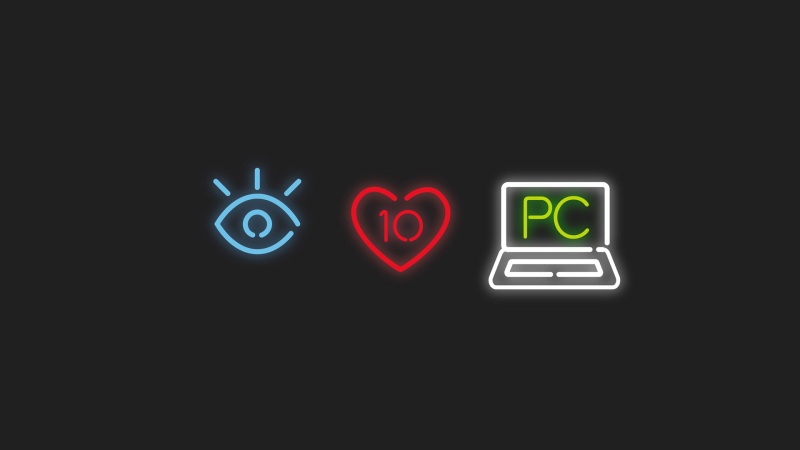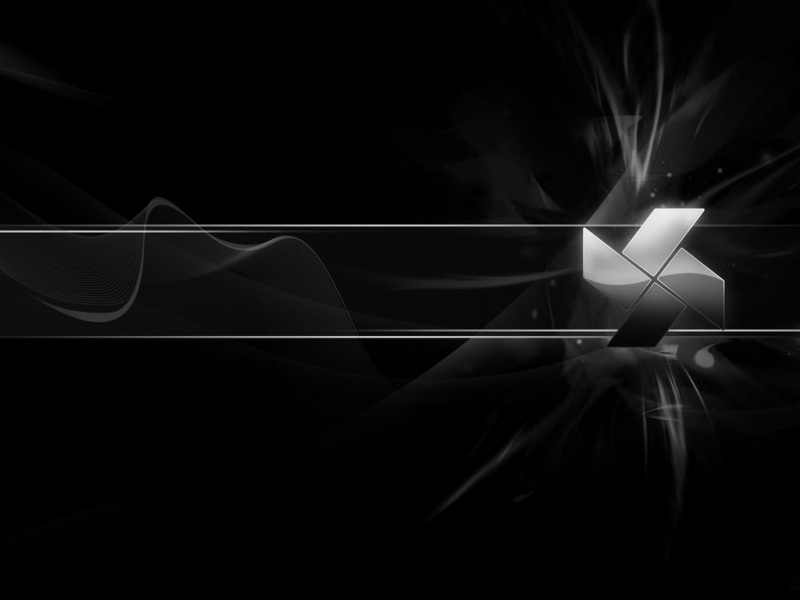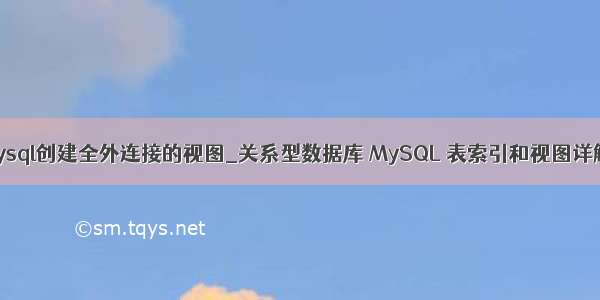
原创: JiekeXu JiekeXu之路
一、索引
数据库索引通俗的讲就是和书本的目录一样,主要就是为了提高查询数据的效率。由于数据存储在数据库表中,所以索引是创建在数据库表对象上,由表中的一个字段或多个字段生成的键组成,这些键存储在数据结构(B-树或 hash 表)中,通过 MySQL 可以快速有效地查找与键值相关联的字段。根据索引的存储类型,可以将索引分为B型树索引(BTREE)和哈希索引(HASH)。 MySQL 5.5.21 版本中支持的索引有 6 种,分别为普通索引、唯一索引、全文索引、单列索引、多列索引和空间索引。
1、 创建和查看索引
1> 创建和查看普通索引
(1)创建表时创建普通索引
eg:create table tab_name(L1 数据类型1,L2 数据类型2,L3 数据类型3,……L4 数据类型4,index|key 索引名(列名 长度 ASC|DESC));
为了查看是否创建成功,使用以下语句查看一下;
show create table tab_nameG
为了校验表中索引是否被使用,需执行 explain 语句:
EXPLAIN select * from tab_name where deptno=1G;
(2)在已经存在的表上创建普通索引
create index 索引名 on 表名(列名 长度 ASC|DESC);eg:create index index_deptno on t_dept(deptno);
(3)通过 alter table 创建普通索引
alter table tab_name add index|key 索引名(列名 长度 ASC|DESC);eg:alter table t_dept add index index_deptno(deptno);
2> 创建和查看唯一索引
(1)创建表时创建唯一索引
eg:create table tab_name(L1 数据类型1,L2 数据类型2,L3 数据类型3,……L4 数据类型4,unique index|key 索引名(列名 长度 ASC|DESC));
为了查看是否创建成功,使用以下语句查看一下;
show create table tab_nameG
为了校验表中索引是否被使用,需执行 explain 语句:
EXPLAIN select * from tab_name where deptno=10G;
(2)在已经存在的表上创建唯一索引
create unique index 索引名 on 表名(列名 长度 ASC|DESC);eg:create unique index index_deptno on t_dept(deptno);
(3)通过alter table 创建唯一索引
alter table tab_name add unique index|key 索引名(列名 长度 ASC|DESC);eg:alter table t_dept add unique index index_deptno(deptno);
3> 创建和查看全文索引
(1)创建表时创建全文索引
eg:create table tab_name(L1 数据类型1,L2 数据类型2,L3 数据类型3,……L4 数据类型4,fulltext index|key 索引名(列名 长度 ASC|DESC));
为了查看是否创建成功,使用以下语句查看一下;
show create table tab_nameG
为了校验表中索引是否被使用,需执行explain语句:
EXPLAIN select * from tab_name where deptno=10G;
(2)在已经存在的表上创建全文索引
create fulltext index 索引名 on 表名(列名 长度 ASC|DESC);eg:create fulltext index index_deptno on t_dept(deptno);
(3)通过alter table 创建唯一索引
alter table tab_name add fulltext index|key 索引名(列名 长度 ASC|DESC);eg:alter table t_dept add fulltext index index_deptno(deptno);
4> 创建和查看多列索引
(1)创建表时创建多列索引
eg:create table tab_name(L1 数据类型1,L2 数据类型2,L3 数据类型3,……L4 数据类型4,index|key 索引名(列名1 长度 ASC|DESC, 列名2 长度 ASC|DESC, …… 列名n 长度 ASC|DESC));eg:create table t_dept( deptno int, dnmae varchar(20), loc varchar(40), key index_dname_loc(dname,loc));
为了查看是否创建成功,使用以下语句查看一下;
show create table t_deptG
为了校验表中索引是否被使用,需执行 explain 语句:
EXPLAIN select * from t_dept where deptno=10G;
(2)在已经存在的表上创建多列索引
create index 索引名 on 表名(列名1 长度 ASC|DESC, 列名n 长度 ASC|DESC );eg:create index index_dname_loc on t_dept(dname,loc);
(3)通过 alter table 创建多列索引
alter table tab_name add index|key 索引名(列名1 长度 ASC|DESC, 列名n 长度 ASC|DESC);eg:alter table t_dept add index index_dname_loc(dname,loc);
2、 删除索引
之所以要删除索引,是由于有些索引会降低表的更新速度,影响数据库的性能。
删除索引语法如下:
drop index index_name on tab_name;
二、视图
视图:本身就是一种虚拟表,其内容与真实表类似,包含一系列带有名称的列和行数据。视图并不在数据库中以存储数据值的形式存在。行和列数据来定义视图的查询所引用基本表,并且在具体引用视图时动态生成。
视图的特点:
视图的列可以来自于不同的表,是表的抽象在逻辑意义上建立的新关系;视图是由基本表(实表)产生的表(虚表);视图的建立和删除不影响基本表;对视图内容的更新(添加、删除、修改)直接影响基本表;当视图来自多个基本表时,不允许添加和删除数据。
1、创建视图
视图被看成是一种虚拟表,在物理上是不存在的,即数据库管理系统没有专门的位置为视图存储数据。
1>创建视图的语法为:
create view as select 列1,列2,列3 from tab_name;eg:create view view_selectproduct as select id,name from t_product;
2>查询视图:
select * from view_selectproduct;
3>创建各种视图:
(1)封装实现查询常量语句的视图,即常量视图,语句如下:
create view view_test1 as select 3.1415926;
(2)封装使用聚合函数(sum、min、max、count 等)查询语句的视图,语句如下:
create view view_test2 as select count(name) from t_student;
(3)封装了实现排序功能(order by )查询语句的视图,语句如下:
create view view_test3 as select name from t_student order by id desc;
(4)封装了实现表内连接查询语句的视图,语句如下:
create view view_test4 as select s.name from t_student as s,t_group as g where s.group_id=g_id and g.id=2;
(5)封装了实现外连接( left join 和 right join)查询语句的视图,语句如下:
create view view_test5 as select s.name from t_student as s left join t_group as g on s.group_id=g.id where g.id=2;
(6)封装了实现子查询相关查询语句的视图,语句如下:
create view view_test6 as select s.name from t_student as s where s.group_id in (select id from t_group);
(7)封装了实现记录联合( union 和 union all )查询语句的视图,语句如下:
create view view_test7 as select id,name from t_student union all select id,name from t_group;
2、查看视图
创建完视图后,需要查看视图信息,MySQL5.5 提供了 3 种方法:
*show tables、show table status、show create view;*
(1)show tables 查看视图名;
use view;show tables;
(2)show table status 查看视图详细信息;
语法:
show table status from db_name [like 'pattern'];
eg:查看view数据库里所有的表和视图的详细信息:
show table status from view G
(3)show create view 语句查看视图定义信息:
show create view view_selectproduct G
(4) describe|desc 语句查看视图设计信息:
desc view_name; #和describe view_name效果一样;
(5)通过系统表查看视图信息:
当 MySQL 安装成功后,系统会自动创建一个名为 ==information_schema== 的系统数据库,该库中包含了视图信息的表格,可以通过查看表==views==来查看所有视图的信息。
use infomation_schema;select * from views where table_name='view_selectproduct'G
3、删除视图
drop view view_name[,view_name2,view_name3];
4、修改视图
(1)Crete or replace view语句来修改视图:
对于已经建好的视图,尤其是已经存在大量的数据视图,可以先删除在创建视图:
eg:drop view view_selectproduct; create view view_selectproduct as select name from t_product;
不过这样看起来有点麻烦。所以使用如下语句:
create or replace view view_selectproduct as select name from t_product;
查看视图,已经改过来了:
select * from view_selectproduct;
(2)alter 语句修改视图:
alter view view_name as select name from t_product;
5、利用视图操作基本表
(1)检索(查询)语句
select * from view_selectproduct;
(2)利用视图操作基本表数据
视图是一种虚表,对视图的操作就是对表的操作,但要注意两点就是:
对视图数据进行添加、删除直接影响基本表;视图来源于多个基本表时,不允许添加或删除数据;
1、添加数据:
insert into view_product(id,name,price,order_id) values(11,'PEAR4',12.3,2);
2、删除数据
delete from view_product where name='apple1';
3、更新数据
update view_product set price=3.5 where name='pear1';
最后,我自己是一名从事了多年开发的Java老程序员,辞职目前在做自己的Java私人定制课程,今年年初我花了一个月整理了一份最适合学习的Java学习干货,可以送给每一位喜欢Java的小伙伴,想要获取的可以关注我的头条号并在后台私信我:01,即可免费获取。
如果觉得《mysql创建全外连接的视图_关系型数据库 MySQL 表索引和视图详解》对你有帮助,请点赞、收藏,并留下你的观点哦!