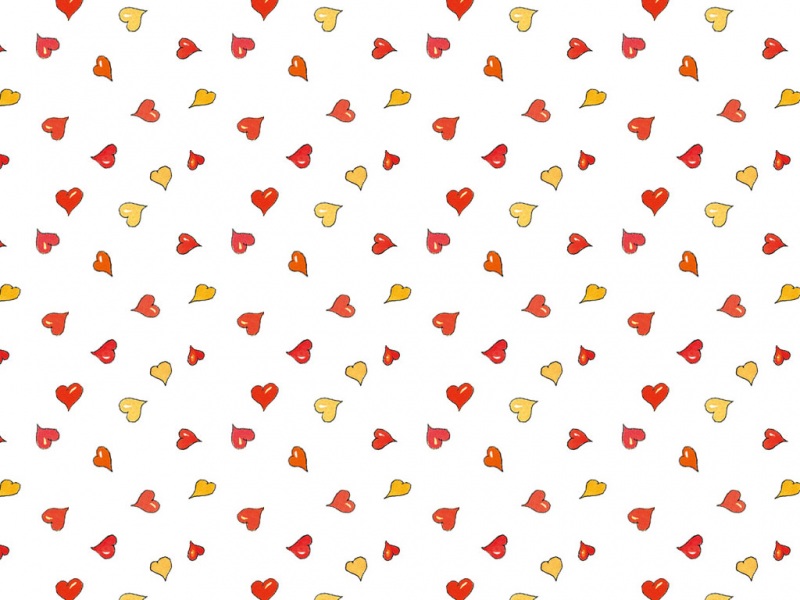需要在本页面中展示vue组件中的超链接,地址栏不改变的方法:
GoBack
{{item.name}}
export default {
name: 'hello',
data () {
return {
iframeState:false,
goBackState:false,
webAddress: [
{
name:'segmentFault',
link:'/a/1190000004502619'
},
{
name:'博客',
link:'/'
},
{
name:'特效',
link:'/377.html'
}
]
}
},
mounted(){
const oIframe = document.getElementById('show-iframe');
const deviceWidth = document.documentElement.clientWidth;
const deviceHeight = document.documentElement.clientHeight;
oIframe.style.width = deviceWidth + 'px';
oIframe.style.height = deviceHeight + 'px';
},
methods:{
goBack(){
this.goBackState = false;
this.iframeState = false;
},
showIframe(){
this.goBackState = true;
this.iframeState = true;
}
}
}
需要使同层元素不被覆盖,可以加
不过html5有新的dialog元素用于对话框。
iframe的一些方法:
获取iframe内容:
var iframe = document.getElementById("iframe1");
var iwindow = iframe.contentWindow;
var idoc = iwindow.document;
console.log("window",iwindow);//获取iframe的window对象
console.log("document",idoc); //获取iframe的document
console.log("html",idoc.documentElement);//获取iframe的html
console.log("head",idoc.head); //获取head
console.log("body",idoc.body); //获取body
自适应 iframe:
即1去掉滚动条,2设置宽高
var iwindow = iframe.contentWindow;
var idoc = iwindow.document;
iframe.height = idoc.body.offsetHeight;
例子:
如果觉得《vue 给iframe设置src_vue组件中使用iframe元素》对你有帮助,请点赞、收藏,并留下你的观点哦!