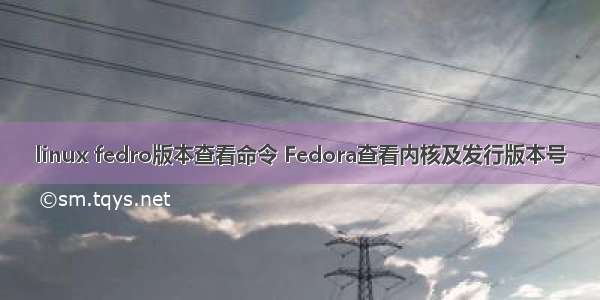
1.uname --help
查看uname命令用法
[baony@baony android-2.3.7]$ uname --help
Usage: uname [OPTION]...
Print certain system information. With no OPTION, same as -s.
-a, --all print all information, in the following order,
except omit -p and -i if unknown:
-s, --kernel-name print the kernel name
-n, --nodenameprint the network node hostname
-r, --kernel-release print the kernel release
-v, --kernel-version print the kernel version
-m, --machineprint the machine hardware name
-p, --processorprint the processor type or "unknown"
-i, --hardware-platform print the hardware platform or "unknown"
-o, --operating-system print the operating system
--help display this help and exit
--version output version information and exit
2.查看发行版本号
2.1 cat /etc/issue //查看issue文件
[baony@baony android-2.3.7]$ cat /etc/issue
Fedora release 14 (Laughlin)
Kernel \r on an \m (\l)
2.2 用命令查看发行版本信息:lsb_release -a
[baony@baony android-2.3.7]$ lsb_release -a
LSB Version::core-4.0-ia32:core-4.0-noarch
Distributor ID:Fedora
Description:Fedora release 14 (Laughlin)
Release:14
Codename:Laughlin
3.cat /proc/version //要查看linux系统的版本信息也可以查看version文件
如果觉得《linux fedro版本查看命令 Fedora查看内核及发行版本号》对你有帮助,请点赞、收藏,并留下你的观点哦!














