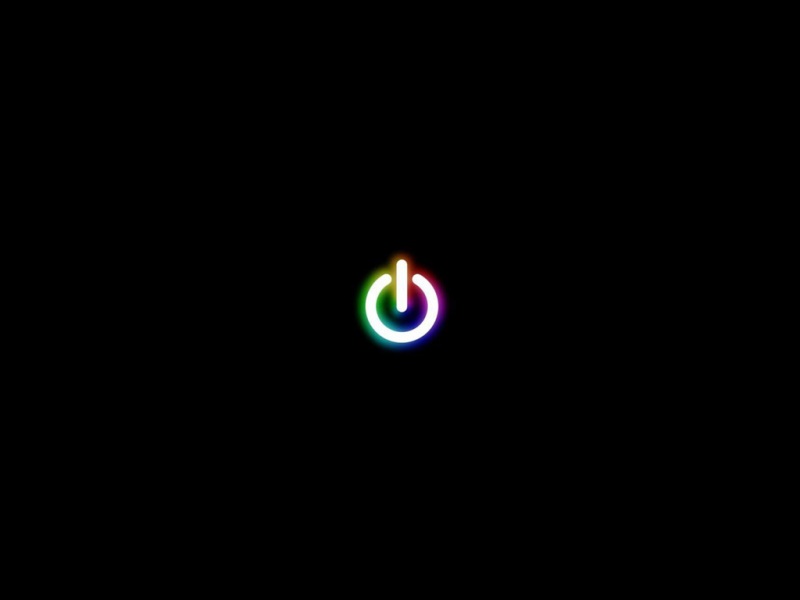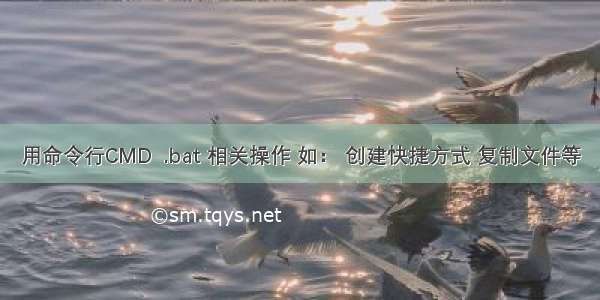
1,创建快捷方式:
1, download:/download/Shortcut.zip
or/netact/Shortcut.zip
解压文件到你的目录 (for example). Now, suppose you want to create a shortcut for a file called scrum.pdf (also on desktop):
1. open CMD and go to desktop folder
2. run:Shortcut.exe /f:"%USERPROFILE%\Desktop\sc.lnk" /a:c /t:%USERPROFILE%\Desktop\scrum.pdf
it will create a shortcut called sc.lnk on your desktop that will point to the original file (scrum.pdf)
第二种方式:
我的用法:
@echo off
set CurrentDir=%cd%
set Source=nircmd.exe
set sfile=%cd%\%Source%
nircmd.exe shortcut "%sfile%" "~$folder.desktop$" "NirCmd"
/shortcut.html
NirCmdCommand Reference - shortcutshortcut[filename] [folder] [shortcut title] {arguments} {icon file} {icon resource number} {ShowCmd} {Start In Folder} {Hot Key} Creates a shortcut to a file. The parameters: [filename]: Create a shortcut to this filename. [folder]: Specify the destination folder that inside it the shortcut will be created. You can specify any valid folder, including the special variables that represent system folders, like ~$folder.desktop$ (Desktop folder), ~$folder.programs$ (Start-Menu-Programs folder), and so on... [shortcut title]: The text displayed in the shortcut. {arguments}: Optional parameter - Additional arguments to execute the filename. {icon file}: Optional parameter - Use this parameter if your want that the shortcut will be displayed with icon other than the default one. {icon resource number}: Optional parameter - The resource number inside the icon file. {ShowCmd}: Optional parameter - Use this parameter if you want to maximize or minimize the window of the program. Specify "max" to maximize the window or "min" to minimize it. {Start In Folder}: Optional parameter - Specifies the "Start In" folder. If you don't specify this parameter, the "Start In" folder is automatically filled with the folder of the program you specify in [filename] parameter. {Hot Key}: Optional parameter - Specifies an hot-key that will activate the shortcut. For example: Alt+Ctrl+A, Alt+Shift+F8, Alt+Ctrl+Shift+Y Examples: nircmd.exeshortcut "f:\winnt\system32\calc.exe" "~$folder.desktop$" "Windows Calculator" nircmd.exeshortcut "f:\winnt\system32\calc.exe" "~$folder.programs$\Calculators" "Windows Calculator" nircmd.exeshortcut "f:\Program Files\KaZaA\Kazaa.exe" "c:\temp\MyShortcuts" "Kazaa" nircmd.exeshortcut "f:\Program Files" "c:\temp\MyShortcuts" "Program Files Folder" "" "f:\winnt\system32\shell32.dll" 45 nircmd.exeshortcut "f:\Program Files" "c:\temp\MyShortcuts" "Program Files Folder" "" "" "" "max"2,编译.net 项目:
IF "%1"=="" (SET mode=Release) else (SET mode=%1)
cd ../
set ROOT_DIR=%cd%
set MSBUILD="C:\Windows\\Framework\v4.0.30319\MSBuild.exe"
IF %mode%==Release (
%MSBUILD% HP.WWSpc.sln /t:Rebuild /P:Configuration=Release /p:PlatformTarget=x86
@Rem ;Platform=x86
)
IF %mode%==Debug (
%MSBUILD% HP.WWSpc.sln /t:Rebuild /P:Configuration=Debug /p:PlatformTarget=x86
@Rem ;Platform=x86
)
3,文件操作:
if exist "Output\" RMDIR /s /q Output\ //删除文件
::ww-spc Explorer @rem make dir ,create folder
mkdir Output\Explorer\
xcopy /y /c /E /k /x Client\bin\%mode%\*.* Output\Explorer\ //复制所有文件及子文件和文件夹等
::ww-spc Server
mkdir Output\Server\
xcopy /y /c /E /k /x Server\Host\bin\%mode%\*.* Output\Server\
关闭程序后,过一段时间,自动重启程序:
var dr = MessageBox.Show("You have modified the configuration. If you have to restart this application to apply the changes. \r\nClick \"Yes\" to Restart this appplication, Click \"No\" to Continue run this application.", "Configuration changed", MessageBoxButtons.YesNo, MessageBoxIcon.Question);if (dr == DialogResult.Yes){string fname = "RestartApplcation.bat";File.WriteAllText(fname,"ping 1.1.1.1 -n 1 -w 2000 > nul"+Environment.NewLine+ "start \"\" \""+ Application.ExecutablePath +"\"" + Environment.NewLine+ "exit");System.Diagnostics.Process process = new System.Diagnostics.Process();System.Diagnostics.ProcessStartInfo startInfo = new System.Diagnostics.ProcessStartInfo();startInfo.WindowStyle = System.Diagnostics.ProcessWindowStyle.Hidden;startInfo.FileName = fname;//startInfo.Arguments = "/C ping 1.1.1.1 -n 1 -w 2000 > nul & "+Application.ExecutablePath+ " && exit";process.StartInfo = startInfo;process.Start();Program.server.Close();}
如果觉得《用命令行CMD .bat 相关操作 如: 创建快捷方式 复制文件等》对你有帮助,请点赞、收藏,并留下你的观点哦!