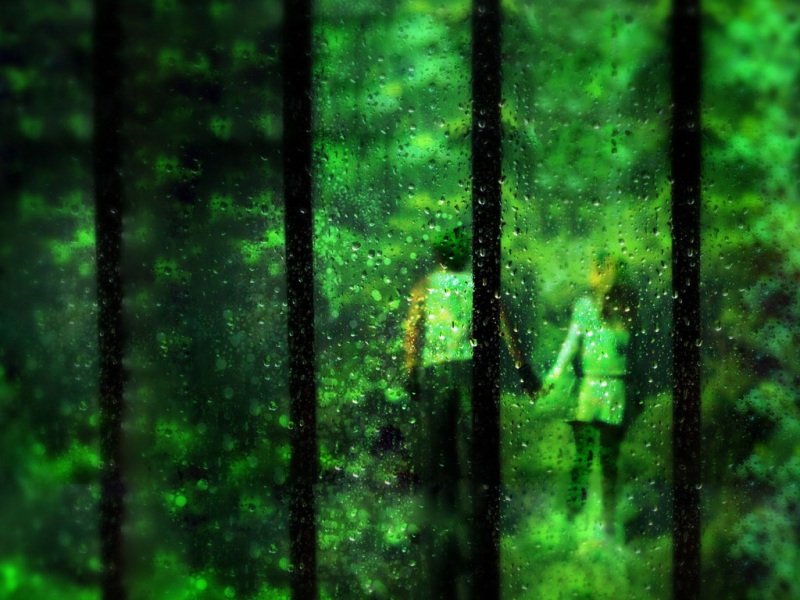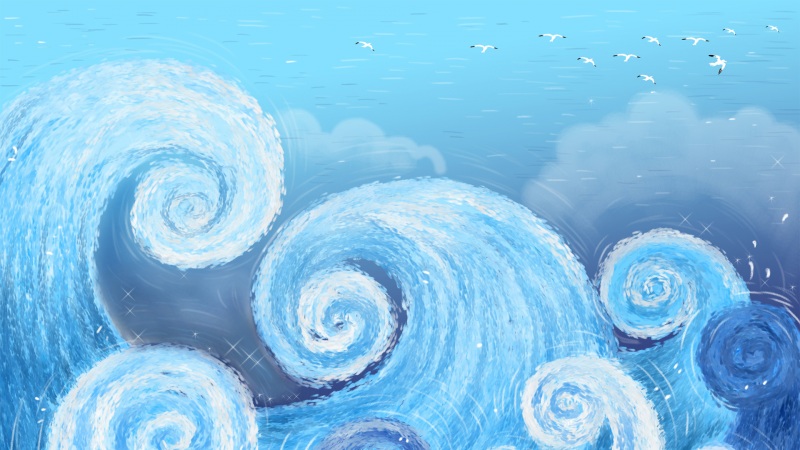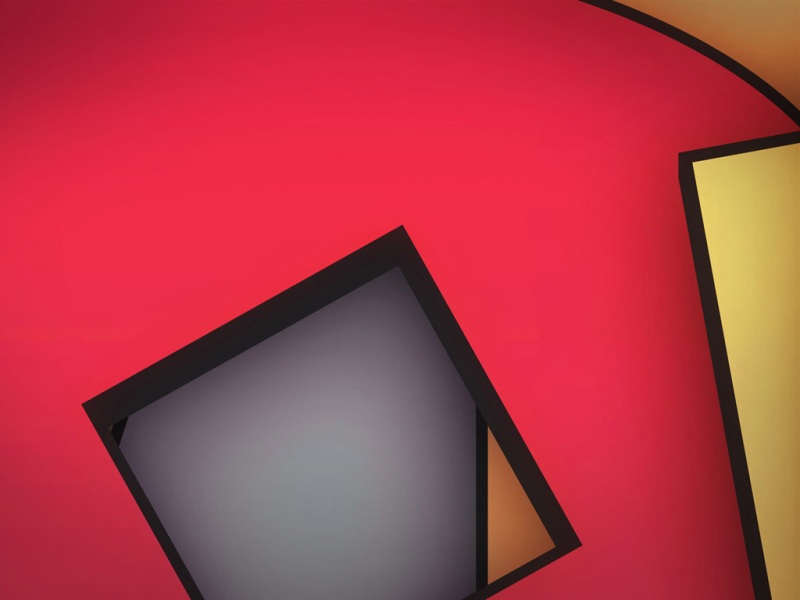SpringBoot整合百度云人脸识别功能
1.在百度官网创建应用
首先需要在百度智能云官网中创建应用,获取AppID,API Key,Secret Key
官网地址:https://console./
2.添加百度依赖
添加以下依赖即可。其中版本号可在maven官网查询
<dependency><groupId>com.baidu.aip</groupId><artifactId>java-sdk</artifactId><version>${version}</version></dependency>
3.在application.yml中添加属性
便于后面去获取值
4.创建AipFace
AipFace是人脸识别的Java客户端,为使用人脸识别的开发人员提供了一系列的交互方法。初始化完成后建议单例使用,避免重复获取access_token(官方原话)
@Configurationpublic class BaiduConfig {@Value("${baidu.appId}")private String appId;@Value("${baidu.key}")private String key;@Value("${baidu.secret}")private String secret;@Beanpublic AipFace aipFace(){return new AipFace(appId,key,secret);}}
5.注册人脸接口
客户端上传的人脸的图片的Base64编码,并将该用户人脸图形进行本地保存,且存入数据库
@Value("${PhotoPath}")private String filePath;@Autowiredprivate AipFace aipFace;@RequestMapping(value = "register",method = RequestMethod.POST)public String register(String userName,String faceBase) throws IOException {if(!StringUtils.isEmpty(userName) && !StringUtils.isEmpty(faceBase)) {// 文件上传的地址System.out.println(filePath);// 图片名称String fileName = userName + System.currentTimeMillis() + ".png";System.out.println(filePath + "\\" + fileName);File file = new File(filePath + "\\" + fileName);// 往数据库里插入一条用户数据Users user = new Users();user.setUserName(userName);user.setUserPhoto(filePath + "\\" + fileName);//判断用户名是否重复LambdaQueryWrapper<User> queryWrapper = new LambdaQueryWrapper<>();queryWrapper.eq(User::getUserName, userName);User exitUser = userService.getOne(queryWrapper);if (exitUser != null) {return "2";}userService.save(user);// 保存上传摄像头捕获的图片saveLocalImage(faceBase, file);// 向百度云人脸库插入一张人脸faceSetAddUser(aipFace,faceBase,user.getUserId());}return "1";}public boolean saveLocalImage(String imgStr, File file) {// 图像数据为空if (imgStr == null) {return false;}else {BASE64Decoder decoder = new BASE64Decoder();try {// Base64解码byte[] bytes = decoder.decodeBuffer(imgStr);for (int i = 0; i < bytes.length; ++i) {if (bytes[i] < 0) {bytes[i] += 256;}}// 生成jpeg图片if(!file.exists()) {file.getParentFile().mkdir();OutputStream out = new FileOutputStream(file);out.write(bytes);out.flush();out.close();return true;}} catch (Exception e) {e.printStackTrace();return false;}} return false;}public boolean faceSetAddUser(AipFace client, String faceBase, String userId) {// 参数为数据库中注册的人脸HashMap<String, String> options = new HashMap<String, String>();options.put("user_info", "user's info");JSONObject res = client.addUser(faceBase, "BASE64", "user_01", userId, options);return true;}
6.人脸登录接口
@RequestMapping(value = "login",method = RequestMethod.POST)public String login(String faceBase) {String faceData = faceBase;// 进行人像数据对比Double num = verifyUser(faceData,aipFace);if( num > 80) {return "1";}else {return "2";}}public Double verifyUser(String imgBash64,AipFace client) {// 传入可选参数调用接口HashMap<String, String> options = new HashMap<String, String>();JSONObject res = client.search(imgBash64, "BASE64", "user_01", options);JSONObject user = (JSONObject) res.getJSONObject("result").getJSONArray("user_list").get(0);Double score = (Double) user.get("score");return score;}
7.注册登录页面(参考)
其实比较困难的是这个PC端采集用户人脸图像,需要调用PC摄像头。
<style type="text/css">*{margin: 0;padding: 0;}html,body{width: 100%;height: 100%;}/**/h1{color: #fff;text-align: center;line-height: 80px;}.media{width: 450px;height: 300px;line-height: 300px;margin: 40px auto;}.btn{width: 250px;height:50px; line-height:50px; margin: 20px auto; text-align: center;}#register{width: 200px;height:50px;background-color: skyblue;text-align: center;line-height: 50px;color: #fff;}#canvas{display: none;}#shuru{width: 250px;height:50px; line-height:50px;background-color: skyblue; margin: 20px auto; text-align: center;}</style></head><body><h1>百度云人脸注册</h1><div id="shuru">用户名:<input type="text" name="username" id="username"/></div><div class="media"><video id="video" width="450" height="300" src="" autoplay></video><canvas id="canvas" width="450" height="300"></canvas></div><div class="btn"><button id="register" >确定注册</button></div><script type="text/javascript" src="js/jquery-3.3.1.js"></script><script type="text/javascript">/**调用摄像头,获取媒体视频流**/var video = document.getElementById('video');//返回画布二维画图环境var userContext = canvas.getContext("2d");var getUserMedia = //浏览器兼容,表示在火狐、Google、IE等浏览器都可正常支持(navigator.getUserMedia || navigator.webkitGetUserMedia || navigator.mozGetUserMedia || navigator.msGetUserMedia)//getUserMedia.call(要调用的对象,约束条件,调用成功的函数,调用失败的函数)getUserMedia.call(navigator,{video: true,audio: false},function(localMediaStream){//获取摄像头捕捉的视频流video.srcObject=localMediaStream;},function(e){console.log("获取摄像头失败!!")});//点击按钮注册事件var btn = document.getElementById("register");btn.onclick = function () {var username = $("#username").val();alert($("#username").val());if(username != null){//点击按钮时拿到登陆者面部信息userContext.drawImage(video,0,0,450,300);var userImgSrc = document.getElementById("canvas").toDataURL("img/png");//拿到bash64格式的照片信息var faceBase = userImgSrc.split(",")[1];//ajax异步请求$.ajax({url: "register",type: "post",data: {"faceBase": faceBase,"userName": username},success: function(result){if(result === '1'){alert("注册成功!!,点击确认跳转至登录页面");window.location.href="toLogin";}else if(result === '2'){alert("您已经注册过啦!!");}else{alert("系统错误!!");}}})}else{alert("用户名不能为空");}}</script></body>
8.测试结果
测试成功后,百度平台上能看到用户组下的人脸数增加了
如果觉得《SpringBoot整合百度云人脸识别功能》对你有帮助,请点赞、收藏,并留下你的观点哦!