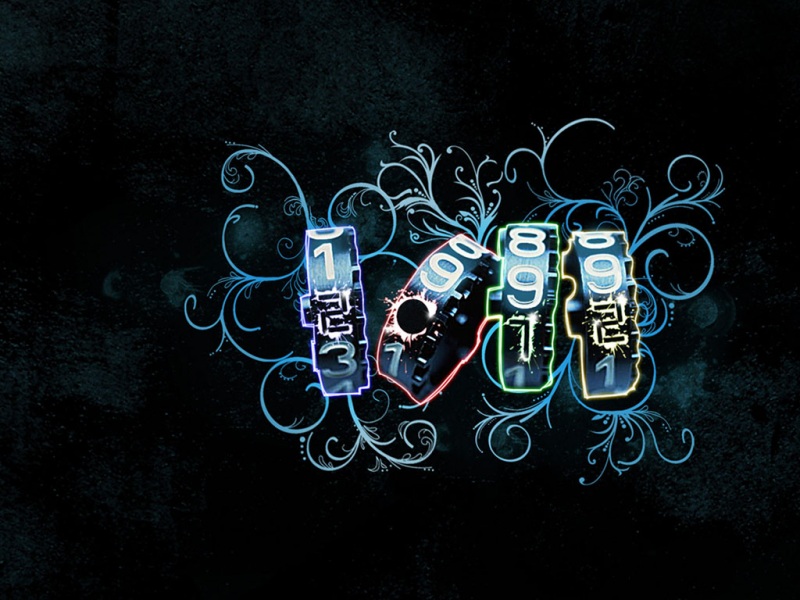App Icons on iPad and iPhone
Q: How are the icon files in my application bundle used on iPad and iPhone?
A: How are the icon files in my application bundle used on iPad and iPhone?
Below are guidelines for handling icon files for iPhone-only apps, iPad-only apps, and universal apps.
Important:Icons marked with "Required" must be supplied in your application bundle.
iPhone-only Apps
Include the following in your application's Resources group in the Xcode project:
Your Resources group should look similar to Figure 1 :
Figure 1Add files to Resources group
Except for iTunesArtWork icon, list the names of each of these files in theIcon filesentry in theInfo.plist,in the order shown in the table. Follow the steps in "Add Icon files in Info.plist" section below. See Figure 4 .
Back to Top
iPad-only Apps
Include the following in your application's Resources group in the Xcode project:
Except for iTunesArtWork icon, list the names of each of these files in theIcon filesentry in theInfo.plist,in the order shown in the table. Follow the steps in "Add Icon files in Info.plist" section below. See Figure 5 .
Back to Top
Universal Apps
Include the following in your application's Resources group in the Xcode project:
Except for iTunesArtWork icon, list the names of each of these files in theIcon filesentry in theInfo.plist,in the order shown in the table. Follow the steps in "Add Icon files in Info.plist" section below. See Figure 4 .
Back to Top
Add Icon files in Info.plist
To add theIcon filesentry you will need to manually edit yourInfo.plist.
Open yourInfo.plistin Xcode, and locate the "Icon file" entry. Click on the plus (+) button at the end of the entry to make a new key entry. as shown in Figure 2 .
Figure 2Add a new entry under "Icon file" key
Then, type "Icon files" in the key column (notice the "s" added), or choose "Icon files" from the drop down list, as shown in Figure 3 .
Figure 3Add "Icon files" key in Info.plist
Next, turn down the disclosure triangle on "Icon files" and add the entries for the icons for your application, as shown in Figure 4 and Figure 5 :
Figure 4Add icon file entries for iPhone-only or Universal apps.Figure 5Add entries for iPad icon files.
Note:If you don't provide one of the listed optional icons, the system will automatically scale one of your existing icons to an appropriate size. However, it is strongly recommended that your application supply all the icons listed with specific sizes needed.
如果觉得《iphone 与 ipad 程序图标》对你有帮助,请点赞、收藏,并留下你的观点哦!