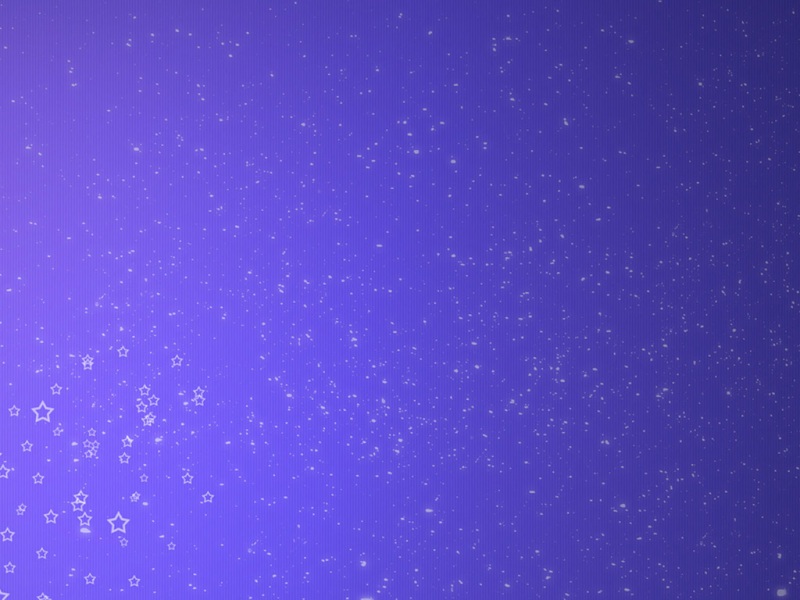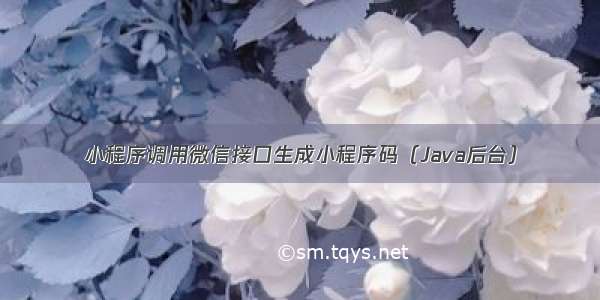
前几天要求生成小程序二维码,网上找了很多资料,官方的文档,使用之后一直报错,感觉真的很坑,下面我把自己亲测可用的方法粘出来,方便大家使用
他这个微信接口返回的是一个流,这个咱们要自己处理一下,将他放到输入流里面,然后要用输出流处理一下,代码很完整,就是有点乱,见谅。
@RequestMapping(value="/getQRcode",method=RequestMethod.POST)
@ResponseBody
public Object getQRcode(HttpServletRequest request, HttpServletResponse response,String openid) throws WriterException, IOException{
Map<String,Object> data = new HashMap<String,Object>();
String APPID = appid;
String SECRET = secret;
String url = "https://api./cgi-bin/token?grant_type=client_credential&appid="+ APPID +"&secret=" + SECRET;
String json = HttpUtil.getInvoke(url);
data.put("access_token",JSONObject.fromObject(json).get("access_token"));
String scene = openid;//携带的参数
// String page = "pages/invition/invition";
String page = "pages/index/start";//要跳转的小程序页,小程序必须已经发布,如果没有发布,生成的小程序码错误,打不开,直接用txt打开,看一下错误码
data = RQcodeUtil.getminiqrQr(scene, data.get("access_token").toString(),page,request,baseSavePath);
return data;
}
//我直接写到工具类里面了,代码有点多
import java.io.File;
import java.io.FileOutputStream;
import java.io.InputStream;
import java.util.HashMap;
import java.util.Map;
import javax.servlet.http.HttpServletRequest;
import org.apache.http.HttpResponse;
import org.apache.http.client.methods.HttpPost;
import org.apache.http.entity.StringEntity;
import org.apache.http.impl.client.CloseableHttpClient;
import org.apache.http.impl.client.HttpClientBuilder;
import org.apache.http.protocol.HTTP;
import com.alibaba.fastjson.JSON;
public class RQcodeUtil {
public static Map<String,Object> getminiqrQr(String sceneStr, String accessToken,String page,HttpServletRequest request,String baseSavePath) {//保存路径
Map<String, Object> data = new HashMap<>();
String fileName = sceneStr +".jpg";
String returnUrl = request.getScheme() + "://"
+ request.getServerName() + request.getContextPath();
//图片的存入路径
String filePath=baseSavePath + "/images/qrcode/";
//先判断文件是否存在
File addNew =new File(filePath);
//如果文件夹不存在则创建
if(!addNew .exists()){
addNew .mkdirs();
}
System.out.println("token为");
System.out.println(accessToken);
Map<String, Object> params = new HashMap<>();
params.put("scene", sceneStr);//参数
params.put("page", page);//要跳转的页面
params.put("width", 430);//二维码宽度
CloseableHttpClient httpClient = HttpClientBuilder.create().build();
HttpPost httpPost = new HttpPost("https://api./wxa/getwxacodeunlimit?access_token="+accessToken);
httpPost.addHeader(HTTP.CONTENT_TYPE, "application/json");
String body = JSON.toJSONString(params);
StringEntity entity;
try {
entity = new StringEntity(body);
entity.setContentType("image/png");
httpPost.setEntity(entity);
HttpResponse response1;
response1 = httpClient.execute(httpPost);
InputStream inputStream = response1.getEntity().getContent();
File targetFile = new File(filePath);
if(!targetFile.exists()){
targetFile.mkdirs();
}
FileOutputStream out = new FileOutputStream(filePath + fileName);
byte[] buffer = new byte[8192];
int bytesRead = 0;
while((bytesRead = inputStream.read(buffer, 0, 8192)) != -1) {
out.write(buffer, 0, bytesRead);
}
out.flush();
out.close();
data.put("img", "" + "/images/qrcode/" + fileName);
// data.put("img", returnUrl + "/images/qrcode/" + fileName);
// data.put("img", "http://wxs./admin/img/test.png");
return data;
} catch (Exception e) {
// TODO Auto-generated catch block
e.printStackTrace();
}
return data;
}
}
如果觉得《小程序调用微信接口生成小程序码(Java后台)》对你有帮助,请点赞、收藏,并留下你的观点哦!