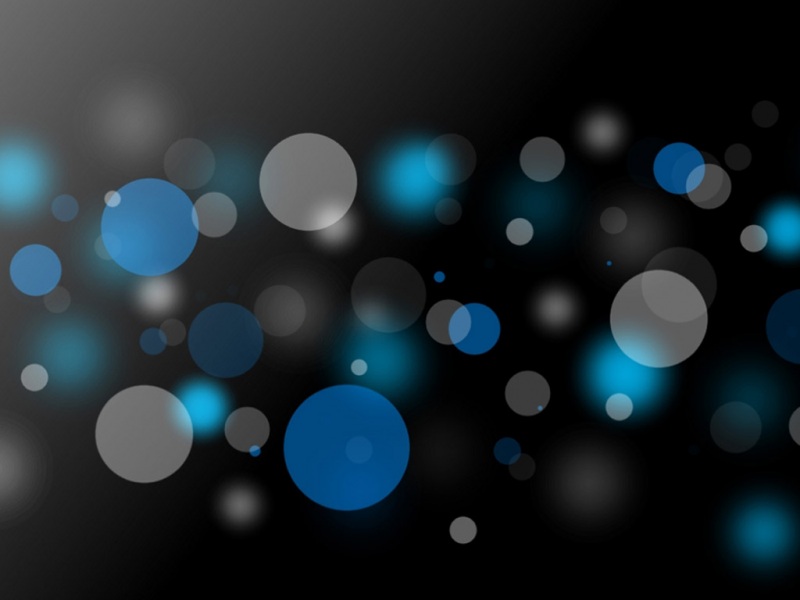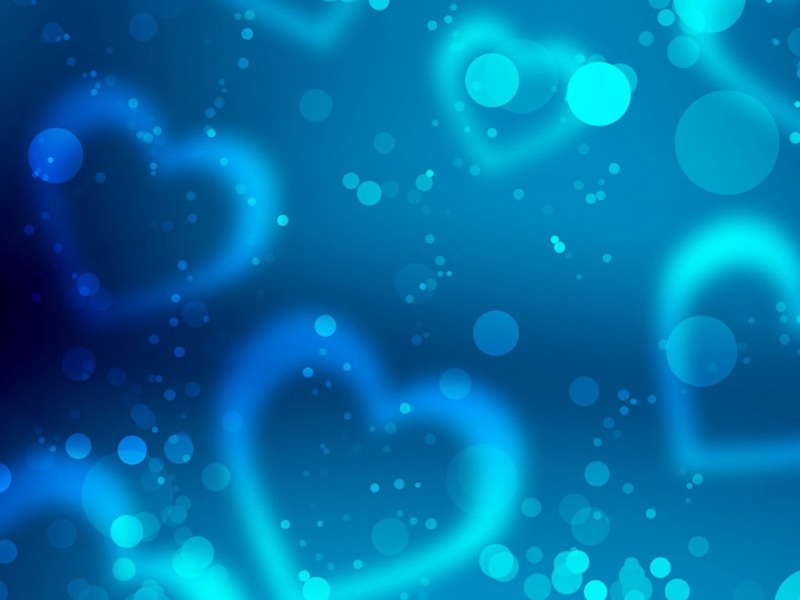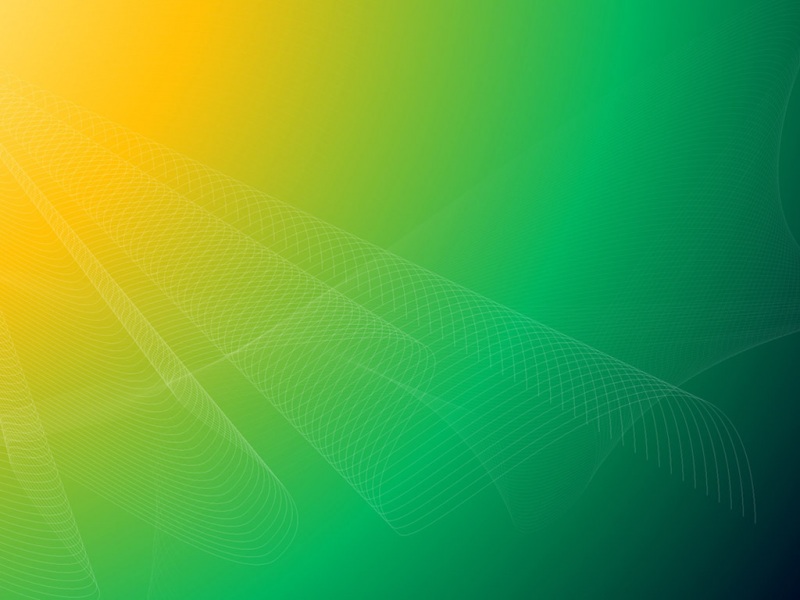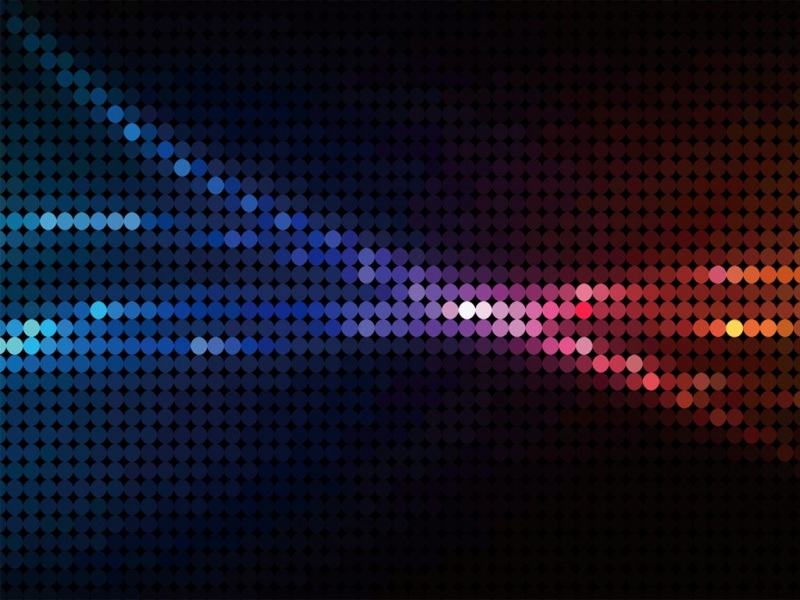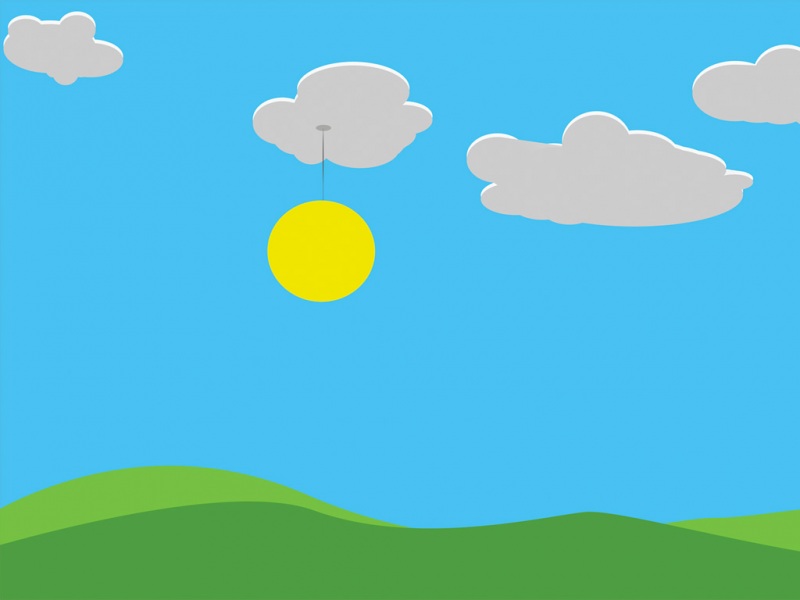Docker部署gitlab私有服务器,那么,这里必须要有两个软件啦,一个是Docker,一个是gitlab。鉴于很多同学还是不太了解这两个东西,并且观看了不少的其他大神的相关博客,发现对于Docker和gitlab的版本问题基本不讲,如果是测试练习用,当然没什么问题,如果是需要上生产,提供给开发同学使用,那么,毫无疑问,算是耍流氓啦!~~~
前言:
Docker-----服务虚拟化,容器化的先锋产品,目前来说,业内首选,好处实在是太多啦,比如,环境隔离,沙箱环境,轻量化,可灵活迁移,开发环境打包封装等等,Docker就像一道美味的菜肴,从色香味来说,总有一个地方能够抓住男人和女人的胃。(go语言编写的软件,运行效率也比较高哦)
Docker有两种版本ce社区版和ee专业收费版,一般情况下指的是ce社区版,此处需要注意,除非特指。
gitlab----GitLab 是利用 Ruby on Rails 一个开源的版本管理系统,实现一个自托管的 Git 项目仓库,可通过 Web 界面进行访问公开的或者私人项目。它拥有与 Github 类似的功能,能够浏览源代码,管理缺陷和注释。可以管理团队对仓库的访问,它非常易于浏览提交过的版本并提供一个文件历史库。团队成员可以利用内置的简单聊天程序 (Wall) 进行交流。它还提供一个代码片段收集功能可以轻松实现代码复用,便于日后有需要的时候进行查找。 (ruby语言混合python编写的一个代码托管私有平台)
好啦,说人话,gitlab是一个项目集合,一个开发使用的管理代码平台,有简单易用的web界面,可以当做一个私有的GitHub,因此,有用户管理系统,权限管理系统,简单的网际通信,文件碎片化分布式存储系统。(gitlab有内置用到nginx,postgresql,redis,因此,物理机部署gitlab会造成一定的混乱,Docker就很好的解决了这个问题)。
gitlab有两种版本,ce社区版和ee专业收费版,一般情况下指的是ce社区版,此处需要注意,除非特指。本文内都是使用Docker和gitlab的ce版本。
版本介绍:
Docker的版本现在推荐使用docker-ce-20.10.7版本,使用该版本的原因是基于安全方面的考虑,18版本太老旧,19有安全方面的问题。
gitlab的版本现在推荐使用gitlab-14.1版本,使用该版本的原因同样是基于安全方面的考虑。12版本和13版本都有比较严重的安全漏洞。目前所了解的是,14版本功能更加丰富,有支持k8s,这个好像是有点不好抗拒的诱惑啊。
Docker和gitlab的安装方式:
Docker的安装通常是二进制安装包方式安装,这个就不需要过多介绍了,详情参见我的博客:docker的离线安装以及本地化配置_zsk_john的博客-CSDN博客
gitlab的安装方式通常是yum在线安装,安装方法为:
一,yum安装方式(最为简单)
配置yum源
vim /etc/yum.repos.d/gitlab-ce.repo
复制以下内容:
[gitlab-ce]
name=Gitlab CE Repository
baseurl=https://mirrors.tuna./gitlab-ce/yum/el$releasever/
gpgcheck=0
enabled=1
在执行命令,指定需要安装的版本
yum install gitlab-ce-x.x.x
二,离线安装方式
配置本地yum源仓库,使用本机系统ISO文件挂载,执行命令安装gitlab相关依赖:
(1)yum install policycoreutils libsemanage audit-libs libselinux libsepolpython-IPy setools-libscheckpolicypolicycoreutils-python -y
(2)rpm -ivhgitlab-ce-12.5.0-ce.0.el7.x86_64.rpm 此文件在百度网盘:链接:/s/1md_1-HFz2sADUSV7t8vVAA 提取码:gitc
解压这个文件,找到这个RPM文件。
(3)vim /etc/gitlab/gitlab.rb
external_url 'http://192.168.43.11:24973' 将本机IP和自定义端口写入文件保存
(4)gitlab-ctl reconfigure (只有gitlab的主配置文件 gitlab.rb文件有改动,执行此命令使得修改生效)
(5)netstat -antup |grep nginx
netstat -antup|grep nginxtcp 00 0.0.0.0:24973 0.0.0.0:*LISTEN2968/nginx: master tcp 00 0.0.0.0:80 0.0.0.0:*LISTEN960/nginx: master p tcp 00 0.0.0.0:8060 0.0.0.0:*LISTEN2968/nginx: master tcp 00 127.0.0.1:8060127.0.0.1:52080 ESTABLISHED 2972/nginx: worker
此时,本机ip+2968端口就可以登录gitlab啦(gitlab12 13版本会直接提示你重置root密码,14版本需要find / -name initial_root_password,通常在/opt/gitlab/etc/gitlab/这个路径下,登录密码保存在这个文件内。账号都是root)
上面简单介绍了一下yum和离线安装方式,现在开始上正菜,docker-compose编排方式安装gitlab-ce-14.4.2
一, docker环境的配置
这个前面已经说过了,看上面的内容即可,基本内容,不在重复。
二,拉取gitlab的镜像
命令:docker search gitlab 选择第一个镜像拉取:
[root@hdp-1 ~]# docker search gitlabNAME DESCRIPTION STARSOFFICIAL AUTOMATEDgitlab/gitlab-ce GitLab Community Edition docker image based … 3460 [OK]sameersbn/gitlab Dockerfile to build a GitLab image for the D… 1181 [OK]gitlab/gitlab-runnerGitLab CI Multi Runner used to fetch and run… 749 [OK]gitlab/gitlab-ee GitLab Enterprise Edition docker image based… 288 twang2218/gitlab-ce-zh 汉化的 GitLab 社区版 Docker Image 251 [OK]jangrewe/gitlab-ci-android GitLab CI image for building Android apps 60 [OK]edbizarro/gitlab-ci-pipeline-php Docker images for build and test PHP applica… 38 ulm0/gitlab GitLab Docker image for ARM 36 gitlab/gitlab-runner-helper35 klud/gitlab-runner GitLab Runner for ARM devices 27 centurylink/gitlab This image uses the image from sameersbn / g… 26 [OK]ciricihq/gitlab-sonar-scannerGitlab Docker container to run sonar-scanner… 16 [OK]gitlab/gitlab-ce-qaGitLab QA has a test suite that allows end-t… 6timoschwarzer/gitlab-monitor A browser-based monitor dashboard for GitLab… 4[OK]samcontesse/gitlab-merge-request-resource A concourse resource to check for new merge … 3[OK]sgillespie/gitlab-runner A Dockerized GitLab Runner that automaticall… 3[OK]mastertinner/gitlab-merge-request-resource A concourse resource to check for new merge … 2[OK]stanfordlegion/gitlab-ci An image for Gitlab CI.1[OK]boldcommerce/gitlab-merge-request-resource Reverted build of Swisscom's resource until … 1[OK]lorands/gitlab-merge-request-resource This is a fork of swisscom/gitlab-merge-requ… 1[OK]adamkl/gitlab-merge-request-resource Customized with support for gitlab ssh on di… 0[OK]edtan1/gitlab-merge-request-resource GitLab Merge Request resource for ConcourseCI 0[OK]onaci/gitlab-runnerauto-registering gitlab runner 0gitlab/gitlab-ee-qaGitLab QA has a test suite that allows end-t… 0mvisonneau/gitlab-ci-pipelines-exporterPrometheus / OpenMetrics exporter for GitLab… 0[OK]
docker pullgitlab/gitlab-ce 拉取镜像
docker images 查看镜像文件,这个文件还蛮大,刚制作好的,2.31G比较大,输出如下:
[root@hdp-1 ~]# docker imagesREPOSITORY TAG IMAGE ID CREATED SIZEgitlab/gitlab-ce latest 7b8db4329c1c 10 days ago 2.31GB
三,编写docker-compose编排文件,文件名称为gitla.yaml ,此文件存放位置任意,本例中放在了root目录下,文件内容如下:
version: '3.1'services:gitlab:container_name: gitlabimage: gitlab/gitlab-cerestart: alwaysenvironment:TZ: Asia/ShanghaiGITLAB_OMNIBUS_CONFIG: |external_url 'http://192.168.88.11:12380'ports:- '12380:12380'- '443:443'- '1222:22'volumes:- /opt/gitlab/etc:/etc/gitlab- /opt/gitlab/log:/var/log/gitlab- /opt/gitlab/opt:/var/opt/gitlabprivileged: truelogging:driver: "json-file"options:max-file: '3'max-size: "20mi"
这里需要注意volume挂载和端口映射这两个地方,/opt/gitlab/这个宿主机目录请根据自己的实际磁盘大小来设定,比如,/opt所在分区太小了,就换到别的空闲大的分区、
第一次启动gitlab。拉取容器内的文件到宿主机的挂载目录。此时,我们应该能够看到/opt/gitlab/目录下有文件了
[root@hdp-1 ~]# docker-compose -f gitlab.yaml up -dWARNING: Found orphan containers (mysql-5.7.22) for this project. If you removed or renamed this service in your compose file, you can run this command with the --remove-orphans flag to clean it up.Creating gitlab ... done
查看/opt/gitlab/目录
[root@hdp-1 ~]# ls -alh /opt/gitlab/total 2.7Mdrwxr-xr-x 13 root root 250 Nov 18 15:41 .drwxr-xr-x. 4 root root 38 Nov 17 21:07 ..drwxr-xr-x 2 root root 172 Nov 11 23:33 bin-rw-r--r-- 1 root root 194K Sep 27 22:46 dependency_licenses.jsondrwxr-xr-x 18 root root 215 Nov 11 23:35 embeddeddrwxrwxr-x 13 root root 4.0K Nov 18 22:19 etcdrwxr-xr-x 2 root root 291 Sep 27 22:46 init-rw-r--r-- 1 root root 2.5M Sep 27 22:46 LICENSEdrwxr-xr-x 2 root root 278 Nov 11 23:34 licensesdrwxr-xr-x 2 root root 4.0K Nov 11 23:34 LICENSESdrwxr-xr-x 20 root root 326 Nov 18 15:50 logdrwxr-xr-x 20 root root 4.0K Nov 18 23:11 optdrwxr-xr-x 2 root root 276 Sep 27 22:46 servicedrwxr-xr-x 18 root root 291 Sep 27 22:46 svdrwxr-xr-x 4 root root 33 Nov 11 21:05 var-rw-r--r-- 1 root root 31K Sep 27 22:46 version-manifest.json-rw-r--r-- 1 root root 12K Sep 27 22:46 version-manifest.txt
此时,需要停止一次容器,执行命令(这里的警告可以忽略,主要是我启动了一个MySQL镜像,这个镜像也使用的是默认网络桥接模式):
[root@hdp-1 ~]# docker-compose -f gitlab.yaml downStopping gitlab ... doneWARNING: Found orphan containers (mysql-5.7.22) for this project. If you removed or renamed this service in your compose file, you can run this command with the --remove-orphans flag to clean it up.Removing gitlab ... doneRemoving network root_defaultERROR: error while removing network: network root_default id eb5e03288eeb7b2e3a9a107c5966c1b90bcab34a71d3ad5051a56fa2c2054c37 has active endpoints
编辑宿主机内所拉取的gitlab容器内的文件gitlab.rb(此文件是gitlab的主配置文件)
放开注释,将宿主机的ip写入这一行:
##! https://docs./AWSEC2/latest/UserGuide/instancedata-data-retrieval.htmlexternal_url 'http://192.168.88.11:12380'## Roles for multi-instance GitLab
第二次启动gitlab,进入容器,也就是总共执行三个命令docker-compose -f gitlab.yaml up -ddocker ps -adocker exec -it gitlab /bin/bash
这里注意,第二个命令docker ps -a的输出中(health: starting)表示正在启动服务,但没完全好,status是Up 4 minutes (healthy)的时候表示服务完全启动好了
[root@hdp-1 ~]# docker-compose -f gitlab.yaml up -dWARNING: Found orphan containers (mysql-5.7.22) for this project. If you removed or renamed this service in your compose file, you can run this command with the --remove-orphans flag to clean it up.Creating gitlab ... done[root@hdp-1 ~]# docker ps -aCONTAINER ID IMAGE COMMAND CREATEDSTATUS PORTS NAMES1bbd9f6269c3 gitlab/gitlab-ce "/assets/wrapper" 45 seconds ago Up 44 seconds (health: starting) 0.0.0.0:443->443/tcp, 80/tcp, 0.0.0.0:2380->2380/tcp, 0.0.0.0:1222->22/tcp gitlab218c5ed40c4c mysql:5.7.22 "docker-entrypoint.s…" 8 hours agoUp 3 hours0.0.0.0:3306->3306/tcp [root@hdp-1 ~]# docker exec -it gitlab /bin/bashroot@1bbd9f6269c3:/#
进入容器后执行命令 gitlab-ctl reconfigure 大概的输出如下:
root@1bbd9f6269c3:/# gitlab-ctl reconfigureStarting Chef Infra Client, version 15.17.4resolving cookbooks for run list: ["gitlab"]Synchronizing Cookbooks:- gitlab (0.0.1)- package (0.1.0)- postgresql (0.1.0)- logrotate (0.1.0)- redis (0.1.0)。。。Recipe: gitlab::database_reindexing_disable* crond_job[database-reindexing] action delete* file[/var/opt/gitlab/crond/database-reindexing] action delete (up to date)(up to date)Running handlers:Running handlers completeChef Infra Client finished, 1/723 resources updated in 07 secondsgitlab Reconfigured!
第三次启动就可以正式使用啦(两个命令docker-compose -f gitlab.yaml down docker-compose -f gitlab.yaml up -d):
[root@hdp-1 ~]# docker-compose -f gitlab.yaml downStopping gitlab ... doneWARNING: Found orphan containers (mysql-5.7.22) for this project. If you removed or renamed this service in your compose file, you can run this command with the --remove-orphans flag to clean it up.Removing gitlab ... doneRemoving network root_defaultERROR: error while removing network: network root_default id eb5e03288eeb7b2e3a9a107c5966c1b90bcab34a71d3ad5051a56fa2c2054c37 has active endpoints[root@hdp-1 ~]# docker-compose -f gitlab.yaml up -dWARNING: Found orphan containers (mysql-5.7.22) for this project. If you removed or renamed this service in your compose file, you can run this command with the --remove-orphans flag to clean it up.Creating gitlab ... done[root@hdp-1 ~]# docker ps -aCONTAINER ID IMAGE COMMAND CREATED STATUS PORTS NAMES1d4126cb05b9 gitlab/gitlab-ce "/assets/wrapper" 7 seconds ago Up 6 seconds (health: starting) 0.0.0.0:443->443/tcp, 80/tcp, 0.0.0.0:12380->12380/tcp, 0.0.0.0:1222->22/tcp gitlab218c5ed40c4c mysql:5.7.22 "docker-entrypoint.s…" 8 hours agoUp 3 hours 0.0.0.0:3306->3306/tcpmysql-5.7.22
dockerps -a 查看容器状态,直到状态是(healthy)时,就可以打开浏览器登录gitlab啦(大概需要等待5分钟,看服务器的配置啦,内存越高越快哦):
第一次登录的密码存放在宿主机的这个文件内,也就是容器内的这个文件内:
/opt/gitlab/etc/initial_root_password
[root@hdp-1 ~]# cat /opt/gitlab/etc/initial_root_password # WARNING: This value is valid only in the following conditions#1. If provided manually (either via `GITLAB_ROOT_PASSWORD` environment variable or via `gitlab_rails['initial_root_password']` setting in `gitlab.rb`, it was provided before database was seeded for the first time (usually, the first reconfigure run).#2. Password hasn't been changed manually, either via UI or via command line.##If the password shown here doesn't work, you must reset the admin password following /ee/security/reset_user_password.html#reset-your-root-password.Password: unD/I9/kBatpsRZyJ6XBqE/5XlfWFBJo9vH8op1QrDg=# NOTE: This file will be automatically deleted in the first reconfigure run after 24 hours.
[root@hdp-1 ~]# docker exec -it gitlab /bin/bashroot@09eaa091f1ff:/# cat /etc/gitlab/initial_root_password # WARNING: This value is valid only in the following conditions#1. If provided manually (either via `GITLAB_ROOT_PASSWORD` environment variable or via `gitlab_rails['initial_root_password']` setting in `gitlab.rb`, it was provided before database was seeded for the first time (usually, the first reconfigure run).#2. Password hasn't been changed manually, either via UI or via command line.##If the password shown here doesn't work, you must reset the admin password following /ee/security/reset_user_password.html#reset-your-root-password.Password: unD/I9/kBatpsRZyJ6XBqE/5XlfWFBJo9vH8op1QrDg=# NOTE: This file will be automatically deleted in the first reconfigure run after 24 hours.
如果超过24小时没有登陆gitlab,密码失效了怎么办?
在进入容器,执行命令 gitlab-ctl reconfigure重新生成密码即可啦。
附录:
配置邮件服务器
如果是非内网环境,可连接外网,那么,想要让 GitLab 给你发送邮件,还要配置一下邮件服务器,这里以QQ邮箱的IMAP/SMTP服务来配置。
打开邮箱->设置->账户,然后开启IMAP/SMTP服务,然后根据文档获取授权码,这步比较重要。
然后打开在系统中打开文件/srv/gitlab/config/gitlab.rb文件,可以使用gedit、vi、vim等等编辑器编辑。找到Email Settings的注释位置,然后添加以下内容:
### Email Settingsgitlab_rails['smtp_enable'] = true # 开启 SMTP 功能gitlab_rails['smtp_address'] = ""gitlab_rails['smtp_port'] = 465 # 端口不可以选择587,测试过会发送邮件失败gitlab_rails['smtp_user_name'] = "212****71@" # * 你的邮箱账号,也可以是ge**lin@等gitlab_rails['smtp_password'] = "cdns********fdgc" # * 授权码,不是密码gitlab_rails['smtp_authentication'] = "login"gitlab_rails['smtp_enable_starttls_auto'] = truegitlab_rails['smtp_tls'] = truegitlab_rails['gitlab_email_from'] = '212****71@' # * 发件人信息,必须跟‘smtp_user_name’保持一致,否则报错gitlab_rails['smtp_domain'] = "" # 修改并不影响 可修改为/ 经测试完全不影响,删除也不影响,并且发送的邮件都是一样的。
总结:
(1)docker-compose编排文件让我们管理docker容器更为方便,快捷,但需要注意,此文件不要泄漏,因为关键信息都可以在文件内找到。
(2)我们使用编排文件外接挂载了gitlab的主要配置文件,使得我们只需要在本地编辑修改配置文件,
然后第一个命令:
docker exec gitlab gitlab-ctl reconfigure
第二个命令,关闭已启动的gitlab容器:
docker-compose -f编排文件down
第三个命令,再次启动gitlab容器:
docker exec -it downdocker-compose -f编排文件up -d
就可以快速的使更改应用到容器内。
如果觉得《Linux centos7 docker部署gitlab私有服务器》对你有帮助,请点赞、收藏,并留下你的观点哦!