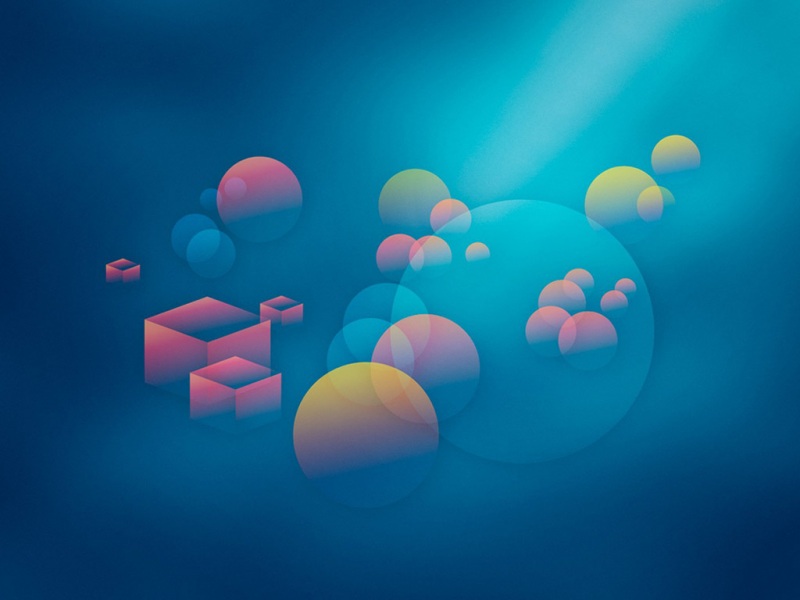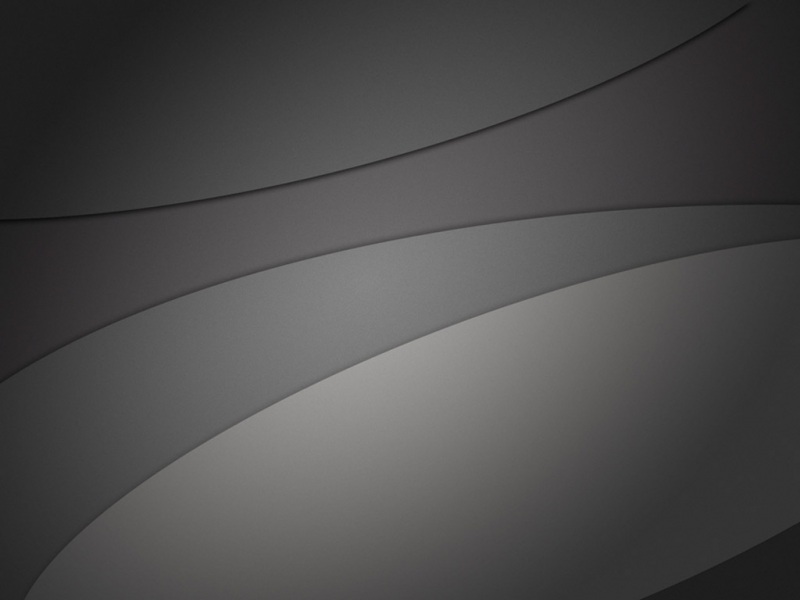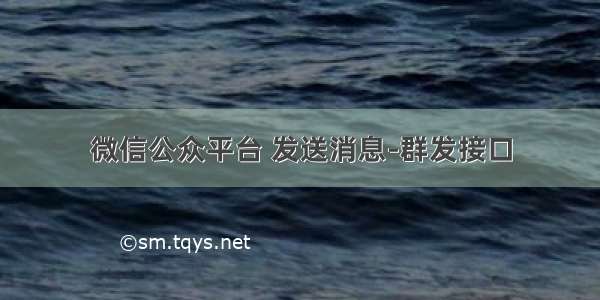
前言:最近做微信开发,弄了一个群发接口,本着不记录肯定会忘记的本事,在这里整理一下。多学习多进步。本文比较啰嗦,可以查看参考文章,我就是从那位大神那里学习到的。本片文章基于Spring开发,Spring提供的用于访问Rest服务的客户端。
这篇文章解决的问题:
1.上传图文消息素材
2.根据openid列表群发
官方技术文档:微信公众平台技术文档
一、查看相关技术文档,确定自己业务需求
我想说明一下这里,因为本人是技术菜鸟,学习的时候查看文档,发现会多都是直接把代码一粘贴一复制就算OK,以前我也是这样,后来自己再去用的时候发现根本看不懂了,所以以后整理每一篇博客我都会很上心,把一些自己注意到的细节问题写出了方便自己以后的使用。
1:查看微信公众平台的技术文档
(1)发送消息-群发接口
群发消息,我们首先要上传消息,再群发。按照目录的第一点是上传图文消息内的图片获取URL,但是第二点上传图文消息素材。我们查看上传图文消息素材接口会发现,我们上传资源的参数是thumb_media_id。如图:
而上传图文消息内的图片获取URL返回的是url,如图:
所以我们这里要使用素材管理接口
这里有两种素材,一种是临时素材,一种是永久素材,区别自己查看接口就能知道,这里讲解上传临时素材,毕竟永久素材上传是有个数的。
调用临时素材接口就可以返回media_id,就是我们上传图文消息素材需要的thumb_media_id参数数据了。
现在开始正式java接口开发。
二、获取access_token
参考柳峰文章:
微信公众平台开发教程第22篇-如何保证access_token长期有效
三、新增临时素材
1:接口调用请求说明
(1)请参参数
(2)java接口开发
public final class MediaType {public static final String APPLICATION_XML = "application/xml;charset=UTF-8";public static final String APPLICATION_JSON = "application/json;charset=UTF-8";public static final String APPLICATION_X_WWW_F_U = "application/x-www-form-urlencoded;charset=UTF-8";}
GroupSendMessageApi接口
package com.weixin.message.api;import javax.ws.rs.Consumes;import javax.ws.rs.POST;import javax.ws.rs.Path;import javax.ws.rs.Produces;import com.basic.protocol.MediaType;import com.weixin.message.model.Articles;import com.weixin.message.model.FilePathData;import com.weixin.message.model.GroupSendResponse;import com.weixin.message.model.MessageData;import com.weixin.message.model.UploadResponse;/*** 接口名:群发消息接口* 创建时间:-05-26* 开发者: wangql*/@Path("/groupSendMessage")public interface GroupSendMessageApi {/*** 上传临时素材* @param filePath* @return*/@POST@Path("/uploadMatter")@Consumes({ MediaType.APPLICATION_JSON, MediaType.APPLICATION_JSON })@Produces({ MediaType.APPLICATION_JSON, MediaType.APPLICATION_JSON })public UploadResponse fileUpload(FilePathData filePath); }
FilePathData请求数据
package com.weixin.message.model;public class FilePathData {private String filePath;//文件路径private String type;//文件类型 默认imagepublic String getFilePath() {return filePath;}public void setFilePath(String filePath) {this.filePath = filePath;}public String getType() {return type;}public void setType(String type) {this.type = type;}}
GroupSendMessageApiImpl实现类
package com.weixin.message.api.impl;import java.io.BufferedReader;import java.io.DataInputStream;import java.io.DataOutputStream;import java.io.File;import java.io.FileInputStream;import java.io.IOException;import java.io.InputStreamReader;import java.io.OutputStream;import .HttpURLConnection;import .URL;import mons.logging.Log;import mons.logging.LogFactory;import org.springframework.web.client.RestTemplate;import com.basic.factory.RestTemplateFactory;import com.basic.utils.JsonUtil;import com.basic.utils.TokenUtil;import com.weixin.message.api.GroupSendMessageApi;import com.weixin.message.model.Articles;import com.weixin.message.model.FilePathData;import com.weixin.message.model.GroupSendResponse;import com.weixin.message.model.MessageData;import com.weixin.message.model.UploadResponse;/*** 接口名:群发消息实现类* 创建时间:-05-26* 开发者: wangqiulin*/public class GroupSendMessageApiImpl implements GroupSendMessageApi {private static Log logger = LogFactory.getLog(GroupSendMessageApiImpl.class);private RestTemplate restTemplate; public GroupSendMessageApiImpl() {restTemplate = RestTemplateFactory.makeRestTemplate();}@Overridepublic UploadResponse fileUpload(FilePathData filePath) {UploadResponse response = new UploadResponse();if(filePath != null){String type = filePath.getType()==null?"image":filePath.getType();//文件类型String url = new StringBuffer("http://file.api./cgi-bin/media/upload?access_token=").append(AccessToken).append("&type="+type).toString();logger.info("文件路径:"+filePath.getFilePath());GroupSendMessageApiImpl groupSendMessageApiImpl = new GroupSendMessageApiImpl();try {String result = groupSendMessageApiImpl.send(url, filePath.getFilePath());logger.info(result);if(result != null){response = JsonUtil.jsonToObject(result, response.getClass());}} catch (IOException e) {e.printStackTrace();} }else {response.setErrcode(1);response.setErrmsg("上传图片路径为空");}return response;}/*** 上传文件* @param url* @param filePath* @return* @throws IOException*/public String send(String url, String filePath) throws IOException { String result = null; File file = new File(filePath); if (!file.exists() || !file.isFile()) { throw new IOException("文件不存在"); } /** * 第一部分 */ URL urlObj = new URL(url); // 连接 HttpURLConnection con = (HttpURLConnection) urlObj.openConnection(); /** * 设置关键值 */ con.setRequestMethod("POST"); // 以Post方式提交表单,默认get方式 con.setDoInput(true); con.setDoOutput(true); con.setUseCaches(false); // post方式不能使用缓存 // 设置请求头信息 con.setRequestProperty("Connection", "Keep-Alive"); con.setRequestProperty("Charset", "UTF-8"); // 设置边界 String BOUNDARY = "---------------------------" + System.currentTimeMillis(); con.setRequestProperty("Content-Type", "multipart/form-data; boundary=" + BOUNDARY); // 请求正文信息 // 第一部分: StringBuilder sb = new StringBuilder(); sb.append("--"); // 必须多两道线 sb.append(BOUNDARY); sb.append("\r\n"); sb.append("Content-Disposition: form-data;name=\"media\";filename=\"" + file.getName() + "\"\r\n"); sb.append("Content-Type:application/octet-stream\r\n\r\n"); byte[] head = sb.toString().getBytes("utf-8"); // 获得输出流 OutputStream out = new DataOutputStream(con.getOutputStream()); // 输出表头 out.write(head); // 文件正文部分 // 把文件已流文件的方式 推入到url中 DataInputStream in = new DataInputStream(new FileInputStream(file)); int bytes = 0; byte[] bufferOut = new byte[1024]; while ((bytes = in.read(bufferOut)) != -1) { out.write(bufferOut, 0, bytes); } in.close(); // 结尾部分 byte[] foot = ("\r\n--" + BOUNDARY + "--\r\n").getBytes("utf-8");// 定义最后数据分隔线 out.write(foot); out.flush(); out.close(); StringBuffer buffer = new StringBuffer(); BufferedReader reader = null; try { // 定义BufferedReader输入流来读取URL的响应 reader = new BufferedReader(new InputStreamReader( con.getInputStream())); String line = null; while ((line = reader.readLine()) != null) { buffer.append(line); } if (result == null) { result = buffer.toString(); } } catch (IOException e) { System.out.println("发送POST请求出现异常!" + e); e.printStackTrace(); throw new IOException("数据读取异常"); } finally { if (reader != null) { reader.close(); } } return result; } }
UploadResponse响应数据
/*** 上传图文或者素材响应* @author wangqiulin*/public class UploadResponse {private int errcode;private String errmsg;private String type;private String media_id;private Long created_at; public String getType() {return type;}public void setType(String type) {this.type = type;}public String getMedia_id() {return media_id;}public void setMedia_id(String media_id) {this.media_id = media_id;}public Long getCreated_at() {return created_at;}public void setCreated_at(Long created_at) {this.created_at = created_at;}public int getErrcode() {return errcode;}public void setErrcode(int errcode) {this.errcode = errcode;}public String getErrmsg() {return errmsg;}public void setErrmsg(String errmsg) {this.errmsg = errmsg;}}
如果自己测试的话直接写一个main方法就可以解决,使用接口主要是让功能更加清晰。主要的核心代码是实现类,其他的请求和响应都是辅助存在。
(3)请求接口参数
返回参数:
请求接口:
这样我们就生成了media_id。这个media_id就是上传图文消息素材的thumb_media_id。
四、上传图文消息素材
1:接口调用请求说明
http请求方式: POSThttps://api./cgi-bin/media/uploadnews?access_token=ACCESS_TOKEN
2:参数说明
3:java接口开发
(1)Articles请求参数
package com.weixin.message.model;public class Articles {private Article[] articles;public Article[] getArticles() {return articles;}public void setArticles(Article[] articles) {this.articles = articles;}}
package com.plateno.weixin.message.model;public class Article {private String title;private String description;private String url;private String picurl;private String thumb_media_id;private String author;private String content_source_url;private String content;private String digest;private Integer show_cover_pic;public String getTitle() {return title;}public void setTitle(String title) {this.title = title;}public String getDescription() {return description;}public void setDescription(String description) {this.description = description;}public String getUrl() {return url;}public void setUrl(String url) {this.url = url;}public String getPicurl() {return picurl;}public void setPicurl(String picurl) {this.picurl = picurl;}public String getThumb_media_id() {return thumb_media_id;}public void setThumb_media_id(String thumb_media_id) {this.thumb_media_id = thumb_media_id;}public String getAuthor() {return author;}public void setAuthor(String author) {this.author = author;}public String getContent_source_url() {return content_source_url;}public void setContent_source_url(String content_source_url) {this.content_source_url = content_source_url;}public String getContent() {return content;}public void setContent(String content) {this.content = content;}public String getDigest() {return digest;}public void setDigest(String digest) {this.digest = digest;}public Integer getShow_cover_pic() {return show_cover_pic;}public void setShow_cover_pic(Integer show_cover_pic) {this.show_cover_pic = show_cover_pic;}}
(2)uploadFile接口
package com.weixin.message.api;import javax.ws.rs.Consumes;import javax.ws.rs.POST;import javax.ws.rs.Path;import javax.ws.rs.Produces;import com.basic.protocol.MediaType;import com.weixin.message.model.Articles;import com.weixin.message.model.FilePathData;import com.weixin.message.model.GroupSendResponse;import com.weixin.message.model.MessageData;import com.weixin.message.model.UploadResponse;/*** 接口名:群发消息接口* 创建时间:-05-26* 开发者: wangqiulin*/@Path("/groupSendMessage")public interface GroupSendMessageApi {/*** 上传临时素材* @param filePath* @return*/@POST@Path("/uploadMatter")@Consumes({ MediaType.APPLICATION_JSON, MediaType.APPLICATION_JSON })@Produces({ MediaType.APPLICATION_JSON, MediaType.APPLICATION_JSON })public UploadResponse fileUpload(FilePathData filePath); /*** 上传图文消息* @param articles* @return*/@POST@Path("/uploadFile")@Consumes({ MediaType.APPLICATION_JSON, MediaType.APPLICATION_JSON })@Produces({ MediaType.APPLICATION_JSON, MediaType.APPLICATION_JSON })public UploadResponse uploadFile(Articles articles); }
(3)uploadFile实现方法
@Overridepublic UploadResponse uploadFile(Articles articles) {UploadResponse response = null;if(articles != null){String url = new StringBuffer("https://api./cgi-bin/media/uploadnews?access_token=").append(TokenUtil.getAccessToken()).toString();response = restTemplate.postForObject(url, articles, UploadResponse.class);logger.info("Errcode:"+response.getErrcode());logger.info("Errmsg:"+response.getErrmsg());logger.info("Type:"+response.getType());logger.info("Created_at"+response.getCreated_at());}else {response.setErrcode(1);response.setErrmsg("上传图文消息素材为空");}return response; }
4:请求参数
参数示例:
{"articles": [{"thumb_media_id":"DphGJnvnYMeU3QGVmr8rXdb4wLn0dz96Uin4GpwFrAdjTkVmoIgs8zhKdjKGS2ML","author":"wql","title":"Happy Day","content_source_url":"","content":"content","digest":"digest"}]}
5:返回参数
参数示例:
{"type":"news","media_id":"CsEf3ldqkAYJAU6EJeIkStVDSvffUJ54vqbThMgplD-VJXXof6ctX5fI6-aYyUiQ","created_at":1391857799}
参数说明:
五、根据OpenID列表群发
1:接口调用请求说明
http请求方式: POSThttps://api./cgi-bin/message/mass/send?access_token=ACCESS_TOKEN
2:POST数据说明
图文消息(注意图文消息的media_id需要通过上述方法来得到):
{"touser":["OPENID1","OPENID2"],"mpnews":{"media_id":"123dsdajkasd231jhksad"},"msgtype":"mpnews","send_ignore_reprint":0}
3:java接口开发
(1)请求参数
package com.weixin.message.model;public class MessageData {private String[] touser;private String msgtype;private MediaContent mpnews; private Integer send_ignore_reprint;public String[] getTouser() {return touser;}public void setTouser(String[] touser) {this.touser = touser;}public String getMsgtype() {return msgtype;}public void setMsgtype(String msgtype) {this.msgtype = msgtype;}public MediaContent getMpnews() {return mpnews;}public void setMpnews(MediaContent mpnews) {this.mpnews = mpnews;}public Integer getSend_ignore_reprint() {return send_ignore_reprint;}public void setSend_ignore_reprint(Integer send_ignore_reprint) {this.send_ignore_reprint = send_ignore_reprint;}}
(2)sendMsg接口
/*** 根据openid群发消息接口* @param message* @return*/@POST@Path("/sendMsg")@Consumes({ MediaType.APPLICATION_XML, MediaType.APPLICATION_JSON })@Produces({ MediaType.APPLICATION_XML, MediaType.APPLICATION_JSON })public GroupSendResponse sendMsg(MessageData message);
(3)sendMsg实现方法
@Overridepublic GroupSendResponse sendMsg(MessageData message) {GroupSendResponse response = null;if(message != null){String url = new StringBuffer("https://api./cgi-bin/message/mass/send?access_token=").append(TokenUtil.getAccessToken()).toString();response = restTemplate.postForObject(url, message, GroupSendResponse.class);logger.info("Errcode:"+response.getErrcode());logger.info("Errmsg:"+response.getErrmsg());logger.info("Msg_id:"+response.getMsg_id());logger.info("Msg_data_id:"+response.getMsg_data_id());}else {response.setErrcode(1);response.setErrmsg("图文消息为空");}return response;}
4:返回说明
(1)参数示例:
{"errcode":0,"errmsg":"send job submission success","msg_id":34182, "msg_data_id": 206227730}
参考文章
java微信开发高级接口—-群发功能
如果觉得《微信公众平台 发送消息-群发接口》对你有帮助,请点赞、收藏,并留下你的观点哦!