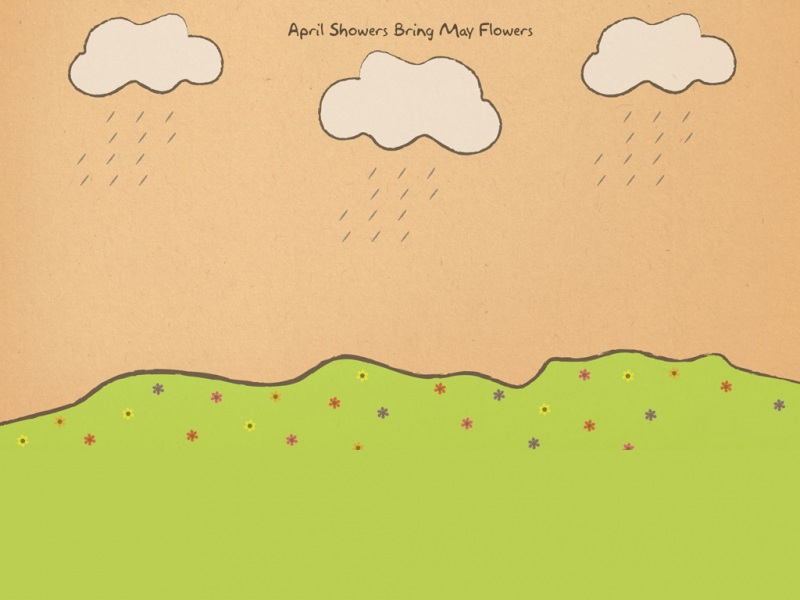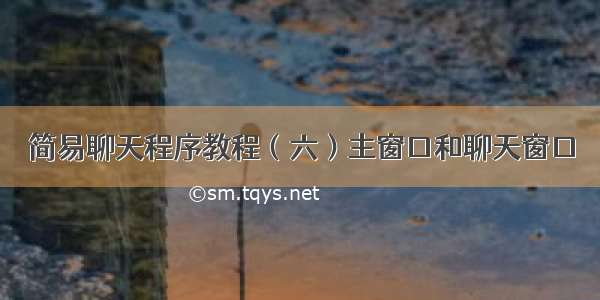
源代码下载链接:/detail/sky453589103/9514686
如果有什么问题,欢迎留言。
主窗口用的是JList控件,在显示了登陆的跟人信息之后,接下来就是好友的列表。
为了方便以后拓展 ,我把好友的信息封装在FriendInformation中,FriendInformation类的定义也很简单的,都能看懂。
下面来逐步分析一下MainWin类:
MainWin中比较重要的是事件的监听:
好友列表中的右键菜单的监听:
JMenuItem item = new JMenuItem("remove");item.addActionListener(new ActionListener () {@Overridepublic void actionPerformed(ActionEvent arg0) {// TODO Auto-generated method stubRequestMessage request = new RequestMessage();request.setFrom(username);request.setTo(friendJList.getSelectedValue().getName());request.setCommand("remove a friend");try {PrintStream out = new PrintStream(getServer().getOutputStream());out.print(request.Format());} catch (IOException e) {}}});friendListPopupMenu.add(item);
在因为我的右键菜单中只有一个选项,因此写的很简单,但是用来举例,完全足够了。当选中了这个选项之后,客户端会生成删除还有的请求报文发送给服务器端,服务器端hi执行这个动作,如果删除成功,就返回删除了之后的好友列表。
好友列表的选定模式应该是单选的,通过下面的函数来设定:
this.friendJList.setSelectionMode(ListSelectionModel.SINGLE_SELECTION);
好友列表的监听操作:
this.friendJList.addMouseListener(new MouseListener() {@Overridepublic void mouseClicked(MouseEvent e) {// if mouse's right key click, the line will be selected.if (e.getButton() == 3) {friendJList.setSelectedIndex(friendJList.locationToIndex(e.getPoint()));}// getButton function's return value has three value.// 1 represent mouse's left key.// 3 represent mouse's right key.if (e.getButton() == 1 && e.getClickCount() >= 2) {// index of being double clicked line// int index = friendJList.getSelectedIndex();FriendInformation f = (FriendInformation) friendJList.getSelectedValue();// FriendInformation f = friendList.get(index);if (f.getStatus().equals("on")) {AddChatWin(f.getName());} else {JOptionPane.showMessageDialog(null, f.getName() + " is offline!", "message",JOptionPane.INFORMATION_MESSAGE);}friendJList.clearSelection();}else if (e.getButton() == 3 && friendJList.getSelectedIndex() >= 0) {friendListPopupMenu.show(e.getComponent(), e.getX(), e.getY());}}});
省略了的后面的三个函数可以不看,都是空的。
if (e.getButton() == 3) {friendJList.setSelectedIndex(friendJList.locationToIndex(e.getPoint()));}
getButton函数会有三个返回值,1代表左键,2代表中键,3代表右键。
这段代码,实现的是,如果是右击一行,这一行也会被选中。
接下来判断的
1.是不是左键双击了某一行。如果是,就创建响应的聊天窗口,如果聊天窗口存在就将它显示出来。
2.是不是右键单击了某一行,如果是,就弹出右键菜单。
自定义JList的渲染模式, 需要调用setCellRenderer函数才会生效:
class FriendJListRenderer extends JPanel implements ListCellRenderer<FriendInformation> {/*** */private static final long serialVersionUID = 1L;private JLabel lbIcon = new JLabel();private JLabel lbName = new JLabel();private JLabel lbStatus = new JLabel();public FriendJListRenderer() {setLayout(new BorderLayout(5, 5));JPanel panelText = new JPanel(new GridLayout(0, 1));panelText.add(lbName);panelText.add(lbStatus);add(lbIcon, BorderLayout.WEST);add(panelText, BorderLayout.CENTER);}@Overridepublic Component getListCellRendererComponent(JList<? extends FriendInformation> list, FriendInformation friend,int index, boolean isSelected, boolean cellHasFocus) {ImageIcon icon = new ImageIcon(getClass().getResource("/SimpleChat/Mushroom2.png"));lbIcon.setIcon(icon);// lbIcon.setText("this is a icon \r\n but not show by List\r\n// error?");lbName.setText(friend.getName());lbStatus.setText(friend.getStatus());lbStatus.setForeground(Color.blue);// set Opaque to change background color of JLabellbName.setOpaque(true);lbStatus.setOpaque(true);lbIcon.setOpaque(true);// when select itemif (isSelected) {lbName.setBackground(list.getSelectionBackground());lbStatus.setBackground(list.getSelectionBackground());lbIcon.setBackground(list.getSelectionBackground());setBackground(list.getSelectionBackground());} else { // when don't selectlbName.setBackground(list.getBackground());lbStatus.setBackground(list.getBackground());lbIcon.setBackground(list.getBackground());setBackground(list.getBackground());}return this;}}
添加好友的按钮的事件监听:
在按下添加好友的按钮之后会先出现一个带输入框的窗口,在输入了要添加的好友的名字之后,就可以执行添加好友的操作。
addFriendButton.addActionListener(new ActionListener() {@Overridepublic void actionPerformed(ActionEvent arg0) {// String inputValue = JOptionPane.showInputDialog(this, "Please// input a name");String inputValue = JOptionPane.showInputDialog(null,"Please input a name","add a new friend",JOptionPane.CLOSED_OPTION);if (!inputValue.equals("")) {RequestMessage request = new RequestMessage();request.setFrom(username);request.setTo(inputValue);request.setCommand("add a friend");try {PrintStream out = new PrintStream(getServer().getOutputStream());out.print(request.Format());} catch (IOException e) {}}}});
需要注意的是,在登陆操作之后,所有的来自服务器的响应的消息都会在startn函数中接收,然后根据响应消息的code和description做出响应的处理。因为篇幅原因,这不在展开了。
而聊天窗口中,负责的只是消息文本的添加和发送,接收信息的四级操作是在主窗口中进行的。因为在这样做可以避免同时有多个流在监听输入,而造成混乱。
聊天窗口在接收到对方的信息的时候,会加上当前的系统时间,通过下面代码实现:
public void addMessage(String from, String content) {Date date = new Date();messageTextArea.setText(messageTextArea.getText() + "\r\n" + from + " " + dateFormat.format(date) + "\r\n" + content);}
通过Date类来获取当前的系统时间,并格式化消息,添加到消息文本框中。
如果觉得《简易聊天程序教程(六)主窗口和聊天窗口》对你有帮助,请点赞、收藏,并留下你的观点哦!