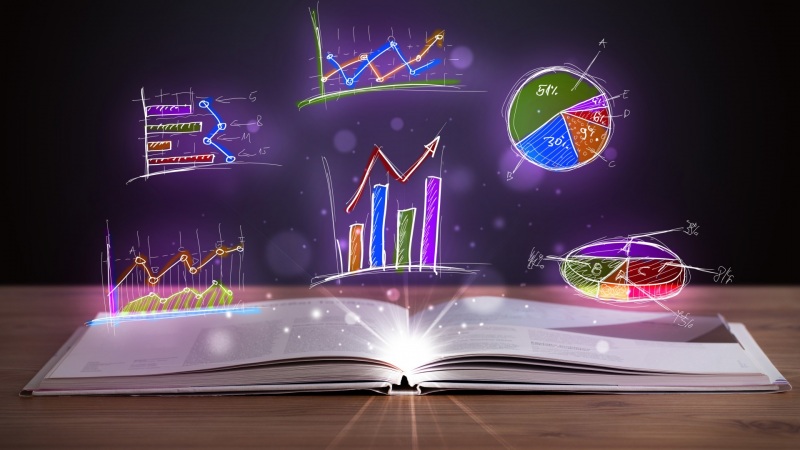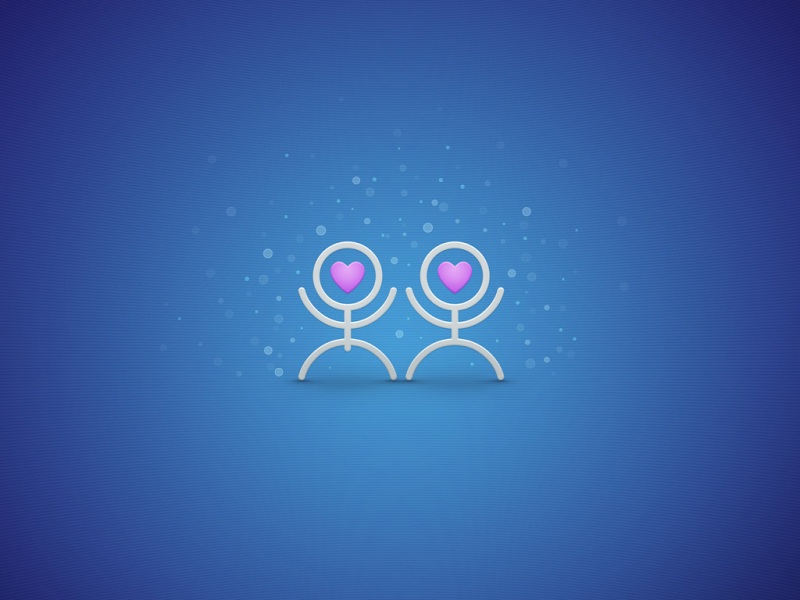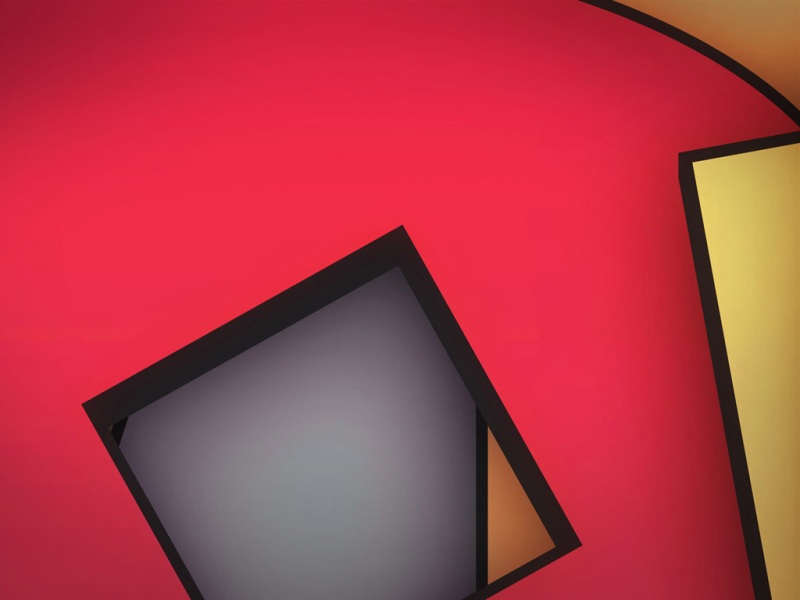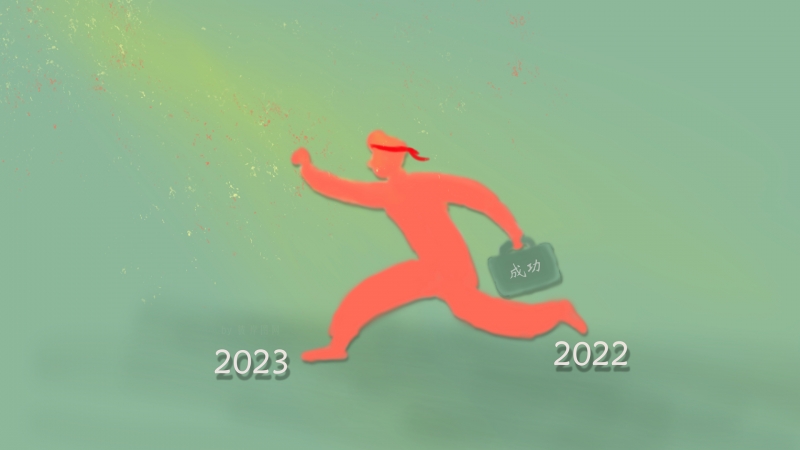最近看了美国往事这部电影。于是就想到最近刚学的爬虫,就像试试把时光网影评爬取下来,并按照影评的名字存放在本地文件夹。
在长影评页面可以看到每篇文章的标题对应都有一个blogid,并且这个id对应该影评正文页的后缀
那么我们便可以通过这个id来实现获取当前页所有影评的地址
首先定义一个方法
id = []#存储电影id
text = []#存储文本
name = ''#存储文章名字
def getUrl(url):
response = requests.get(ur)
html = response.text
soup = BeautifulSoup(html, 'html.parser')
main = soup.find_all(class_ = 'db_comtool')#找到所有标签为db_comtool的div里面内容
for i in main:
id.append(i.get('blogid'))#将所有blogid的内容添加到id这个列表中
这个时候我们就得到了当前页所有的id
然后打开任意一篇文章查看源代码分析可以得出正文文本所在的<p>标签在一个class为db_mediacont db_commentcont的div里面文章的标题在一个class为px38 mt30 c_000的<h2>标签中
def getArticle(url):
global text
response = requests.get(url)#访问网站
html = response.text#保存网站源代码
bf = BeautifulSoup(html,'html.parser')#解析网址
a1 = bf.find_all(class_='db_mediacont db_commentcont')#获取正文文本
a2 = bf.find_all(class_='px38 mt30 c_000')#获取文章标题
for each in a1:
text.append(re.sub('[\t\n]', "", re.sub(r'<[^>]+>', "", str(each))))#利用正则表达式过滤掉无用内容
for each in a2:
name = (re.sub('[\t\n]', "", re.sub(r'<[^>]+>', "", str(each))))
f = open('时光网影评/%s.txt'%name, 'w') # 首先先创建一个文件对象,打开方式为w,名字为刚才得到的name
for each in text:
f.writelines(each.encode("gbk", 'ignore').decode("gbk", "ignore")) # 用readlines()方法写入文件
text = []#清空text
然后将网址放入函数中打开
for i in range(1,15):
ur = '/11319/comment-{}.html'.format(i)#自动翻页
getUrl(ur)
for i in id:
url = '/11319/reviews/{}.html'.format(i)#自动访问每篇影评的对应地址
getTitle(url)
最后可以看到已经成功的将影评保存在本地了。
如果觉得《python爬虫之爬取时光网电影影评》对你有帮助,请点赞、收藏,并留下你的观点哦!