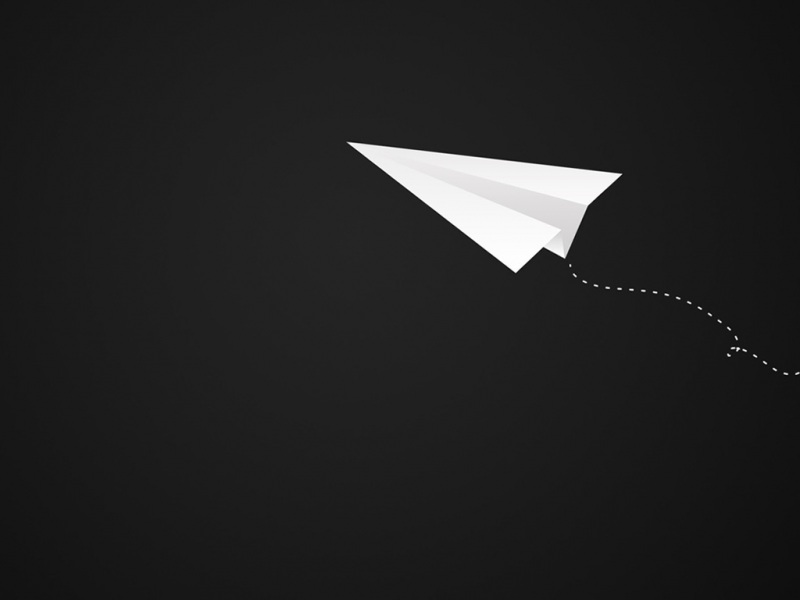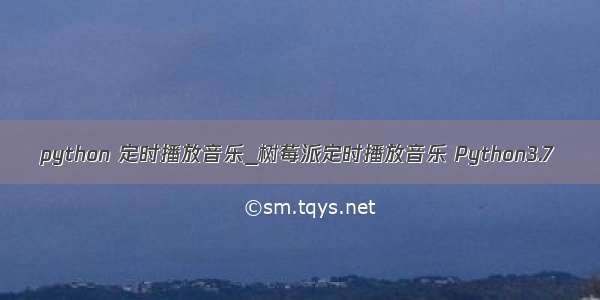
目前在一台3B+上运行,每天在公司定时放音乐,巴适得很
import os
import random
import re
import sys
import time
from datetime import datetime
# 输出时间
# from apscheduler.schedulers.background import BackgroundScheduler
import pygame
import requests
import simpleaudio
from apscheduler.schedulers.background import BackgroundScheduler
from apscheduler.schedulers.blocking import BlockingScheduler
from bs4 import BeautifulSoup
_dir = os.path.dirname(os.path.abspath(__file__))
playlist_path = os.path.join(_dir, 'media')
# playlist_path = '/Users/haohu/Music/酷狗音乐/BQ/'
mlist = []
m_play_list = []
MUSIC_END = pygame.USEREVENT + 1
def random_file():
rad = random.randint(0, len(mlist) - 1)
print(rad)
mfile = mlist[rad]
return mfile
def load_play_list():
print("load_play_list")
for iroot, idir, flist in os.walk(playlist_path):
for f in flist:
if f.find("mp3") != -1:
mlist.append(os.path.join(iroot, f))
else:
print("No Mp3 !")
print(mlist)
play_music()
def search_music():
print("search_music")
def job():
print(datetime.now().strftime("%Y-%m-%d %H:%M:%S"))
def start_exercises():
print("start_exercises")
stop_music()
wave_obj = simpleaudio.WaveObject.from_wave_file(playlist_path + "/zuocao.wav")
play_obj = wave_obj.play()
play_obj.wait_done()
def play_music():
print("music first_play")
print(datetime.now().strftime("%Y-%m-%d %H:%M:%S"))
mfile = random_file()
m_play_list.append(mfile)
print(mfile)
pygame.mixer_music.fadeout(1)
pygame.mixer_music.load(mfile)
pygame.mixer.music.set_volume(0.1)
pygame.mixer.music.set_endevent(MUSIC_END)
for num in range(1, 11):
time.sleep(0.5)
vol = num / 10
print(vol)
pygame.mixer.music.set_volume(vol)
def continue_music():
print("continue_music")
mfile = random_file()
m_play_list.append(mfile)
print(mfile)
pygame.mixer_music.fadeout(1)
pygame.mixer_music.load(mfile)
pygame.mixer.music.set_volume(1)
pygame.mixer.music.set_endevent(MUSIC_END)
def end_music():
print("end_music")
# pygame.mixer.music.stop()
pygame.mixer.music.set_endevent()
def stop_music():
print("end_music")
pygame.mixer.music.stop()
def main():
# 实例化调度器
scheduler = BackgroundScheduler()
# 执行时先remove所有
print("main")
scheduler.remove_all_jobs()
# scheduler.add_jobstore()
# MongoDBJobStore
# scheduler.add_job(job, 'interval', minutes=1, jitter=100, misfire_grace_time=200, max_instances=1)
scheduler.add_job(load_play_list, 'cron', day_of_week='0-6', hour=13, minute=25)
scheduler.add_job(start_exercises, 'cron', day_of_week='0-6', hour=13, minute=29)
scheduler.add_job(load_play_list, 'cron', day_of_week='0-6', hour=15, minute=15)
scheduler.add_job(end_music, 'cron', day_of_week='0-6', hour=15, minute=30)
scheduler.add_job(load_play_list, 'cron', day_of_week='0-6', hour=16, minute=16)
scheduler.add_job(end_music, 'cron', day_of_week='0-6', hour=16, minute=31)
# scheduler.add_job(wake_up, 'cron', day_of_week='0-6', hour=11, minute=38)
# scheduler.add_job(start_exercises, 'cron', day_of_week='0-6', hour=11, minute=39)
# scheduler.add_job(end_music, 'cron', day_of_week='0-6', hour=11, minute=10)
# scheduler.add_job(job, 'interval', seconds=3)
scheduler.start()
# pygame.init()
print("pygame_init")
pygame.mixer.init()
pygame.display.set_mode([500, 300])
# pygame 事件轮询
while True:
for event in pygame.event.get():
if event.type == pygame.QUIT:
sys.exit()
if event.type == MUSIC_END:
print('music end event')
continue_music()
if __name__ == '__main__':
print(playlist_path)
# load_play_list()
main()
如果觉得《python 定时播放音乐_树莓派定时播放音乐 Python3.7》对你有帮助,请点赞、收藏,并留下你的观点哦!