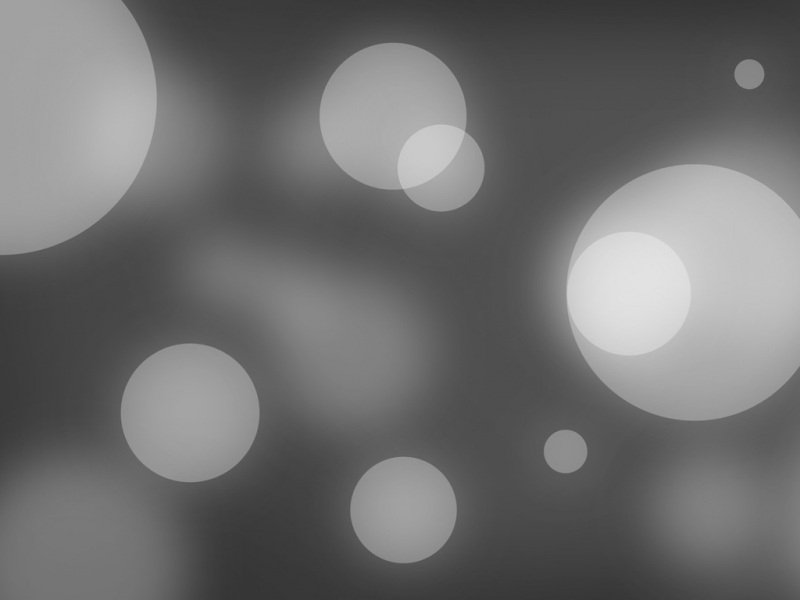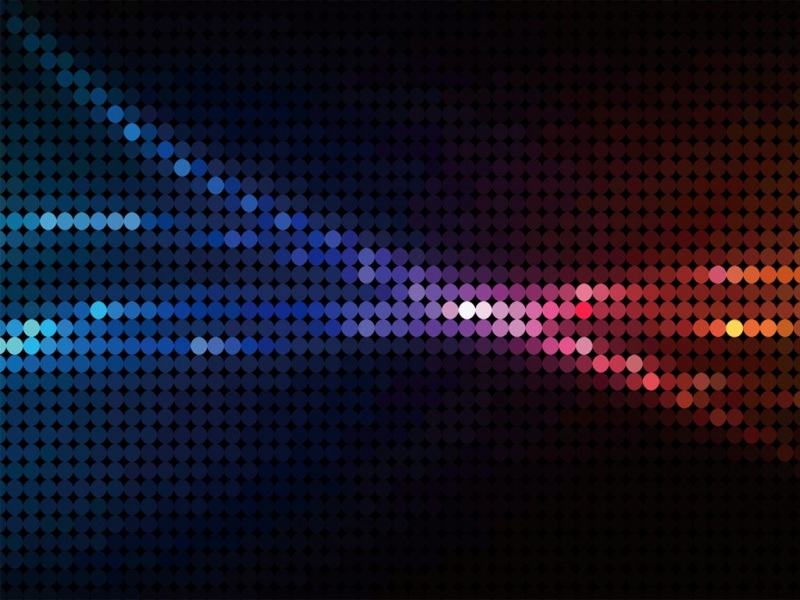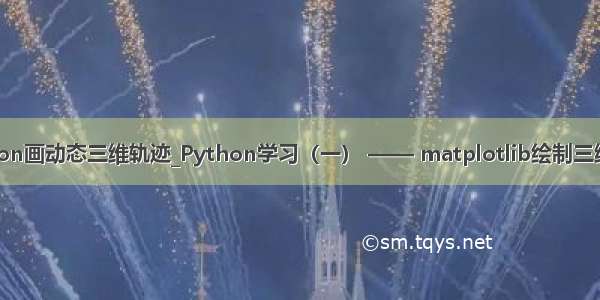
在研究SLAM时常常需要对其输出的位姿进行复现以检测算法效果,在ubuntu系统中使用Python可以很好的完成相关的工作。
一. Ubuntu下Python的使用
在Ubuntu下使用Python有两种方法,一种是直接在控制台中运行Python文件,一种是下载IDE编辑并运行Python文件。
在控制台中使用Python方法如下:
首先确认有Python文件(filename.py),然后打开控制台进入文件当前目录,并输入以下内容就可以运行了。
python file_name.py
虽然控制台可以运行Python,不过由于不能调试等问题仍然比较推荐使用IDE。
官网中提供professional和community两种版本,因为community版本免费大家可以直接下载使用。下载好后直接放到安装目录中解压,然后跟着解压后的说明文件执行安装命令即可安装成功(部分电脑由于配置原因可能会报错,网上有很多讲解配置环境安装博客,大家可以参考)。安装成功后,PyCharm界面如下图。
二. matplotlib绘制三维轨迹
Matplotlib是Python的一个绘图库,想面将讲解如何使用这个库来绘制三维线段,以此检测SLAM算法的输出结果(电脑配置Python 2.7)。
2.1. 绘制基本三维曲线
首先给出完整代码,以及输出结果。
# import necessary module
from mpl_toolkits.mplot3d import axes3d
import matplotlib.pyplot as plt
import numpy as np
# load data from file
# you can replace this using with open
data1 = np.loadtxt("./stereo/CameraTrajectoryNew2000.txt")
first_2000 = data1[:, 3]
second_2000 = data1[:, 7]
third_2000 = data1[:, 11]
# print to check data
print first_2000
print second_2000
print third_2000
# new a figure and set it into 3d
fig = plt.figure()
ax = fig.gca(projection='3d')
# set figure information
ax.set_title("3D_Curve")
ax.set_xlabel("x")
ax.set_ylabel("y")
ax.set_zlabel("z")
# draw the figure, the color is r = read
figure = ax.plot(first_2000, second_2000, third_2000, c='r')
plt.show()
这段代码非常简单,而且相关的注释也很完善,因此只简要说明几个需要注意的地方。第一个需要注意的是读取文件中数据比较推荐用with open 然后逐行读取;第二点是在新建图像时一定别忘了添加这段代码,这是输出图像设定为3D的关键。
ax = fig.gca(projection='3d')
2.2. 同一张图中绘制多个三维曲线
代码和输出结果如下:
# import necessary module
from mpl_toolkits.mplot3d import axes3d
import matplotlib.pyplot as plt
import numpy as np
# load data from file
# you replace this using with open
data1 = np.loadtxt("./stereo/CameraTrajectoryNew2000.txt")
first_2000 = data1[:, 3]
second_2000 = data1[:, 7]
third_2000 = data1[:, 11]
data2 = np.loadtxt("./stereo/CameraTrajectoryNew1500.txt")
first_1000 = data2[:, 3]
second_1000 = data2[:, 7]
third_1000 = data2[:, 11]
# new a figure and set it into 3d
fig = plt.figure()
ax = fig.gca(projection='3d')
# set figure information
ax.set_title("3D_Curve")
ax.set_xlabel("x")
ax.set_ylabel("y")
ax.set_zlabel("z")
# draw the figure, the color is r = read
figure1 = ax.plot(first_2000, second_2000, third_2000, c='r')
figure2 = ax.plot(first_1000, second_1000, third_1000, c='b')
plt.show()
实现这个功能只需要在之前代码中加入读取新数据的相关代码,以及在画图时多生成一个图即可,也是非常的简单。
2.3. 将区域划分后绘制三维图像
代码和输出结果如下:
# import necessary module
from mpl_toolkits.mplot3d import axes3d
import matplotlib.pyplot as plt
import numpy as np
# load data from file
# you replace this using with open
data1 = np.loadtxt("./stereo/CameraTrajectoryNew2000.txt")
first_2000 = data1[:, 3]
second_2000 = data1[:, 7]
third_2000 = data1[:, 11]
data2 = np.loadtxt("./stereo/CameraTrajectoryNew1500.txt")
first_1500 = data2[:, 3]
second_1500 = data2[:, 7]
third_1500 = data2[:, 11]
# new a figure and set it into 3d
fig = plt.figure()
# ############ first subplot ############
ax = fig.add_subplot(2, 2, 1, projection='3d')
ax.set_title("3D_Curve1")
ax.set_xlabel("x")
ax.set_ylabel("y")
ax.set_zlabel("z")
# draw the figure, the color is r = read
figure1 = ax.plot(first_2000, second_2000, third_2000, c='r')
figure2 = ax.plot(first_1500, second_1500, third_1500, c='b')
# ############ second subplot ############
ax = fig.add_subplot(2, 2, 2, projection='3d')
# set figure information
ax.set_title("3D_Curve2")
ax.set_xlabel("x")
ax.set_ylabel("y")
ax.set_zlabel("z")
# draw the figure, the color is r = read
figure1 = ax.plot(first_2000, second_2000, third_2000, c='r')
figure2 = ax.plot(first_1500, second_1500, third_1500, c='b')
# ############ third subplot ############
ax = fig.add_subplot(2, 2, 3, projection='3d')
# set figure information
ax.set_title("3D_Curve3")
ax.set_xlabel("x")
ax.set_ylabel("y")
ax.set_zlabel("z")
# draw the figure, the color is r = read
figure1 = ax.plot(first_2000, second_2000, third_2000, c='r')
figure2 = ax.plot(first_1500, second_1500, third_1500, c='b')
# ############ fourth subplot ############
ax = fig.add_subplot(2, 2, 4, projection='3d')
# set figure information
ax.set_title("3D_Curve4")
ax.set_xlabel("x")
ax.set_ylabel("y")
ax.set_zlabel("z")
# draw the figure, the color is r = read
figure1 = ax.plot(first_2000, second_2000, third_2000, c='r')
figure2 = ax.plot(first_1500, second_1500, third_1500, c='b')
plt.show()
主要需要解释下面这行代码:
ax = fig.add_subplot(2, 2, 1, projection='3d')
这行代码主要是说,将当前空间拆分建立新的子图,子图个数为四,按照2x2矩阵排列方式进行,当前子图为四个子图中的第一个,且为3D模式。
以上就是就是如何使用matplotlib绘制三位曲线。总的来说比较简单,没有什么难度,Python的确是一个非常好用的编程语言。更多关于matplotlib的使用方法大家可以参考他们的官方网站,里面有相关的tutorial以及examples。
Python学习-使用matplotlib画动态多图
最近常常使用matplotlib进行数学函数图的绘制,可是怎样使用matplotlib绘制动态图,以及绘制动态多图.直到今天才学会. 1.參考文字 首先感谢几篇文字的作者.帮我学会了怎样绘制.大家也能 ...
python学习之matplotlib绘制动图(FuncAnimation()参数)
1.函数FuncAnimation(fig,func,frames,init_func,interval,blit)是绘制动图的主要函数,其参数如下: a.fig 绘制动图的画布名称 b.func自定 ...
使用python绘制根轨迹图
最近在学自动控制原理,发现根轨迹这一张全是绘图的,然而书上教的全是使用matlab进行计算机辅助绘图.但国内对于使用python进行这种绘图的资料基本没有,后来发现python-control包已经将 ...
Python使用matplotlib绘制三维曲线
本文主要演示如何使用matplotlib绘制三维图形 代码如下: # -*- coding: UTF-8 -*- import matplotlib as mpl from mpl_toolkits. ...
【转】使用Python matplotlib绘制股票走势图
转载出处 一.前言 matplotlib[1]是著名的python绘图库,它提供了一整套绘图API,十分适合交互式绘图.本人在工作过程中涉及到股票数据的处理如绘制K线等,因此将matplotlib的使 ...
Matplotlib学习---用matplotlib画箱线图(boxplot)
箱线图通过数据的四分位数来展示数据的分布情况.例如:数据的中心位置,数据间的离散程度,是否有异常值等. 把数据从小到大进行排列并等分成四份,第一分位数(Q1),第二分位数(Q2)和第三分位数(Q3)分 ...
【Python环境】matplotlib - 2D 与 3D 图的绘制
-10-30数据科学自媒体 类MATLAB API 最简单的入门是从类 MATLAB API 开始,它被设计成兼容 MATLAB 绘图函数. 让我们加载它: from pylab import ...
matplotlib绘制三维图
本文参考官方文档:/mpl_toolkits/mplot3d/tutorial.html 起步 新建一个matplotlib.figure.Figure对象, ...
Python教程:matplotlib 绘制双Y轴曲线图
前言 本文的文字及图片来源于网络,仅供学习.交流使用,不具有任何商业用途,版权归原作者所有,如有问题请及时联系我们以作处理. 作者:数据皮皮侠 双X轴的可以理解为共享y轴 ax1=ax.twiny() ...
随机推荐
Email系列(QQ邮箱 + 含附件的邮箱案例 + 项目实战)
平台之大势何人能挡? 带着你的Net飞奔吧! /dunitian/p/4822808.html 邮箱系列:/duniti ...
infopath发布的提示“无法解析SOAP消息”(The SOAP message cannot be parsed)问题解决方案
最近发现一个列表数据过大,每次发布infopath表单提示如下错误: 后来发现一个infopath表单通过list.asmx and Formsservice.asmx来进行发布的. This err ...
Groovy 模版引擎
1. Introduction Groovy supports multiple ways to generate text dynamically including GStrings, print ...
从键盘上输入一个正整数n,请按照以下五行杨辉三角形的显示方式, 输出杨辉三角形的前n行。请采用循环控制语句来实现。
Scanner sc=new Scanner(System.in); System.out.println("请输入一个正整数:"); int ss=sc.nextInt(); i ...
USE “schema_name” in PostgreSQL
/tag/mysql/ //11/17/use-schema_name-in-postgresql/ ===== ...
table边框美化
在
如果觉得《用python画动态三维轨迹_Python学习(一) —— matplotlib绘制三维轨迹图》对你有帮助,请点赞、收藏,并留下你的观点哦!