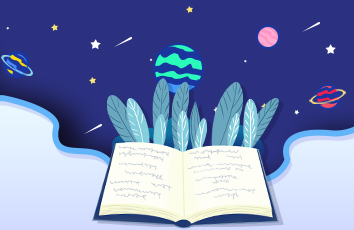Android2.3之前的系统可以通过反射机制调用ITelephone的方法来挂断电话,因为Android2.3以后增加了对permission android.permission.MODIFY_PHONE_STATE 的限制,之前的反射的方法不能用了,我们可以通过发送广播的方式来接听电话。
示例代码
package com.example.android_3gtest;import java.lang.reflect.InvocationTargetException;import java.lang.reflect.Method;import android.content.Context;import android.content.Intent;import android.media.AudioManager;import .Uri;import android.os.Build;import android.telephony.TelephonyManager;import android.text.TextUtils;import android.view.KeyEvent;public class PhoneUtil {public static String TAG = PhoneUtil.class.getSimpleName(); /*** 挂断电话* @param context*/public static void endCall(Context context) { try { Object telephonyObject = getTelephonyObject(context); if (null != telephonyObject) { Class telephonyClass = telephonyObject.getClass(); Method endCallMethod = telephonyClass.getMethod("endCall"); endCallMethod.setAccessible(true); endCallMethod.invoke(telephonyObject); } } catch (SecurityException e) { e.printStackTrace(); } catch (NoSuchMethodException e) { e.printStackTrace(); } catch (IllegalArgumentException e) { e.printStackTrace(); } catch (IllegalAccessException e) { e.printStackTrace(); } catch (InvocationTargetException e) { e.printStackTrace(); } } private static Object getTelephonyObject(Context context) { Object telephonyObject = null; try { // 初始化iTelephony TelephonyManager telephonyManager = (TelephonyManager) context.getSystemService(Context.TELEPHONY_SERVICE); // Will be used to invoke hidden methods with reflection // Get the current object implementing ITelephony interface Class telManager = telephonyManager.getClass(); Method getITelephony = telManager.getDeclaredMethod("getITelephony"); getITelephony.setAccessible(true); telephonyObject = getITelephony.invoke(telephonyManager); } catch (SecurityException e) { e.printStackTrace(); } catch (NoSuchMethodException e) { e.printStackTrace(); } catch (IllegalArgumentException e) { e.printStackTrace(); } catch (IllegalAccessException e) { e.printStackTrace(); } catch (InvocationTargetException e) { e.printStackTrace(); } return telephonyObject; } /*** 通过反射调用的方法,接听电话,该方法只在android 2.3之前的系统上有效。* @param context*/ private static void answerRingingCallWithReflect(Context context) { try { Object telephonyObject = getTelephonyObject(context); if (null != telephonyObject) { Class telephonyClass = telephonyObject.getClass(); Method endCallMethod = telephonyClass.getMethod("answerRingingCall"); endCallMethod.setAccessible(true); endCallMethod.invoke(telephonyObject); // ITelephony iTelephony = (ITelephony) telephonyObject; // iTelephony.answerRingingCall(); } } catch (SecurityException e) { e.printStackTrace(); } catch (IllegalArgumentException e) { e.printStackTrace(); } catch (IllegalAccessException e) { e.printStackTrace(); } catch (InvocationTargetException e) { e.printStackTrace(); } catch (NoSuchMethodException e) { e.printStackTrace(); } } /*** 伪造一个有线耳机插入,并按接听键的广播,让系统开始接听电话。* @param context*/ private static void answerRingingCallWithBroadcast(Context context){ AudioManager localAudioManager = (AudioManager) context.getSystemService(Context.AUDIO_SERVICE); //判断是否插上了耳机 boolean isWiredHeadsetOn = localAudioManager.isWiredHeadsetOn(); if (!isWiredHeadsetOn) { Intent headsetPluggedIntent = new Intent(Intent.ACTION_HEADSET_PLUG); headsetPluggedIntent.putExtra("state", 1); headsetPluggedIntent.putExtra("microphone", 0); headsetPluggedIntent.putExtra("name", ""); context.sendBroadcast(headsetPluggedIntent); Intent meidaButtonIntent = new Intent(Intent.ACTION_MEDIA_BUTTON); KeyEvent keyEvent = new KeyEvent(KeyEvent.ACTION_UP, KeyEvent.KEYCODE_HEADSETHOOK); meidaButtonIntent.putExtra(Intent.EXTRA_KEY_EVENT,keyEvent); context.sendOrderedBroadcast(meidaButtonIntent, null); Intent headsetUnpluggedIntent = new Intent(Intent.ACTION_HEADSET_PLUG); headsetUnpluggedIntent.putExtra("state", 0); headsetUnpluggedIntent.putExtra("microphone", 0); headsetUnpluggedIntent.putExtra("name", ""); context.sendBroadcast(headsetUnpluggedIntent); } else { Intent meidaButtonIntent = new Intent(Intent.ACTION_MEDIA_BUTTON); KeyEvent keyEvent = new KeyEvent(KeyEvent.ACTION_UP, KeyEvent.KEYCODE_HEADSETHOOK); meidaButtonIntent.putExtra(Intent.EXTRA_KEY_EVENT,keyEvent); context.sendOrderedBroadcast(meidaButtonIntent, null); } } /*** 接听电话* @param context*/ public static void answerRingingCall(Context context) { if (Build.VERSION.SDK_INT >= Build.VERSION_CODES.GINGERBREAD) {//2.3或2.3以上系统answerRingingCallWithBroadcast(context); } else { answerRingingCallWithReflect(context); } } /*** 打电话* @param context* @param phoneNumber*/ public static void callPhone(Context context, String phoneNumber) { if(!TextUtils.isEmpty(phoneNumber)){ try { Intent callIntent = new Intent(Intent.ACTION_CALL, Uri.parse("tel:"+ phoneNumber)); context.startActivity(callIntent); } catch (Exception e) { e.printStackTrace(); } } } /*** 拨电话* @param context* @param phoneNumber*/ public static void dialPhone(Context context, String phoneNumber){ if(!TextUtils.isEmpty(phoneNumber)){ try { Intent callIntent = new Intent(Intent.ACTION_DIAL, Uri.parse("tel:"+ phoneNumber)); context.startActivity(callIntent); } catch (Exception e) { e.printStackTrace(); } } } }
如果觉得《Android拨打 接听 挂断电话操作》对你有帮助,请点赞、收藏,并留下你的观点哦!