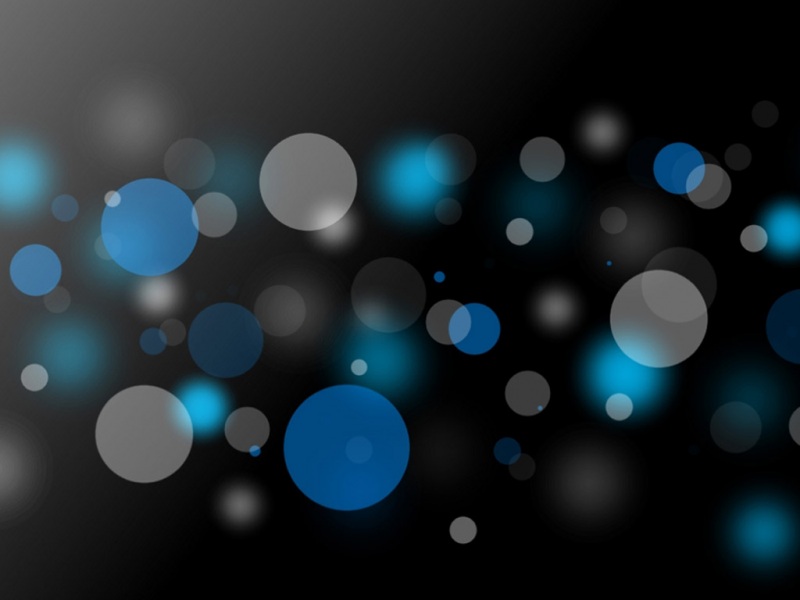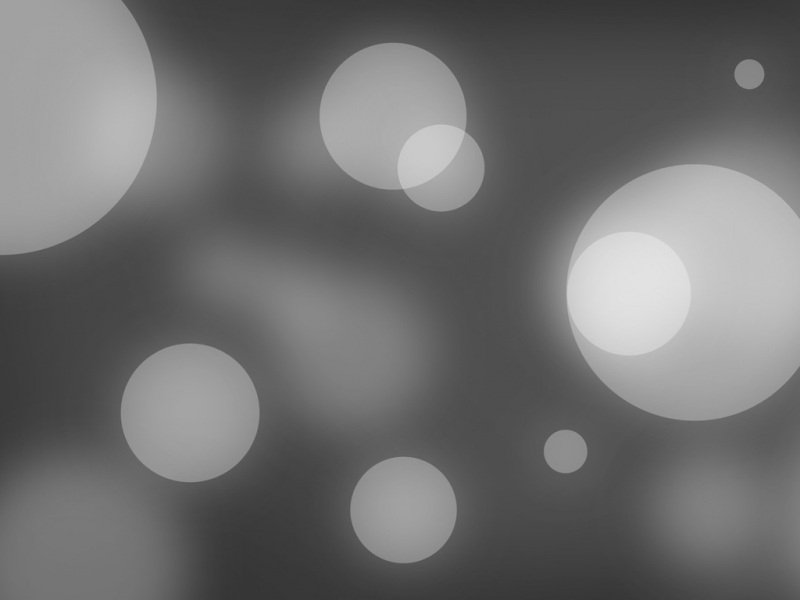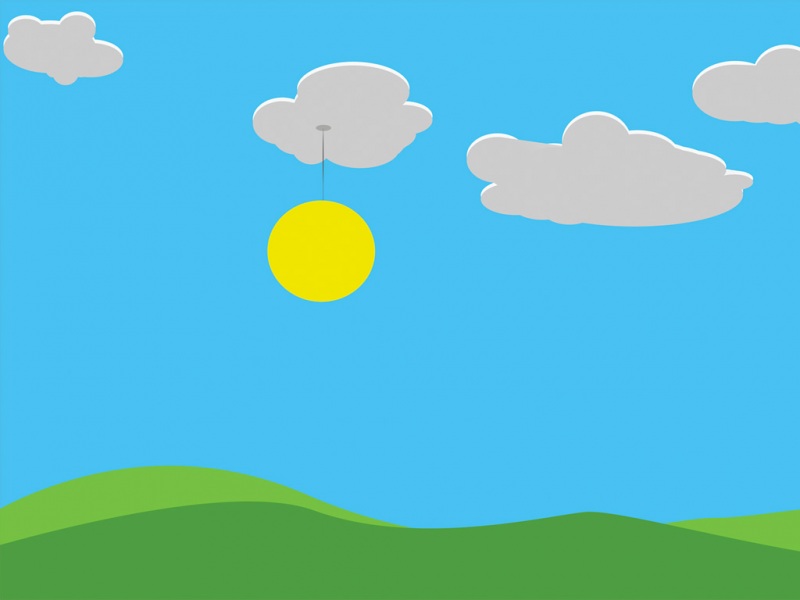文章目录
获取用户信息组件open-databutton组件中的open-type接口getUserProfile 查看授权结果获取用户信息
组件open-data
组件 open-data用于展示微信开放的数据。所谓“开放”的数据,就是不需要用户授权就可以显示的数据,如用户的头像、昵称、性别等。
type,开放数据的类型,有如下合法值,groupNameuserNickName,用户昵称userAvatarUrl,用户头像userGender,用户性别userCity,用户所在城市userProvince,用户所在省份userCountry,用户所在国家userLanguage,用户的语言
看个小例子。
<!--index.wxml--><open-data type="userAvatarUrl"></open-data><open-data type="userCountry"></open-data><open-data type="userLanguage"></open-data>
/**index.wxss**/page{display: flex;flex-direction: column;justify-content: center;align-items: center;}
button组件中的open-type
<button open-type=""></button>中的open-type用于提供微信开放能力。open-type有如下合法值:
contact,打开客服会话,如果用户在会话中点击消息卡片后返回小程序,可以从bindcontact回调中获得具体信息。share,触发用户转发。getPhoneNumber,获取用户手机号,可以从bindgetphonenumber回调中获取用户信息。getUserInfo,获取用户信息,可以从bindgetuserinfo回调中获取用户信息。launchApp,打开APP。openSetting,打开授权设置页。feedback,打开“意见反馈”页面。
看个小例子。
<!--index.wxml--><button open-type="contact" bindcontact="contact">contact </button><button open-type="getPhoneNumber" bindgetphonenumber="getPhoneNumber">getPhoneNumber</button><button open-type="getUserInfo" bindgetuserinfo="getUserInfo">getUserInfo</button>
/**index.wxss**/button{margin: 20px 0;}
// index.jsPage({contact:function(e){console.log(e.detail);},getPhoneNumber:function(e){console.log(e.detail);},getUserInfo:function(e){console.log(e.detail.userInfo);}})
在小程序中,获取用户信息有两种方式,
第一种:使用组件open-data,它不需要用户授权,就可以显示用户的头像、昵称、性别等信息;
第二种:使用单击按钮,提示用户授权,用户授权同意后才可以获取用户信息。
第一种方法很简单,我们继续看第二种方法。
<!--index.wxml--><view class="container"><button wx:if="{{!hasUserInfo}}" open-type="getUserInfo" bindgetuserinfo="getUserInfo">获取头像昵称</button><view class="userinfo" wx:else><image src="{{userInfo.avatarUrl}}"></image><text>{{userInfo.nickName}}</text></view></view>
/**index.wxss**/.userinfo{display: flex;flex-direction: column;align-items: center;justify-content: center;}
// index.jsPage({data:{hasUserInfo:false,userInfo:{}},getUserInfo:function(e){console.log(e);console.log(e.detail.userInfo);if(e.detail.userInfo){this.setData({userInfo:e.detail.userInfo,hasUserInfo:true})}}})
可以看到,getUserInfo几乎没有给出用户信息。这是因为自4月13日起,getUserInfo将不再弹出弹窗,并直接返回匿名的用户个人信息,详见微信官方公告。
当然了,微信提供getUserProfile()来替代getUserInfo()。
接口getUserProfile
接口getUserProfile用来替换getUserInfo,以获取用户信息。
页面产生点击事件(比如,button上bindtap的回调中)后才可调用,每次请求都会弹出授权窗口,用户同意后返回userInfo,详见下面的例子。
<!--index.wxml--><view class="container"><button wx:if="{{!hasUserInfo}}" bindtap="getUserProfile">获取头像昵称</button><view class="userinfo"><image src="{{userInfo.avatarUrl}}"></image><view>{{userInfo.nickName}}</view></view></view>
/**index.wxss**/.userinfo{display: flex;flex-direction: column;align-items: center;justify-content: center;}
// index.jsPage({data:{hasUserInfo:false,userInfo:{}},getUserProfile:function(){wx.getUserProfile({desc: '获取用户信息',success:(res) => {console.log(res.userInfo);this.setData({hasUserInfo:true,userInfo:res.userInfo})}})}})
注意哈:getUserProfile()里的desc是必填项!!!
另外,getUserProfile()的success回调函数的参数res,它包含如下属性,
errMsg,错误信息。userInfo,用户信息对象,不包含openid等敏感信息。rawData,不包含敏感信息的原始数据字符串,用于计算签名。signature,使用sha1(rawData+session_key)得到字符串,用于校验用户信息。encryptedData,包含敏感数据在内的完整用户信息的加密数据。iv,加密算法的初始向量。
如果小程序前台需要向小程序后台发送用户信息,可以通过wx.request()来实现。但是,这样的话,存在一个问题:后台无法辨识数据的真伪。如果一个伪装成小程序的客户端向后台发送用户信息,后台就会收到虚假的用户信息。为此,小程序提供了开放数据校验和解密机制,详见小程序官方文档。
查看授权结果
wx.getSetting,获取用户的当前设置。返回值中只会出现小程序已经向用户请求过的权限。看个小例子。
<!--index.wxml--><button bindtap="getSetting">查看授权结果</button>
// index.jsPage({getSetting:function(){wx.getSetting({success:(res) => {console.log(res.authSetting);if(res.authSetting["scope.userInfo"]){wx.getUserInfo({success: (res) => {console.log(res.userInfo);}})}}})}})
本例中,res.authSetting中包含
scope.address,通讯地址scope.invoice,发票scope.invoiceTitle,发票抬头scope.userInfo,用户信息
关于授权和权限,更多可以访问这里。
如果觉得《【微信小程序】获取用户信息》对你有帮助,请点赞、收藏,并留下你的观点哦!




![[小程序]微信小程序登陆并获取用户信息](https://sm.tqys.net/uploadfile/pic/280.jpg)