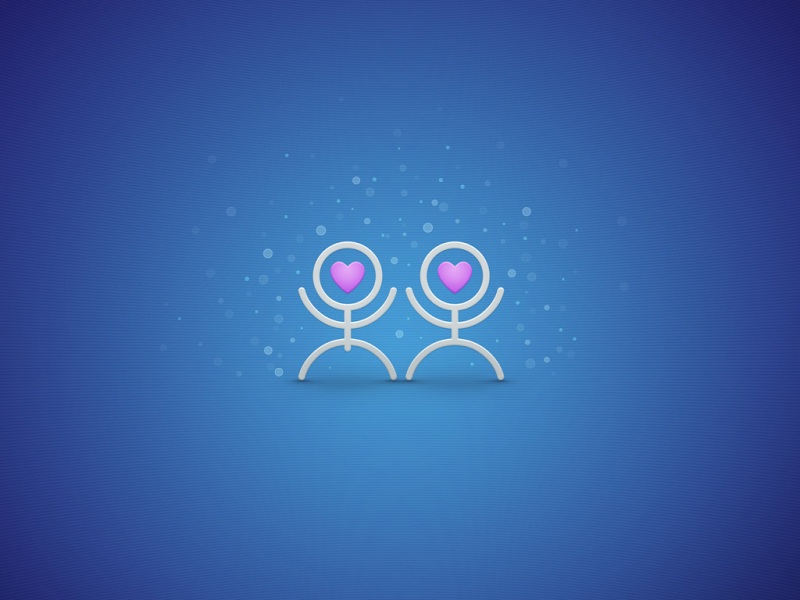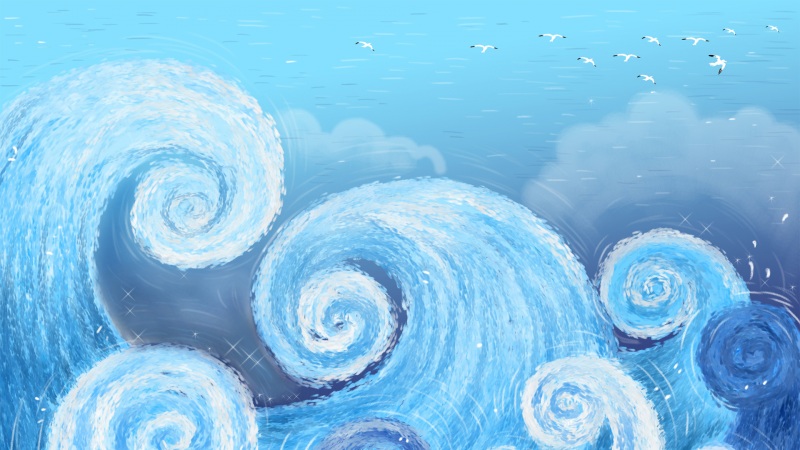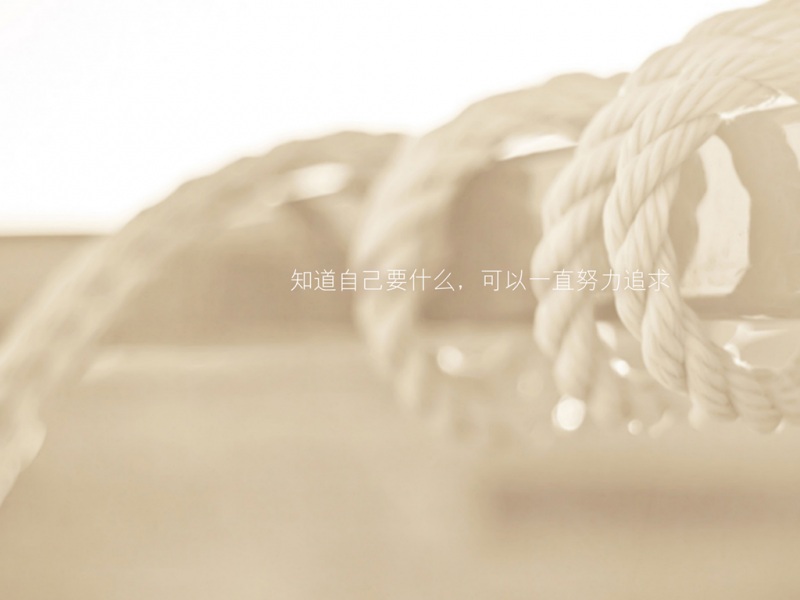VNC Viewer 远程 Ubuntu桌面时(VNC服务端为Vino)可能出现以下问题:
Unable to connect to VNC Server using your chosen security setting. Either upgrade VNC Server to a more recent versionfrom RealVNC, or select a weaker level of encryption.
之所以出现这种问题是因为,远程连接Ubuntu桌面,在gnome桌面环境下,默认有一个VNC服务端 Vino,Vino需将安全认证关闭才能通过VNC Viewer连接。
通过以下命令可以关闭安全认证方式:
sudo gsettings set org.gnome.Vino require-encryption false
关闭后进行连接,弹出以下窗口:
点击继续,再在Ubuntu服务端点击“接受”远程控制即可。
如运行以下代码:
sudo gsettings set org.gnome.Vino prompt-enabled false
可跳过Ubuntu服务端确认环节。
如果觉得《VNC Viewer 远程 Unable to connect to VNC Server using your chosen securitysetting. 问题解决》对你有帮助,请点赞、收藏,并留下你的观点哦!