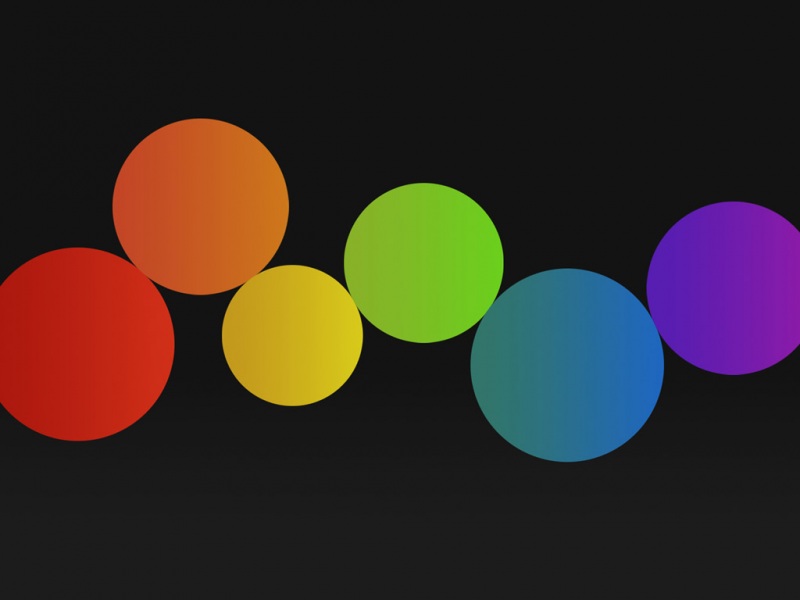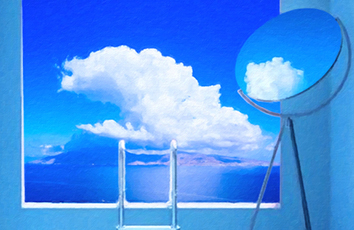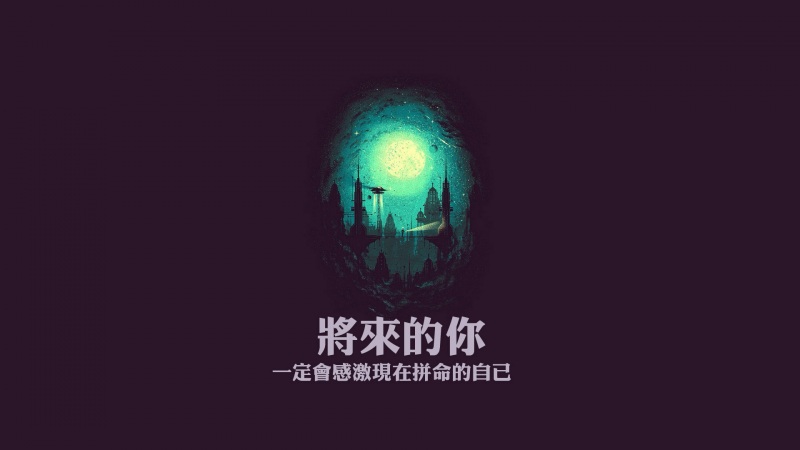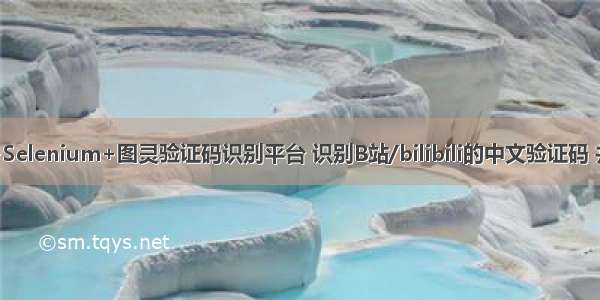
一直想用python写一个程序帮我自动登陆B站,完成一些点击任务,懂的都懂 =v=
最近终于腾出时间来搞了,其实最难的部分就是中文验证码的识别。这个借助API接口也能轻松搞定。下面分享一下全部源码(前面是过程讲解,只需要全部源码的可以直接翻到最后):
首先是导入需要的库,定义需要的常量:
import os.pathimport randomimport timefrom selenium import *from selenium import webdriverfrom PIL import Imagefrom selenium.webdriver.support.ui import WebDriverWaitfrom selenium.webdriver.support import expected_conditions as ECfrom mon.by import Byimport base64import jsonimport requestsfrom selenium.webdriver import ActionChainsurl='/login'driver = webdriver.Chrome(executable_path=r"C:\Users\ASUS\AppData\Local\Google\Chrome\Application\chromedriver.exe")driver.set_window_size(1100, 958)bool=True
注意,上面的executable_path需要改成你自己chromedriver.exe 的位置!chromedriver.exe是selenium驱动chrome游览器的必要组件,所以一定是需要的。
另外,window_size(1100, 958) 这里不要改,因为和后面的数字有对应关系,要改也可以,后面截图裁减图片的数字你也要对应修改。
while bool:driver.get(url)'''填写用户名和密码'''xpath='//*[@id="login-username"]'driver.find_element_by_xpath(xpath).send_keys('your_username')xpath='//*[@id="login-passwd"]'driver.find_element_by_xpath(xpath).send_keys('your_password')'''点击登录'''time.sleep(0.5)class_name='btn-login'driver.find_element_by_class_name(class_name).click()
这里your_username 换成你的B站登陆用户名,your_password 换成你的登陆密码。
'''创建文件保存验证码'''image_name=str(int(1000000 * time.time()))+'.png'if not os.path.exists("yzm_small"):os.mkdir("yzm_small")if not os.path.exists("yzm_large"):os.mkdir("yzm_large")'''等待验证码图像出现'''class_name='geetest_tip_img'try:element = WebDriverWait(driver,10).until(EC.presence_of_element_located((By.CLASS_NAME,class_name)))except Exception as e:print(e)continue'''截取验证码图片,并分为大图和小图验证码'''time.sleep(0.5)driver.save_screenshot('yzm.png')'''这里计算屏幕的拉伸率,不同电脑的windows缩放比例会影响到截图的像素点位置'''width=Image.open('yzm.png').size[0]stretch_rate=width/1100print('当前屏幕的缩放比例为:'+str(stretch_rate))img = Image.open('yzm.png')cropped = img.crop((800*stretch_rate,246*stretch_rate,925*stretch_rate,283*stretch_rate)) # (left, upper, right, lower)cropped.save('yzm_small/'+image_name)cropped = img.crop((668.5*stretch_rate,287*stretch_rate,925*stretch_rate,547*stretch_rate)) # (left, upper, right, lower)cropped.save('yzm_large/'+image_name)
这里是获取验证码的关键步骤,我是通过游览器屏幕直接截取的,所以如果你要直接拿来用,一定要注意这个stretch_rate。不同的电脑不一样(屏幕拉伸率,可以在你的电脑设置里面看到),有可能造成截图验证码截不到正确的位置,所以我这里添加了stretch_rate修正过了,除非网站本身发生变动,否则截取到需要的验证码是没有任何问题的。
接下来就是最麻烦的中文验证码识别了。这里调用的是图灵验证码识别平台,这也是我全网唯一找到能够准确识别中文验证码的平台了。(这个不是人工打码,24小时都可以用)
在线图片验证码识别平台-图像验证码识别打码平台-图片验证码打码平台-图灵
官网网址:
选择中文验证码识别模型,找到自己需要的模型ID:
我们需要采用的是模型12和9,分别来识别验证码小图和大图:
API的调用方式就不赘述了,自己去看图灵验证码识别网站上已经写得很详细了,直接贴代码:
'''使用图灵验证码识别平台,进行验证码识别''''''图灵验证码识别平台: http://www.tulingtech.xyz/static/index.html '''def tuling_api(username, password, img_path, ID):with open(img_path, 'rb') as f:b64_data = base64.b64encode(f.read())b64 = b64_data.decode()data = {"username": username, "password": password, "ID": ID, "b64": b64}data_json = json.dumps(data)result = json.loads(requests.post("http://www.tulingtech.xyz/tuling/predict", data=data_json).text)return result'''小图部分识别'''img_path = 'yzm_small/'+image_nameresult_small = tuling_api(username="你的图灵验证码识别平台账号", password="你的图灵验证码识别平台密码", img_path=img_path, ID="02156188")result_small=result_small['result']print(result_small)'''大图部分识别'''img_path = 'yzm_large/' + image_nameresult_large = tuling_api(username="你的图灵验证码识别平台账号", password="你的图灵验证码识别平台密码", img_path=img_path, ID="05156485")print(result_large)
最后使用selenium完成自动化点击中文汉字:
class_name='geetest_tip_content'element = driver.find_element_by_class_name(class_name)try:for i in range(0, len(result_small)):result=result_large[result_small[i]]ActionChains(driver).move_to_element(element).move_by_offset(-70+int(result['X坐标值']/stretch_rate), 24+int(result['Y坐标值'])/stretch_rate).click().perform()time.sleep(1)except: continueclass_name = 'geetest_commit_tip'driver.find_element_by_class_name(class_name).click()break'''自动登陆成功!'''
自动登陆成功!!!
接下来贴完整版的全部代码:
import os.pathimport randomimport timefrom selenium import *from selenium import webdriverfrom PIL import Imagefrom selenium.webdriver.support.ui import WebDriverWaitfrom selenium.webdriver.support import expected_conditions as ECfrom mon.by import Byimport base64import jsonimport requestsfrom selenium.webdriver import ActionChainsurl='/login'driver = webdriver.Chrome(executable_path=r"C:\Users\ASUS\AppData\Local\Google\Chrome\Application\chromedriver.exe")driver.set_window_size(1100, 958)bool=Truewhile bool:driver.get(url)'''填写用户名和密码'''xpath='//*[@id="login-username"]'driver.find_element_by_xpath(xpath).send_keys('your_username')xpath='//*[@id="login-passwd"]'driver.find_element_by_xpath(xpath).send_keys('your_password')'''点击登录'''time.sleep(0.5)class_name='btn-login'driver.find_element_by_class_name(class_name).click()'''创建文件保存验证码'''image_name=str(int(1000000 * time.time()))+'.png'if not os.path.exists("yzm_small"):os.mkdir("yzm_small")if not os.path.exists("yzm_large"):os.mkdir("yzm_large")'''等待验证码图像出现'''class_name='geetest_tip_img'try:element = WebDriverWait(driver,10).until(EC.presence_of_element_located((By.CLASS_NAME,class_name)))except Exception as e:print(e)continue'''截取验证码图片,并分为大图和小图验证码'''time.sleep(0.5)driver.save_screenshot('yzm.png')'''这里计算屏幕的拉伸率,不同电脑的windows缩放比例会影响到截图的像素点位置'''width=Image.open('yzm.png').size[0]stretch_rate=width/1100print('当前屏幕的缩放比例为:'+str(stretch_rate))img = Image.open('yzm.png')cropped = img.crop((800*stretch_rate,246*stretch_rate,925*stretch_rate,283*stretch_rate)) # (left, upper, right, lower)cropped.save('yzm_small/'+image_name)cropped = img.crop((668.5*stretch_rate,287*stretch_rate,925*stretch_rate,547*stretch_rate)) # (left, upper, right, lower)cropped.save('yzm_large/'+image_name)'''使用图灵验证码识别平台,进行验证码识别''''''图灵验证码识别平台: http://www.tulingtech.xyz/static/index.html '''def tuling_api(username, password, img_path, ID):with open(img_path, 'rb') as f:b64_data = base64.b64encode(f.read())b64 = b64_data.decode()data = {"username": username, "password": password, "ID": ID, "b64": b64}data_json = json.dumps(data)result = json.loads(requests.post("http://www.tulingtech.xyz/tuling/predict", data=data_json).text)return result'''小图部分识别'''img_path = 'yzm_small/'+image_nameresult_small = tuling_api(username="你的图灵验证码识别平台账号", password="你的图灵验证码识别平台密码", img_path=img_path, ID="02156188")result_small=result_small['result']print(result_small)'''大图部分识别'''img_path = 'yzm_large/' + image_nameresult_large = tuling_api(username="你的图灵验证码识别平台账号", password="你的图灵验证码识别平台密码", img_path=img_path, ID="05156485")print(result_large)class_name='geetest_tip_content'element = driver.find_element_by_class_name(class_name)try:for i in range(0, len(result_small)):result=result_large[result_small[i]]ActionChains(driver).move_to_element(element).move_by_offset(-70+int(result['X坐标值']/stretch_rate), 24+int(result['Y坐标值'])/stretch_rate).click().perform()time.sleep(1)except: continueclass_name = 'geetest_commit_tip'driver.find_element_by_class_name(class_name).click()break'''自动登陆成功!'''
有问题可以私信我吧,觉得写得不错麻烦给个三连好评哈哈~
如果觉得《使用Python+Selenium+图灵验证码识别平台 识别B站/bilibili的中文验证码 并自动登陆B站》对你有帮助,请点赞、收藏,并留下你的观点哦!