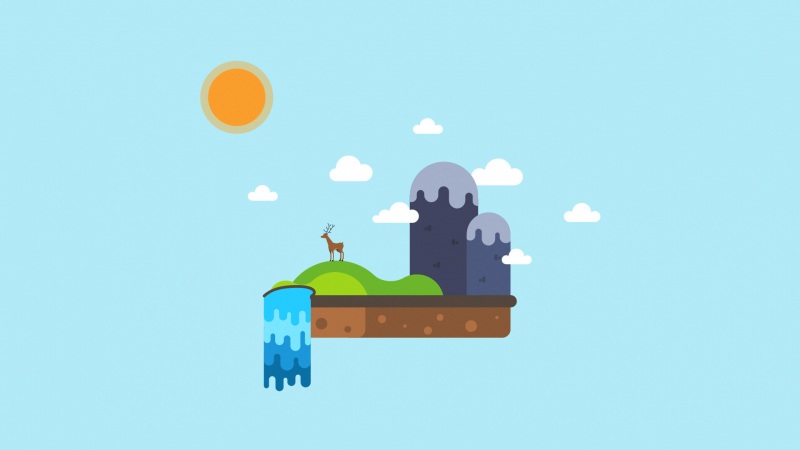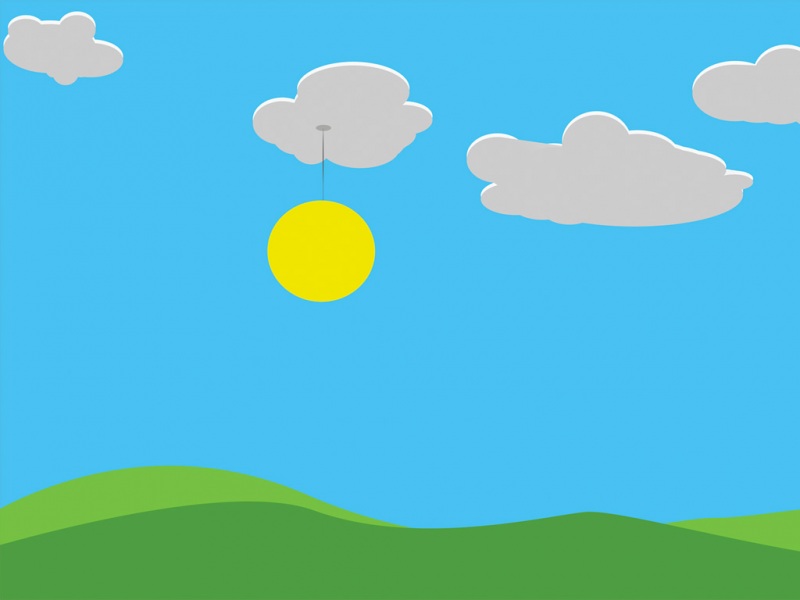前后端分离的系统架构中,前端开发人员需要查看后端WEB API的文档来进行开发。采用后端API文档自动生成的方式,可以大幅提高开发效率。swagger是一个被广泛使用的文档自动生成工具,可以与多种编程语言结合使用。我们可以利用合适的jar包,让swqgger来协助java开发。本文讲述了如何把 swagger 与 Spring Boot 框架结合起来使用。
我用一个项目来解释如何完成上述的目标。打开 eclipse。 File → New → Maven Project → 选中Create a simple project(skip archetype selection)和Use default Workspace location → Next → Group Id 填成 zhangchao,Artifact Id 填成 blog4 → Finish。这时我们可以在eclipse中看到一个blog4项目。
当我们完成blog4项目的时候,blog4的目录结构应该如下:
blog4
│
├─ pom.xml
│
└─ src
│
└─ main
│
├─ java
│ └─ zhangchao
│ │
│ └─ blog4
│ │
│ ├─ Blog4Application.java
│ ├─ Blog4MvcConfig.java
│ ├─ User.java
│ ├─ UserAddressController.java
│ └─ UserController.java
│
└─ resources
├─ application.properties
└─ public
├─ css
└─ images
我使用 Maven 来管理项目。 Maven 项目的配置文件 pom.xml 内容如下:
4.0.0
zhangchao
blog4
0.0.1-SNAPSHOT
UTF-8
UTF-8
1.8
org.springframework.boot
spring-boot-starter-parent
1.4.2.RELEASE
org.springframework.boot
spring-boot-starter-web
org.springframework.boot
spring-boot-starter-test
test
io.springfox
springfox-swagger-ui
2.6.1
io.springfox
springfox-swagger2
2.6.1
org.springframework.boot
spring-boot-maven-plugin
pom.xml 文件中 groupId 是 io.springfox 的两个依赖是自动生成文档所需的依赖组件。
java/main/resources下的application.properties 文件内容:
spring.jackson.serialization.indent_output=true
server.tomcat.uri-encoding=UTF-8
spring.http.encoding.charset=UTF-8
spring.http.encoding.enabled=true
spring.http.encoding.force=true
Blog4Application.java 启动项目,代码如下:
package zhangchao.blog4;
import org.springframework.boot.SpringApplication;
import org.springframework.boot.autoconfigure.SpringBootApplication;
@SpringBootApplication
public class Blog4Application {
public static void main(String[] args){
SpringApplication.run(Blog4Application.class, args);
}
}
Blog4MvcConfig.java 是配置类,代码如下:
package zhangchao.blog4;
import org.springframework.context.annotation.Bean;
import org.springframework.context.annotation.Configuration;
import org.springframework.web.servlet.config.annotation.CorsRegistry;
import org.springframework.web.servlet.config.annotation.WebMvcConfigurerAdapter;
import springfox.documentation.builders.ApiInfoBuilder;
import springfox.documentation.builders.PathSelectors;
import springfox.documentation.builders.RequestHandlerSelectors;
import springfox.documentation.service.ApiInfo;
import springfox.documentation.service.Contact;
import springfox.documentation.service.Tag;
import springfox.documentation.spi.DocumentationType;
import springfox.documentation.spring.web.plugins.Docket;
import springfox.documentation.swagger2.annotations.EnableSwagger2;
@Configuration
@EnableSwagger2
public class Blog4MvcConfig extends WebMvcConfigurerAdapter {
@Override
public void addCorsMappings(CorsRegistry registry) {
registry.addMapping("/**").allowedOrigins("*")
.allowedMethods("GET", "HEAD", "POST","PUT", "DELETE", "OPTIONS")
.allowCredentials(false).maxAge(3600);
}
@Bean
public Docket createRestApi() {
return new Docket(DocumentationType.SWAGGER_2)
.apiInfo(apiInfo())
/* .tags 第一个参数必须是Tag,后面的是 Tag 类型的可选参数 new Tag(String,String) 第一个参数是key,第二个参数是Value。注解@Api#tags传入的是tag的key */
.tags(new Tag("user", "用户相关"),getTags())
.select()
.apis(RequestHandlerSelectors.basePackage("zhangchao.blog4"))
.paths(PathSelectors.any())
.build();
}
private Tag[] getTags() {
Tag[] tags = {
new Tag("book", "书相关的API"),
new Tag("dog", "狗相关")
};
return tags;
}
private ApiInfo apiInfo() {
return new ApiInfoBuilder()
.title("Spring Boot中使用Swagger2构建RESTful APIs")
.description("api根地址:http://api.xiaomo.info:8080/")
.termsOfServiceUrl("https://xiaomo.info/")
.contact(new Contact("张超","",""))
.version("1.0")
.build();
}
}
Blog4MvcConfig 类中,为了生成文档,必须在类名上方加注解@EnableSwagger2。createRestApi()、getTags() 和 apiInfo() 三个成员方法都是用来配置文档自动生成的。createRestApi 中的 tags 方法参数需要注意,第一个参数必须是 Tag。后面的是可选参数,类型可以是Tag数组,也可以是多个Tag。
传值类 User 的内容:
package zhangchao.blog4;
import java.math.BigDecimal;
import java.sql.Timestamp;
import io.swagger.annotations.ApiModelProperty;
public class User {
public String id;
public String name;
public BigDecimal balance;
@ApiModelProperty(example="1481770165015")
public Timestamp birthday;
}
在这里 @ApiModelProperty(example="1481770165015") 用来更改 swagger 的用户界面。用户界面上关于 user 的例子中,birthday 的取值是1481770165015。如果你用传统java bean的形式,在成员变量上直接加这个注解就行,get方法和set方法不做改变。
UserController.java 的内容:
package zhangchao.blog4;
import java.math.BigDecimal;
import java.sql.Timestamp;
import java.util.UUID;
import org.springframework.http.MediaType;
import org.springframework.web.bind.annotation.PathVariable;
import org.springframework.web.bind.annotation.RequestBody;
import org.springframework.web.bind.annotation.RequestMapping;
import org.springframework.web.bind.annotation.RequestMethod;
import org.springframework.web.bind.annotation.RestController;
import io.swagger.annotations.Api;
import io.swagger.annotations.ApiOperation;
/* * 在swagger-annotations jar包中 1.5.X版本以上, 注解 io.swagger.annotations.API * 中的description被废弃了。新的swagger组件中使用了新的方法来对Web api 进行分组。原来使用 description , * 默认一个Controller类中包含的方法构成一 个api分组。现在使用tag,可以更加方便的分组。 * 比如把两个Controller类里的方法划分成同一个分组。tag的key用来区分不同的分组。tag的value用做分组的描述。 * @ApiOperation 中value是api的简要说明,在界面api 链接的右侧,少于120个字符。 * @ApiOperation 中notes是api的详细说明,需要点开api 链接才能看到。 * @ApiOperation 中 produces 用来标记api返回值的具体类型。这里是json格式,utf8编码。 */
@RestController
@RequestMapping("/user")
@Api(tags={"user"})
public class UserController {
@ApiOperation(value = "新增用户", notes = "新增用户注意事项", produces = MediaType.APPLICATION_JSON_UTF8_VALUE)
@RequestMapping(value="",method=RequestMethod.POST)
public User save(@RequestBody User user){
user.id = UUID.randomUUID().toString();
return user;
}
@ApiOperation(value = "用户详情", notes = "用户详情注意事项", produces = MediaType.APPLICATION_JSON_UTF8_VALUE)
@RequestMapping(value="/{id}",method=RequestMethod.GET)
public User get(@PathVariable String id){
User user = new User();
user.balance = new BigDecimal("3.2");
user.id = id;
user.name = "小明";
user.birthday = new Timestamp(System.currentTimeMillis());
return user;
}
@ApiOperation(value = "更新用户", notes = "更新用户注意事项", produces = MediaType.APPLICATION_JSON_UTF8_VALUE)
@RequestMapping(value="",method=RequestMethod.PUT)
public User update(@RequestBody User user){
return user;
}
@ApiOperation(value = "删除用户", notes = "删除用户注意事项", produces = MediaType.APPLICATION_JSON_UTF8_VALUE)
@RequestMapping(value="/{id}",method=RequestMethod.DELETE)
public String delete(@PathVariable String id){
return "success";
}
}
UserAddressController.java 内容:
package zhangchao.blog4;
import org.springframework.http.MediaType;
import org.springframework.web.bind.annotation.PathVariable;
import org.springframework.web.bind.annotation.RequestMapping;
import org.springframework.web.bind.annotation.RequestMethod;
import org.springframework.web.bind.annotation.RestController;
import io.swagger.annotations.Api;
import io.swagger.annotations.ApiOperation;
/* UserAddressController 和 UserController 的 Api 注解的 tags 参数都使用 了key=user 的tag。在文档中,可以看到 这两个Controller的web api 被放在同一个 分组中。 */
@RestController
@RequestMapping("/user")
@Api(tags={"user"})
public class UserAddressController {
@ApiOperation(value = "用户地址详情", notes = "用户地址详情注意事项", produces = MediaType.APPLICATION_JSON_UTF8_VALUE)
@RequestMapping(value="/address/{id}",method=RequestMethod.GET)
public String get(@PathVariable String id){
return "莱阳路8号";
}
@ApiOperation(value = "删除用户地址", notes = "删除用户地址注意事项", produces = MediaType.APPLICATION_JSON_UTF8_VALUE)
@RequestMapping(value="/address/{id}",method=RequestMethod.DELETE)
public String delete(@PathVariable String id){
return "success";
}
}
这里下载压缩文件,解压后是一个public 文件夹,这个public文件夹包含css 文件夹和images文件夹。请把这个 public 文件夹放到 src/main/resources 下面。
java接口废弃注释_Spring Boot如何让Web API自动生成文档 并解决swagger-annotations的API注解description属性废弃的问题...
如果觉得《java接口废弃注释_Spring Boot如何让Web API自动生成文档 并解决swagger-annotatio》对你有帮助,请点赞、收藏,并留下你的观点哦!