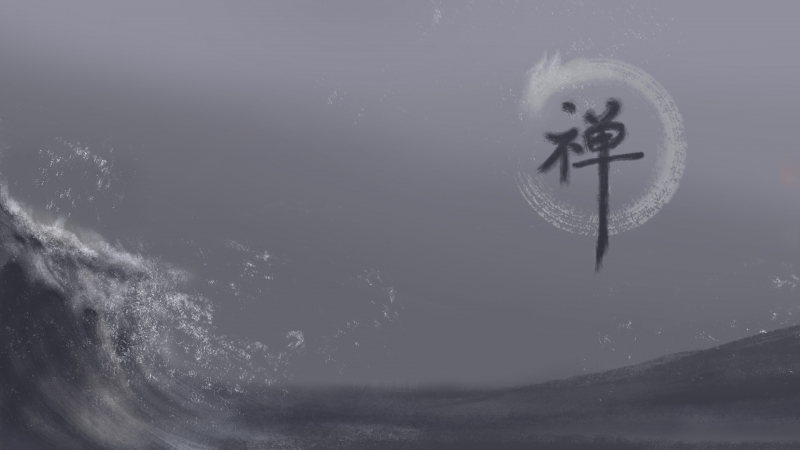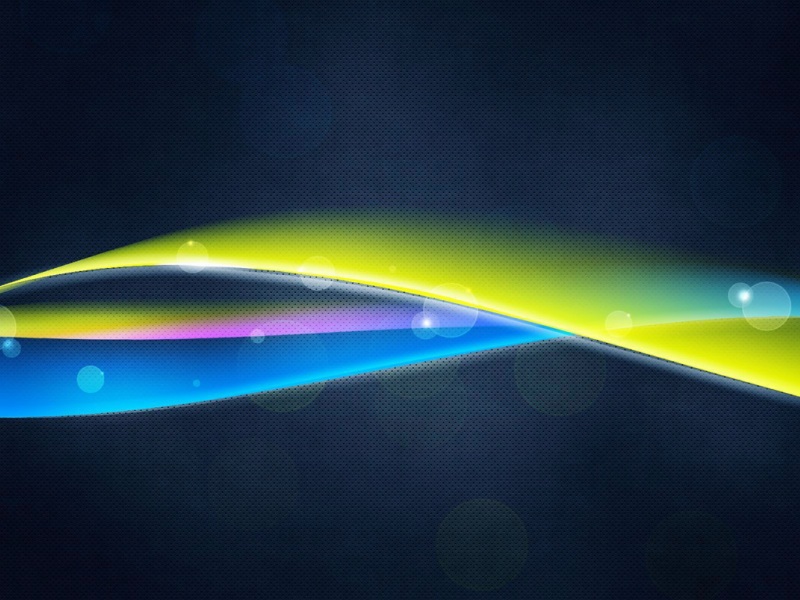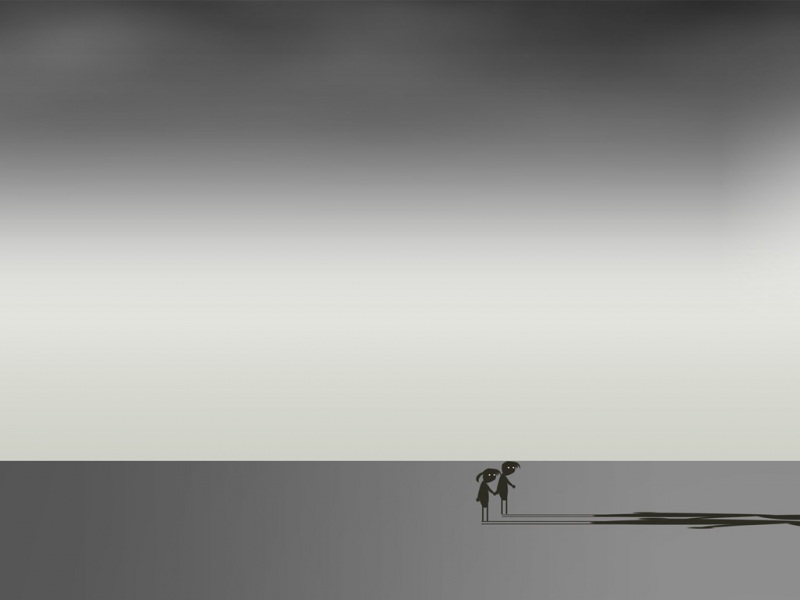CPT101
文章目录
1. Overview1.1 Overview and history of computer architecture1.2 Computer Systems2. Input-Process-Output Model2.2 The von Neumann Model3. Machine instructions and HLL3.2 Interpreters4. Data, Information and Knowledge4.1 Alphanumeric codes5. Operating systems5.1 Operating systems: examples5.2 Onion ring model5.3 Interaction with operating system5.4 Client-server computing6. Principal components of a computer6.1 Motherboard6.3 Buses6.4 Two parts of CPU6.5 Registers6.6 Instruction Set6.7 CISC & RISC7. Hardware7.1 Output Hardware7.2 Screen Clarity7.3 Communications Hardware7.4 Ports7.5 USB (Universal Serial Bus)7.6 Connectors7.7 Power supply8. Data codes – numeric and character8.1 Unsigned integers: BCD8.2 Sign-and-magnitude representation8.3 10’s complementary coding8.4 Floating Point Numbers9. Data storage9.1 Main memory9.2 RAM9.3 ROM9.4 Other Forms of Memory10. Memory10.1 Address width10.2 Memory modules10.4 Memory address decoding10.5 Registers10.6 Cache memory10.7 Localisation of access10.8 Cache memory and cache control unit10.9 Memory hierarchy11. Hard disk drives11.1 Virtual memory11.2 Memory Management12. Digital systems12.1 Boolean gates12.2 Flip-flops(触发器), or latches12.3 Use of D flip-flops - Copying data1. Overview
1.1 Overview and history of computer architecture
Types of Computers
Mainframe computers (1960s)
Supercomputers (1970s)
Workstations (1980s)
Microcomputers (1980s)
Personal computers (1980s)
Microcontrollers(单片机) (1980s)
Servers (1980s)
Chip computer (?)
Computer Generations
First (1944 to1958): vacuum tube(真空管;电子管)
Second (1959 to1963): transistor(晶体管)
Third generation (1964 to 1970): IC 集成电路(integrated circuit)
Fourth generation (1971 to now: VLSI) 超大规模集成电路(very large-scale integration)
1.2 Computer Systems
Computer Hardware
5 categories inputprocessingoutputstoragecommunications
Computer Software
System softwareApplications software
Backward (Downward) Compatibility for new hardware
Most software written for computers with old hardware can be run on computers with newer hardware
VDHL极高速集成电路硬件描述语言(Very High Speed Integrated Circuits Hardware Description Language)
A programming language to be used to specify both the structure and function of hardware circuits.Supports computer simulations as well as providing input to automatic layout packages which arranges the final circuits.
Hierarchy of Systems
Operating System
Functionalities of hardware systems can be brought out by operating systems and thus offered to the user.The user’s programs interact with hardware systems through the functionalities provided by operating systems.
Hardware evolution: Moore’s Law
A circuit designed 24 months ago can now be shrunk to fit into an area of half the size. It is sometimes quoted as every 18 months.
2. Input-Process-Output Model
###2.1 Input-Process-Output
There are three components required for the implementation of Input-Process-Output and von Neumann model(s):
Hardware.Software.Data that is being manipulated.
Hardware
Central Processing Unit (CPU)is an active part which performs calculations and other operations.Themain memory(primary storage or working storage), or RAM (for random access memory) holds data and programs for access by CPU.Memory is volatile…Thesecondary storage. Long-term storage.Holds programs and data.Hard disk, CDs, DVD, etc.Input devices: keyboard, mouse, scanner, etc.Output devices: monitor, speaker, printer, etc.
Software
The hardware of a computer (e.g. CPU) can carry out onlyvery simple operationslike adding numbers (very quickly).To make it perform useful tasks, these simple steps are combined in the form ofprograms, which are collectively known assoftware.
Machine instructions
The CPU performs the execution of machine instructions.Every CPU has its own instruction set (100- 200 instructions, typically). For a particular machine, this set is fixed. Although the instruction sets of different CPUs are similar, there is no standard instruction set.
Machine Instruction Categories
Input-output: IN, OUT (Intel x86 and Pentium, but does not exist in some CPUs), …Data transfer and manipulations: MOV, ADD , MUL , AND , OR , …Transfer of program control: JMP, JC, …Machine control: can halt processing, reset the hardware, INT, HLT …
Machine Instructions and HLL
High Level Programming Languages (HLLs) are more suitable for programming than the languages of machine instructions.The programs in HLL still have to be translated to the machine codes.
2.2 The von Neumann Model
The idea was formulated by von Neumann (late 1940s). The computer isa general-purpose machinecontrolled by anexecutable program. In this context: A program is a list of instructions used to direct a task.Bothprogramanddataare held in computer’s memory (store) and both represented by binary codes.The fact thatmemory is re-writeablemakes a von Neumann machine especially powerful.Aprocessoris an active part of the machine that executes the program instructions. Input device is for transmitting information from a user into the computer’s memory.Output device enables a user to see results of the program being performed.Von Neumann bottleneck. CPU is continuously forced to wait for vital data (and instructions) to be transferred to or from memory.Harvard architecture
Separates data from programs.Requires different memories and access buses for programs and data.The intention is to increase transfer rates, improving throughput.
3. Machine instructions and HLL
Semantic gap
The term expresses the enormous difference between the way human languages expressing ideas and actions and the way computer instructions representing data processing activities.
###3.1 Translation
Translation is done by special programs such as:Compilers, translating HLL instructions into machine code (sequence of instructions) before the code can be run on the machine.Assemblers, translating mnemonic form of machine instructions (like MOV, ADD, etc) into their binary codes.Interpreters, translating HLL instructions into machine code on-the-fly (while the program is running).
compilers and assemblers
Linking
Big programs usually are divided into several separate parts ormodules.Each module has to be designed, coded and compiled.There are frequent occasions when code in one module needs to reference data or subroutines in another module.A compiler can translate a module into binary codes, but it cannot resolve those references to other modules.Thoseexternal referencesremain symbolic after the compilation, until the linker gets to work. The linker is to join together all the binary parts.The linker will report errors if it cannot find the module or code referred to by those external references.
Library files
Translated object code.Provide many functions for programmers, but are only usable if linked into your code.In Unix: Directories/liband/usr/lib/. In Windows: DLL files.
3.2 Interpreters
alternative way of running HLL programs
Instructions are converted into anintermediate form, consisting oftokens. In Java, tokens such as:static, boolean, file, string, void, returnTokens are then passed to the decoder, which selects appropriate routines for execution.Compilers. Take a program and translate it as a whole into machine code.The processes of translation and execution are separate.Interpreters. Take an instruction, one at a time, translate and execute it.The processes of translation and execution areinterlaced.
C program compilation, linking & execution
C language source code --> compiler ( program) --> assembly language --> assembler --> machine codeOnce we have machine code:machine code --> linking and loading (program) --> program code execution (program)
Java
Java source code --> compiler (program) --> Java “byte codes” --> Java interpreter (program)
Interpreters vs. Compilers
Execution of compiled code is much faster than execution of interpreted code.Interpreters are more suitable forrapid prototypingand for other situations when a program is frequently modified. Interpreters are more accurate in terms of error reporting.Interpretation can provide uniform execution environment across several diverse computers. (Portable)
Interpreters as Virtual Machines
Interpreters are somewhat similar to the computer hardware (CPU) take one instruction at a time and execute it. Because of that sometimes they are referred to as avirtual machineExample: JVM, Java Virtual Machine
###3.3 Code sharing and reuse
How to reuse existing proven software when developing new systems?
Source-level subroutines and macro libraries.
Pre-translated re-locatable binary libraries.
Dynamic libraries and dynamic linking.
How code can be shared
Source-level subroutines and macro libraries
Intention. Take copies of the library routines.Edit them into your new code.Translate the whole together. Disadvantages. Who owned the code?Who should maintain it?
Pre-translated relocatable binary libraries
Intention. Libraries are pre-translated into relocatable binary code.Can be linked into your new code, but not altered. Acceptance. Successful, and still essential for all software development undertaken today. Disadvantage. Each program is to have a private copy of the subroutines, wasting valuable memory space, and swapping time, in a multitasking system.
Dynamic libraries and dynamic linking
Intention.
Load a program which uses “public” routines already loaded into memory.The memory-resident libraries aremapped, through thememory management systemto control access and avoid multiple code copies.
Acceptance.
Successful through Microsoft’s ActiveX standard.
4. Data, Information and Knowledge
Data – raw facts, figures, measurements, … 1.00001, 1.00000010, 2.0000101, 3.0000102, 5.000… Information data organized into useful representation1.000, 1.000, 2.000, 3.000, 5.000, … Knowledge application of reasoned analysis of information‘data are in increasing order’, ‘data can be derived based on Fibonacci sequencing’, etc4.1 Alphanumeric codes
The majority of the data originally comes in the form of letters in alphabet, numbers and punctuation (alphanumeric data). They are represented in computers by binary numbers.bit
A bit is the most basic unit of information possible: it contains the information necessary to distinguish two alternatives (1 or 0, YES or NOT, etc.).
ASCIIcode ( American Standard Code for Information interchange (7-bit code) and its extensions (8-bit codes) (well-established).EBCDICcode ( Extended Binary Coded Decimal Interchange Code) 8-bit code. (IBM mainframe computers)Unicode. Recent 16-bit standard. (Up to 216 characters can be encoded)
ASCII code table
Only half of possible byte (8-bits) patterns is used.The table is divided into two classes of codes: Printing characters.Control characters. Printing characters produce output on the screen or on a printer.Control characters are used: To control the position of output on the screen or paper (e.g. ‘HT’).To cause some action to occur (e.g. ‘BEL’).To communicate status between the computer and an I/O device (e.g. ‘Control-C’ combination).
Limitations of ASCII code
The limitations of the well-established 8 bit ASCII codes. Too limited for the display requirements of modern Windows-based word-processors.The requirement of global software market for handling international character sets.
Unicode
Even 8-bit extensions of ASCII code table is capable to code only up to 256 characters.Unicode Standard (1991) is an 16-bit international encoding system for information interchange. Code values are available for more than 65,000 characters.
Representation of numbers
Two’s complement(补码) as a method of representing and manipulating negative integers.
5 = 00000101-5 = 11111011
Representation of real numbers
IEEE 754 standard. The most widely-used standard for floatingpoint computation.defines formats for representing floating-point numbers, special values, and a set of floatingpoint operations that operate on these values.
Declaration of variables in programs
What happens when you declare variables in a program? You are telling the compiler to reserve the correct amount ofmemory spaceto hold the variable.You are also telling thecompilerwhat encoding/decoding/representation scheme to be used.
5. Operating systems
5.1 Operating systems: examples
OS/360 for IBM System/360, 1960s.Unix, 1970s.MS-DOS for IBM PC and Mac OS for Apple Macintosh, 1980s.Windows 95, 98, NT, 1990s. NT served as the basis for Microsoft’s desktop operating system line starting in 2001. Apple rebuilt their operating systems on top of a Unix core as Mac OS X, released in 2001.Linux, BSD Unix…5.2 Onion ring model
Core of operating system: dealing directly with the hardware. Kernel: device drivers, memory allocator…CLI(命令行界面) : provide user accessibilities to the system5.3 Interaction with operating system
CLI (command line interpreter.) DOS: type a command in a command line.Unix/Linux: shell scripts (sequences of instructions).Windows/Mac OS X: click with mouse on icons.Computer Networks
Perhaps the most far-reaching changes ever produced to von Neumann’s original blueprint.Operating system usually provides access to network facilities. (via networking API, e.g. socket interface)Computer network is an interconnected collection of autonomous computers to facilitate fast information exchange.
5.4 Client-server computing
Client(客户端): The originator of a request.Server(服务器): The supplier of the service.Client-server interaction
Client starts the interaction by sending a request message to the server.Server responds by sending replies back…
6. Principal components of a computer
These are the minimum set of components for a working digital computer.6.1 Motherboard
Three principal subsystems: CPUmain memoryinput-output units###6.2 Processor and Registers
Processorarithmetic/logic unit(ALU) (运算器)control unit(控制单元): part of a CPU responsible for performing the machine cycle-fetch, decode, execute, storeRegistersProgram counter(PC)(程序计数器): contains the address of the next instruction to executeInstruction register(IR)(指令寄存器): part of a CPU control unit that stores an instruction
Coprocessors: Assistants to the CPU
Coprocessors: microprocessors performing specialized functions that CPU cannot perform or cannot perform as well and as quickly mathgraphics
6.3 Buses
On the motherboard, all the components are interconnected bybuses(“signal highways”).A bus is a bundle of conductors, wires, or tracks.Typically, there areaddress,dataandcontrolbuses, each including several signal lines. Intel 8086: 20 shared address/data lines, and a further 17 lines for control.Intel Pentium: data bus 64 lines, and the address bus 32 lines. Each hardware unit is connected to all these buses. A simple way of building up complex systems in which each unit can communicate with each other.Little disruption when plugging in new units and swapping out failed units.6.4 Two parts of CPU
6.5 Registers
CPU registers: small block of fast memory. Temporarily store for data and address variables. Some CPU registers: Instruction Pointer (IP) or Program Counter (PC). Stores the address of the next instruction. Accumulator (AX, EAX in Pentium). General purpose data register. Instruction Register (IR). Stores the instruction that is being executed. Memory address register (MAR). Temporarily holds address of the memory location during a bus transfer. MBR6.6 Instruction Set
The collection of machine language instructions that a particular processor understandsmachine language instructions instructions for a specific CPUdesigned to be executed by a computer without being translatedAlso calledmachine codeOperations like: ADD, SUB, INC, DEC, etc.How instructions are executed?
The basic operation, known as the fetchexecute cycle or machine cycle. The sequence whereby each instruction of the program is executed: Read from the memory.Decoded.Executed.
Machine Cycle
Fetch the instruction from memory. This step brings the instruction into theinstruction register, a circuit that holds the instruction so that it can be decoded and executedDecode the instruction[Read the effective address from memory if the instruction has an indirect address ]Execute the instruction[Store the results]
The fetch phase of the cycle
The address in IP register is copied onto the address bus and further to MAR register.IP is incremented ready for the next cycle. IP now points to the next location in the program memory.Memory selects location and copies the content onto the data bus.CPU copies the instruction code from the data bus into IR.Decoding of the instruction starts.
• A Pentium instruction: 10111000 00000000 00000001 • Assembly code: MOV AX 0x100
Note that the content of a memory cell is different from its address (not shown in the figure).
The execution phase of the cycle
Execute phase depends on the type of instruction.Example: the execution of MOV AX,256 instruction includes: IP is copied to address bus and latched into memory.IP is incremented.The value selected in memory is copied onto the data bus.CPU copies the value from the data bus into AX.
6.7 CISC & RISC
CISC (“sisk”) complex instruction setmost mainframes and PCs RISC (“risk”) reduced instruction set (精简指令集)cheaper and fastershift some work to softwareCISC vs RISC
In RISC an instruction usually consists of a single word but in CISC an instruction may be several words long, requiring several fetches
RISC is faster because …
The vacated area of the chip can be used to accelerate the performance of more commonly used instructions, rather than compensating for those rarely used instructionsEasier to optimize the designSimplifies translation from high-level languages into the smaller instruction set that the hardware understands, resulting in more efficient programs
7. Hardware
7.1 Output Hardware
Hardcopy output graphicsletters Softcopy output videoaudio7.2 Screen Clarity
Standard screen resolutions 640 x 480800 x 6001024 x 7681280 x 10241600 x 12007.3 Communications Hardware
Facilitate networks modemshubs and other components of a network7.4 Ports
connecting peripherals to the computers
Parallel port (IEEE 1284) printers, some scanners Serial port (RS-232) modems, scanners, mice
7.5 USB (Universal Serial Bus)
USB industry standard developed in the mid-1990s that defines the cables, connectors and protocols used for connection, communication and power supply between computers and electronic devicesstandardized the connection of computer peripherals, such as keyboards, pointing devices, digital cameras, printers, portable media players, disk drives and network adapters to PCsreplaced earlier interfaces, such as serial and parallel ports, as well as separate power chargers for portable devices7.6 Connectors
7.7 Power supply
Power supply protected by power surge protector oruninterrupted power supply unit (UPS)8. Data codes – numeric and character
To store numbers we need an encoding scheme, which would allow us to encode: The algebraic sign of numbers (+/-).Decimal point that might be associated with a fractional number.8.1 Unsigned integers: BCD
Each decimal digit isindividuallyconverted to binary.
This requires 4 bits per digit (not all 4-bits patterns are used).
8.2 Sign-and-magnitude representation
It is representation of signed integers by a plus or minus sign and a value.Agreement. – Left-most bit represent a sign, e.g., 0 stands for + and 1 stands for -.8-bits can represent the numbers from -127 to 127 (0 being represented twice).8.3 10’s complementary coding
8.4 Floating Point Numbers
Single-precision 32 bit IEEE 754
Double-precision 64 bit IEEE 754
9. Data storage
Storage is the capacity of a device to hold and retain data.Two main types of storage in a computer: Main memory.Mass storage.9.1 Main memory
It refers to physical memory that is internal to the computer.The computer can manipulate only data that is inside the main memory.9.2 RAM
随机存取器 (random access memory)
The memory can be seen as a set of numbered storage elements, called words, each of which contains some information.Each word is numbered with its address.Any word of memory can be accessed “without touching” the preceding words (Random Access).Access time is the same for all the stored items.
Dynamic RAM (DRAM)
Cheaper, but slower.
Implemented via capacitors.
DRAM needs to be refreshed.
Static RAM (SRAM)
Faster, but more expensive.Implemented via flip-flops.No need for refreshing.
Both types of RAMare volatile
They lose their contents when the power is turned off.
9.3 ROM
Read-only memory (ROM)Software stored inside also known as firmwareHelps boot up the systemBIOS – Basic Input Output System9.4 Other Forms of Memory
Cache memory
quick access memory, internal or external to the processorbridge between the processor and RAMincluding simultaneous read/write
Video memory
VRAM
Mass storage
It refers to various techniques and devices for storing a large amount of data.Unlike main memory, mass storage devices retain data even when the computer is turned off.
Types of mass storage
Hard disks.Optical disks: CD-ROM, CD-RW, DVD, etc.USB disks, Floppy disks.
Hard Disk Drives (HDD)
硬盘驱动器
Hard disk drives are the most important types of permanent storage used in computers (esp. PCs).Hard disks differ from the other mass storage devices in three ways: Size (usually larger).Speed (usually faster).Permanence (usually fixed in computer and not removable).
10. Memory
Any memory location in main memory has its own address.
It follows then the more memory the larger addresses are needed.
Maximal memory length depends on address width
10.1 Address width
Address width is determined by: The number of bits in the CPU address registers such as IP, MAR.The number of lines in the address bus.10.2 Memory modules
###10.3 Memory mapping
When the CPU sends out an address: A part of the address locates the correct chip.Another part specifies an address within the correct chip. How actually the addresses are mapped to the memory locations is defined bymemory maps.
Memory map for a small system
10.4 Memory address decoding
Memory chips are not normally matched to the width of the address bus. For example: CPU may send 32-bit address.RAM may receive directly 24-bit address. Special Memory Address Decoding circuit implements necessary decoding10.5 Registers
Registers are the memory cells which are core part of the processor itself.It has very fast access (a few nanoseconds).Not that much memory: tens of 32-, 64-, 80- bit registers (typically).10.6 Cache memory
A memory (more expensive, but faster SRAM) placed between CPU and main memory.Contains a copy of the portion of main memory.The aim is to maintain in fast cache the currently active sections of code and data.Processor when needs some information first checks cache.If not found in cache, the block of memory containing the needed information is moved into the cache.Levels of cache
Typically Level 1 cache has the size 8-64 KB.Typically Level 2 cache has the size 128-512KB
10.7 Localisation of access
The idea of cache memory exploits Localisation of Memory Access principle: Computers tend to spend periods of time accessing the same locality of memory.A portion of code or data which require access needs to be loaded into the fastest memory nearest to CPU.Other sections of the program and data can be held in readiness lower down the memory hierarchy.Why localisation of access works?
Partly due to the programmer clustering related data items together in arrays or records.Partly due to the repeating patterns in a program (i.e. loops)Partly due to the compiler attempting to organise the code in an efficient manner.
10.8 Cache memory and cache control unit
10.9 Memory hierarchy
Going down the hierarchy: Increased capacity.Increased access time.Decreased frequency of access of the memory by the processor.Decreased cost per bit.11. Hard disk drives
Hard disk drives are the most important type of permanent storage used in computers (esp. PCs).Schematic diagram of hard disk
Storage Technology
Retrieving files into RAM is calledreading
loading an applicationopening a filefiles can be programs or documents
Copying data from RAM onto a secondary storage device is calledwriting
11.1 Virtual memory
Virtual memory is a technique, in a sense, opposite to caching:
It is the use of low-level memory (i.e. hard disk) to ‘expand’ high-level (main) memory.It provides a convenient expansion of main memory by ‘overflowing’ data and program code onto magnetic disk.
The areaon diskreserved for this purpose is known as theswap area.
11.2 Memory Management
Virtual memory hard disk spacewhen processor needs more RAM space, swaps unused data onto designated hard disk spaceimproves flexibility but is slower than RAM to which the processor has direct access12. Digital systems
12.1 Boolean gates
12.2 Flip-flops(触发器), or latches
12.3 Use of D flip-flops - Copying data
如果觉得《CPT101-小豪的笔记》对你有帮助,请点赞、收藏,并留下你的观点哦!