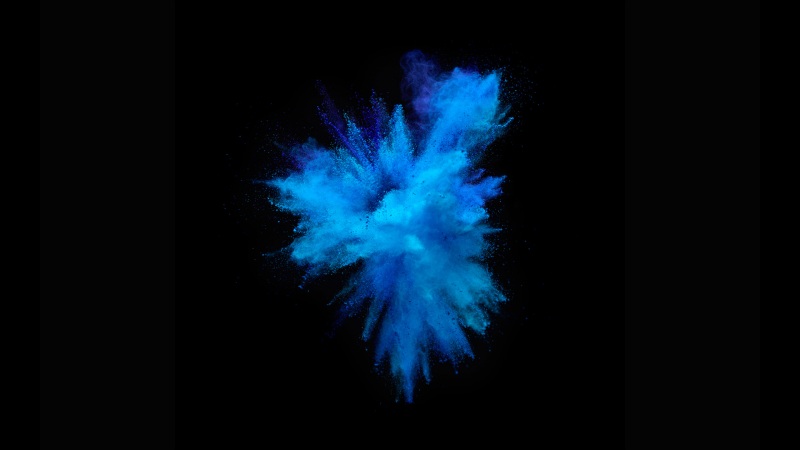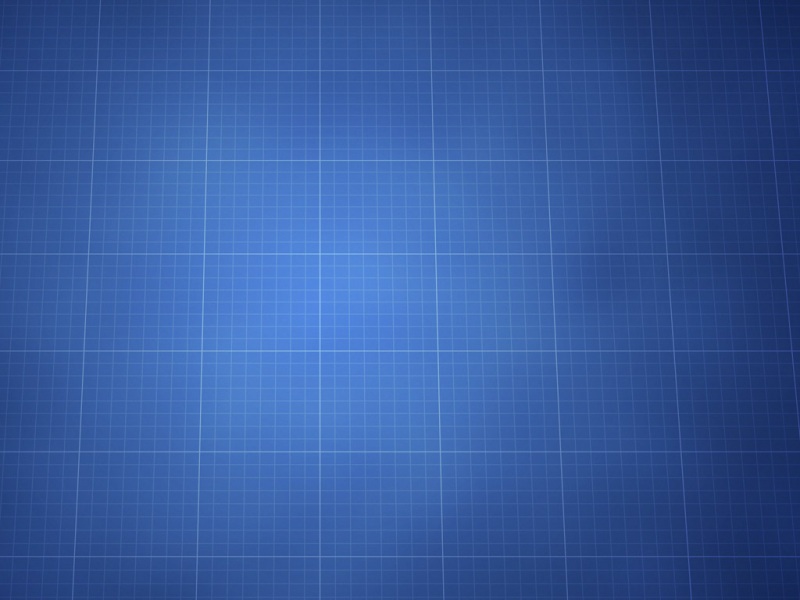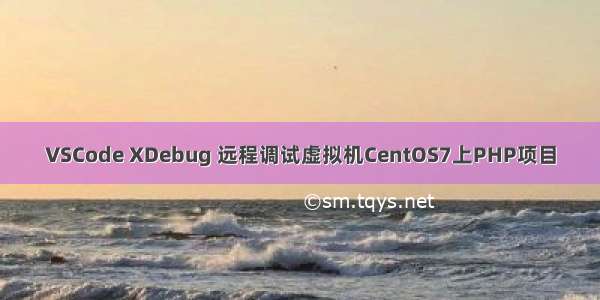
声明
以下[参考]链接,如有侵权,请联系删除,在此先感谢在网络上无私奉献的人们~
如有错误,请联系更正
文章目录
声明背景本机配置虚拟机配置1. 设置代码文件共享2. 修改xdebug配置3. 修改 SELinux 参数4. 调试防止调试超时参考背景
本机环境:Win10,已安装VSCode与PHP Debug插件,项目代码存放端(也可放在远程机上),用于调试代码
远程机:CentOS7(本机VMWare创建),已部署PHP、XDebug与Nginx,用于PHP项目发布
本文目的:开发环境在远程机,只要实现本机与远程机的代码同步(由于本文所述远程机为本机上的虚拟机,因此用文件夹共享的方式实现“同步”),即可在本机没有部署PHP环境的情况下远程调试代码
本机配置
安装VSCode在VSCode上安装PHP Debug插件假设代码放在本机D:/path/to/project/dir,用VSCode打开项目地址,添加PHP调试配置launch.json,增加以下内容{"name": "Remote for XDebug","type": "php","request": "launch","pathMappings": {// "远程机上代码地址(本文为虚拟机共享文件地址)": "本机代码地址""/mnt/hgfs/path/to/project/dir": "${workspaceRoot}"},"port": 9001 // 注意:为避免端口冲突,设置为9001(后文会解释)},
虚拟机配置
1. 设置代码文件共享
在虚拟机关机状态下配置共享文件夹
一般开机后能在mnt/hgfs下看到挂在的共享文件夹mnt/hgfs/path/to/project/dir,如果该文件夹为空,作如下处理:
先确认虚拟机已安装vmware-tools
创建挂载共享文件的脚本(CentOS7用vmhgfs-fuse不能实现永久挂载,可以写成服务,设置开机启动)
sudo mkdir /usr/local/scripts # 自定义脚本存放目录sudo gedit /usr/local/scripts/hgfs.sh # 挂载目录的脚本
在hgfs.sh中插入以下内容并保存(注意:以下uidgid对应当前启动用户,可用命令id -uid -g查看,一定要设置,否则会引发一系列权限问题,一定要将php、nginx的进程用户以及本文涉及的用户设置都统一)
#!/bin/sh/usr/bin/vmhgfs-fuse .host:/ /mnt/hgfs -o uid=1000 -o gid=1000 -o subtype=vmhgfs-fuse,allow_other
创建并启动服务
sudo chmod +x /usr/local/scripts/hgfs.sh# 给脚本赋予执行权限,否则服务无法启动sudo gedit /etc/systemd/system/hgfs.service # 创建服务
在hgfs.service中插入以下内容并保存
[Unit]Description=hgfsConditionVirtualization=vmwareRequires=vgauthd.serviceAfter=vgauthd.service vmtoolsd.service[Service]Type=forkingExecStart=/usr/local/scripts/hgfs.shExecReload=/usr/local/scripts/hgfs.shExecStop=TimeoutStopSec=5[Install]WantedBy=multi-user.targetAlso=vgauthd.service vmtoolsd.service
启动服务
systemctl start hgfs# 启动服务systemctl enable hgfs # 开机启动
将该共享位置发布到Nginx,发布方式可参考之前发过的文章:CentOS7+PHP7+Apache+Nginx环境配置与多站点部署
2. 修改xdebug配置
找到配置文件/etc/php.d/xdebug.ini,插入已下内容(如果没有该文件,可直接把以下内容插入到/etc/php.ini底部)
注意:考虑到Nginx会占用9000端口,因此将xdebug远程端口设置为9001
zend_extension=/usr/lib64/php/modules/xdebug.so[XDebug]xdebug.remote_enable = 1xdebug.remote_autostart = 1xdebug.remote_port = 9001xdebug.remote_connect_back = 1xdebug.auto_trace = 1xdebug.collect_includes = 1xdebug.collect_params = 1xdebug.remote_log = /var/log/xdebug.log
创建xdebug.log并赋权限
sudo gedit /var/log/xdebug.log # 文件弹出后直接保存退出sudo chown currentuser:currentuser /tmp/xdebug-remote.log # 将currentuser换成当前启动用户的名字sudo chmod 666 /var/log/xdebug.logsystemctl restart php-fpm # 重启php服务
3. 修改 SELinux 参数
sudo setsebool -P httpd_can_network_connect_db 1sudo setsebool -P httpd_can_network_connect 1sudo setsebool -P httpd_read_user_content 1sudo chcon -R -h -t httpd_sys_content_t /path/to/project/a/dir # 只读权限sudo chcon -R -h -t httpd_log_t /path/to/project/a/dir/log # 附加内容的权限(择需处理)sudo chcon -R -h -t httpd_sys_script_rw_t /path/to/project/a/dir/upload # 读写权限(择需处理)
4. 调试
先确保能在本机浏览器上访问远程机部署的项目地址,如不能访问可查看nginx错误日志/var/log/nginx/error.log,根据提示修正。
在本机VSCode启动之前新建的调试配置Remote for XDebug,刷新本机浏览器所访问的远程机部署的项目页面,即可进行调试。
注意:如果不能进入断点,先判断断点位置是否正确,在查看远程机上xdebug日志/var/log/xdebug.log,根据提示修正。
防止调试超时
在断点时间过长的情况下页面容易出现504 Gateway Timeout的超时错误,需要对以下三个文件做相应配置
PHP配置:在/etc/php.ini中修改最长执行时间max_execution_time = 3600(默认单位为秒)PHP-FPM配置:在/etc/php-fpm.d/www.conf中修改请求终止超时时间request_terminate_timeout = 3600(默认单位为秒)Nginx配置:在/etc/nginx/nginx.conf中http内增加请求终止超时时间fastcgi_read_timeout 3600;(默认单位为秒)重启php-fpm和nginx服务
参考
centos7 vmtools 设置共享目录 - 鬼方赤命的个人页面 - OSCHINACentos 7 共享文件夹hgfs没内容 &文件夹永久共享 - 台部落vscode+XDebug调试远程环境(虚拟机)上的PHP代码_郑晓_个人博客XDebug could not open the remote debug file ‘/tmp/xdebug-remote.log’. · Issue #621 · Varying-Vagrant-Vagrants/VVVNginx, php-fpm and SELinux enforcing on CentOS 7 - oBlogCentOS 7 + SELinux + PHP + Apache – cannot write/access file no matter what | Lysender’s Daily Log Book504 Gateway Timeout error on Nginx + FastCGI (php-fpm) | Blog of Leonid Mamchenkov如果觉得《VSCode XDebug 远程调试虚拟机CentOS7上PHP项目》对你有帮助,请点赞、收藏,并留下你的观点哦!