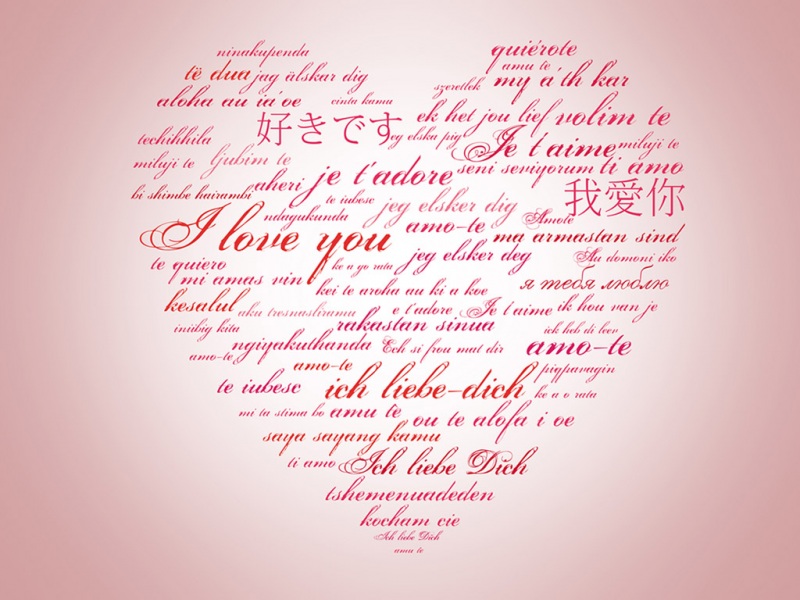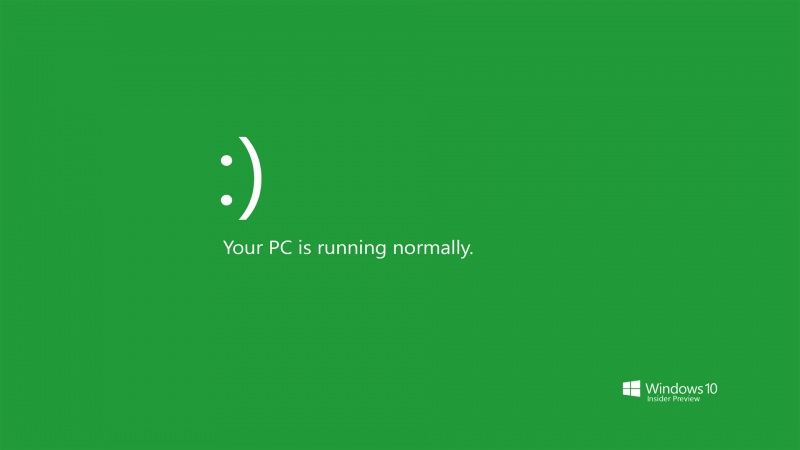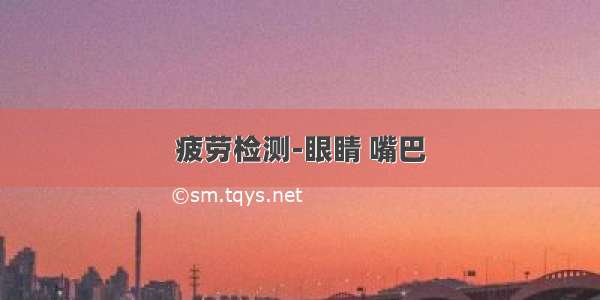
疲劳检测
EYE_AR_THRESH是眼睛的长宽比的阈值表示眨眼的阈值,我们默认它的值为 0.3,如果眼睛的长宽比小于了0.3则表示眨眼 EYE_AR_CONSEC_FRAMES常数:眼睛连续闭合的帧数触发警报的阈值,如果眼睛连续闭合的帧数大于触发警报的阈值的话则发出音频警告 如果眼睛闭上足够的连续帧数,则发出警报
张嘴检测
# import the necessary packagesfrom scipy.spatial import distance as distfrom imutils.video import FileVideoStreamfrom imutils.video import VideoStreamfrom imutils import face_utilsimport numpy as npimport argparseimport imutilsimport timeimport dlibimport cv2import pyttsx3engine = pyttsx3.init()rate = engine.getProperty('rate')engine.setProperty('rate',rate - 50)def eye_aspect_ratio(eye):A = dist.euclidean(eye[1], eye[5])B = dist.euclidean(eye[2], eye[4])C = dist.euclidean(eye[0], eye[3])#Compute eye aspect ratioear = (A+B)/(2*C)return eardef mouth_aspect_ratio(mouth):A = dist.euclidean(mouth[2],mouth[10])B = dist.euclidean(mouth[3],mouth[9])C = dist.euclidean(mouth[4],mouth[8])mar = (A+B+C)/3return marap = argparse.ArgumentParser()ap.add_argument("-p", "--shape-predictor", default='shape_predictor_68_face_landmarks.dat',help="path to facial landmark predictor")ap.add_argument("-v", "--video", type=str, default="1.avi",help="path to input video file")args = vars(ap.parse_args())EYE_AR_THRESH = 0.23 #threshold for blinkEYE_AR_CONSEC_FRAMES = 25 #consecutive considered truesleep_flag = 0yawn_flag = 0count_mouth = 0counter = 0total = 0total_yawn = 0print("[INFO] loading facial landmark predictor...")detector = dlib.get_frontal_face_detector()predictor = dlib.shape_predictor(args["shape_predictor"])(lStart, lEnd) = face_utils.FACIAL_LANDMARKS_IDXS["left_eye"](rStart, rEnd) = face_utils.FACIAL_LANDMARKS_IDXS["right_eye"](mStart, mEnd) = face_utils.FACIAL_LANDMARKS_IDXS["mouth"]print("[INFO] starting video stream thread...")vs = FileVideoStream(args["video"]).start()fileStream = Truevs = VideoStream(src=0).start()time.sleep(1.0)start_time = time.time()elapsed_time = start_timewhile True:# if fileStream and not vs.more():#breakframe = vs.read()frame = imutils.resize(frame, width = 640)gray = cv2.cvtColor(frame, cv2.COLOR_BGR2GRAY)rects = detector(gray,0) #dlib’s built-in face detector.for rect in rects:shape = predictor(gray, rect)shape = face_utils.shape_to_np(shape)leftEye = shape[lStart:lEnd]rightEye = shape[rStart:rEnd]leftEAR = eye_aspect_ratio(leftEye)rightEAR = eye_aspect_ratio(rightEye)mouth = shape[mStart: mEnd]# print('mouth: ',mouth)mouthEAR = mouth_aspect_ratio(mouth)ear = (leftEAR + rightEAR) / 2.0leftEyeHull = cv2.convexHull(leftEye) #凸包rightEyeHull = cv2.convexHull(rightEye)mouthHull = cv2.convexHull(mouth)cv2.drawContours(frame, [leftEyeHull], -1, (0, 255, 0), 1)cv2.drawContours(frame, [rightEyeHull], -1, (0, 255, 0), 1)cv2.drawContours(frame, [mouthHull], -1, (0, 255, 0), 1)if mouthEAR > 30: #张嘴count_mouth += 1if count_mouth >= 10:if yawn_flag < 0:print("You are yawning")yawn_flag = 1total_yawn += 1cv2.putText(frame, "Yawn Detected", (150, 150),cv2.FONT_HERSHEY_SIMPLEX, 0.8, (0, 0, 255), 2)else:yawn_flag = 1else:yawn_flag = -1else:count_mouth = 0yawn_flag = -1# else:#print("You are working")if ear < EYE_AR_THRESH:counter += 1if counter >= EYE_AR_CONSEC_FRAMES:if sleep_flag < 0:print("You are sleeping.")cv2.putText(frame, "Sleep Detected", (150, 150),cv2.FONT_HERSHEY_SIMPLEX, 0.8, (0, 0, 255), 2)sleep_flag = 1total += 1else:sleep_flag = -1# if total > 0:#elapsed_time = time.time() - start_time#if elapsed_time > 10:# print("You are sleeping dear")# start_time = time.time()#else:# print("You are working")else:counter = 0sleep_flag = -1cv2.putText(frame, "Total Sleeps: {}".format(total), (10, 30),cv2.FONT_HERSHEY_SIMPLEX, 0.5, (0, 0, 255), 2)cv2.putText(frame, "Total Yawns: {}".format(total_yawn), (10, 70),cv2.FONT_HERSHEY_SIMPLEX, 0.5, (0, 0, 255), 2)cv2.putText(frame, "EAR: {:.2f}".format(ear), (300, 30),cv2.FONT_HERSHEY_SIMPLEX, 0.5, (255, 0, 0), 2)cv2.putText(frame, "MAR: {:.2f}".format(mouthEAR), (540, 30),cv2.FONT_HERSHEY_SIMPLEX, 0.5, (0, 0, 255), 2)if total+total_yawn > 4:print("playing sound")engine.say("You are sleeping. have a rest")engine.runAndWait()total = 0total_yawn = 0cv2.imshow("Frame", frame)key = cv2.waitKey(1) & 0xFFif key == ord("q"):break# do a bit of cleanupcv2.destroyAllWindows()vs.stop()
参考: 使用face_recognition:摄像头实时给人脸打马赛克、疲劳检测、活体检测(张嘴检测)、计算两张人脸之间的相似度、人脸校准
github: Drowsiness-yawn-detection/sleep_detection.py
如果觉得《疲劳检测-眼睛 嘴巴》对你有帮助,请点赞、收藏,并留下你的观点哦!