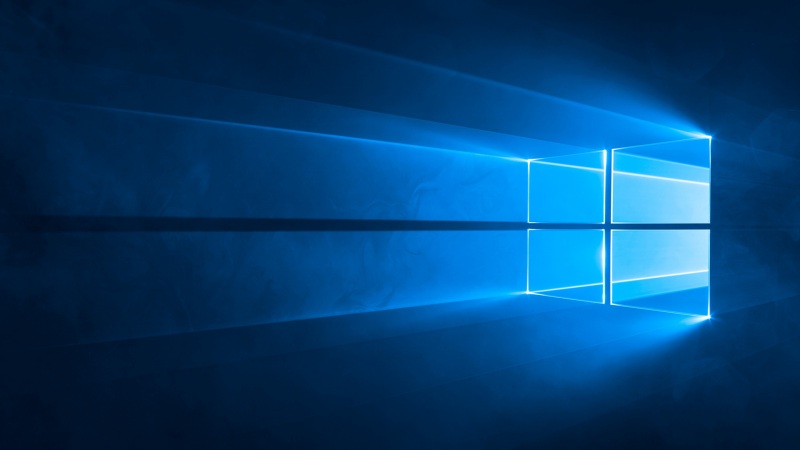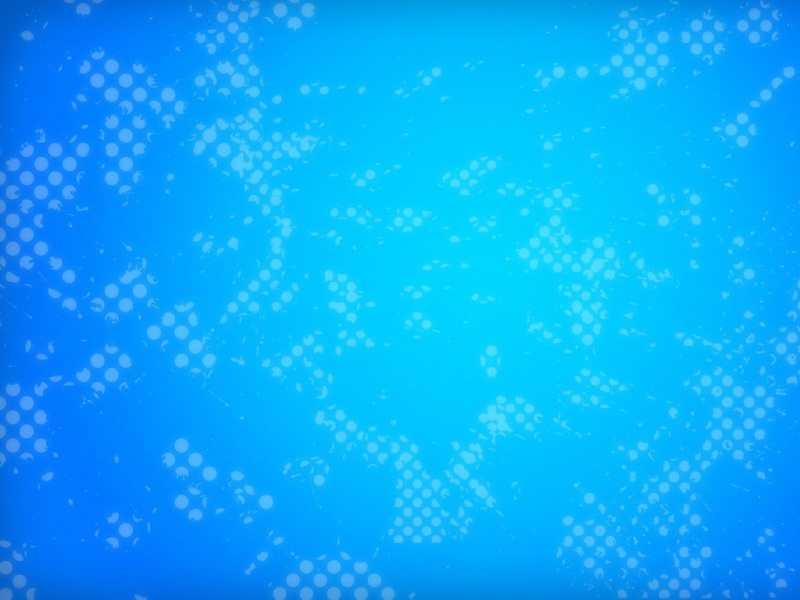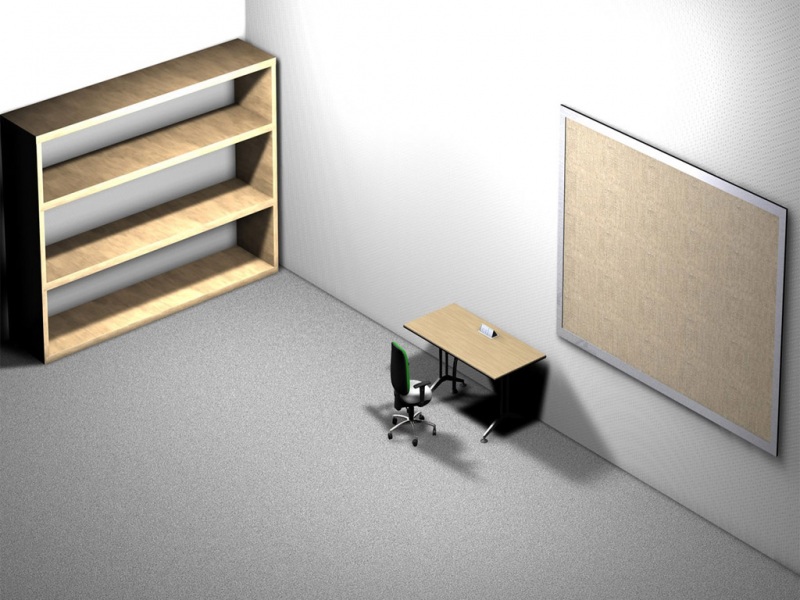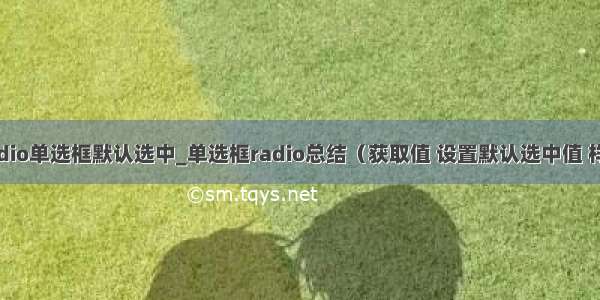
是
否
1.获取值
$("input[name=‘killOrder‘]:checked").val();
$(‘input:radio:checked‘).val();
$("input[type=‘radio‘]:checked").val();
$(":radio[checked]").each(function(radio){alert($(this).val());
2.设置第一个Radio为选中值:
$(‘input:radio:first‘).attr(‘checked‘, ‘checked‘);
$(‘input:radio:first‘).attr(‘checked‘, ‘true‘);
3.设置最后一个Radio为选中值:
$(‘input:radio:last‘).attr(‘checked‘, ‘checked‘);
$(‘input:radio:last‘).attr(‘checked‘, ‘true‘);
4.根据索引值设置任意一个radio为选中值:
$(‘input:radio‘).eq(索引值).attr(‘checked‘, ‘true‘);索引值=0,1,2....
$(‘input:radio‘).slice(1,2).attr(‘checked‘, ‘true‘);
5.根据Value值设置Radio为选中值
$("input:radio[value=‘2‘]").attr(‘checked‘,‘true‘);
$("input[value=‘1‘]").attr(‘checked‘,‘true‘);
6.删除Value值为2的Radio
$("input:radio[value=‘2‘]").remove();
7.删除第几个Radio
$("input:radio").eq(索引值).remove();索引值=0,1,2....
如删除第3个Radio:$("input:radio").eq(2).remove();
8.遍历Radio
$(‘input:radio‘).each(function(index,domEle){
//写入代码
});
9.修改单选框样式
input[type="radio"] + label::before {
content: "\a0";
display: inline-block;
vertical-align: middle;
width: 15px;
height: 15px;
margin-right: 5px;
border-radius: 50%;
text-indent: .15em;
margin-bottom: 4px;
border: 1px solid #CCCCCC;
}
input[type="radio"]:checked + label::before {
background-clip: content-box;
padding: 2px;
}
input[type="radio"] {
position: absolute;
clip: rect(0, 0, 0, 0);
}
.radio-inline{
padding-left: 0;
}
input[type=radio][disabled]:checked + label::before{
background-color:#CCCCCC;
background-clip: content-box;
padding: 2px;
}
如果觉得《前端radio单选框默认选中_单选框radio总结(获取值 设置默认选中值 样式)...》对你有帮助,请点赞、收藏,并留下你的观点哦!