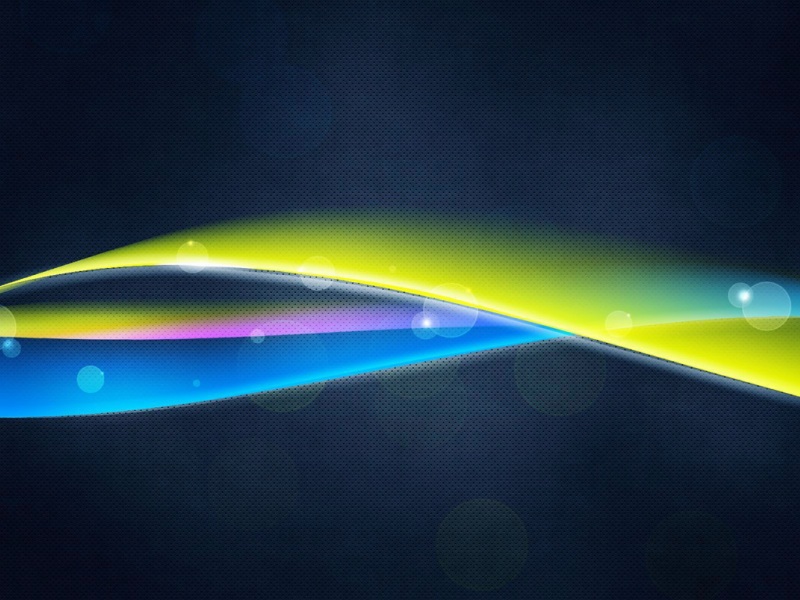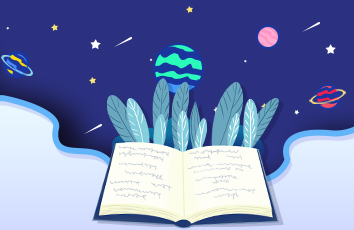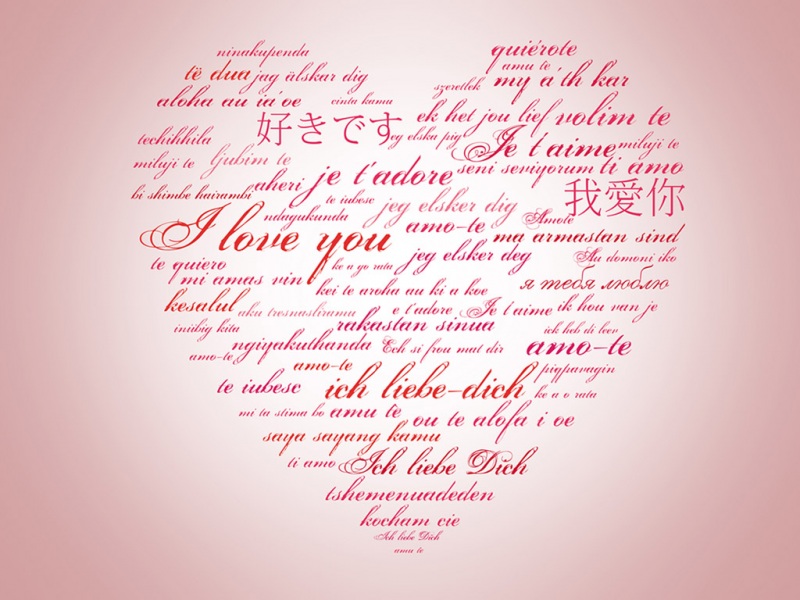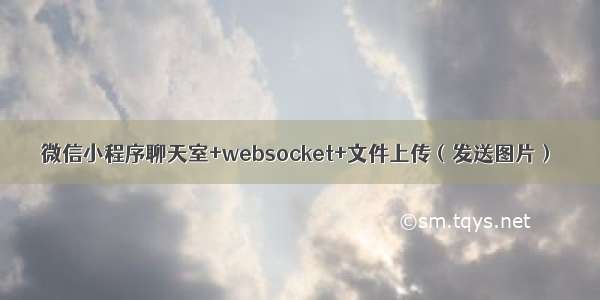
最近哥们在写微信小程序,其中有个需求是搭建一个聊天室,可多人聊天,可私聊,可发送图片。但是由于一直没有这方面相关的了解,于是慢慢的去看,去做,前期真的很困难,路子不好走,慢慢的再搭建。
先看看效果吧
1.websocket包搭建
我是用的Springboot + gradle搭建的,这是gradle配置
plugins {id 'org.springframework.boot' version '2.1.7.RELEASE'id 'io.spring.dependency-management' version '1.0.7.RELEASE'id 'java'}group = 'org.ddd'version = '0.0.1-SNAPSHOT'sourceCompatibility = '1.8'repositories {//mavenCentral()// �IJֿ��ַΪ���ڲֿ�maven {url '/nexus/content/groups/public/'}}dependencies {implementation 'org.springframework.boot:spring-boot-starter-web' // spring boot ����implementation 'org.mybatis.spring.boot:mybatis-spring-boot-starter:2.1.0' // mybatis ����compile group: 'org.springframework.boot', name: 'spring-boot-starter-aop', version: '2.1.8.RELEASE'compile("org.springframework.boot:spring-boot-starter-websocket")runtimeOnly 'mysql:mysql-connector-java' // mysql ����testImplementation 'org.springframework.boot:spring-boot-starter-test' // spring boot ����compile "org.springframework.boot:spring-boot-starter-thymeleaf"compile group: 'org.apache.directory.studio', name: 'mons.lang', version: '2.6'// /artifact/com.alibaba/fastjsoncompile group: 'com.alibaba', name: 'fastjson', version: '1.2.58'}
然后先给出java的websocket代码吧。
package DPI.service;import java.io.IOException;import java.util.concurrent.CopyOnWriteArraySet;import javax.websocket.OnClose;import javax.websocket.OnError;import javax.websocket.OnMessage;import javax.websocket.OnOpen;import javax.websocket.Session;import javax.websocket.server.PathParam;import javax.websocket.server.ServerEndpoint;import org.ponent;//@ServerEndpoint("/websocket/{user}")@ServerEndpoint(value = "/websocket/{user}/{otherUser}")@Componentpublic class MyWebSocketServer {//静态变量,用来记录当前在线连接数。应该把它设计成线程安全的。private static int onlineCount = 0;//concurrent包的线程安全Set,用来存放每个客户端对应的MyWebSocket对象。private static CopyOnWriteArraySet<MyWebSocketServer> webSocketSet = new CopyOnWriteArraySet<MyWebSocketServer>();//与某个客户端的连接会话,需要通过它来给客户端发送数据private Session session;private String user;/*** 连接建立成功调用的方法*/@OnOpenpublic void onOpen(@PathParam(value="user") String param, Session session) {System.out.println("连接成功");this.session = session;this.user = param;webSocketSet.add(this); // 加入set中addOnlineCount(); // 在线数加1try {sendMessage("连接成功");} catch (IOException e) {}System.out.println("有新连接加入! 当前在线人数" + onlineCount);}/*** 连接关闭调用的方法*/@OnClosepublic void onClose() {webSocketSet.remove(this); // 从set中删除subOnlineCount(); // 在线数减1System.out.println("连接关闭");System.out.println("有连接关闭! 当前在线人数" + onlineCount);}/*** 收到客户端消息后调用的方法** @param message 客户端发送过来的消息*/@OnMessagepublic void onMessage(String message, Session session, @PathParam("user") String user, @PathParam("otherUser") String otherUser) {System.out.println("来自" + user + "消息:" + message);//try {//session.getBasicRemote().sendText(message);//} catch (IOException e) {//// TODO Auto-generated catch block//e.printStackTrace();//}pushMessage(user, message, otherUser);}/*** 消息推送** @param message* @param otherUser发送对象 otherUser为空则推送全部人员*/private void pushMessage(String user, String message, String otherUser) {// TODO Auto-generated method stubif (otherUser == null || "".equals(otherUser) || otherUser.equals("全部")) {//群发消息for (MyWebSocketServer item : webSocketSet) {try {item.sendMessage(user + ":" + message);} catch (IOException e) {e.printStackTrace();}}} else {for (MyWebSocketServer item : webSocketSet) {if (otherUser.equals(item.user)) {try {item.sendMessage(message);} catch (IOException e) {// TODO Auto-generated catch blocke.printStackTrace();}}}}}/*** * @param session* @param error*/@OnErrorpublic void onError(Session session, Throwable error) {error.printStackTrace();}public void sendMessage(String message) throws IOException {this.session.getBasicRemote().sendText(message);}/*** 群发自定义消息*/public static void sendInfo(String message) throws IOException {for (MyWebSocketServer item : webSocketSet) {try {item.sendMessage(message);} catch (IOException e) {continue;}}}public static synchronized int getOnlineCount() {return onlineCount;}public static synchronized void addOnlineCount() {MyWebSocketServer.onlineCount++;}public static synchronized void subOnlineCount() {MyWebSocketServer.onlineCount--;}}
微信小程序端
js:
const app = getApp();var inputVal = '';var msgList = [];var windowWidth = wx.getSystemInfoSync().windowWidth;var windowHeight = wx.getSystemInfoSync().windowHeight;var keyHeight = 0;var socketOpen = false;var frameBuffer_Data, session, SocketTask;var url = 'ws://localhost:8000/websocket/';var upload_url ='http://localhost:8000/file/upload'/*** 初始化数据*/function initData(that) {inputVal = '';msgList = [{speaker: 'others',contentType: 'text',content: '你好'},{speaker: 'our',contentType: 'text',content: '你好'},{speaker: 'others',contentType: 'text',content: '你有什么问题吗?'}]that.setData({msgList,inputVal})}Page({/*** 页面的初始数据*/data: {scrollHeight: '100%',inputBottom: 0,otherName:"钟南山",inputVal: '',imgUrl: ''},changeOtherName:function(){wx.setNavigationBarTitle({title:this.data.otherName})},getUserInput: function(e) {this.data.inputVal = e.detail.value},/*** 生命周期函数--监听页面加载*/onLoad: function(options) {initData(this);this.setData({cusHeadIcon: app.globalData.userInfo.avatarUrl,});this.changeOtherName();},/*** 生命周期函数--监听页面显示*/onShow: function() {if (!socketOpen) {this.webSocket()}},onReady: function () {var that = this;SocketTask.onOpen(res => {socketOpen = true;console.log('监听 WebSocket 连接打开事件。', res)})SocketTask.onClose(onClose => {console.log('监听 WebSocket 连接关闭事件。', onClose)socketOpen = false;this.webSocket()})SocketTask.onError(onError => {console.log('监听 WebSocket 错误。错误信息', onError)socketOpen = false})SocketTask.onMessage(onMessage => {console.log(onMessage);msgList.push({speaker: 'others',contentType: 'text',content: onMessage.data})console.log('监听WebSocket接受到服务器的消息事件。服务器返回的消息', onMessage.data)})},webSocket: function () {// 创建SocketSocketTask = wx.connectSocket({url: url + "落花人独立" + '/ccc',data: 'data',header: {'content-type': 'application/json'},method: 'post',success: function (res) {socketOpen = true;console.log('WebSocket连接创建', res)},fail: function (err) {wx.showToast({title: '网络异常!',})console.log(err)},})},/*** 页面相关事件处理函数--监听用户下拉动作*/onPullDownRefresh: function() {},/*** 页面上拉触底事件的处理函数*/onReachBottom: function() {},/*** 获取聚焦*/focus: function(e) {keyHeight = e.detail.height;this.setData({scrollHeight: (windowHeight - keyHeight) + 'px'});this.setData({toView: 'msg-' + (msgList.length - 1),inputBottom: keyHeight + 'px'})//计算msg高度// calScrollHeight(this, keyHeight);},//失去聚焦(软键盘消失)blur: function(e) {this.setData({scrollHeight: '100%',inputBottom: 0})this.setData({toView: 'msg-' + (msgList.length - 1)})},submitTo: function () {if (socketOpen) {console.log('test');// 如果打开了socket就发送数据给服务器sendSocketMessage(this.data.inputVal)}msgList.push({speaker: 'our',contentType: 'text',content: this.data.inputVal})inputVal = '';this.setData({msgList,inputVal});},upImg: function() {var that = this;wx.chooseImage({count: 1,sizeType: ['original', 'compressed'],sourceType: ['album', 'camera'],success: (res) => {console.log(res);that.data.imgUrl = res.tempFilePaths[0]if (socketOpen) {console.log('test');// 如果打开了socket就发送数据给服务器sendSocketMessage(this.data.imgUrl)}console.log('uploadFile');wx.uploadFile({filePath: res.tempFilePaths[0],name: 'file',url: "http://localhost:8000/upload",formData: {'user': '落花人独立'},header: {"Content-Type": "multipart/form-data",'accept': 'application/json'},complete: (res) => {console.log(res);}})console.log('uploadFile完成');}})},/*** 发送点击监听*/sendClick: function(e) {if (socketOpen) {console.log('test');// 如果打开了socket就发送数据给服务器sendSocketMessage(this.data.inputVal)}msgList.push({speaker: 'our',contentType: 'text',content: e.detail.value})inputVal = '';this.setData({msgList,inputVal});console.log(e);},/*** 退回上一页*/toBackClick: function() {wx.navigateBack({})}})//通过 WebSocket 连接发送数据,需要先 wx.connectSocket,并在 wx.onSocketOpen 回调之后才能发送。function sendSocketMessage(msg) {var that = this;console.log('通过 WebSocket 连接发送数据', JSON.stringify(msg))SocketTask.send({data: JSON.stringify(msg)}, function (res) {console.log('已发送', res)})}
wxml:
<!--pages/consultation/consultation.wxml--><!-- 咨询聊天界面 --><view style="padding-top: 20rpx;"><scroll-view scroll-y scroll-into-view='{{toView}}' style='height: {{scrollHeight}};'><!-- <view class='scrollMsg'> --><block wx:key wx:for='{{msgList}}' wx:for-index="index"><!-- 发出(左) --><view wx:if='{{item.speaker=="others"}}' id='msg-{{index}}' class="others"><view><image class="head-img" src='../../images/noHead.jpg'></image></view><view class="other-tri triangle"><image src='../../images/left_msg.png' mode='widthFix'></image></view><view class='left-msg'>{{item.content}}</view></view><!-- 用户发出(右) --><view wx:else id='msg-{{index}}' class="our"><view class='right-msg'>{{item.content}}</view><view class="our-tri triangle"><image src='../../images/right_msg.png' mode='widthFix'></image></view><view><image class="head-img" src='{{cusHeadIcon}}'></image></view></view></block><!-- 占位 --><view style='width: 100%; height: 18vw;'></view></scroll-view><view class='input-room' style='bottom: {{inputBottom}}'><image style='width: 7%; margin-left: 3.2%;' src='../../images/pic_icon.png' mode='widthFix' bindtap="upImg"></image><input bindconfirm='sendClick' adjust-position='{{false}}' bindinput="getUserInput" value='{{inputVal}}' confirm-type='send' bindfocus='focus' bindblur='blur'></input><button bindtap="submitTo" class='user_input_text'>发送</button></view></view>
wxss:
page {background-color: #f1f1f1;}.others{display: flex; padding: 2% 11% 2% 2%;}.head-img{width: 71rpx; height: 71rpx; border-radius: 10rpx;}.triangle{width: 4%; height: 11vw; display: flex; align-items: center;z-index: 9;}.other-tri{margin-left: 0.5%; }.our-tri{margin-right: 0.5%; }.our{display: flex; justify-content: flex-end; padding: 2% 2% 2% 11%;}.input-room {width: 100%;height: 10%;border-top: 1px solid #cdcdcd;background-color: #f1f1f1;position: fixed;bottom: 0;display: flex;align-items: center;z-index: 20;}input {width: 76%;height: 58%;background-color: #fff;border-radius: 40rpx;margin-left: 2%;padding: 0 3%;font-size: 28rpx;color: #444;}.left-msg {font-size: 35rpx;color: #444;padding: 2.5% 2.5%;background-color: #fff;margin-left: -1%;border-radius: 10rpx;z-index: 10;}.right-msg {font-size: 35rpx;color: #444;padding: 2.5% 2.5%;background-color: #96EB6A;margin-right: -1%;border-radius: 10rpx;z-index: 10;}.user_input_text {width: 45px;height: 34px;font-size: 10px;line-height: 21px;padding-right: 18px;margin-right: 7px;border-radius: 11px;}
如果帮助到你,麻烦请点个赞~~
整个项目暂时还没做完了,我会放到gitee上开源共享!
如果觉得《微信小程序聊天室+websocket+文件上传(发送图片)》对你有帮助,请点赞、收藏,并留下你的观点哦!