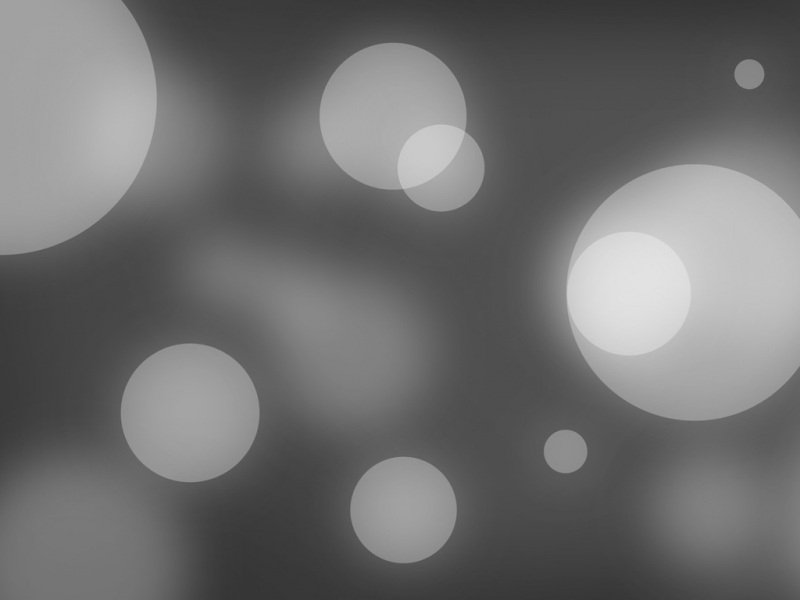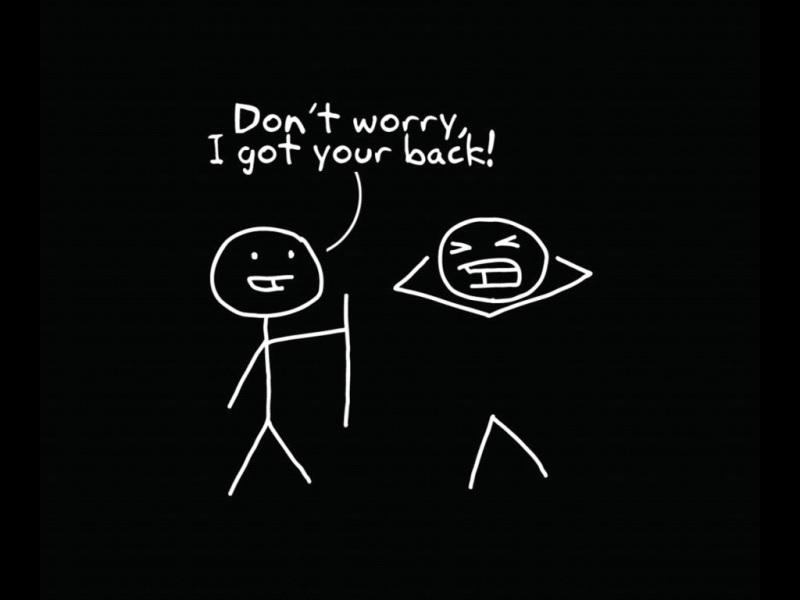碰到一个东西要用MSChart控件的,呵呵,这不就学了怎么用哈!voidCMoreDMcode::OnCacluteDelta(intnRow){m_Chart.SetRedraw(false);m_Chart.SetRow(1);for(inti=1;i<=64;i++){m_Chart.GetDataGrid().SetData(i,1,nDelta[i-1],0);}CRgnrgn;m_Chart.GetUpdateRgn(&rgn);m_Chart.SetRedraw(true);m_Chart.InvalidateRgn(&rgn,false);}voidCMoreDMcode::InitChart(){VARIANTvar;m_Chart.SetColumnCount(1);//设置曲线条数 m_Chart.SetRowCount(64);//一条曲线有64个点 m_Chart.SetTitleText("二位形态码△t变化趋势");m_Chart.SetChartType(1|2);// //m_Chart.SetShowLegend(TRUE); //设置X轴 m_Chart.GetPlot().GetAxis(0,var).GetCategoryScale().SetAuto(FALSE);//不自动标注X轴刻度 m_Chart.GetPlot().GetAxis(0,var).GetCategoryScale().SetDivisionsPerLabel(8);//每四刻度一个标注 m_Chart.GetPlot().GetAxis(0,var).GetCategoryScale().SetDivisionsPerTick(8);//每刻度一个刻度线 //m_Chart.GetPlot().GetAxis(0,var).GetValueScale().SetMinorDivision(1);//每刻度一个刻度线 m_Chart.GetPlot().GetAxis(0,var).GetValueScale().SetMaximum(64);//X轴最大刻度 m_Chart.GetPlot().GetAxis(0,var).GetValueScale().SetMinimum(0);//X轴最小刻度 m_Chart.GetPlot().GetAxis(0,var).GetAxisTitle().SetText("二位形态码");//设置Y轴 m_Chart.GetPlot().GetAxis(1,var).GetValueScale().SetAuto(FALSE);//不自动标注Y轴刻度 m_Chart.GetPlot().GetAxis(1,var).GetValueScale().SetMaximum(100);//Y轴最大刻度 m_Chart.GetPlot().GetAxis(1,var).GetValueScale().SetMinimum(0);//Y轴最小刻度 m_Chart.GetPlot().GetAxis(1,var).GetValueScale().SetMajorDivision(10);//Y轴刻度10等分 m_Chart.GetPlot().GetAxis(1,var).GetValueScale().SetMinorDivision(1);//每刻度一个刻度线 //m_Chart.GetPlot().GetAxis(1,var).GetAxisTitle().SetText("△t变化趋势");//Y轴名称 //m_Chart.GetPlot().GetAxis(1,var).GetAxisTitle().GetTextLayout().SetOrientation(2);//Y轴名称排列方式 m_Chart.GetPlot().SetUniformAxis(FALSE);}voidCMoreDMcode::OnMSChartDraw(){CStringstr;intnRow=m_Grid.GetFocusCell().row;if(nRow<0){MessageBox("请在左表选择要排序的行!","操作错误",MB_OK|MB_ICONWARNING);return;}for(inti=0;i<64;i++){str=m_Grid.GetItemText(nRow,i+3);nDelta[i]=atoi(str.GetBuffer(0));}InitChart();//初始化坐标轴 //根据不同的数据设定不同的Y轴最大刻度 intm=GetMaxData(nDelta);m=(m/50)*50+50;//取靠近M的比M大的50的倍数 str=m_Grid.GetItemText(nRow,0);VARIANTvar;m_Chart.GetPlot().GetAxis(1,var).GetValueScale().SetMaximum(m);OnCacluteDelta(nRow);//绘图 str="当前绘制的是第"+str+"期的△t变化趋势";m_Tip.SetWindowText(str);}函数名字取得不好,大家见笑了,开始取名字错误,后来不想该了,呵呵^_^====================================================图表由于其直观明了的特性,在实际应用中十分很广泛。我们常常希望数据能通过图表来显示其特性。例如在Delphi和C++Builder编程中,我们可以很方便地实现数据图表。MsChart(6.0或5.0版)是Windows系统中Visualstudio自带的一个ACTIVEX控件,它功能强大,应用广泛,具有以下特点:·支持随机数据和随机数组,动态显示。·支持所有主要的图表类型。·支持三维显示。MsChart具有45个属性,9个方法,49事件,可灵活编程,可实现各类表的显示。1MsChart应用编程首先插入MsChart控件,在工程中加入mschart菜单->Project->AddToProject->ComponentsandControls->RegisteredActiveXControls->MicrosoftChartControl,version6.0(OLEDB)1.1坐标系属性的设置a)纵轴初始化属性Mschart默认支持自动标准,将自动调整,可以缺省设置。#include"mschart.h"//添加相关的头文件 #include"VcAxis.h" #include"VcAxisTitle.h" #include"VcTextLayout.h" #include"VcDataGrid.h" #include"VcPlot.h" #include"VcValueScale.h" #include"VcSeriesCollection.h" #include"VcSeries.h" #include"VcPen.h" #include"VcCategoryScale.h" #include"VcColor.h" #include"VcDataGrid.h" #include"VcBackdrop.h" #include"VcFill.h" #include"VcBrush.h" #include"VcDataPoints.h" #include"VcDataPoint.h" #include"VcDataPointLabel.h" #include"VcAxisTitle.h" //最好添加全部头函数, CMSChartm_Chart;//m_Chart为图表变量 VARIANTvar;m_Chart.GetPlot().GetAxis(1,var)//获取纵轴 //设置是否支持自动标准;控件默认支持自动标准。 m_Chart.GetPlot().GetAxis().GetValuesScale().SetAuto(FALSE);//设置最大刻度为M; m_Chart.GetPlot().GetAxis().GetValuesScale().SetMaximum(M);//设置最小刻度为m; m_Chart.GetPlot().GetAxis().GetValuesScale().SetMinimum(m);//设置轴的等分数D; m_Chart.GetPlot().GetAxis().GetValuesScale().SetMajorDivision(D);//设置每等分的刻度线数n; m_Chart.GetPlot().GetAxis().GetValuesScale().SetMinorDivision(n);b)横轴初始化属性VARIANTvar;m_Chart.GetPlot().GetAxis(0,var)//获取横轴 其他属性设置跟纵轴相同。1.2数据显示a)设置标题栏和标签m_Chart.SetTitleText(“标题”);//设置标题栏 m_Chart.SetRowLabel((“第I行”);//设置第i行标签 m_Chart.SetColumnLabel((“第j列”);//设置第j列标签 b)行列的显示布局MSChart的行列显示布局有其自身的特点:下面显示是一个行列4×3(矩形图),即(四行,三列)的布局示意图。m_Chart.SetRowCount(4);//没条曲线三个四个点(曲线图) m_Chart.SetColumnCount(3);//设置曲线条数为三条(曲线图) c)行列操作//操作行列第i行、第j列 m_Chart.SetRow(i);//第i行 m_Chart.SetColumn(j);//第j行 m_Chart.SetRowLabel((“第i行”);//设置第i行标签 CStringstr=”90.5”;m_Chart.SetData((LPCTSTR(str));//设置行列,j>的显示数据 m_Chart.Refresh();//刷新视图 d)显示方式获取当前的显示方式:longnType=m_Chart.GetChartType();设置显示方式:m_Chart.SetChartType(0);//3D(三维)显示 m_Chart.SetChartType(1);//2D(二维)显示 m_Chart.Refresh();其它常用组合方式为:m_Chart.SetChartType(1|0)//2D柱(条)形, m_Chart.SetChartType(0|0)//3D柱(条)形 m_Chart.SetChartType(1|2)//2D线条型 m_Chart.SetChartType(0|2)//3D线条型 m_Chart.SetChartType(1|4)//2D区域型 m_Chart.SetChartType(0|4)//3D区域型 m_Chart.SetChartType(1|6)//2D阶梯型 m_Chart.SetChartType(0|6)//3D阶梯型 m_Chart.SetChartType(1|8)//2D复(混)合型 m_Chart.SetChartType(0|8)//3D复(混)合型 另外,在2D方式中,还有两类:饼型和XY型m_Chart.SetChartType(14)//2D饼型 m_Chart.SetChartType(16)//2DXY型 e)其他其他属性,比如设置字体,颜色,对齐方式等。//==================================================== //VC知识库上的参考文章 /document/viewdoc/?id=959 3.3设置m_ChartvoidCDemoView::InitChart(){//设置标题 m_Chart.SetTitleText("mschart示例bythinkry@");//下面两句改变背景色 m_Chart.GetBackdrop().GetFill().SetStyle(1);m_Chart.GetBackdrop().GetFill().GetBrush().GetFillColor().Set(255,255,255);//显示图例 m_Chart.SetShowLegend(TRUE);m_Chart.SetColumn(1);m_Chart.SetColumnLabel((LPCTSTR)"1号机");m_Chart.SetColumn(2);m_Chart.SetColumnLabel((LPCTSTR)"2号机");m_Chart.SetColumn(3);m_Chart.SetColumnLabel((LPCTSTR)"3号机");//栈模式 //m_Chart.SetStacking(TRUE); //Y轴设置 VARIANTvar;m_Chart.GetPlot().GetAxis(1,var).GetValueScale().SetAuto(FALSE);//不自动标注Y轴刻度 m_Chart.GetPlot().GetAxis(1,var).GetValueScale().SetMaximum(100);//Y轴最大刻度 m_Chart.GetPlot().GetAxis(1,var).GetValueScale().SetMinimum(0);//Y轴最小刻度 m_Chart.GetPlot().GetAxis(1,var).GetValueScale().SetMajorDivision(5);//Y轴刻度5等分 m_Chart.GetPlot().GetAxis(1,var).GetValueScale().SetMinorDivision(1);//每刻度一个刻度线 m_Chart.GetPlot().GetAxis(1,var).GetAxisTitle().SetText("小时");//Y轴名称 //3条曲线 m_Chart.SetColumnCount(3);//线色 m_Chart.GetPlot().GetSeriesCollection().GetItem(1).GetPen().GetVtColor().Set(0,0,255);m_Chart.GetPlot().GetSeriesCollection().GetItem(2).GetPen().GetVtColor().Set(255,0,0);m_Chart.GetPlot().GetSeriesCollection().GetItem(3).GetPen().GetVtColor().Set(0,255,0);//线宽(对点线图有效) m_Chart.GetPlot().GetSeriesCollection().GetItem(1).GetPen().SetWidth(50);m_Chart.GetPlot().GetSeriesCollection().GetItem(2).GetPen().SetWidth(100);m_Chart.GetPlot().GetSeriesCollection().GetItem(3).GetPen().SetWidth(2);//数据点类型显示数据值的模式(对柱柱状图和点线图有效) //0:不显示1:显示在柱状图外 //2:显示在柱状图内上方3:显示在柱状图内中间4:显示在柱状图内下方 m_Chart.GetPlot().GetSeriesCollection().GetItem(1).GetDataPoints().GetItem(-1).GetDataPointLabel().SetLocationType(1);m_Chart.GetPlot().GetSeriesCollection().GetItem(2).GetDataPoints().GetItem(-1).GetDataPointLabel().SetLocationType(1);m_Chart.GetPlot().GetSeriesCollection().GetItem(3).GetDataPoints().GetItem(-1).GetDataPointLabel().SetLocationType(1);}3.4设置数据voidCDemoView::DrawChart(){intnRowCount=6;m_Chart.SetRowCount(nRowCount);VARIANTvar;//不自动标注X轴刻度 m_Chart.GetPlot().GetAxis(0,var).GetCategoryScale().SetAuto(FALSE);//每刻度一个标注 m_Chart.GetPlot().GetAxis(0,var).GetCategoryScale().SetDivisionsPerLabel(1);//每刻度一个刻度线 m_Chart.GetPlot().GetAxis(0,var).GetCategoryScale().SetDivisionsPerTick(1);//X轴名称 m_Chart.GetPlot().GetAxis(0,var).GetAxisTitle().SetText("日期");charbuf[32];srand((unsigned)time(NULL));for(introw=1;row<=nRowCount;++row){m_Chart.SetRow(row);sprintf(buf,"%d号",row);m_Chart.SetRowLabel((LPCTSTR)buf);m_Chart.GetDataGrid().SetData(row,1,rand()*100/RAND_MAX,0);//设置第一条曲线的第row个点 m_Chart.GetDataGrid().SetData(row,2,rand()*100/RAND_MAX,0);//设置第二条曲线的第row个点 m_Chart.GetDataGrid().SetData(row,3,rand()*100/RAND_MAX,0);//设置第三条曲线的第row个点 }m_Chart.Refresh();}/*SetData(row,column,dataPoint,nullFlag)SetData方法语法包括以下组成部分:rowInteger类型。标识包含数据点值的行。columnInteger类型。标识包含数据点值的列。dataPointDouble类型。数据点值。nullFlagInteger类型。指示数据点值是否为空*/3.5改变显示类型//折线图 voidCDemoView::OnChartLine(){m_Chart.SetChartType(3);DrawChart();}//柱状图 voidCDemoView::OnChartCombi(){m_Chart.SetChartType(1);DrawChart();}//饼状图 voidCDemoView::OnChartPie(){m_Chart.SetChartType(14);DrawChart();}源文档</3319283.html> 1.在工程中添加MSChart控件Project—〉AddtoProject—〉RegisteredActiveXControls,选中MicrosoftChartControl6.0(SP4)(OLEDB)点击Insert,一路确定2.在用到控件的地方加上相应的头文件,mschart.h,还有其他比较常用的头文件:#include"VcPlot.h"#include"VcAxis.h" #include"VcValueScale.h" #include"VcSeriesCollection.h" #include"VcSeries.h" #include"VcPen.h" #include"VcCategoryScale.h" #include"VcColor.h" #include"VcDataGrid.h" #include"VcBackdrop.h" #include"VcFill.h" #include"VcBrush.h" #include"VcDataPoints.h" #include"VcDataPoint.h" #include"VcDataPointLabel.h" #include"VcAxisTitle.h" #include"VcAxisScale.h" #include"VcAxisGrid.h" 3.定义并create控件对象CMSChartm_Chart;m_Chart.Create("mschart",WS_CHILD|WS_VISIBLE,rc,this,10);//this为窗口指针 4.设置控件的属性//设置标题 m_Chart.SetTitleText(Title);//Title为CString类型 //设置栈模式 m_Chart.SetStacking(FALSE);//设置行数及列数 m_Chart.SetRowCount(iRowCount);//iRowCount和iColumnCount为int型 m_Chart.SetColumnCount(iColummCount);//设置控件的数据,int型的iRow,iColumn可看成是数据所在的行和列,Data即是所要设的数值型数据 m_Chart.GetDataGrid().SetData(iRow,iColumn,Data,0);//设置图例 m_Chart.SetShowLegend(TRUE);//显示图例 m_Chart.SetColumn(iColumn);m_Chart.SetColumnLabel(slegend);//slegend为CString型 //设置x轴下方显示的标记 m_Chart.SetRow(iRow);m_Chart.SetRowLabel(sLabel);//sLabel为CString型 //设置x轴及y轴的标题。xTitle和yTitle为CString型 m_Chart.GetPlot().GetAxis(0,var).GetAxisTitle().SetText(xTitle);//x轴 m_Chart.GetPlot().GetAxis(1,var).GetAxisTitle().SetText(yTitle);//y轴 //设置控件类型 m_Chart.SetChartType(3);//3:曲线型;1:条形;14:饼图 //设置背景颜色 m_Chart.GetBackdrop().GetFill().SetStyle(1);m_Chart.GetBackdrop().GetFill().GetBrush().GetFillColor().Set(255,255,255);//设置数据系列的颜色:如果是曲线图则对应每条曲线的颜色 for(inti=1;i<=m_Chart.GetColumnCount();i++){//这里设置为随机颜色 m_Chart.GetPlot().GetSeriesCollection().GetItem(i).GetPen().GetVtColor().Set(rand()*230/RAND_MAX,rand()*230/RAND_MAX,rand()*230/RAND_MAX);m_Chart.GetPlot().GetSeriesCollection().GetItem(i).GetDataPoints().GetItem(-1).GetDataPointLabel().SetLocationType(1);}//设置x轴的其他属性 m_Chart.GetPlot().GetAxis(0,var).GetCategoryScale().SetAuto(FALSE);//不自动标注X轴刻度 m_Chart.GetPlot().GetAxis(0,var).GetCategoryScale().SetDivisionsPerLabel(1);//每刻度一个标注 m_Chart.GetPlot().GetAxis(0,var).GetCategoryScale().SetDivisionsPerTick(1);//每刻度一个刻度线 //自动标注y轴 m_Chart.GetPlot().GetAxis(1,var).GetValueScale().SetAuto(TRUE);在这里,也可以手动设置y轴,如下:m_Chart.GetPlot().GetAxis(1,var).GetValueScale().SetMaximum(100);//y轴最大刻度为100 m_Chart.GetPlot().GetAxis(1,var).GetValueScale().SetMinimum(0);//y轴最小刻度为0 m_Chart.GetPlot().GetAxis(1,var).GetValueScale().SetMajorDivision(5);//将y轴刻度5等分 m_Chart.GetPlot().GetAxis(1,var).GetValueScale().SetMinorDivision(1);//每刻度一个刻度线 m_Chart.GetPlot().GetAxis(1,var).GetAxisTitle().SetText("YourTitle");//y的轴名称 //不要与x轴垂直的表格线 m_Chart.GetPlot().GetAxis(0,var).GetAxisGrid().GetMajorPen().SetStyle(0);//noxgrids //隐藏第二y轴,即右边的y轴 m_Chart.GetPlot().GetAxis(2,var).GetAxisScale().SetHide(TRUE);//刷新控件 m_Chart.Refresh();源文档</qlping/archive//03/21/219.aspx> MSChart制图类添加MSChart控件MSChart是VC++6.0中自带的一个特殊控件类,用于绘制坐标曲线图。如果要使用这个控件,则可以按下图的示意进行添加此控件。MSChart控件的使用方法首先在要使用的类的实现文件中包含如下头文件:#include"VcPlot.h" #include"VcAxis.h" #include"VcValueScale.h" #include"VcSeriesCollection.h" #include"VcSeries.h" #include"VcPen.h" #include"VcCategoryScale.h" #include"VcColor.h" #include"VcDataGrid.h" #include"VcBackdrop.h" #include"VcFill.h" #include"VcBrush.h" #include"VcDataPoints.h" #include"VcDataPoint.h" #include"VcDataPointLabel.h" #include"VcAxisTitle.h" #include"math.h" 在要使用的类的头文件中包含:#include"mschart.h" 本系统中按照如下函数调用来实现MSChart类绘制故障树重要度曲线的功能(CDrawImp是调用MSChart的类)。类中变量定义classCDrawImp:publicCDialog{//Construction public:voidDrawChart(inttype);voidinitmschart();CMSChartm_Chart;……}类中MSChart的初始化函数voidCDrawImp::initmschart(){//下面两句改变背景色 m_Chart.GetBackdrop().GetFill().SetStyle(1);//显示图例 m_Chart.SetShowLegend(FALSE);m_Chart.SetColumn(1);m_Chart.SetChartType(3);//栈模式 m_Chart.SetStacking(FALSE);//Y轴设置 VARIANTvar;//不自动标注Y轴刻度 m_Chart.GetPlot().GetAxis(1,var).GetValueScale().SetAuto(FALSE);//Y轴刻度10等分 m_Chart.GetPlot().GetAxis(1,var).GetValueScale().SetMajorDivision(10);//每刻度一个刻度线 m_Chart.GetPlot().GetAxis(1,var).GetValueScale().SetMinorDivision(1);//不自动标注X轴刻度 m_Chart.GetPlot().GetAxis(0,var).GetCategoryScale().SetAuto(FALSE);//每刻度一个标注 m_Chart.GetPlot().GetAxis(0,var).GetCategoryScale().SetDivisionsPerLabel(0);//每刻度一个刻度线 m_Chart.GetPlot().GetAxis(0,var).GetCategoryScale().SetDivisionsPerTick(1);m_Chart.GetPlot().GetAxis(0,var).GetAxisTitle().SetText("基本故障事件(对应表2中的序号)");//X轴名称 //1条曲线 m_Chart.SetColumnCount(1);//数据点类型显示数据值的模式(对柱柱状图和点线图有效) //0:不显示1:显示在柱状图外 //2:显示在柱状图内上方3:显示在柱状图内中间4:显示在柱状图//内下方 m_Chart.GetPlot().GetSeriesCollection().GetItem(1).GetDataPoints().GetItem(-1).GetDataPointLabel().SetLocationType(0);}voidCDrawImp::DrawChart(inttype){intnRowCount=bs.FactDictoryList.GetCount();VARIANTvar;m_Chart.SetRowCount(nRowCount);m_Chart.GetPlot().GetSeriesCollection().GetItem(1).GetPen().GetVtColor().Set(0,0,255);charbuf[32];/*doublemax=0.0;doublemin=10.0;doubletemp;for(inti=0;i<nRowCount;i++){switch(type){case0:temp=bs.FactDictoryList.GetAt(bs.FactDictoryList.FindIndex(i)).FactCF;break;case1:temp=bs.FactDictoryList.GetAt(bs.FactDictoryList.FindIndex(i)).cfimportance;break;case2:temp=bs.FactDictoryList.GetAt(bs.FactDictoryList.FindIndex(i)).structimportance;break;case3:temp=bs.FactDictoryList.GetAt(bs.FactDictoryList.FindIndex(i)).edgeimportance;break;default:break;}if(max<temp)max=temp;if(min>temp)min=temp;}*/m_Chart.GetPlot().GetAxis(1,var).GetValueScale().SetMaximum(10);//Y轴最大刻度 m_Chart.GetPlot().GetAxis(1,var).GetValueScale().SetMinimum(0);//Y轴最小刻度 doublec;for(introw=1;row<=nRowCount;++row){m_Chart.SetRow(row);sprintf(buf,"%d",row);m_Chart.SetRowLabel((LPCTSTR)buf);switch(type){case0:c=bs.FactDictoryList.GetAt(bs.FactDictoryList.FindIndex(row-1)).FactCF;m_Chart.GetPlot().GetSeriesCollection().GetItem(1).GetPen().GetVtColor().Set(0,0,255);//Y轴名称 m_Chart.GetPlot().GetAxis(1,var).GetAxisTitle().SetText("基本事件概率(-lg)");break;case1:c=bs.FactDictoryList.GetAt(bs.FactDictoryList.FindIndex(row-1)).cfimportance;m_Chart.GetPlot().GetSeriesCollection().GetItem(1).GetPen().GetVtColor().Set(255,0,0);//Y轴名称 m_Chart.GetPlot().GetAxis(1,var).GetAxisTitle().SetText("概率重要度(-lg)");break;case2:c=bs.FactDictoryList.GetAt(bs.FactDictoryList.FindIndex(row-1)).structimportance;m_Chart.GetPlot().GetSeriesCollection().GetItem(1).GetPen().GetVtColor().Set(0,255,0);//Y轴名称 m_Chart.GetPlot().GetAxis(1,var).GetAxisTitle().SetText("结构重要度");break;case3:c=bs.FactDictoryList.GetAt(bs.FactDictoryList.FindIndex(row-1)).edgeimportance;m_Chart.GetPlot().GetSeriesCollection().GetItem(1).GetPen().GetVtColor().Set(255,0,255);//Y轴名称 m_Chart.GetPlot().GetAxis(1,var).GetAxisTitle().SetText("临界重要度(-lg)");break;default:break;}m_Chart.GetDataGrid().SetData(row,1,-log10(c),0);}m_Chart.Refresh();}添加ON_SIZE消息响应函数voidCDrawImp::OnSize(UINTnType,intcx,intcy){CDialog::OnSize(nType,cx,cy);if(m_Chart.GetSafeHwnd())m_Chart.MoveWindow(0,0,cx,cy);}CDrawImp的OnInitDialog函数种创建MSChartBOOLCDrawImp::OnInitDialog(){CDialog::OnInitDialog();m_radio=0;m_combo.SetCurSel(0);UpdateData(FALSE);CRectrc;GetClientRect(&rc);rc.top+=80;rc.bottom-=15;rc.left+=15;rc.right-=15;m_Chart.Create("mschart",WS_CHILD|WS_VISIBLE,rc,this,10);initmschart();DrawChart(0);CStrings;s.Format("顶事件发生概率为:%f",topcf);GetDlgItem(IDC_TOPCFSTATIC)->SetWindowText(s);returnTRUE;//returnTRUEunlessyousetthefocustoacontrol //EXCEPTION:OCXPropertyPagesshouldreturnFALSE }源文档</andy8205/archive//11/23/1900008.aspx>
如果觉得《图表控件--MSChart(2)》对你有帮助,请点赞、收藏,并留下你的观点哦!



![微软图表控件MsChart使用说明[转]](https://sm.tqys.net/uploadfile/pic/423.jpg)