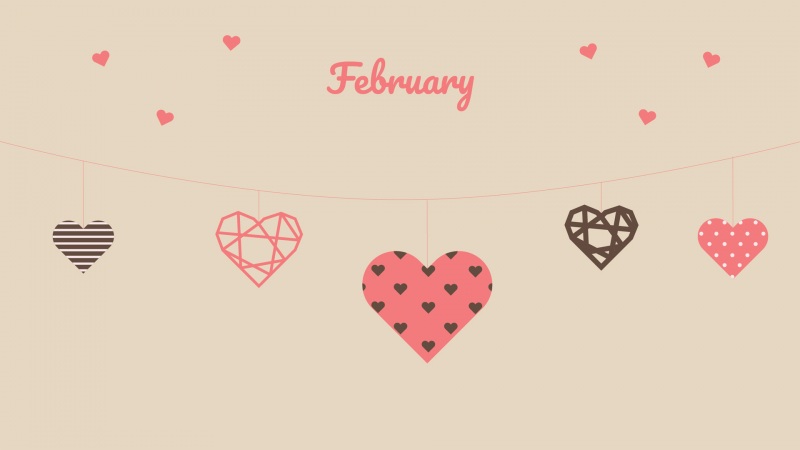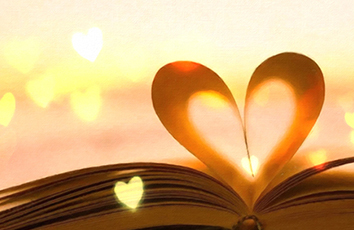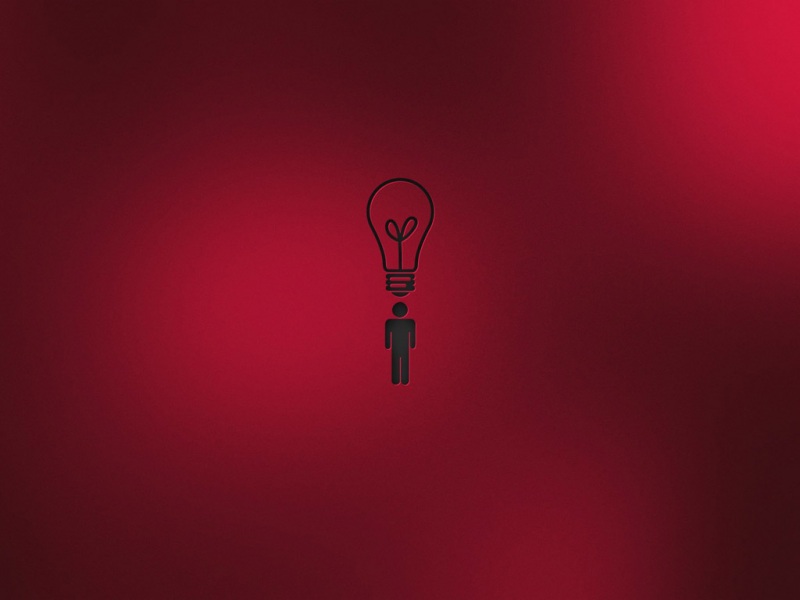第一个方法
;(function(win, lib) {var doc = win.document;var docEl = doc.documentElement;var metaEl = doc.querySelector('meta[name="viewport"]');var flexibleEl = doc.querySelector('meta[name="flexible"]');var dpr = 0;var scale = 0;var tid;var flexible = lib.flexible || (lib.flexible = {});if (metaEl) {console.warn('将根据已有的meta标签来设置缩放比例');var match = metaEl.getAttribute('content').match(/initial\-scale=([\d\.]+)/);if (match) {scale = parseFloat(match[1]);dpr = parseInt(1 / scale);}} else if (flexibleEl) {var content = flexibleEl.getAttribute('content');if (content) {var initialDpr = content.match(/initial\-dpr=([\d\.]+)/);var maximumDpr = content.match(/maximum\-dpr=([\d\.]+)/);if (initialDpr) {dpr = parseFloat(initialDpr[1]);scale = parseFloat((1 / dpr).toFixed(2)); }if (maximumDpr) {dpr = parseFloat(maximumDpr[1]);scale = parseFloat((1 / dpr).toFixed(2)); }}}if (!dpr && !scale) {var isAndroid = win.navigator.appVersion.match(/android/gi);var isIPhone = win.navigator.appVersion.match(/iphone/gi);var devicePixelRatio = win.devicePixelRatio;if (isIPhone) {// iOS下,对于2和3的屏,用2倍的方案,其余的用1倍方案if (devicePixelRatio >= 3 && (!dpr || dpr >= 3)) {dpr = 3;} else if (devicePixelRatio >= 2 && (!dpr || dpr >= 2)){dpr = 2;} else {dpr = 1;}} else {// 其他设备下,仍旧使用1倍的方案dpr = 1;}scale = 1 / dpr;}docEl.setAttribute('data-dpr', dpr);if (!metaEl) {metaEl = doc.createElement('meta');metaEl.setAttribute('name', 'viewport');metaEl.setAttribute('content', 'initial-scale=' + scale + ', maximum-scale=' + scale + ', minimum-scale=' + scale + ', user-scalable=no');if (docEl.firstElementChild) {docEl.firstElementChild.appendChild(metaEl);} else {var wrap = doc.createElement('div');wrap.appendChild(metaEl);doc.write(wrap.innerHTML);}}function refreshRem(){var width = docEl.getBoundingClientRect().width;if (width / dpr > 540) {width = 540 * dpr;}var rem = width / 10;docEl.style.fontSize = rem + 'px';flexible.rem = win.rem = rem;}win.addEventListener('resize', function() {clearTimeout(tid);tid = setTimeout(refreshRem, 300);}, false);win.addEventListener('pageshow', function(e) {if (e.persisted) {clearTimeout(tid);tid = setTimeout(refreshRem, 300);}}, false);if (doc.readyState === 'complete') {doc.body.style.fontSize = 12 * dpr + 'px';} else {doc.addEventListener('DOMContentLoaded', function(e) {doc.body.style.fontSize = 12 * dpr + 'px';}, false);}refreshRem();flexible.dpr = win.dpr = dpr;flexible.refreshRem = refreshRem;flexible.rem2px = function(d) {var val = parseFloat(d) * this.rem;if (typeof d === 'string' && d.match(/rem$/)) {val += 'px';}return val;}flexible.px2rem = function(d) {var val = parseFloat(d) / this.rem;if (typeof d === 'string' && d.match(/px$/)) {val += 'rem';}return val;}})(window, window['lib'] || (window['lib'] = {}));
meta标签
<meta>标签有很多种,而这里要着重说的是viewport的meta标签,其主要用来告诉浏览器如何规范的渲染Web页面,而你则需要告诉它视窗有多大。在开发移动端页面,我们需要设置meta标签如下:
<meta name="viewport" content="width=device-width, initial-scale=1, maximum-scale=1">//如果你确定要用这个js请屏蔽掉,该js会自动创建
js会在html标签内创建这个:
<html data-dpr="2" style="font-size: 64px;">
现在样式写法
.test{background: url(img/m3-phone.32.png) no-repeat; background-size:122px 247px; width: 122px; height: 247px;}[data-dpr="2"] .test {background: url(img/m3-phone.32@2x.png) no-repeat;}
这段js是来自淘宝移动端自适应方案,
详细链接:/lyzg/p/5058356.html
在github:/amfe/lib-flexible
方法二:
第二个方法则是使用css的device-pixel-ratio具体的写法如下:
.test1-r {background: url(img/m3-phone.32.png) no-repeat;background-size: 122px 247px;width: 122px;height: 247px;}@media all and (-webkit-min-device-pixel-ratio: 1.5),all and (-o-min-device-pixel-ratio: 3 / 2),all and (min--moz-device-pixel-ratio: 1.5),all and (min-device-pixel-ratio: 1.5) {.test1-r {background: url(img/m3-phone.32@2x.png) no-repeat;background-size: 122px 247px;}}@media (-webkit-min-device-pixel-ratio: 2),(min-resolution: 192dpi) {.test1-r {background: url(img/m3-phone.32@2x.png) no-repeat;background-size: 122px 247px;}}@media (-webkit-min-device-pixel-ratio: 3),(min-resolution: 288dpi) {.test1-r {background: url(img/m3-phone.32@3x.png) no-repeat;background-size: 122px 247px;}}
方法三:
使用retina.js,具体的使用方法没有研究
如果觉得《移动端Retina屏幕图片适配》对你有帮助,请点赞、收藏,并留下你的观点哦!