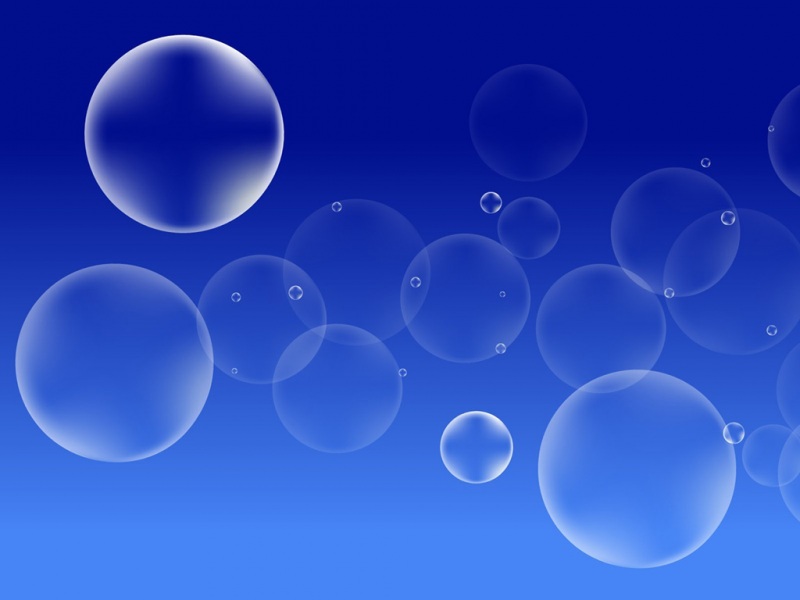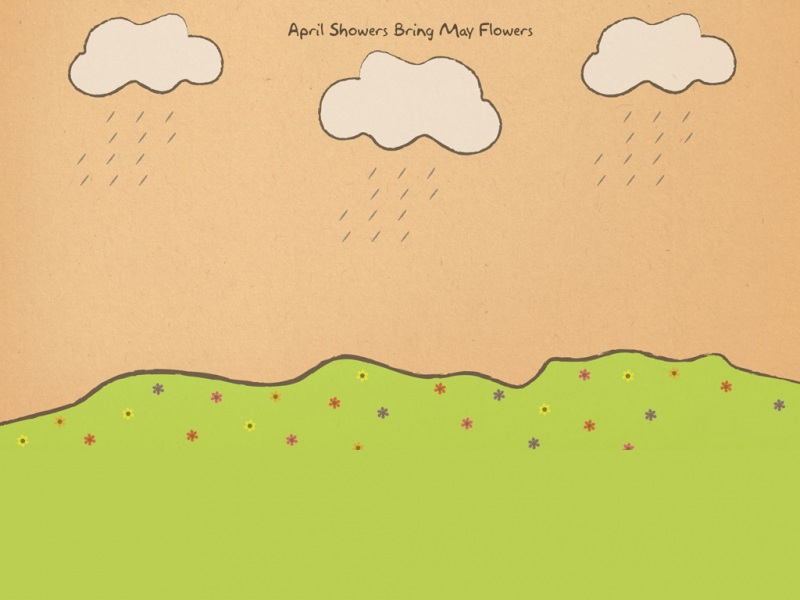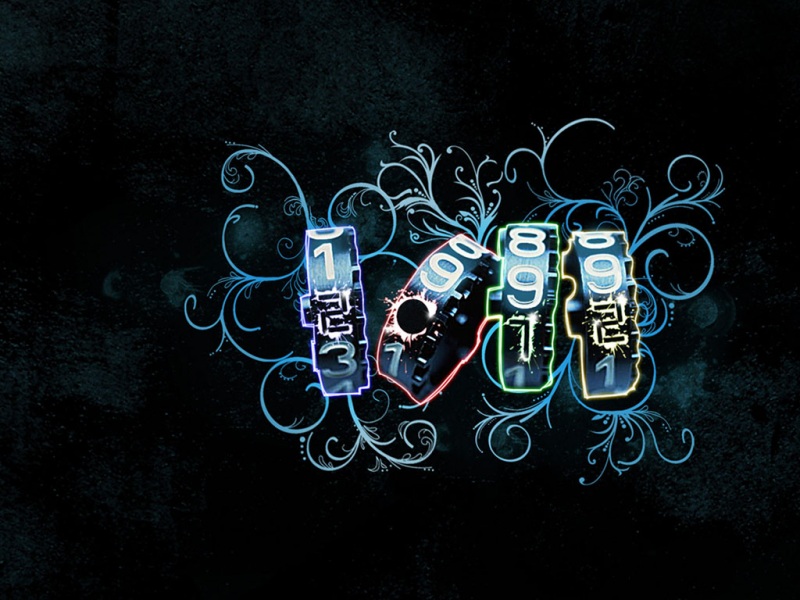原文发布于我的博客:https://julis.wang
一、前言
在 Android的开发中,我们有 JNI 使得 Java可以调用本地应用或库。
Flutter 在前不久发布了 Flutter2,更新了 FFI (我们是否可以把它叫做DNI呢?)进入了稳定状态,开发者可以更安心的使用其功能。
但是相关的文档依然很欠缺,导致使用起来有诸多的疑问,以及相关原理性的介绍比较少,所以整理记录一下。
二、Dart 同步调用 Native 方法
我们以最简单的demo为例,请求一个有参无返回值的C方法
在 C/C++中有如下函数:
extern "C" __attribute__((visibility("default"))) __attribute__((used))void c_with_out_return_value(int value) {LOG_D("Got invoke value: %d", value);}
Dart:
final DynamicLibrary ffiLib = Platform.isAndroid ? DynamicLibrary.open('lib_invoke.so') : DynamicLibrary.process();final cMethod = ffiLib.lookupFunction<Void Function(Int32 value), void Function(int value)>('c_with_out_return_value');cMethod(123);
这样一次调用就完成了一次调用,传递了123到Native并执行了一次打印,同理相关有参有返回值的请求也都是这样做到的,那 Dart 和 Native内部具体怎样实现的呢?
DynamicLibrary.open()最终执行的逻辑如下, 源码位于:
static void* LoadExtensionLibrary(const char* library_file) {#if defined(HOST_OS_LINUX) || defined(HOST_OS_MACOS) || \defined(HOST_OS_ANDROID) || defined(HOST_OS_FUCHSIA)void* handle = dlopen(library_file, RTLD_LAZY);if (handle == nullptr) {char* error = dlerror();const String& msg = String::Handle(String::NewFormatted("Failed to load dynamic library (%s)", error));Exceptions::ThrowArgumentError(msg);}return handle;……
可以看到最终使用 dlopen 加载动态链接库,并返回句柄。
拿到对应的动态链接库的句柄之后,就能使用相关方法进行操作了。
句柄主要包含以下两个方法:
//在内存中查找对应符号名的地址,与dlsym()功能相同external Pointer<T> lookup<T extends NativeType>(String symbolName);//1、去动态库中查找对应名称的函数 //2、将 Native 类型的 C/C++ 函数转化为 Dart 的 Function 类型external F lookupFunction<T extends Function, F extends Function>(String symbolName);
其中lookup()的最终实现主要使用了 dlsym
static void* ResolveSymbol(void* handle, const char* symbol) {#if defined(HOST_OS_LINUX) || defined(HOST_OS_MACOS) || defined(HOST_OS_ANDROID) || defined(HOST_OS_FUCHSIA)dlerror(); // Clear any errors.void* pointer = dlsym(handle, symbol);if (pointer == nullptr) {char* error = dlerror();const String& msg = String::Handle(String::NewFormatted("Failed to lookup symbol (%s)", error));Exceptions::ThrowArgumentError(msg);}return pointer;
三、Dart 异步调用 Native 方法
在很多场景我们不能像上述同步方法那样,dart 进行一次请求之后立马得到结果,可能会有一些耗时操作,为了不让 Flutter 的UI线程卡住,我们进行异步请求。那如何实现异步请求呢?
对于异步实现,官方并没有很明确的文档,都得靠自己琢磨,在官方的讨论中 /dart-lang/sdk/issues/37022 以及 /flutter/flutter/issues/63255 提到一些解决方案:
1.In your C++ code include include/dart_api_dl.h and include/ from here /dart-lang/sdk/blob/master/runtime/include/ (they also depend on include/internal/*).
2.From Dart call Dart_InitializeApiDL passing NativeApi.initializeApiDLData as an argument.
3.On Dart side create a ReceivePort and pass port number of the corresponding SendPort to the native side (port.sendPort.nativePort).
4.Now on C++ side you can use Dart_PostCObject_DL to send messages back to Dart side from any thread.
按上述的操作进行实现,接下来具体分析一些里面的逻辑原理。
1、导入include/dart_api_dl.h include/ 相关的文件并在 CMakeList.txt进行相关配置
2、从dart中 调用Native中 Dart_InitializeApiDL
Dart:
void main() {initializeApi(NativeApi.initializeApiDLData);runApp(MyApp());}
C++:
// Initialize `dart_api_dl.h`DART_EXPORT intptr_t InitDartApiDL(void *data) {LOG_D("InitDartApiDL");return Dart_InitializeApiDL(data);}
在 initializeApi(NativeApi.initializeApiDLData) 中 initializeApi 向 Native请求DART_EXPORT intptr_t InitDartApiDL(void *data)方法,传入的参数就是在 dart_api_dl.h
DART_NATIVE_API_DL_SYMBOLS 以及 DART_API_DL_SYMBOLS 中的方法。
NativeApi.initializeApiDLData 逻辑:
static const DartApiEntry dart_api_entries[] = {#define ENTRY(name, R, A) \DartApiEntry{#name, reinterpret_cast<void (*)()>(name)},DART_API_ALL_DL_SYMBOLS(ENTRY)#undef ENTRYDartApiEntry{nullptr, nullptr}};static const DartApi dart_api_data = {DART_API_DL_MAJOR_VERSION, DART_API_DL_MINOR_VERSION, dart_api_entries};DEFINE_NATIVE_ENTRY(DartApiDLInitializeData, 0, 0) {return Integer::New(reinterpret_cast<intptr_t>(&dart_api_data));}
dart_api_dl中定义的方法:
#define DART_NATIVE_API_DL_SYMBOLS(F) \/***** dart_native_api.h *****/\/* Dart_Port */ \F(Dart_PostCObject, bool, (Dart_Port_DL port_id, Dart_CObject * message)) \F(Dart_PostInteger, bool, (Dart_Port_DL port_id, int64_t message)) \.....// dart_api.h symbols can only be called on Dart threads.#define DART_API_DL_SYMBOLS(F) \/***** dart_api.h *****/ \/* Errors */\F(Dart_IsError, bool, (Dart_Handle handle)) \F(Dart_IsApiError, bool, (Dart_Handle handle)) \.....
其实这上面的逻辑很简单,主要是为了让业务中的代码能够进行动态链接,从而调用到 Flutter SDK 中相关方法。
3、第三步添加 ReceivePort 监听
class Work extends Opaque {}void requestExecuteCallback(dynamic message) {final int workAddress = message as int;final Pointer<Work> work = Pointer<Work>.fromAddress(workAddress);executeCallback(work);}final ReceivePort interactiveCppRequests = ReceivePort()..listen(requestExecuteCallback);
向 Native 发送带有 interactiveCppRequests.sendPort.nativePort 的数据,为native异步回调做准备。
Future<int> platformAsync(int value1, int value2) {final Completer<int> completer = Completer<int>();final String cid = uuid.v1();final Pointer<Utf8> cidPtr = cid.toNativeUtf8();completerMapping[cid] = completer;//生成一个nativePort,为native异步回调做准备final int nativePort = interactiveCppRequests.sendPort.nativePort; final cMethod = ffiLib.lookupFunction<Int32 Function(Pointer<Utf8> cId, Int64 sendPort, Int32 value1, Int32 value2,Pointer<NativeFunction<callback_type>> callbackBlock),int Function(Pointer<Utf8> cId, int sendPort, int value1, int value2,Pointer<NativeFunction<callback_type>> callbackBlock)>('platform_async');cMethod(cidPtr, nativePort, value1, value2, Pointer.fromFunction<callback_type>(_callbackBlocking));return completer.future;}
4、当异步执行完成之后,在 Native 执行 Dart_PostCObject_DL 通知 Dart 已经得到结果
对于代码如下:
void response(jint result) {Work work = [_callback,result] {if (_callback != nullptr) {_callback( result);} else {LOG_E("_callback == null");}};// Copy to heap to make it outlive the function scope.const Work *work_ptr = new Work(work);NotifyDart(send_port, work_ptr);}void NotifyDart(Dart_Port send_port, const Work *work) {const auto work_address = reinterpret_cast<intptr_t>(work);Dart_CObject dart_object;dart_object.type = Dart_CObject_kInt64;dart_object.value.as_int64 = work_address;const bool result = Dart_PostCObject_DL(send_port, &dart_object);if (!result) {LOG_D("FFI C : Posting message to port failed.");}}
上面的代码最核心的就是Dart_PostCObject_DL()这里真正调用的还是,Dart_PostCObject(),加_DL()表示动态链接的方法,为了防止与原先符号冲突。
All symbols are postfixed with _DL to indicate that they are dynamically
linked and to prevent conflicts with the original symbol.
我们继续看看Dart_PostCObject()真正做了什么,Dart_PostCObject()最终调用的方法如下:
static bool PostCObjectHelper(Dart_Port port_id, Dart_CObject* message) {ApiMessageWriter writer;std::unique_ptr<Message> msg =writer.WriteCMessage(message, port_id, Message::kNormalPriority);if (msg == nullptr) {return false;}// Post the message at the given port.return PortMap::PostMessage(std::move(msg));}
这里在向 Service Isolate发送事件,最终 Dart 成功接受到异步消息的回调。
关于 Isolate 这一块的处理可以参考:Async Coding With Dart: Isolates
四、Native 调用 Dart方法 ?
对于 JNI 里面,我们需要调用 Java的方法,利用Java反射机制调用即可,如下所示:
_env->CallStaticVoidMethod(j_class, j_method, arg1, arg2);
如果 Native 想要调用 Dart代码有类似的代码可以用么?翻遍了 Flutter相关的文档,都没有找到对应的方法可以直接去调用 Dart的方法,Dart Engine内部有 dart_api.h提供了Dart_invoke()方法,但单纯的导入 .h文件在项目中是无法链接到对应的方法的,这也就是为什么需要导入ffi_runtime_lib相关的文件并执行Dart_InitializeApiDL(),通过动态链接使得代码能够去调用 Dart 封装的相关方法。
所以参考 Dart中InitDartApiDL的方法,我们先对 Dart 中的函数进行注册,传递对应方法的指针,然后在 Native 中即可调用,理论上可行,后续会补上相关 demo。
当然这只是一种骚操作,如果有更好的方法能够用 Native 调用 Dart 欢迎讨论。
五、总结
文章记录了 Dart 同步和异步调用 Native 相关的使用,异步具体的使用比上述的代码复杂,因为需要一个中介记录异步相关的回调方法,当得到真正的结果之后,利用id查找到对应的方法再执行回调方法。FFI 在 Native中执行 dart 方法,暂时没有比较好的解决方案
FFI 调用可查看Demo : /VomPom/flutter_ffi_tutorial
如果觉得《Flutter FFI实践》对你有帮助,请点赞、收藏,并留下你的观点哦!