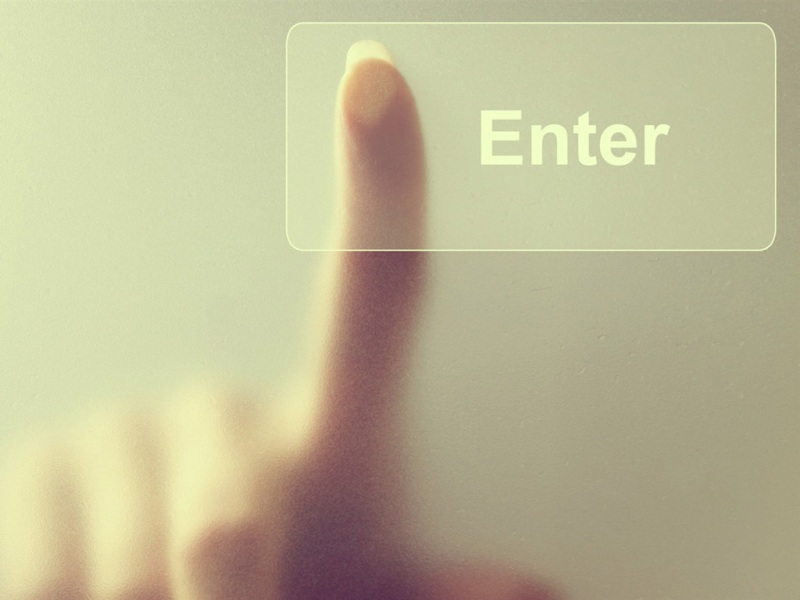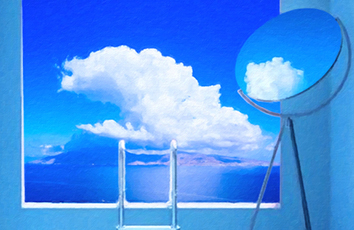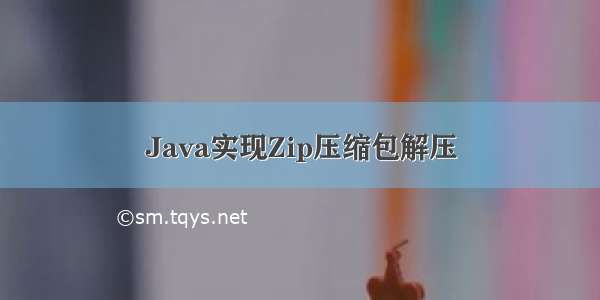
对zip压缩包的解压是比较常见的应用场景,java代码的实现也很简单。废话不多说,直接上代码吧
一、代码
/**
* zip解压
* @param srcFile zip源文件
* @param destDirPath 解压后的目标文件夹
* @throws RuntimeException 解压失败会抛出运行时异常
*/
public static void unZip(File srcFile, String destDirPath) throws RuntimeException {
long start = System.currentTimeMillis();
// 判断源文件是否存在
if (!srcFile.exists()) {
throw new RuntimeException(srcFile.getPath() + "所指文件不存在");
}
// 开始解压
ZipFile zipFile = null;
try {
zipFile = new ZipFile(srcFile);
Enumeration<?> entries = zipFile.entries();
while (entries.hasMoreElements()) {
ZipEntry entry = (ZipEntry) entries.nextElement();
System.out.println("解压" + entry.getName());
// 如果是文件夹,就创建个文件夹
if (entry.isDirectory()) {
String dirPath = destDirPath + "/" + entry.getName();
File dir = new File(dirPath);
dir.mkdirs();
} else {
// 如果是文件,就先创建一个文件,然后用io流把内容copy过去
File targetFile = new File(destDirPath + "/" + entry.getName());
// 保证这个文件的父文件夹必须要存在
if(!targetFile.getParentFile().exists()){
targetFile.getParentFile().mkdirs();
}
targetFile.createNewFile();
// 将压缩文件内容写入到这个文件中
InputStream is = zipFile.getInputStream(entry);
FileOutputStream fos = new FileOutputStream(targetFile);
int len;
byte[] buf = new byte[BUFFER_SIZE];
while ((len = is.read(buf)) != -1) {
fos.write(buf, 0, len);
}
// 关流顺序,先打开的后关闭
fos.close();
is.close();
}
}
long end = System.currentTimeMillis();
System.out.println("解压完成,耗时:" + (end - start) +" ms");
} catch (Exception e) {
throw new RuntimeException("unzip error from ZipUtils", e);
} finally {
if(zipFile != null){
try {
zipFile.close();
} catch (IOException e) {
e.printStackTrace();
}
}
}
}
二、小结
解压的代码并不复杂,不过有个关键点是:创建文件时,需要保证该文件所在的文件夹必须存在。
如果对Java实现zip压缩感兴趣,可看我上一篇博客:/zeng1994/p/7862288.html
如果觉得《Java实现Zip压缩包解压》对你有帮助,请点赞、收藏,并留下你的观点哦!