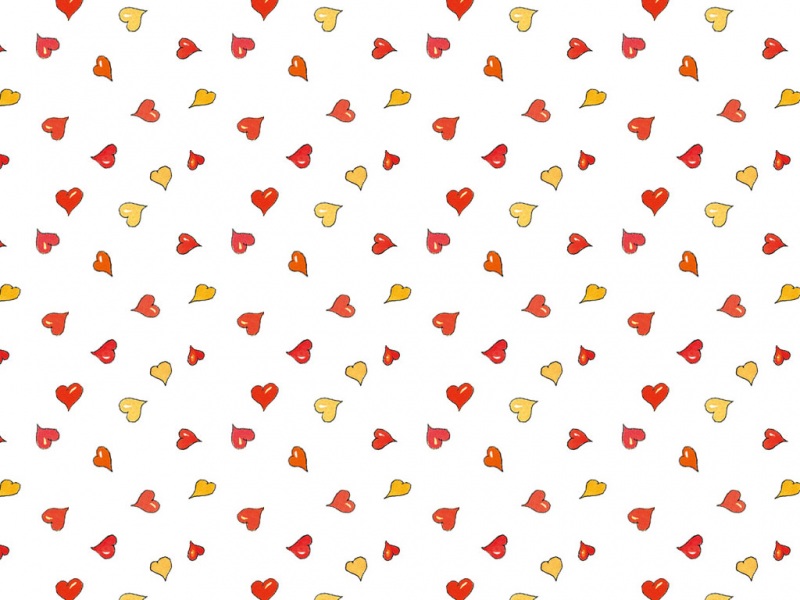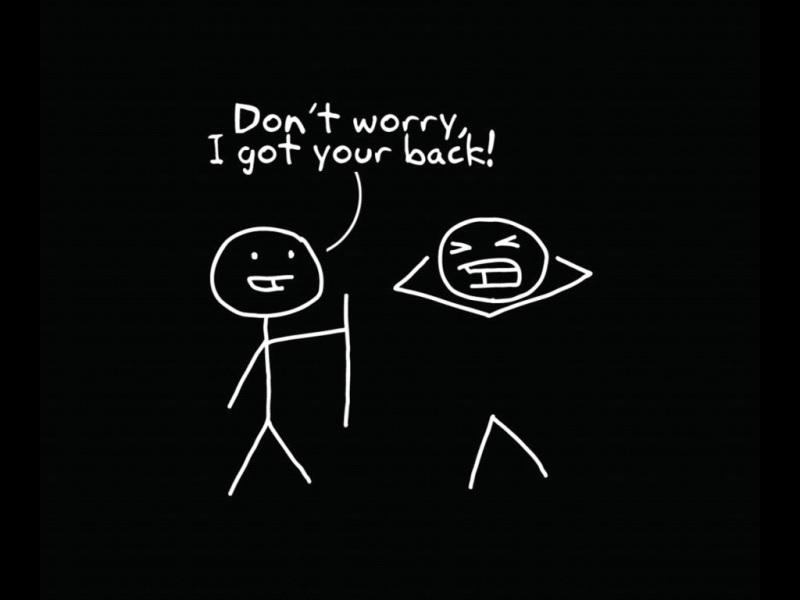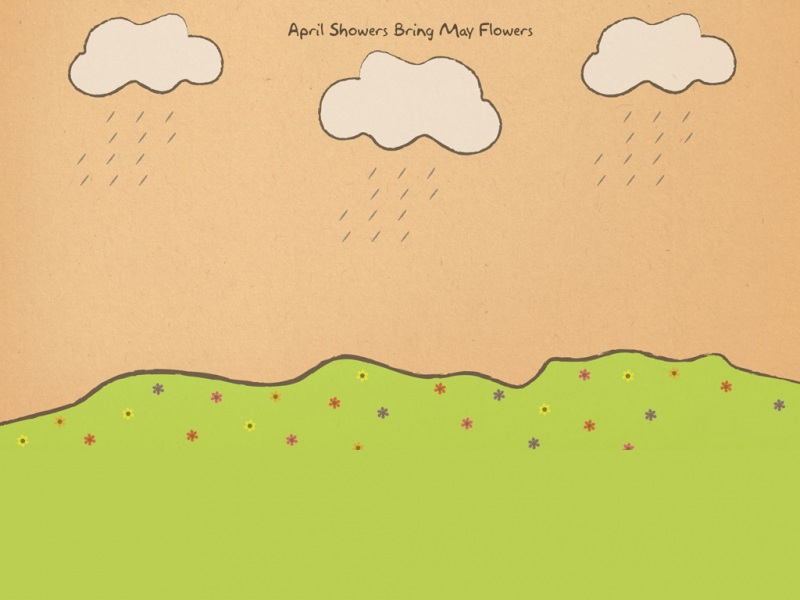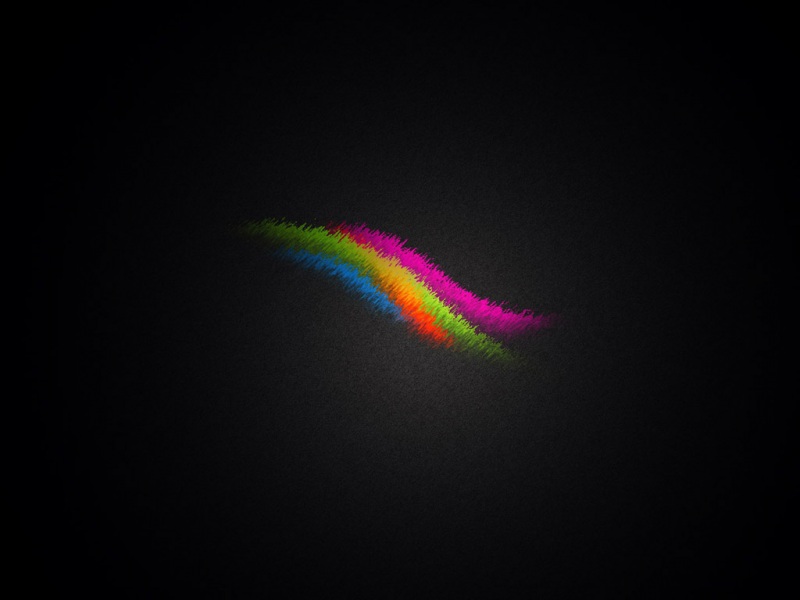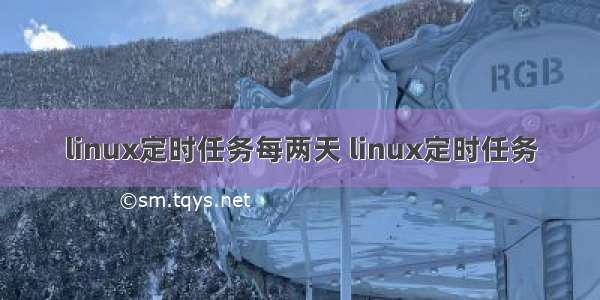
1、先来一个小小的例子
查看当前路径:
[root@roottest]#pwd
/home/admi
[root@roottest]#crontab-l
查看当前用户的定时任务 也可以sudo crontab -u root -l 查看指定用户的定时任务。
千万不要忘了中间的 sh 表示用户拿什么来执行命令
00 02 * * * sh /home/admin/optbash/dailyBackup.sh
00 02 * * * sh /home/admin/optbash/deleteDebugSql.sh
建立一个用定时任务跑的bash脚本:
[root@roottest]#touchtest.sh[root@roottest]#vimtest.sh
编辑如下内容,将系统当前时间输出到 console.txt 文件然后保存,增加可执行权限
/bin/echo`date`>/home/admin/test/console.txt
[root@roottest]#chmod+xtest.sh
追加 crontab 定时任务,每分钟触发:
[root@roottest]#crontab-e
* * * * * sh /home/admin/test/test.sh
前面是已经存在的定时任务,后面执行test.sh脚本的是追加的
保存后提示已经装载了新的定时任务
再次查看定时任务列表,可以看到定时任务已经添加
[root@roottest]#crontab-l
* * * * * sh /home/admin/test/test.sh
[root@root test]#
查看console.txt有没有每分钟写入console.txt文件
[root@roottest]#vimconsole.txt
Fri Mar 27 21:40:01 EDT
可以看到最近一次的写入时间。
2、看看crontab 的时间表达式
基本格式 :*****command 分时日月周命令
然后来几个实际的例子:
1、每分钟执行一次
*****
2、每隔一小时执行一次
00****
**/1***(/表示频率)
3、每小时的15和30分各执行一次
15,45****(,表示并列)
4、在每天上午8-11时中间每小时15,45分各执行一次
15,458-11***command(-表示范围)
5、每个星期一的上午8点到11点的第3和第15分钟执行
3,158-11**1command
6、每隔两天的上午8点到11点的第3和第15分钟执行
3,158-11*/2**command
3、其他命令介绍
名称 : crontab
使用权限 : 所有使用者
使用方式 : (有些系统可能需要sudo权限)
crontabfile[-uuser]-用指定的文件替代目前的crontab。
crontab-u[user]-用标准输入替代目前的crontab.
crontab-1[user]-列出用户目前的crontab.
crontab-e[user]-编辑用户目前的crontab.
crontab-d[user]-删除用户目前的crontab.
crontab-cdir-指定crontab的目录。
4、crond 安装与配置服务
安装crontab:
[root@roottest]#yuminstallcrontabs
服务操作说明:
/sbin/servicecrondstart//启动服务
/sbin/servicecrondstop//关闭服务
/sbin/servicecrondrestart//重启服务
/sbin/servicecrondreload//重新载入配置
查看crontab服务状态:
[root@roottest]#servicecrondstatus
手动启动crontab服务
[root@roottest]#servicecrondstart
查看crontab服务是否已设置为开机启动,执行命令:
[root@roottest]ntsysv
加入开机自动启动:
[root@roottest]chkconfig–level35crondon
如果觉得《linux定时任务每两天 linux定时任务》对你有帮助,请点赞、收藏,并留下你的观点哦!