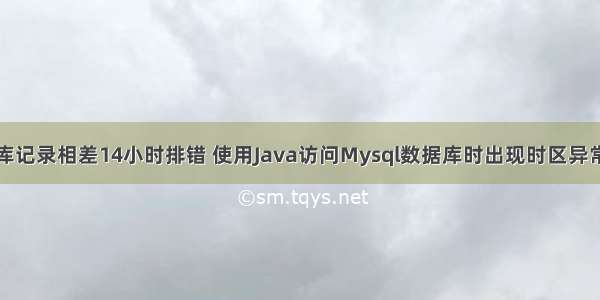
最近遇到1个大坑,A系统迁移到B系统,2边系统 同1个字段 createTime 看到的不一致。
表象:
A系统: -6-10 17:34
B系统: -6-11 ....
再次尝试:
通过A系统创建,数据库的时间 和当前时间一致。没毛病。
通过B系统创建,数据库的时间 也和当前时间一致,没毛病。
但是,查询的时候有问题了。
A系统创建的,A系统查询没问题。
B系统创建的,B系统查询也没问题。
A查询B创建的,B查询A创建的 都有问题。
之前一个同事,遇到过类似问题,只有个大概结论:时区问题。
date 时区
show variables like "%time_zone%";
数据库时间,看的是“-05-01 11:11:11”,数据库查询出来可能是“-05-02”。
时区问题导致的。
time_zone SYSTEM
system_time_zone CST
最初,我也以为是 mysql安装时的时区问题。
但是,后来发现,mysql都是这个。
阿里云的mysql,数据库时区也是 CST。
这说明,公司安装的mysql CST不是根本原因。
项目用到了MybatisPlus,也曾经考虑过MybatisPlus的问题,但是总觉得不会,没有相关答案。
Mybatis也不太可能。 JDBC和数据源的时区 或 mysql 的配置 应该是重点。
然后网上搜了下,看到几篇文字。
SpringBoot时间戳与MySql数据库记录相差14小时排错
查询CST发现其指代比较混乱,有四种含义(参考网址:https://juejin.im/post/5902e087da2f60005df05c3d):
美国中部时间 Central Standard Time (USA) UTC-06:00澳大利亚中部时间 Central Standard Time (Australia) UTC+09:30中国标准时 China Standard Time UTC+08:00古巴标准时 Cuba Standard Time UTC-04:00
此处发现如果按照美国中部时间进行推算,相差14小时,与Bug吻合.
原文链接:/jason1990/archive//11/28/10032181.html
有了个大概认识。
还看到1篇文章:
JDBC连接MySQL数据库出现的时区不一致的解决办法
首先把我的jar包放出来给你们看一下,提前说一下,版本高的jar包约束太多,这就是你连接出现问题的原因,而配置两个时间要一致太繁琐了。所以,我给出如下解决办法。
jar包我一开始下载的是官网最新的8.0.11版本的,结果,如下,说服务器程序和JDBC的时区时间不一致,连接失败。
看到这哥们的问题,使我猛然一惊。
这真的很可能是问题原因了。
在项目迁移的时候,数据库 数据源 驱动 从5.x升级到 8.x。
为什么会手动升级?
用SpringBoot的时候,
<!-- mysql -->
<!-- /artifact/mysql/mysql-connector-java -->
<dependency>
<groupId>mysql</groupId>
<artifactId>mysql-connector-java</artifactId>
<!-- <version>8.0.13</version> 千万不能用这个版本,这是一个经典的时区CST问题-->
</dependency>
The managed version is 5.1.46 The artifact is managed in org.springframework.boot:spring-boot-dependencies:1.5.13.RELEASE
在启动后,有个提示,让我升级mysql 驱动版本。(提醒:上下文的若干描述不一定正确)
com.mysql.cj.jdbc.Driver
MySQL 8.0 以上版本:
驱动包版本mysql-connector-java-8.0.12.jar。
数据库 URL 需要声明是否使用 SSL 安全验证及指定服务器上的时区:
static final String DB_URL = jdbc:mysql://localhost:3306/runoob?useSSL=false&serverTimezone=UTC;conn = DriverManager.getConnection(DB_URL,USER,PASS);
原本的驱动器是:
Class.forName("com.mysql.jdbc.Driver");
在 IDEA 里面提示是:Loading class `com.mysql.jdbc.Driver'. This is deprecated. The new driver class is `com.mysql.cj.jdbc.Driver'. The driver is automatically registered via the SPI and manual loading of the driver class is generally unnecessary
意思是说原本的驱动器不赞成 或者 是废弃了,自动换成了新的驱动器 com.mysql.cj.jdbc.Driver
Class.forName("com.mysql.cj.jdbc.Driver");
原文链接:/angelye/p/9047615.html
结论:(经过实践之后)
SpringBoot默认 5.x驱动
<dependency>
<groupId>mysql</groupId>
<artifactId>mysql-connector-java</artifactId>
</dependency>
手动升级后,8.x
<dependency>
<groupId>mysql</groupId>
<artifactId>mysql-connector-java</artifactId>
<!-- <version>8.0.13</version> 千万不能用这个版本,这是一个经典的时区CST问题-->
</dependency>
单独使用任何1个驱动,都没有问题。
但是,如果2个系统,分别用5.x和8.x,查询出来的时间 就不一致了。
根本原因:
8.X版本的mysql数据库连接驱动引起的时区问题
原文链接:/weixin_43838174/article/details/89409307
8.0版本以上的mysql驱动需要在url后面加上时区。
?serverTimezone=GMT或者UTC。问题解决。
GMT%2B8:中国时区
UTC:国际标准时区
注:新版本的driver不再使用com.mysql.jdbc.Driver,需要使用新的com.mysql.cj.jdbc.Driver
-------------以下为copy的文章--------
1、8.X版本的mysql数据库连接驱动引起的时区问题
原文链接:/weixin_43838174/article/details/89409307
核心内容:
今天在创建spring boot项目,引入mybatis之后,运行项目报了如下错误:
java.sql.SQLException: The server time zone value 'Öйú±ê׼ʱ¼ä' is unrecognized or represents more than one time zone. You must configure either the server or JDBC driver (via the serverTimezone configuration property) to use a more specifc time zone value if you want to utilize time zone support.
at com.mysql.cj.jdbc.exceptions.SQLError.createSQLException(SQLError.java:129) ~[mysql-connector-java-8.0.15.jar:8.0.15]
at com.mysql.cj.jdbc.exceptions.SQLError.createSQLException(SQLError.java:97) ~[mysql-connector-java-8.0.15.jar:8.0.15]
at com.mysql.cj.jdbc.exceptions.SQLError.createSQLException(SQLError.java:89) ~[mysql-connector-java-8.0.15.jar:8.0.15]
at com.mysql.cj.jdbc.exceptions.SQLError.createSQLException(SQLError.java:63) ~[mysql-connector-java-8.0.15.jar:8.0.15]
at com.mysql.cj.jdbc.exceptions.SQLError.createSQLException(SQLError.java:73) ~[mysql-connector-java-8.0.15.jar:8.0.15]
at com.mysql.cj.jdbc.exceptions.SQLExceptionsMapping.translateException(SQLExceptionsMapping.java:76) ~[mysql-connector-java-8.0.15.jar:8.0.15]
错误意思就是:不能连接数据库,没办法识别服务器时区,因为返回的是多个,必须配置服务器或者jdbc driver。
这是我使用的mysql驱动。
查询资料之后发现是因为引入最新的mysql驱动引起的,8.0版本以上的mysql驱动需要在url后面加上时区。
?serverTimezone=GMT或者UTC。问题解决。
GMT%2B8:中国时区
UTC:国际标准时区
注:新版本的driver不再使用com.mysql.jdbc.Driver,需要使用新的com.mysql.cj.jdbc.Driver
---------------------
作者:nedjie
来源:CSDN
原文:/weixin_43838174/article/details/89409307
版权声明:本文为博主原创文章,转载请附上博文链接!
2、【使用新版mysql驱动的改变】---记忆犹新
原文链接:/angelye/p/9047615.html
关于 版本的问题:
之前安装数据库的时候 安装的mysql 8.0 脚本文件来自5.7 的数据库
maven版本3.5.3
jdk1.8
tomcat 9
跑maven项目的时候 遇到各种问题 :1、数据库连接失败、数据库拒接链接 、数据库连接超时……
最后安装 mysql5.7 tomcat8 之后 解决问题
究其原因 是因为 数据库版本过高 jdbc驱动的改变
jdbc.driver_class=com.mysql.cj.jdbc.Driver&useJDBCCompliantTimezoneShift=true&useLegacyDatetimeCode=false&serverTimezone=UTC
可以参考这篇文章使用新版mysql驱动的改变
还有这篇文章maven管理工程,引入MyBatis、MySQL遇到的问题
MySQL 8.0 以上版本:
驱动包版本mysql-connector-java-8.0.12.jar。
数据库 URL 需要声明是否使用 SSL 安全验证及指定服务器上的时区:
static final String DB_URL = jdbc:mysql://localhost:3306/runoob?useSSL=false&serverTimezone=UTC;conn = DriverManager.getConnection(DB_URL,USER,PASS);
原本的驱动器是:
Class.forName("com.mysql.jdbc.Driver");
在 IDEA 里面提示是:Loading class `com.mysql.jdbc.Driver'. This is deprecated. The new driver class is `com.mysql.cj.jdbc.Driver'. The driver is automatically registered via the SPI and manual loading of the driver class is generally unnecessary
意思是说原本的驱动器不赞成 或者 是废弃了,自动换成了新的驱动器 com.mysql.cj.jdbc.Driver
Class.forName("com.mysql.cj.jdbc.Driver");
3、JDBC连接MySQL数据库出现的时区不一致的解决办法
原文链接:/know9163/article/details/80784003
首先把我的jar包放出来给你们看一下,提前说一下,版本高的jar包约束太多,这就是你连接出现问题的原因,而配置两个时间要一致太繁琐了。所以,我给出如下解决办法。
jar包我一开始下载的是官网最新的8.0.11版本的,结果,如下,说服务器程序和JDBC的时区时间不一致,连接失败。
后来我在网上找了一大堆资料,最后自己琢磨勒一下,发现是因为我下载的jar包的版本太高了,会出现这种时区不一致的问题,因为新版本约束多,最后,我就换掉了jar包,换成5.1.36版本的,结果如下,成功连接:
---------------------
作者:lzhpo
来源:CSDN
原文:/know9163/article/details/80784003
版权声明:本文为博主原创文章,转载请附上博文链接!
4、使用Java访问Mysql数据库时出现时区异常的解决方案
原文链接:/u/2608182/blog/1940809
问题来源:将Mysql5.6版本升级到8.0.12版本后,Java在访问Mysql数据库时出现如下异常:
java.sql.SQLException: The server time zone value '???ú±ê×??±??' is unrecognized or represents more than one time zone. You must configure either the server or JDBC driver (via the serverTimezone configuration property) to use a more specifc time zone value if you want to utilize time zone support.at com.mysql.cj.jdbc.exceptions.SQLError.createSQLException(SQLError.java:129)at com.mysql.cj.jdbc.exceptions.SQLError.createSQLException(SQLError.java:97)at com.mysql.cj.jdbc.exceptions.SQLError.createSQLException(SQLError.java:89)at com.mysql.cj.jdbc.exceptions.SQLError.createSQLException(SQLError.java:63)at com.mysql.cj.jdbc.exceptions.SQLError.createSQLException(SQLError.java:73)at com.mysql.cj.jdbc.exceptions.SQLExceptionsMapping.translateException(SQLExceptionsMapping.java:76)at com.mysql.cj.jdbc.ConnectionImpl.createNewIO(ConnectionImpl.java:832)at com.mysql.cj.jdbc.ConnectionImpl.<init>(ConnectionImpl.java:456)at com.mysql.cj.jdbc.ConnectionImpl.getInstance(ConnectionImpl.java:240)at com.mysql.cj.jdbc.NonRegisteringDriver.connect(NonRegisteringDriver.java:207)at com.mchange.v2.c3p0.DriverManagerDataSource.getConnection(DriverManagerDataSource.java:135)at com.mchange.v2.c3p0.WrapperConnectionPoolDataSource.getPooledConnection(WrapperConnectionPoolDataSource.java:182)at com.mchange.v2.c3p0.WrapperConnectionPoolDataSource.getPooledConnection(WrapperConnectionPoolDataSource.java:171)at com.mchange.v2.c3p0.impl.C3P0PooledConnectionPool$1PooledConnectionResourcePoolManager.acquireResource(C3P0PooledConnectionPool.java:137)at com.mchange.v2.resourcepool.BasicResourcePool.doAcquire(BasicResourcePool.java:1014)at com.mchange.v2.resourcepool.BasicResourcePool.access$800(BasicResourcePool.java:32)at com.mchange.v2.resourcepool.BasicResourcePool$AcquireTask.run(BasicResourcePool.java:1810)at com.mchange.v2.async.ThreadPoolAsynchronousRunner$PoolThread.run(ThreadPoolAsynchronousRunner.java:547)
这是因为Mysql服务端的使用的时区与客户端使用的时区不一致导致的,解决方案如下:
在连接数据库的参数中追加上serverTimezone=GMT%2B8参数,如下图所示:
表示使用GMT+8时区,该时区为北京时区。
Mysql5.6不存在该问题。
注意升级到Mysql8.0.12时MySql数据库驱动包也需要升级,否则会出现异常,如下图所示:
<dependency><groupId>mysql</groupId><artifactId>mysql-connector-java</artifactId><version>8.0.12</version><scope>runtime</scope></dependency>
5、SpringBoot时间戳与MySql数据库记录相差14小时排错
原文链接:/jason1990/archive//11/28/10032181.html
项目中遇到存储的时间戳与真实时间相差14小时的现象,以下为解决步骤.
问题
CREATE TABLE `incident` (`id` int(11) NOT NULL AUTO_INCREMENT,`created_time` timestamp NOT NULL DEFAULT CURRENT_TIMESTAMP,`recovery_time` timestamp NULL DEFAULT NULL,PRIMARY KEY (`id`)) ENGINE=InnoDB AUTO_INCREMENT=0 DEFAULT CHARSET=utf8mb4;
以上为数据库建表语句,其中created_time是插入记录时自动设置,recovery_time需要手动进行设置.
测试时发现,created_time为正确的北京时间,然而recovery_time则与设置时间相差14小时.
尝试措施
jvm时区设置
//设置jvm默认时间System.setProperty("user.timezone", "UTC");
数据库时区查询
查看数据库时区设置:
show variables like '%time_zone%';--- 查询结果如下所示:--- system_time_zone: CST--- time_zone:SYSTEM
查询CST发现其指代比较混乱,有四种含义(参考网址:https://juejin.im/post/5902e087da2f60005df05c3d):
美国中部时间 Central Standard Time (USA) UTC-06:00澳大利亚中部时间 Central Standard Time (Australia) UTC+09:30中国标准时 China Standard Time UTC+08:00古巴标准时 Cuba Standard Time UTC-04:00
此处发现如果按照美国中部时间进行推算,相差14小时,与Bug吻合.
验证过程
MyBatis转换
代码中,时间戳使用Instant进行存储,因此跟踪package org.apache.ibatis.type下的InstantTypeHandler.
@UsesJava8public class InstantTypeHandler extends BaseTypeHandler<Instant> {@Overridepublic void setNonNullParameter(PreparedStatement ps, int i, Instant parameter, JdbcType jdbcType) throws SQLException {ps.setTimestamp(i, Timestamp.from(parameter));}//...代码shenglve}
调试时发现parameter为正确的UTC时.
函数中调用Timestamp.from将Instant转换为Timestamp实例,检查无误.
/*** Sets the designated parameter to the given <code>java.sql.Timestamp</code> value.* The driver* converts this to an SQL <code>TIMESTAMP</code> value when it sends it to the* database.** @param parameterIndex the first parameter is 1, the second is 2, ...* @param x the parameter value* @exception SQLException if parameterIndex does not correspond to a parameter* marker in the SQL statement; if a database access error occurs or* this method is called on a closed <code>PreparedStatement</code>*/void setTimestamp(int parameterIndex, java.sql.Timestamp x)throws SQLException;
继续跟踪setTimestamp接口,其具体解释见代码注释.
Sql Driver转换
项目使用com.mysql.cj.jdbc驱动,跟踪其setTimestamp在ClientPreparedStatement类下的具体实现(PreparedStatementWrapper类下实现未进入).
@Overridepublic void setTimestamp(int parameterIndex, Timestamp x) throws java.sql.SQLException {synchronized (checkClosed().getConnectionMutex()) {((PreparedQuery<?>) this.query).getQueryBindings().setTimestamp(getCoreParameterIndex(parameterIndex), x);}}
继续跟踪上端代码中的getQueryBindings().setTimestamp()实现(com.mysql.cj.ClientPreparedQueryBindings).
@Overridepublic void setTimestamp(int parameterIndex, Timestamp x, Calendar targetCalendar, int fractionalLength) {if (x == null) {setNull(parameterIndex);} else {x = (Timestamp) x.clone();if (!this.session.getServerSession().getCapabilities().serverSupportsFracSecs()|| !this.sendFractionalSeconds.getValue() && fractionalLength == 0) {x = TimeUtil.truncateFractionalSeconds(x);}if (fractionalLength < 0) {// default to 6 fractional positionsfractionalLength = 6;}x = TimeUtil.adjustTimestampNanosPrecision(x, fractionalLength, !this.session.getServerSession().isServerTruncatesFracSecs());//注意此处时区转换this.tsdf = TimeUtil.getSimpleDateFormat(this.tsdf, "''yyyy-MM-dd HH:mm:ss", targetCalendar,targetCalendar != null ? null : this.session.getServerSession().getDefaultTimeZone());StringBuffer buf = new StringBuffer();buf.append(this.tsdf.format(x));if (this.session.getServerSession().getCapabilities().serverSupportsFracSecs()) {buf.append('.');buf.append(TimeUtil.formatNanos(x.getNanos(), 6));}buf.append('\'');setValue(parameterIndex, buf.toString(), MysqlType.TIMESTAMP);}}
注意此处时区转换,会调用如下语句获取默认时区:
this.session.getServerSession().getDefaultTimeZone()
获取TimeZone数据,具体如下图所示:
检查TimeZone类中offset含义,具体如下所示:
/*** Gets the time zone offset, for current date, modified in case of* daylight savings. This is the offset to add to UTC to get local time.* <p>* This method returns a historically correct offset if an* underlying <code>TimeZone</code> implementation subclass* supports historical Daylight Saving Time schedule and GMT* offset changes.** @param era the era of the given date.* @param year the year in the given date.* @param month the month in the given date.* Month is 0-based. e.g., 0 for January.* @param day the day-in-month of the given date.* @param dayOfWeek the day-of-week of the given date.* @param milliseconds the milliseconds in day in <em>standard</em>* local time.** @return the offset in milliseconds to add to GMT to get local time.** @see Calendar#ZONE_OFFSET* @see Calendar#DST_OFFSET*/public abstract int getOffset(int era, int year, int month, int day,int dayOfWeek, int milliseconds);
offset表示本地时间与UTC时的时间间隔(ms).
计算数值offset,发现其表示美国中部时间,即UTC-06:00.
Driver推断Session时区为UTC-6;Driver将Timestamp转换为UTC-6的String;MySql认为Session时区在UTC+8,将String转换为UTC+8.
因此,最终结果相差14小时,bug源头找到.
解决方案
参照https://juejin.im/post/5902e087da2f60005df05c3d.
mysql> set global time_zone = '+08:00';Query OK, 0 rows affected (0.00 sec)mysql> set time_zone = '+08:00';Query OK, 0 rows affected (0.00 sec)
告知运维设置时区,重启MySql服务,问题解决.
此外,作为防御措施,可以在jdbc url中设置时区(如此设置可以不用修改MySql配置):
jdbc:mysql://localhost:3306/table_name?useTimezone=true&serverTimezone=GMT%2B8
此时,就告知连接进行时区转换,并且时区为UTC+8.
如果觉得《MySql数据库记录相差14小时排错 使用Java访问Mysql数据库时出现时区异常的解决方案》对你有帮助,请点赞、收藏,并留下你的观点哦!














