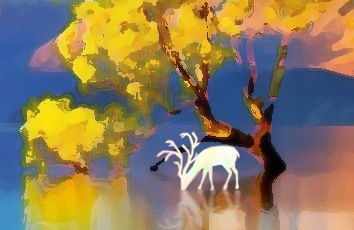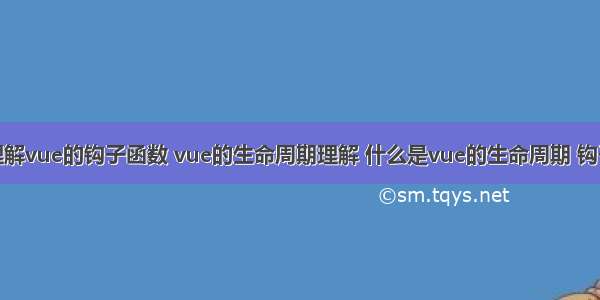
官方图(官方的图大家总是理解不了):
使用vue框架,需要在合适的时机做合适的事情,了解了vue对象的生命周期和钩子函数,才能知道,哪些事情应该咋哪个函数里做。
一、vue的生命周期的理解
生命周期
用人举例说明:
生命周期就是一个人的一生,此处我需要说的没有人情一点(哈哈)。
从人的出生,到成长,到工作,到死亡,就是人的一生,也叫一个人的生命周期。
2. 对象的生命周期
在程序开发中,对象的生命周期就是:从对象的创建,到使用对象,到对象的消亡整个过程。
用人和对象进行类比(此处没有人性):
3. Vue的生命周期
Vue实例,vue组件实例都是vue对象,也是对象。所以,vue的生命周期和对象的生命周期是同样的道理
二、vue生命周期经历的阶段
生命周期是有不同的阶段的,就像人一样,有幼儿期,童年期,少年期,青年期,中年期,老年期。每个阶段应该做不同的事情,但是每个人做的事情又不尽相同。
Vue对象的生命周期也分不同的阶段,不同的阶段也可以做不同的事情,但是不同的vue(组件)对象在不同的阶段做的事情也不尽相同,所以,每个vue组件的代码不相同。
Vue生命周期经历哪些阶段:
总体来说:初始化、运行中、销毁详细来说:开始创建、初始化数据、编译模板、挂载Dom、渲染→更新→渲染、销毁等一系列过程
三、生命周期经历的阶段和钩子函数
实例化vue(组件)对象:new Vue()初始化事件和生命周期 init events 和 init cyclebeforeCreate函数:
在实例初始化之后,数据观测 (data observer) 和 event/watcher 事件配置之前被调用。
即此时vue(组件)对象被创建了,但是vue对象的属性还没有绑定,如data属性,computed属性还没有绑定,即没有值。
此时还没有数据和真实DOM。
即:属性还没有赋值,也没有动态创建template属性对应的HTML元素(二阶段的createUI函数还没有执行)
4. 挂载数据(属性赋值)
包括 属性和computed的运算,
5. Created函数:
vue对象的属性有值了,但是DOM还没有生成,$el属性还不存在。
此时有数据了,但是还没有真实的DOM
即:data,computed都执行了。属性已经赋值,但没有动态创建template属性对应的HTML元素,所以,此时如果更改数据不会触发updated函数
如果数据的初始值就来自于后端,可以发送ajax,或者fetch请求获取数据。
6. 检查
1)检查是否有el属性
检查vue配置,即new Vue()里面的el项是否存在,有就继续检查template项。没有则等到手动绑定调用vm.$mount()
完成了全局变量$el的绑定。
2)检查是否有template属性
检查配置中的template项,如果没有template进行填充被绑定区域,则被绑定区域的el对象的outerHTML(即整个#app DOM对象,包括<div id=”app” >和</div>标签)都作为被填充对象替换掉填充区域
即:如果vue对象中有 template属性,那么,template后面的HTML会替换$el对应的内容。如果有render属性,那么render就会替换template。
即:优先关系时: render > template >el
vue中el属性,template属性,render函数的优先级
7 beforeMount函数:
模板编译(template)、数据挂载(把数据显示在模板里)之前执行的钩子函数
此时 this.$el有值,但是数据还没有挂载到页面上。即此时页面中的{{}}里的变量还没有被数据替换
8.模板编译:用vue对象的数据(属性)替换模板中的内容
9. Mounted函数:
模板编译完成,数据挂载完毕
即:此时已经把数据挂载到了页面上,所以,页面上能够看到正确的数据了。
此处虽然也可以发送异步请求,但是,没有created早,所以,会显得比较缓慢,所以,建议,在created里发送请求。
10. beforeUpdate函数:
组件更新之前执行的函数,只有数据更新后,才能调用(触发)beforeUpdate,注意:此数据一定是在模板上出现的数据,并且改数据值修改前后不一样。否则,不会,也没有必要触发组件更新(因为数据不出现在模板里,数据也没有改变,就没有必要再次渲染)
数据更新了,但是,vue(组件)对象对应的dom中的内部(innerHTML)没有变,所以叫作组件更新前
11. updated函数:
组件更新之后执行的函数
vue(组件)对象对应的dom中的内部(innerHTML)改变了,所以,叫作组件更新之后
12.activated函数:keep-alive组件激活时调用
13. deactivated函数:keep-alive组件停用时调用
14. beforeDestroy:vue(组件)对象销毁之前。
在这个生命周期钩子函数里,可以销毁定时器,因为定时器是全局的,属于window对象的,所以,组件销毁时,并不会销毁定时器
15. destroyed:vue组件销毁后
四、测试代码
<!DOCTYPE html><html lang="en"><head><meta charset="UTF-8"><meta name="viewport" content="width=device-width, initial-scale=1.0"><meta http-equiv="X-UA-Compatible" content="ie=edge"><title>vue生命周期学习</title></head><body><div id="app"><h1>{{message}}</h1><h1>count:{{count}}</h1></div><input id="btn01" type="button" value="测试" /></body><script type="text/javascript" src="js/vue.min.js" ></script><script>var vm = new Vue({el: '#app',data: {message: 'Vue的生命周期',age:2},computed:{count:function(){return this.age+1;}},// template:"<p>vue对象中的template的内容</p>",// render: function(createElement) {//return createElement('h1', 'this is createElement')// },beforeCreate: function() {console.group('------beforeCreate创建前状态------');console.log("%c%s", "color:red" , "el: " + this.$el); //undefinedconsole.log("%c%s", "color:red","data : " + this.$data); //undefined console.log("%c%s", "color:red","count : " + this.count); //undefined console.log("%c%s", "color:red","message: " + this.message) },created: function() {console.group('------created创建完毕状态------');console.log("%c%s", "color:red","el: " + this.$el); //undefinedconsole.log("%c%s", "color:red","data : " + this.$data); //已被初始化 console.log("%c%s", "color:red","count : " + this.count); //undefined console.log("%c%s", "color:red","message: " + this.message); //已被初始化},//完成了el的绑定beforeMount: function() {console.group('------beforeMount挂载前状态------');console.log("%c%s", "color:red","el: " + (this.$el)); //已被初始化console.log(this.$el.innerHTML); console.log("%c%s", "color:red","data : " + this.$data); //已被初始化 console.log("%c%s", "color:red","message: " + this.message); //已被初始化 },mounted: function() {console.group('------mounted 挂载结束状态------');console.log("%c%s", "color:red","el: " + this.$el); //已被初始化console.log(this.$el); console.log(this.$el.innerHTML); console.log("%c%s", "color:red","data : " + this.$data); //已被初始化console.log("%c%s", "color:red","message: " + this.message); //已被初始化 },beforeUpdate: function () {console.group('beforeUpdate 更新前状态===============》');console.log("%c%s", "color:red","el: " + this.$el);console.log(this.$el.innerHTML);console.log("%c%s", "color:red","data : " + this.$data.message); console.log("%c%s", "color:red","message: " + this.message); },updated: function () {console.group('updated 更新完成状态===============》');console.log("%c%s", "color:red","el: " + this.$el);console.log(this.$el.innerHTML); console.log("%c%s", "color:red","data : " + this.$data); console.log("%c%s", "color:red","message: " + this.message); },// beforeDestroy: function () {// console.group('beforeDestroy 销毁前状态===============》');// console.log("%c%s", "color:red","el: " + this.$el);// console.log(this.$el); // console.log("%c%s", "color:red","data : " + this.$data); // console.log("%c%s", "color:red","message: " + this.message); // },// destroyed: function () {// console.group('destroyed 销毁完成状态===============》');// console.log("%c%s", "color:red","el: " + this.$el);// console.log(this.$el); // console.log("%c%s", "color:red","data : " + this.$data); // console.log("%c%s", "color:red","message: " + this.message)// }});document.getElementById("btn01").onclick = function(){vm.message="改了";}
五、模拟vue的构造函数(部分代码)
myVue.js
class MyVue{constructor(obj){//默认值let defaultObj={data: null,computed:null,watch:null,beforeCreate:function(){},created:function(){},beforeMount:function(){},mounted:function(){}}for(let key in defaultObj){obj[key]?this[key]=obj[key]:this[key]=defaultObj[key];}//对象创建完毕已经有this了。this.beforeCreate();//挂载数据://1)、把传入的data属性的值赋给thisif(obj.data){for(let key in this.data){this[key] = obj.data[key];}this.$data = obj.data;//设置全局变量}//2)、计算属性if(puted){for(let key in puted){this[key] = puted[key].call(this);}}//created函数this.created();//检查是否有el属性if(obj.el){this.el = $(obj.el);this.$el = $(obj.el);//设置全局变量}//检查是否有template属性if(this.template){//this.template = obj.template;//动态创建template 里所有的html元素}//beforeMonutethis.beforeMount();//用vue对象的数据(属性)替换模板中的内容//1)、替换data中的数据let html = this.el.innerHTML;for(let key in this.data){//用属性值替换,属性名(页面上用双花括号包起来的)html=html.replace(new RegExp("{{"+key+"}}","g"),this[key]);}//2)、替换computed中的数据for(let key in puted){//用属性值替换,属性名(页面上用双花括号包起来的)html=html.replace(new RegExp("{{"+key+"}}","g"),this[key]);}this.el.innerHTML = html;//mounted函数:this.mounted();}addWatch(){}//数据双向绑定//}function $(str){//#box .cls pif(str.charAt(0)=="#"){return document.getElementById(str.substring(1));}else if(str.charAt(0)=="."){return document.getElementsByClassName(str.substring(1));}else{return document.getElementsByTagName(str);}}
html代码:
<body>
<div id="app">
<h1>{{message}}</h1>
<h1>count:{{count}}</h1>
</div>
</body>
<script type="text/javascript" src="js/myvue.js" ></script>
<script>
var vm = new MyVue({
el: '#app',
data: {
message: 'Vue的生命周期',
age:1
},
computed:{
count:function(){
return this.age+1;
}
},
beforeCreate: function() {
console.group('------beforeCreate创建前状态------');
console.log("%c%s", "color:red" , "el : " + this.$el); //undefined
console.log("%c%s", "color:red","data : " + this.$data); //undefined
console.log("%c%s", "color:red","message: " + this.message)
},
created: function() {
console.group('------created创建完毕状态------');
console.log("%c%s", "color:red","el : " + this.$el); //undefined
console.log("%c%s", "color:red","data : " + this.$data); //已被初始化
console.log("%c%s", "color:red","message: " + this.message); //已被初始化
},
//完成了el的绑定
beforeMount: function() {
console.group('------beforeMount挂载前状态------');
console.log("%c%s", "color:red","el : " + (this.$el)); //已被初始化
console.log(this.$el);
console.log(this.$el.innerHTML);
console.log("%c%s", "color:red","data : " + this.$data); //已被初始化
console.log("%c%s", "color:red","message: " + this.message); //已被初始化
},
mounted: function() {
console.group('------mounted 挂载结束状态------');
console.log("%c%s", "color:red","el : " + this.$el); //已被初始化
console.log(this.$el);
console.log(this.$el.innerHTML);
console.log("%c%s", "color:red","data : " + this.$data); //已被初始化
console.log("%c%s", "color:red","message: " + this.message); //已被初始化
}
})
如果觉得《彻底理解vue的钩子函数 vue的生命周期理解 什么是vue的生命周期 钩子函数》对你有帮助,请点赞、收藏,并留下你的观点哦!