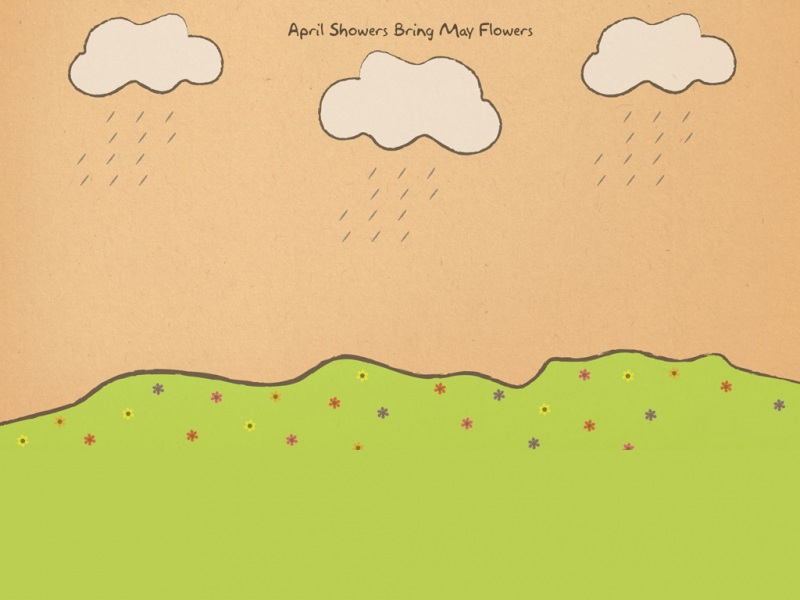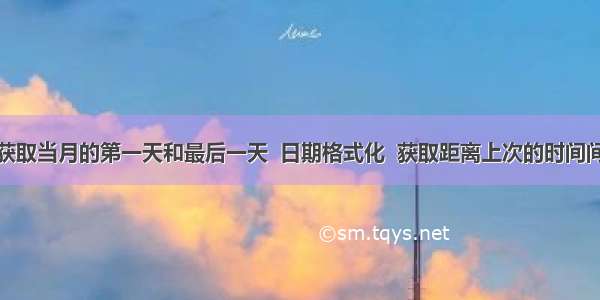
1获取当月的第一天
function getCurrentMonthFirst() {var date = new Date()date.setDate(1)return date}
2.获取当月的最后一天
function getCurrentMonthLast() { var date = new Date(); var currentMonth = date.getMonth(); var nextMonth = ++currentMonth; var nextMonthFirstDay = new Date(date.getFullYear(), nextMonth, 1); var oneDay = 1000 * 60 * 60 * 24; return new Date(nextMonthFirstDay - oneDay);}
3.日期格式化
function format(fmt, date) {var o = {"M+": date.getMonth() + 1, //月份 "d+": date.getDate(), //日 "h+": date.getHours(), //小时 "m+": date.getMinutes(), //分 "s+": date.getSeconds(), //秒 "q+": Math.floor((date.getMonth() + 3) / 3), //季度 "S": date.getMilliseconds() //毫秒 };if (/(y+)/.test(fmt))fmt = fmt.replace(RegExp.$1, (date.getFullYear() + "").substr(4 - RegExp.$1.length));for (var k in o)if (new RegExp("(" + k + ")").test(fmt))fmt = fmt.replace(RegExp.$1, (RegExp.$1.length == 1) ? (o[k]) : (("00" + o[k]).substr(("" + o[k]).length)));return fmt;}var times = new Dateconsole.log(times)console.log(format('yyyy-MM-dd hh:mm:ss', times))console.log(format('yyyy-MM-dd', times))console.log(format('yyyy/MM/dd', times))console.log(format('yyyy年MM月dd日', times))
4.获取距离上次的时间间距
function getDateDiff(time) {time = Date.parse(time.replace(/-/gi, '/'))const minute = 1000 * 60const hour = minute * 60const day = hour * 24const month = day * 30const now = new Date().getTime()const diffValue = now - timeif (diffValue < 0) {return}const monthC = diffValue / monthconst weekC = diffValue / (7 * day)const dayC = diffValue / dayconst hourC = diffValue / hourconst minC = diffValue / minuteif (monthC >= 1) {return '' + parseInt(monthC) + '月前'} else if (weekC >= 1) {return '' + parseInt(weekC) + '周前'} else if (dayC >= 1) {return '' + parseInt(dayC) + '天前'} else if (hourC >= 1) {return '' + parseInt(hourC) + '小时前'} else if (minC >= 1) {return '' + parseInt(minC) + '分钟前'} else {return '刚刚'}}console.log(getDateDiff('-09-07 14:46:55'))参数 time 为标准时间格式 yyyy-MM-dd hh:mm:ss yyyy-MM-dd
如果觉得《js 获取当月的第一天和最后一天 日期格式化 获取距离上次的时间间隔》对你有帮助,请点赞、收藏,并留下你的观点哦!