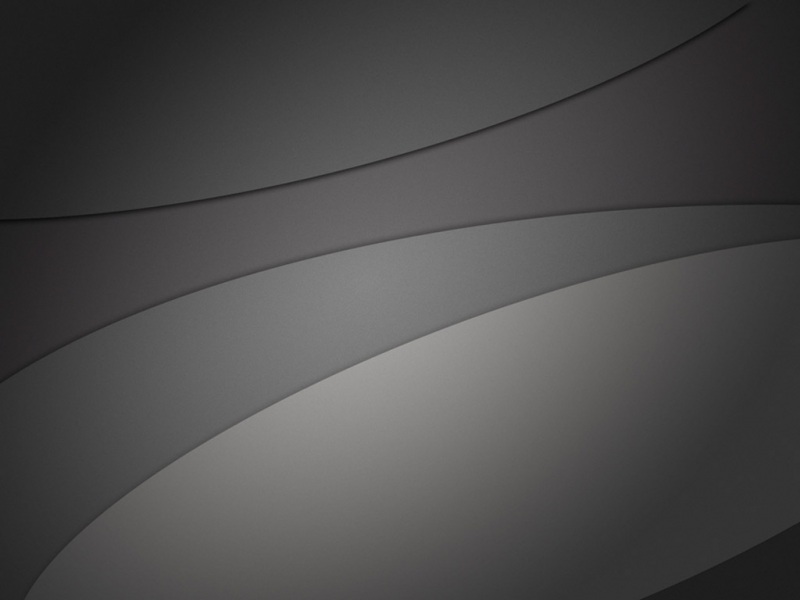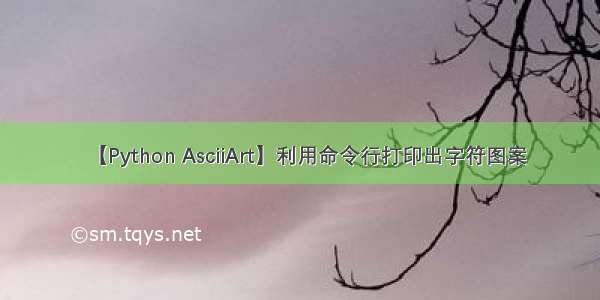
利用字符串生成工具可以方便的打印出自己想要字符图案,以及如何将图片转换为ASCII ART输出。
最终可以用命令行输出各种彩色图像---->>
一般字符图案
我们在使用一些开源软件的时候,启动打开的字符图形很好看。于是搜索到了一些工具来实现:
"""_ _ _ | | | | ( ) | | ___ | |_|/ ___ __ _ ___ | |/ _ \ | __| / __| / _` | / _ \ | |____ | __/ | |_ \__ \ | (_| | | (_) | \_____/ \___| \__| |___/ \__, | \___/ __/ | |___/"""
1.网站taag
可以随意输入内容,调节字体、宽、高。
同时作者还有另外一个ascii图形生成器:/arial-ascii-art
#一条小鳄鱼#__ __# _ _ /_@)_@) \/^^\ /^\ /^^\_ # _/oo \____/~''. . . '~\ /'\'' ~ ''~~' -'\_ # / '.'. ~.~.~. .' ~ |/'\~~..''''.'' '' ~\_ # ('_'_'_'_'_'_'_'_ ' : '\_/' '.'' . '. .'' '. ~\_ # ~V~V~V~V \ ~\ '' '~ ' '' ~ ` ~ '' ~\_ # /\~/\~/\~/\~/|/ ' '' _ ' ~ '' ' ~ '' __ ' .. \_ # <-- --- ---.---.--/' '' /' '\_ '' ': ~ ;;'' ' /''; \ ;'''''' '' ~\ _ # \~ '. . : .:: ~. :. /_'''_'' \_' :'''_ : _ ''/''_' '_ \:_ '''' #''..\/\/\/~/\~ ''~~~~~O# ~~ \-~ `---~~~---- \(_)(_)(_)/ ~ ~~' ~\(_)(_)(_)\_~_~_~_~_~/˜¤¹
如果想要在python中输出,只需要把上面的字符串赋值然后使用print函数打印即可,需要用多行注释来包含这些字符:
2.命令行工具figlet
figlet [ -cklnoprstvxDELNRSWX ] [ -d fontdirectory ][ -f fontfile ] [ -m layoutmode ][ -w outputwidth ] [ -C controlfile ][ -I infocode ] [ message ]
安转后直接在命令行中使用即可。更多高级用法参考doc
图片字符串图案
3.在python中显示字符串图片
这种方法的主要原理是利用一组视觉密度不同的字符,按照灰度去替换每一个像素:
可以将图像的灰度定义为不同的级别来显示:
gscale1 = "$@B%8&WM#*oahkbdpqwmZO0QLCJUYXzcvunxrjft/\|()1{}[]?-_+~i!lI;:,\"^.
gscale2 = "@%#*+=-:. "这种灰度级别少一些然后读入图像,将图像映射为长宽等比的矩阵;然后将颜色灰度值映射到定义的灰度级别上来。
import sysimport cv2grays = "@%#*+=-:. " #由于控制台是白色背景,所以先密后疏/黑色背景要转置一下gs = 10#10级灰度#grays2 = "$@B%8&WM#*oahkbdpqwmZO0QLCJUYXzcvunxrjft/\|()1{}[]?-_+~i!lI;:,\"^.` "#gs2 = 67img = cv2.imread('where/your/img.jpg',0) #读入灰度图#宽(列)和高(行数)w = img.shape[1]h = img.shape[0]ratio = float(w)/h #调整长宽比 (**注:此比例为win cmd,ratio需要根据不同终端的字符长宽调整) scale = w // 50 #缩放尺度,向下取整,每50个像素取一个 值越小图越小(scale 越大)for y in range(0, h, int(scale*ratio)): #根据缩放长度 遍历高度 y对于h,x对应wfor x in range(0, w, scale): #根据缩放长度 遍历宽度idx=img[y][x] * gs // 255 #获取每个点的灰度 根据不同的灰度填写相应的 替换字符if idx==gs:idx=gs-1sys.stdout.write(grays[idx]) #写入控制台sys.stdout.write('\n')sys.stdout.flush()
4.输出彩色图像
首先我们将上面的灰度图转字符的代码封装成一个函数img_ascii:
def img_ascii(img,r=3):#img: input img#r: raito params #由于不同控制台的字符长宽比不同,所以比例需要适当调整。#window cmd:r=3/linux console r=grays = "@%#*+=-:. " #由于控制台是白色背景,所以先密后疏/黑色背景要转置一下gs = 10#10级灰度#grays2 = "$@B%8&WM#*oahkbdpqwmZO0QLCJUYXzcvunxrjft/\|()1{}[]?-_+~i!lI;:,\"^.` "#gs2 = 67 #67级灰度#宽(列)和高(行数)w = img.shape[1]h = img.shape[0]ratio = r*float(w)/h #调整长宽比-根据终端改变rscale = w // 100 #缩放尺度/取值步长,向下取整,每100/50个像素取一个 值越小图越小(scale 越大)for y in range(0, h, int(scale*ratio)): #根据缩放长度 遍历高度 y对于h,x对应wstrline=''for x in range(0, w, scale): #根据缩放长度 遍历宽度idx=img[y][x] * gs // 255 #获取每个点的灰度 根据不同的灰度填写相应的 替换字符if idx==gs:idx=gs-1strline+=grays[idx] #写入控制台print(strline)#sys.stdout.flush()
然后利用控制台输出彩色的功能
#控制带自带的256色输出功能,demo如下#from:#/questions/821157/print-a-256-color-test-pattern-in-the-terminalprint("Color indexes should be drawn in bold text of the same color.")colored = [0] + [0x5f + 40 * n for n in range(0, 5)] #array combined [0, 95, 135, 175, 215, 255]colored_palette = ["%02x/%02x/%02x" % (r, g, b) #转为16进制for r in coloredfor g in coloredfor b in colored]grayscale = [0x08 + 10 * n for n in range(0, 24)]grayscale_palette = ["%02x/%02x/%02x" % (a, a, a)for a in grayscale ]normal = "\033[38;5;%sm" bold = "\033[1;38;5;%sm"reset = "\033[0m"for (i, color) in enumerate(colored_palette + grayscale_palette, 16):index = (bold + "%4s" + reset) % (i, str(i) + ':')hex = (normal + "%s" + reset) % (i, color)newline = '\n' if i % 6 == 3 else ''print(index, hex, newline,)##ref#/wiki/ANSI_escape_code#/grawity/code/blob/master/term/xterm-color-chooser#/questions/404414/print-true-color-24-bit-test-pattern/404415#404415
可见核心是利用格式化输出ASCII转义码(ANSI escape code)来实现的:
print("\033[38;5;%sm #\n"%'1') #其中%s对应的就是256位颜色的一种
我们需要根据rgb值和对应的颜色构建查表或转换函数来将图形中的颜色(r,g,b)转为n[0,255]:
based = range(0,16)based_palette = ["%02x" %l #转为16进制for l in based]colored = [0] + [0x5f + 40 * n for n in range(0, 5)] #array combined [0, 95, 135, 175, 215, 255]colored_palette = ["%02x/%02x/%02x" % (r, g, b) #转为16进制for r in coloredfor g in coloredfor b in colored]grayscale = [0x08 + 10 * n for n in range(0, 24)]grayscale_palette = ["%02x/%02x/%02x" % (a, a, a)for a in grayscale ]color_256 = based_palette + colored_palette + grayscale_palette #生成一个字典color_dict={color:i for (i,color) in enumerate(color_256)}#通过rgb值近似到00/5f/87/af/d7/ff来得到彩色值#输出显示各种颜色index =''for (i,color) in enumerate(color_256):index += "\033[38;5;%sm#"%i #其中#为各个颜色的输出显示print(index)
或者可以选择公式来直接转换216种彩色:
16-231: 6 × 6 × 6 cube (216 colors): 16 + 36 × r + 6 × g + b (0 ≤ r, g, b ≤ 5)(待验证)
A.首先我们需要定义一本RGB**到真彩的颜色字典,利用前面生成的color_256来定义:
#先定义颜色和对应的16进制值based = range(0,16)based_palette = ["%02x" %l #转为16进制for l in based]colored = [0] + [0x5f + 40 * n for n in range(0, 5)] #array combined [0, 95, 135, 175, 215, 255]colored_palette = ["%02x%02x%02x" % (r, g, b) #转为16进制for r in coloredfor g in coloredfor b in colored]grayscale = [0x08 + 10 * n for n in range(0, 24)]grayscale_palette = ["%02x%02x%02x" % (a, a, a)for a in grayscale ]color_256 = based_palette + colored_palette + grayscale_palette #生成一个字典color_dict={color:i for (i,color) in enumerate(color_256)}#color_dict={}#for index,name in enumerate(color_256):# color_dict[name]=index
B.随后我们需要定义函数将图像的RGB转换为对应的真彩像素:
#首先定义函数,利用颜色字典将RGB颜色转换为真彩对应数值def cvtrgb(rgb,color_dict):xx=''#根据上面生成的颜色字典来,对于不同取值区间赋予不同的值for i in range(3):if rgb[i]<95:xx+= '00'elif rgb[i]<135:xx+= '5f'elif rgb[i]<175:xx+= '87'elif rgb[i]<215:xx+= 'af'elif rgb[i]<225:xx+= 'd7'else:xx+= 'ff'name = ''.join(xx)value = color_dict[name]return value #随后对输入图进行遍历,将所有的RGB值转换为相应的真彩值def cvtimg(img,color_dict):ascii_img = np.array(img[:,:,0],dtype=np.string_)for h in range(img.shape[0]):for w in range(img.shape[1]):ascii_img[h,w] = cvtrgb(img[h,w,:],color_dict) #调用换色函数return ascii_img #返回值中每一个像素已经是真彩值
C.最后重新定义一个真彩ASCII彩色绘图函数来绘制,将原来的绘图函数略微修改即可:
def img_color_ascii(img,r=3):#img: input img#r: raito params #由于不同控制台的字符长宽比不同,所以比例需要适当调整。#window cmd:r=3/linux console r=grays = "@%#*+=-:. " #由于控制台是白色背景,所以先密后疏/黑色背景要转置一下gs = 10#10级灰度#grays2 = "$@B%8&WM#*oahkbdpqwmZO0QLCJUYXzcvunxrjft/\|()1{}[]?-_+~i!lI;:,\"^.` "#gs2 = 67 #67级灰度#宽(列)和高(行数)w = img.shape[1]h = img.shape[0]ratio = r*float(w)/h #调整长宽比-根据终端改变rscale = w // 100 #缩放尺度/取值步长,向下取整,每100/50个像素取一个 值越小图越小(scale 越大)for y in range(0, h, int(scale*ratio)): #根据缩放长度 遍历高度 y对于h,x对应wstrline=''for x in range(0, w, scale): #根据缩放长度 遍历宽度idx=img[y][x] * gs // 255 #获取每个点的灰度 根据不同的灰度填写相应的 替换字符if idx==gs:idx=gs-1 #防止溢出######改变这里,将真彩值利用命令行格式化输出赋予color_id = "\033[38;5;%sm%s"%(img[y][x],grays[2])#输出!strline+= color_id #按行写入控制台print(strline)
D.下面就可以使用了:
#导入图片import cv2import matplotlib.pyplot as pltimport numpy as npimg0 = cv2.imread('img2.png')img =cv2.cvtColor(img0,cv2.COLOR_BGR2RGB)plt.imshow(img)plt.axis('off')plt.show()
随后利用前面定义的颜色转换函数得到ascii编码的颜色值:
#使用前面定义的颜色字典,颜色转换函数cvtrgb和图像映射哈数cvtimgass = cvtimg(img,color_dict)ass = np.array(ass,dtype=np.int) #将array转化为int类型img_color_ascii(ass,2.5)#彩色绘图函数,r=2.5调整比例,由于命令行行距存在需要微调r因子
下面就是一些转换的图像,一起来感受一下自己的ASCII ART。(由于截图,尺度可能有些许扭曲)
5. 彩蛋
在做完了上面所有的代码之后,发现了控制台的输出还可以直接使用RGB来表示:
"\033[38;2;r;g;bm "
所以无需进行颜色空间转换,直接利用RGB即可!
将上面的绘图函数稍加改变:
def img_RGBcolor_ascii(img,r=3):#img: input img img here is 3channel!#r: raito params #由于不同控制台的字符长宽比不同,所以比例需要适当调整。#window cmd:r=3/linux console r=grays = "@%#*+=-:. " #由于控制台是白色背景,所以先密后疏/黑色背景要转置一下gs = 10#10级灰度#grays2 = "$@B%8&WM#*oahkbdpqwmZO0QLCJUYXzcvunxrjft/\|()1{}[]?-_+~i!lI;:,\"^.` "#gs2 = 67 #67级灰度#宽(列)和高(行数)w = img.shape[1]h = img.shape[0]ratio = r*float(w)/h #调整长宽比-根据终端改变rscale = w // 100 #缩放尺度/取值步长,向下取整,每100/50个像素取一个 值越小图越小(scale 越大)for y in range(0, h, int(scale*ratio)): #根据缩放长度 遍历高度 y对于h,x对应wstrline=''for x in range(0, w, scale): #根据缩放长度 遍历宽度idx=int(img[100][100].mean()) * gs // 255 #获取每个点的灰度 根据不同的灰度填写相应的 替换字符if idx==gs:idx=gs-1 #防止溢出######改变这里,将RGB值,利用2控制参数直接输入color_id = "\033[38;2;%d;%d;%dm%s"%(img[y][x][0],img[y][x][1],img[y][x][2],grays[2])#输出! #38为前景 ->> 48为背景 ,使用grays[-1/-2]输出strline+= color_id #按行写入控制台print(strline)
img_RGBcolor_ascii(img)
就可以愉快绘图了!
pic from
TODO
#/wiki/ANSI_escape_code#opencv:/3.1.0/de/d25/imgproc_color_conversions.htmldef cvtRGB2ITU([r,g,b]):[r,g,b] = [r,g,b]/255*5color_v = 16 + 36 × r + 6 × g + breturn color_vdef cvtRGB2ITU(color):#array combined [0, 95, 135, 175, 215, 255] find the regioncolor = np.array(color)/40color_v = colorreturn color_v
ref:
/wiki/ASCII_art
/qq_19655383/article/details/70176349
/su_bao/article/details/80355001
color:
https://www.text-/index.html
/convert-pictures-ascii-art/
/linux-distribution-logo-ascii-art-terminal/
https://gallery./scriptcenter/bc15444a-9490-4115-aa40-76d898041724
/questions/40754673/python-fails-to-output-ansi-color-codes-for-the-terminal
/wiki/8-bit_color
changechar:/converting-image-ascii-image-python/
++||| /questions/287871/print-in-terminal-with-colors
modules:
/project/colorama/
/project/termcolor/
ternima:
/questions/404414/print-true-color-24-bit-test-pattern/404415#404415
++YY$$ python:/questions/821157/print-a-256-color-test-pattern-in-the-terminal
/q/1010000016688755
如果觉得《【Python AsciiArt】利用命令行打印出字符图案》对你有帮助,请点赞、收藏,并留下你的观点哦!