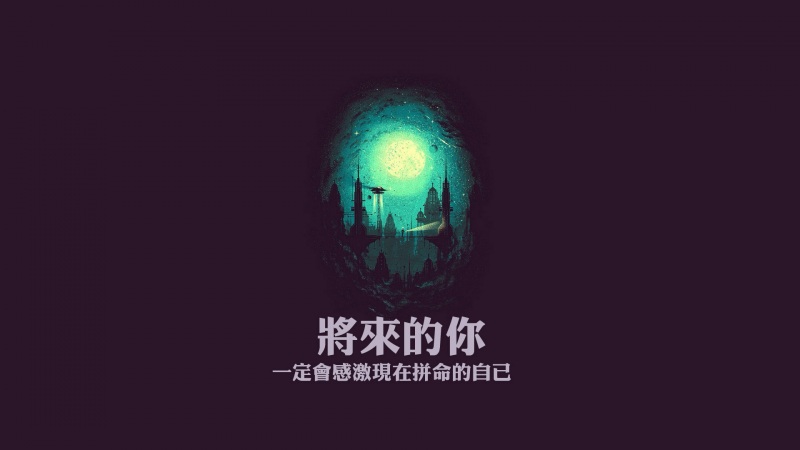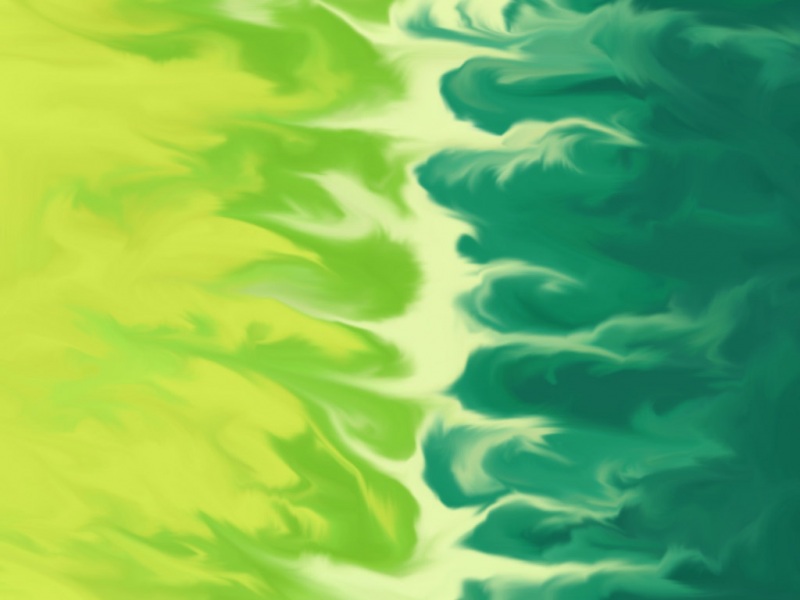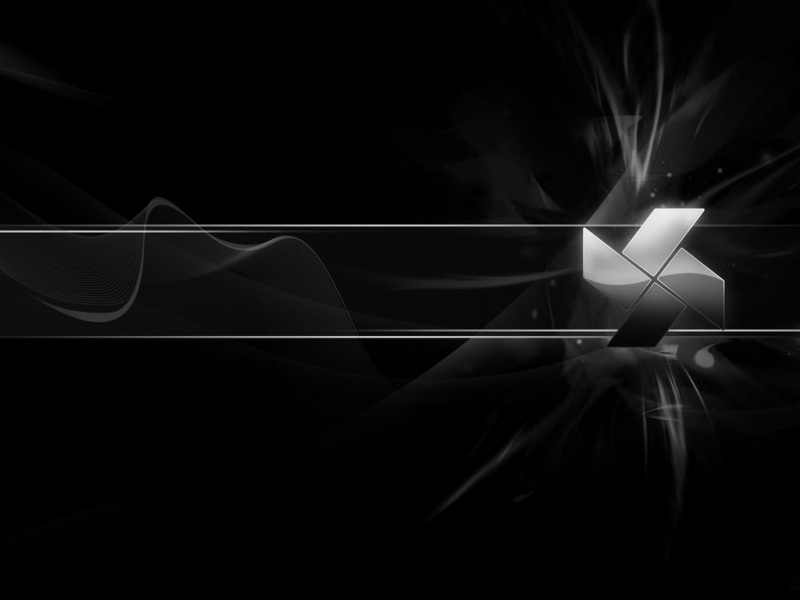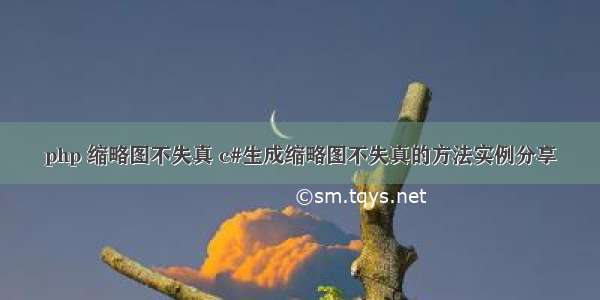
c#生成缩略图不失真的方法实例分享///
/// 获得缩微图
///
///
public bool GetThumbImg()
{
try
{
string imgpath; //原始路径
if(imgsourceurl.IndexOf("\",0)<0) //使用的是相对路径
{
imgpath = HttpContext.Current.Server.MapPath(imgsourceurl); //转化为物理路径
}
else
{
imgpath=imgsourceurl;
}
System.Drawing.Image sourceImage = System.Drawing.Image.FromFile(imgpath);
int width = sourceImage.Width;
int height = sourceImage.Height;
if(thumbwidth <= 0)
{
thumbwidth = 120;
}
if(thumbwidth >= width)
{
return false;
}
else
{
(thumbwidth,thHeight*thumbwidth/thWidth,null,IntPtr.Zero);
Image imgThumb=new System.Drawing.Bitmap(thumbwidth,height*thumbwidth/width);
System.Drawing.Graphics g = System.Drawing.Graphics.FromImage(imgThumb);
g.InterpolationMode = System.Drawing.Drawing2D.InterpolationMode.HighQualityBicubic;
g.DrawImage(sourceImage, new Rectangle(0, 0, thumbwidth,height*thumbwidth/width), 0, 0, width, height, GraphicsUnit.Pixel);
string thumbpath="";
sourceImage.Dispose();
if(thumburl=="")
{
thumbpath=imgpath;
}
if(thumbpath.IndexOf("\",0)<0)//使用的是相对路径
{
thumbpath=HttpContext.Current.Server.MapPath(thumburl);//转化为物理路径
}
imgThumb.Save(thumbpath,ImageFormat.Jpeg);
imgThumb.Dispose();
return true;
}
}
catch
{
throw;
}
}
以上就是c#生成缩略图不失真的方法实例分享的内容,更多相关内容请关注PHP中文网()!
发布php中文网,转载请注明出处,感谢您的尊重!
如果觉得《php 缩略图不失真 c#生成缩略图不失真的方法实例分享》对你有帮助,请点赞、收藏,并留下你的观点哦!