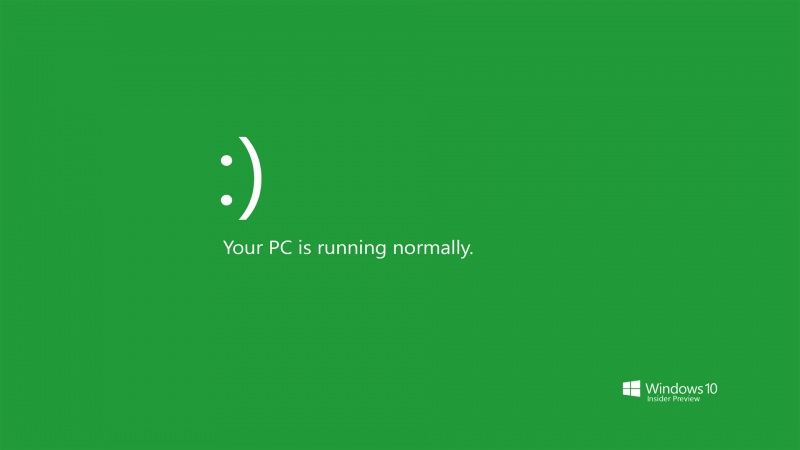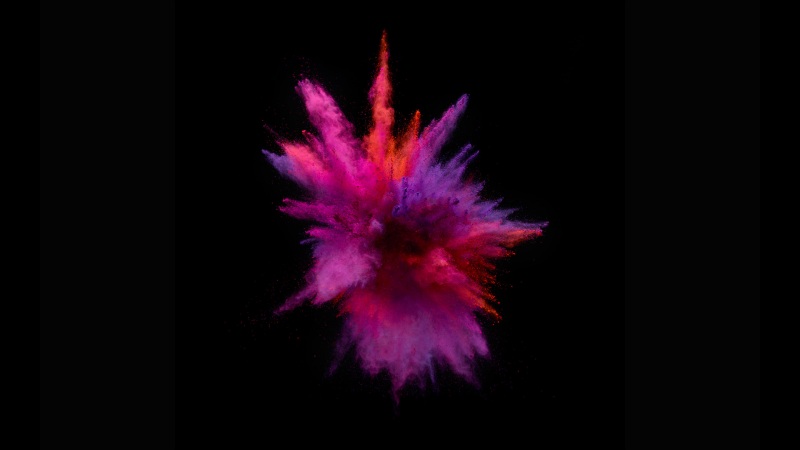linux定时任务crond服务应用指南
Linux的定时任务crond(crontab)服务
1、crond是什么?
crond是linux系统中用来定期执行命令或者指定程序的程序(软件)
2、秒级任务
(1)crond需要方式实现
(2)自己写守护进程shell循环
(3)Quartz也可实现妙计任务
3、定时任务的作用
服务器:7*24小时开机提供服务是网站的基本特征
有重要数据:提高备份周期和备份数量
Linux的定时任务分类
linux系统中定时任务调度的工作可以分为一下两种
(1)系统自身的定期执行的任务
系统周期性自行执行的任务工作。如轮询系统日志、备份系统数据、清理系统缓存等
[root@ysolin ~]# ls -l /var/log/messages* 系统的日志
-rw-------. 1 root root 23 6月 28 14:44 /var/log/messages
-rw-------. 1 root root 96 6月 26 03:49 /var/log/messages-0626
系统自动轮询任务的设置配置路径:
[root@ysolin ~]# ls -l /etc/ |grep cron
-rw-------. 1 root root 541 11月 23 anacrontab
drwxr-xr-x. 2 root root 4096 6月 24 18:13 cron.d
drwxr-xr-x. 2 root root 4096 9月 27 cron.daily
-rw-------. 1 root root 0 11月 23 cron.deny
drwxr-xr-x. 2 root root 4096 9月 27 cron.hourly
drwxr-xr-x. 2 root root 4096 9月 27 cron.monthly
-rw-r--r--. 1 root root 457 9月 27 crontab
drwxr-xr-x. 2 root root 4096 9月 27 cron.weekly
(2)用户执行的定时任务
某个用户或系统管理员定期要做的任务工作,用户执行放入任务工作,也就是我们运维管理人员执行的任务工作。
例如:服务器时间同步
[root@ysolin ~]# crontab -l #查看定时任务
time sync by solin
*/5 * * * * /sbin/ntpdate >/dev/null 2>&1
2、Linux系统下定时任务软件种类
(1)at适合执行一次就结束的调度任务。依赖服务atd
(2)anacron适合于非7*24小时开机的服务准备。anacron并不能指定具体时间执行任务工作,而是以天为周期或者在系统每次开机后执行的任务工作,它会检测服务器停机期间应该执行,但没有执行的任务工作,并将该任务执行一遍。
(3)crond,crond服务默认情况(每分钟),会检查系统中是否有需要执行的定时任务,若有会根据定义好的规则来执行这个定时任务。
注:
(1)crond服务是运行的程序,而crontab命令用户用来设置定时规则的命令
(2)crond服务是企业生产工作中常用的重要服务,at和anacron很少使用,可以忽略。
定时任务crond使用说明
1、语法指令
crontab [-u user] {-l | -e | -r |-i}
查看帮助
[root@ysolin ~]# crontab --help
crontab: invalid option -- '-'
crontab: usage error: unrecognized option
usage: crontab [-u user] file
crontab [-u user] [ -e | -l | -r ]
(default operation is replace, per 1003.2)
-e (edit user's crontab)
-l (list user's crontab)
-r (delete user's crontab)
-i (prompt before deleting user's crontab)
-s (selinux context)
2、指令说明
通过crontab我们可以在固定的间隔时间执行指定的系统指令或script脚本。时间间隔的单位是分、时、日、月、周及以上的任意组合。
3、使用者权限文件
文件 说明
/etc/cron.deny #该文件中所列用户不允许使用crontab命令
/etc/cron.allow #该文件中所列用户允许使用crontab命令,优先于/etc/cron.deny
/etc/spool/cron/ #所有用户crontab配置文件默认都存在此目录,文件名以用户名命令
注:
crontab -e = vi /var/spool/cron/root
crontab -l = cat /var/spool/cron/root
4、指令选项说明含义表
-e (edit user's crontab) #编辑crontab文件内容
如果觉得《linux未被识别crond服务 linux 定时任务 crond 服务介绍》对你有帮助,请点赞、收藏,并留下你的观点哦!