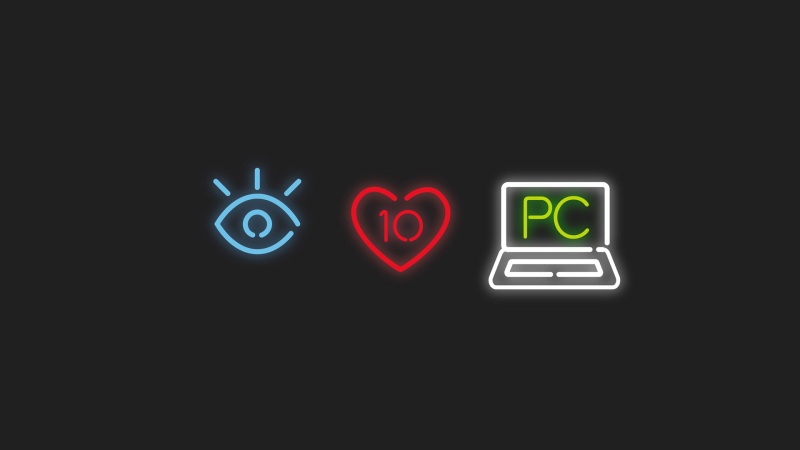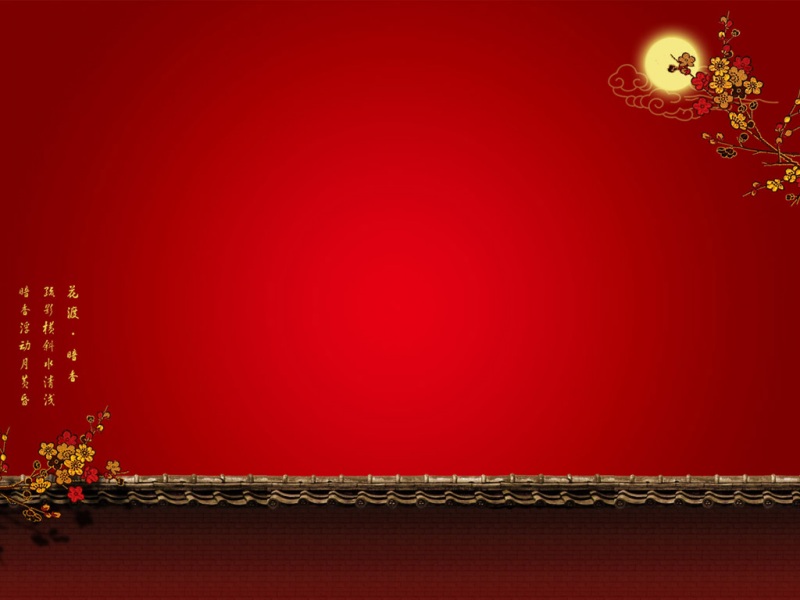Nginx和PHP-FPM都在安装的时候创建了一个状态页,用于统计Nginx和PHP-FPM的相关状态信息。下面介绍一下如何开启Nginx和PHP-FPM的状态统计,以及介绍各参数的含义。
(一)开启Nginx的状态统计以及各参数详解
在/etc/Nginx/conf.d/(根据自己的Nginx路径)中创建Nginx_status.conf,并添加如下内容:
[root@iZ256vh2adfZconf.d]#catNginx_status.conf
server{
listen80;
server_name127.0.0.1;
location/Nginx_status
{
stub_statuson;
access_logoff;
#allow127.0.0.1;
#denyall;
}
}
[root@iZ256vh2adfZvhost]#/etc/init.d/Nginxrestart
Nginx:theconfigurationfile/usr/local/Nginx/conf/Nginx.confSyntaxisok
Nginx:configurationfile/usr/local/Nginx/conf/Nginx.conftestissuccessful
StoppingNginx:[OK]
StartingNginx:[OK]
测试:
[root@iZ256vh2adfZconf.d]#curl127.0.0.1:80/Nginx_status
Activeconnections:4
serveracceptshandledrequests
8812
Reading:0Writing:1Waiting:3
(二)开启PHP-FPM的状态统计以及各参数详解
开启PHP-fpm.conf开用PHP-fpm状态功能:
vim PHP-fpm.conf:
pm.status_path=/PHPfpm_status
默认情况下为/status,当然也可以改成/PHP_status等,我这里是改成/PHP_status啦
vim /etc/Nginx/conf.d/PHP_fpm_status.conf
server {
listen 80;
server_name 127.0.0.1;
location /PHP_status {
fastcgi_pass 127.0.0.1:9000;
include fastcgi_params;
fastcgi_param SCRIPT_FILENAME $fastcgi_script_name;
#allow x.x.x.x;
access_log off;
#deny all;
}
}
重启Nginx、PHP-FPM。
测试:
[root@iZ256vh2adfZ conf.d]# curl http://127.0.0.1/PHP_status
pool: www
process manager: dynamic
start time: 25/Feb/:10:27:57 +0800
start since: 7
accepted conn: 1
listen queue: 0
max listen queue: 0
listen queue len: 128
idle processes: 4
active processes: 1
total processes: 5
max active processes: 1
max children reached: 0
slow requests: 0
PHP-FPM status状态详解:
pool�Cfpm池子名称,大多数为www
processmanager�C进程管理方式,值:static,dynamicorondemand.dynamic
starttime�C启动日期,如果reload了PHP-fpm,时间会更新
startsince�C运行时长
acceptedconn�C当前池子接受的请求数
listenqueue�C请求等待队列,如果这个值不为0,那么要增加FPM的进程数量
maxlistenqueue�C请求等待队列最高的数量
listenqueuelen�Csocket等待队列长度
idleprocesses�C空闲进程数量
activeprocesses�C活跃进程数量
totalprocesses�C总进程数量
maxactiveprocesses�C最大的活跃进程数量(FPM启动开始算)
maxchildrenreached-大道进程最大数量限制的次数,如果这个数量不为0,那说明你的最大进程数量太小了,请改大一点。
slowrequests�C启用了PHP-fpmslow-log,缓慢请求的数量
Nginx、PHP-fpm状态页可以通过带参数实现个性化,可以带参数json、xml、html并且前面三个参数可以分别和full做一个组合,下面以PHP-fpm status为例:
(1)json格式:
[root@iZ25fueqyvvZ vhost]# curl http://127.0.0.1/PHP_status?json
{"pool":"www","process manager":"dynamic","start time":1487989605,"start since":3187,"accepted conn":179,"listen queue":0,"max listen queue":0,"listen queue len":128,"idle processes":14,"active processes":1,"total processes":15,"max active processes":5,"max children reached":0}
(2)xml格式:
[root@iZ25fueqyvvZ vhost]# curl http://127.0.0.1/PHP_status?xml
www
dynamic
1487989605
3246
184
0
0
128
14
1
15
5
0
(3)html格式:
[root@iZ25fueqyvvZ vhost]# curl http://127.0.0.1/PHP_status?html
PHP-FPM Status Page
(4)full格式:
[root@iZ25fueqyvvZ vhost]# curl http://127.0.0.1/PHP_status?full
pool: www
process manager: dynamic
start time: 25/Feb/:10:26:45 +0800
start since: 3341
accepted conn: 188
listen queue: 0
max listen queue: 0
listen queue len: 128
idle processes: 14
active processes: 1
total processes: 15
max active processes: 5
max children reached: 0
************************
pid: 4496
state: Idle
start time: 25/Feb/:10:26:45 +0800
start since: 3341
requests: 13
request duration: 13932
request method: POST
request URI: /managerlogin/index.PHP?ctl=default&act=status
content length: 0
user: -
script: /data/website/index.PHP
last request cpu: 71.78
last request memory: 5767168
此处省略了很多个PID!
full格式详解:
pid�C进程PID,可以单独kill这个进程.
state�C当前进程的状态(Idle,Running,…)
starttime�C进程启动的日期
startsince�C当前进程运行时长
requests�C当前进程处理了多少个请求
requestduration�C请求时长(微妙)
requestmethod�C请求方法(GET,POST,…)
requestURI�C请求URI
contentlength�C请求内容长度(仅用于POST)
user�C用户(PHP_AUTH_USER)(or‘-’如果没设置)
script�CPHP脚本(or‘-’ifnotset)
lastrequestcpu�C最后一个请求cpu使用率。
lastrequestmemorythe-上一个请求使用的内存
总结
如果觉得编程之家网站内容还不错,欢迎将编程之家网站推荐给程序员好友。
本图文内容来源于网友网络收集整理提供,作为学习参考使用,版权属于原作者。
如果觉得《centos进程php-fpm CentOS 6.x 开启Nginx和Php-fpm状态统计》对你有帮助,请点赞、收藏,并留下你的观点哦!