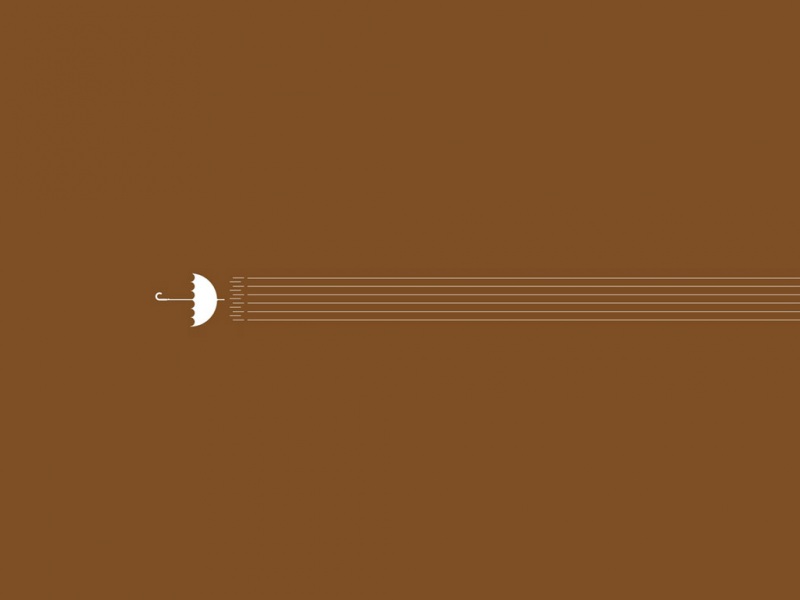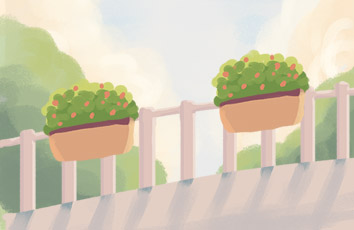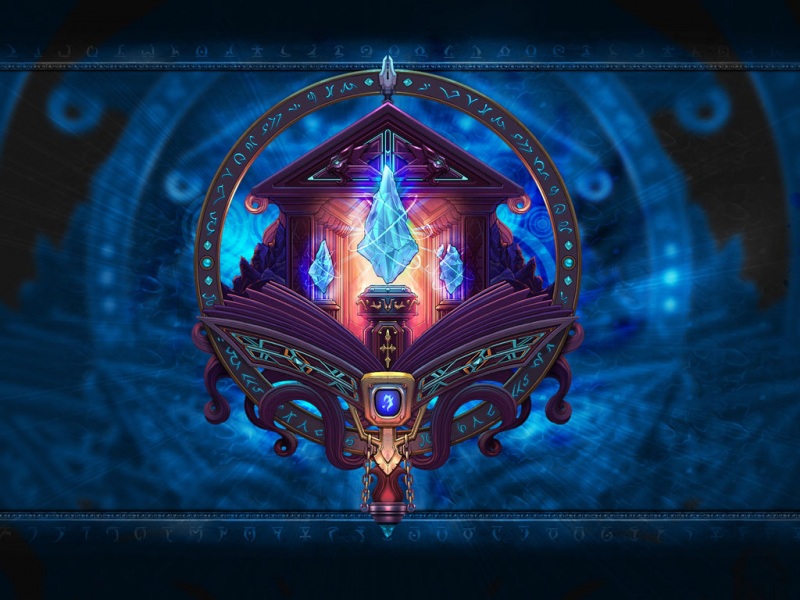树莓派设置修改
以下教程只在树莓派3B+验证测试通过。其它版本未经测试仅供参考。
1> 修改config.txt
enable_uart=1 # 找到这行,将值改为1dtoverlay=pi3-miniuart-bt # 在config.txt最后一行加上,不同版本的树莓派可能不同
2> 修改 cmdline.txt
特别注意:root=PARTUUID=的值一定要拷贝你自己原cmdline.txt中的值,否则会导致无法开机。
dwc_otg.lpm_enable=0 console=serial0,115200 console=tty1 root=PARTUUID=dc7e271b-02 rootfstype=ext4 elevator=deadline fsck.repair=yes rootwait quiet splash plymouth.ignore-serial-consoles
3> 关闭蓝牙
systemctl disabled hciconfig
systemctl stop hciconfig
4> 设置完毕后重启树莓派
如果觉得《树莓派gpio接ttl转usb串口调试》对你有帮助,请点赞、收藏,并留下你的观点哦!