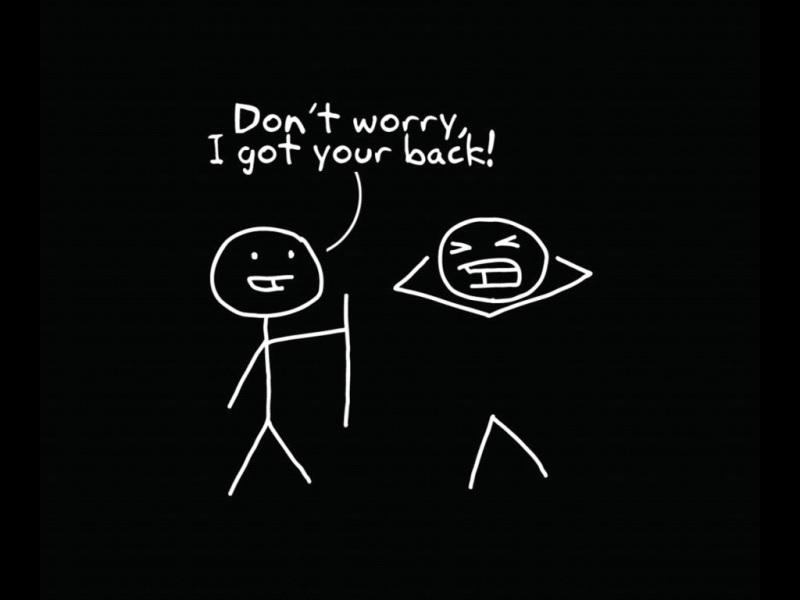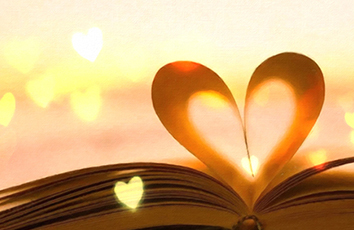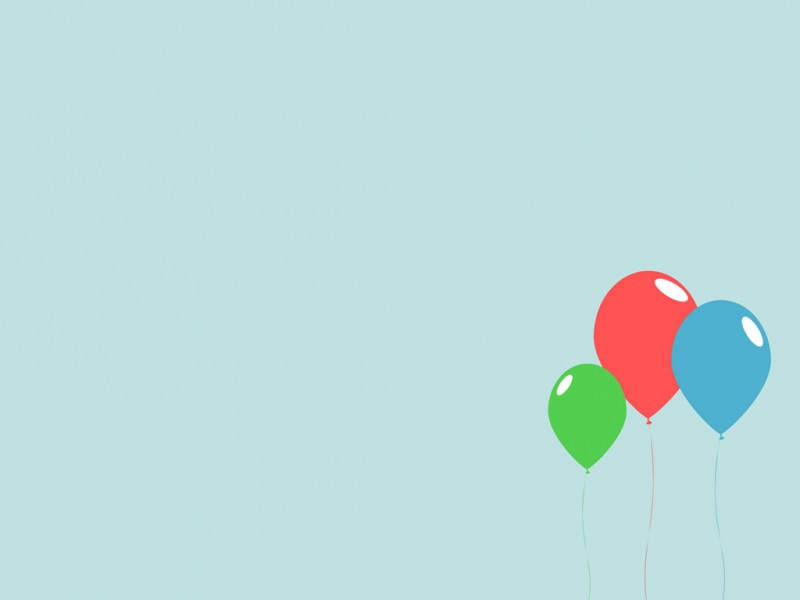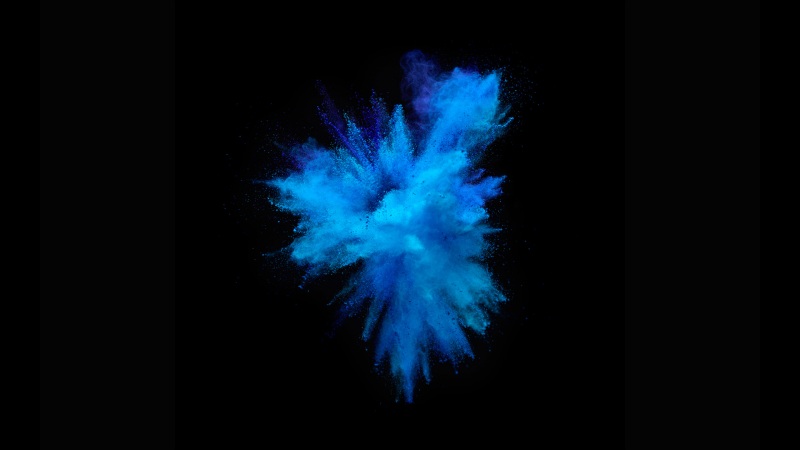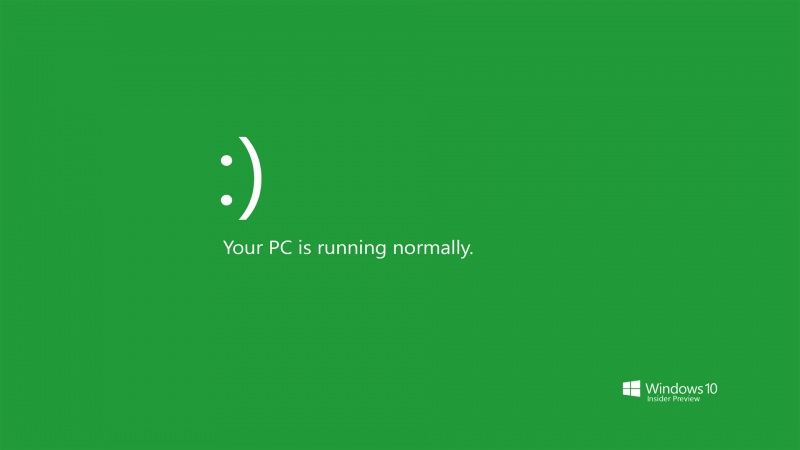1.一般邮件收发
启动服务
[root@kittod ~]# systemctl restart postfix
修改配置
发送邮件vim /etc/postfix/main.cf
修改如下行
94myhostname =
102 mydomain = #本地域名称
118 myorigin = $mydomain
132 inet_interfaces = all
183 mydestination = $myhostname, localhost.$mydomain, localhost, $mydomain
283 mynetworks = 192.168.171.0/24, 127.0.0.0/8 #改为本地网段192.168.171.0
[root@kittod ~]# mail redhat@ Subject: test02 这是测试内容 EOT 注:ctrl+d退出写入
2.群发邮件
/etc/aliases 是别名数据库
vim /etc/aliases
在文件末尾添加
qunfa : xixi,maomao,zhangsan #发送给qunfa,xixi,maomao,zhangsan也会受到
xixi:xixi,maomao #xixi能收到的邮件 maomao也能收到
发送邮件
[root@kittod ~]# mail qunfa Subject: test 这是测试内容 EOT
3.加密邮件收发
在/etc/postfix/下面进行操作
[root@haha ~]# cd /etc/postfix/ [root@haha postfix]# openssl req -new -x509 -nodes -out smtpd.pem -keyout smtpd.pem -days 3650配置文件/etcpostfix/main.cf
#添加到末尾 smtp_use_tls = yes smtpd_use_tls = yes smtp_tls_note_starttls_offer = yes smtpd_tls_key_file = /etc/postfix/smtpd.pem smtpd_tls_cert_file = /etc/postfix/smtpd.pem smtpd_tls_CAfile = /etc/postfix/smtpd.pem smtpd_tls_loglevel = 1 smtpd_tls_received_header = yes smtpd_tls_session_cache_timeout = 3600s tls_random_source = dev:/dev/urandom修改文件/etc/postfix/master.cf
29 smtps inet n - n - - smtpd 30 # -o syslog_name=postfix/smtps 31 -o smtpd_tls_wrappermode=yes 32 -o smtpd_sasl_auth_enable=yes
重启服务
[root@haha postfix]# systemctl restart postfix [root@haha postfix]# systemctl restart saslauthd [root@haha postfix]# systemctl restart dovecot
4.虚拟别名域
配置文件/etcpostfix/main.cf
virtual_alias_domains = , virtual_alias_maps = hash:/etc/postfix/virtual #添加到末尾修改虚拟别名域文件/etc/postfix/virtual
@@ @ @ 123@ maomao,xixi 234@ doudou@,xiaodou@重新生成虚拟别名域数据库
[root@mail ~]# postmap /etc/postfix/virtual重新加载虚拟别名域数据文件
[root@mail ~]# systemctl reload postfix
5.启用用户认证收发实验
安装相关软件[root@kittod ~]# dnf install cyrus-sasl dovecot *sasl* -y
配置文件/etc/postfix/main.cf,添加到末尾
#启用SASL对客户端进行认证 broken_sasl_auth_clients = yes #启用SASL认证 smtpd_sasl_auth_enable = yes #禁用匿名用户 smtpd_sasl_security_options = noanonymous #定义收件人限定 smtpd_recipient_restrictions = permit_sasl_authenticated,permit_mynetworks,reject_unauth_destination
修改/etc/dovecot/dovecot.conf
25 protocols = imap pop3 lmtp 50 login_trusted_networks = 192.168.226.0/24修改/etc/dovecot/conf.d/10-mail.conf文件
32 mail_location = mbox:~/mail:INBOX=/var/mail/%u
重启服务
[root@haha postfix]# systemctl restart postfix [root@haha postfix]# systemctl restart saslauthd [root@haha postfix]# systemctl restart dovecot
如果觉得《LINUX邮件收发》对你有帮助,请点赞、收藏,并留下你的观点哦!