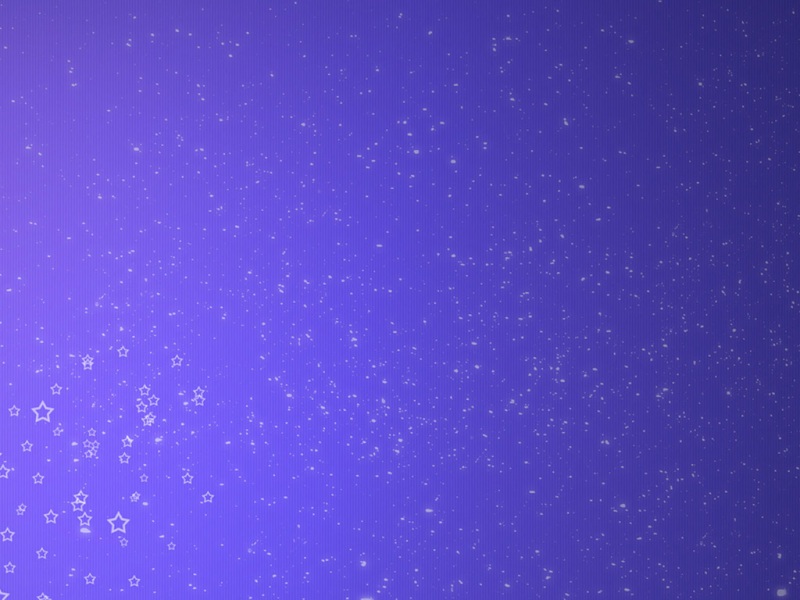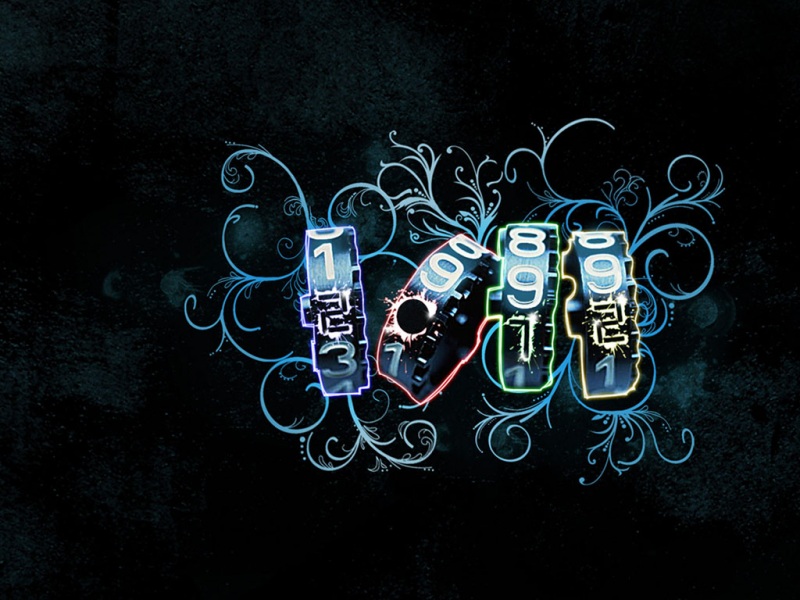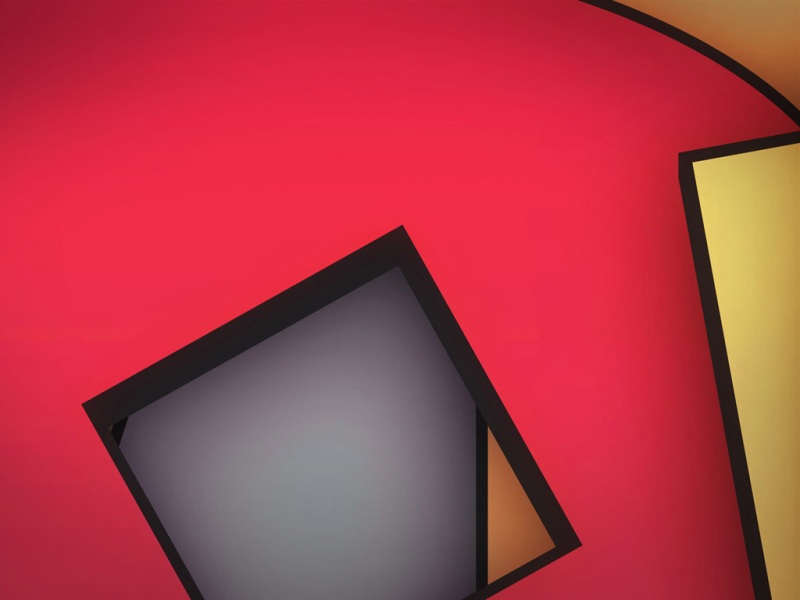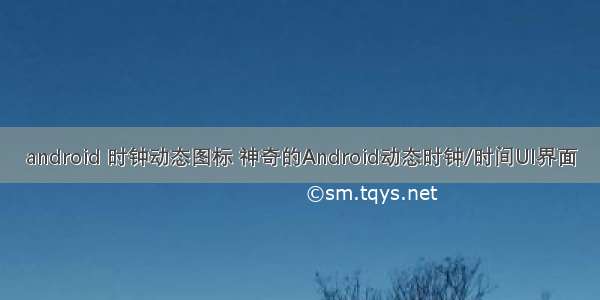
FlatTimeCollection
Amazing Dynamic Time UI
🕥
⌛️ for Android To help you design your Layout. it is Not just a UI, But it contains a CountDownTimer with pause() and resume() methods
😉 .
minSdkVersion=11
Library Size ~ 13 Kb.
note: this Library doesn't use any drawable file (png, jpge ...), it just uses Path class to draw canvas.
dependencies
add this line to build.gradle
dependencies {
compile 'com.github.anastr:flattimelib:1.0.3'
}
for maven
com.github.anastr
flattimelib
1.0.3
pom
FlatClockView
Clock View with Dynamic colors, themes, and time -see correct time in preview-. The time can be adjusted By using setTime() method. And You can change the color of everything as well.
in layout
android:id="@+id/mFlatClock"
android:layout_width="150dp"
android:layout_height="150dp"
app:hourIndicatorColor="#ef2f2f" />
control in your code
// you can change Theme in your code By this simple line :
// enum values (Themes.DefaultTheme, Themes.LightTheme, Themes.DarkTheme)
mFlatClock.setTheme(Themes.DarkTheme);
// set your custom time (hh:mm:ss)
mFlatClock.setTime(5, 30, 0);
mFlatClock.setTime("1:00:40");
// Listener to be called every second
mFlatClock.setOnClockTick(new OnClockTick() {
@Override
public void onTick() {
// TODO do something evry second.
}
});
/*
* and also see setHourIndicatorColor(), getSecIndicatorColor(), getBigMarkColor(), setWithBackground() .......
**/
Attributes
minIndicatorColor=""
hourIndicatorColor=""
secIndicatorColor=""
bigMarkColor=""
smallMarkColor=""
backgroundCircleColor=""
time="11:30:00"
withBackground="true"
CountDownTimerView
it is UI CountDownTimer with pause() and resume() methods, also with Success and Failure Animations. You can change the color of everything.
add view to layout
android:id="@+id/mCountDownTimer"
android:layout_width="150dp"
android:layout_height="150dp" />
control in your code
// to start CountDownTimer "time in millisecond"
mCountDownTimer.start(11000);
// to pause CountDownTimer
mCountDownTimer.pause();
// Resumes a paused CountDownTimer
mCountDownTimer.resume();
// Success
mCountDownTimer.success();
// Failure
mCountDownTimer.failure();
// on time finish
mCountDownTimer.setOnTimeFinish(new OnTimeFinish() {
@Override
public void onFinish() {
Toast.makeText(getApplicationContext(), "finish", Toast.LENGTH_SHORT).show();
}
});
// on (success, failed) animation finish
mCountDownTimer.setOnEndAnimationFinish(new OnTimeFinish() {
@Override
public void onFinish() {
// ---
}
});
Attributes
indicatorColor=""
remainingTimeColor=""
strokeColor=""
elapsedTimeColor=""
strokeWidth="10"
HourGlassView
it is special UI CountDownTimer with flip() method.
add view to layout
android:id="@+id/mHourGlass"
android:layout_width="160dp"
android:layout_height="wrap_content" />
control in your code
// to start CountDownTimer "time in millisecond"
mHourGlass.start(11000);
// to flip HourGlass.
mHourGlass.flip();
// on time finish
mHourGlass.setOnTimeFinish(new OnTimeFinish() {
@Override
public void onFinish() {
Toast.makeText(getApplicationContext(), "finished", Toast.LENGTH_SHORT).show();
}
});
Attributes
hourGlassColor=""
sandColor=""
LICENSE
Copyright Anas ALtair
Licensed under the Apache License, Version 2.0 (the "License");
you may not use this file except in compliance with the License.
You may obtain a copy of the License at
/licenses/LICENSE-2.0
Unless required by applicable law or agreed to in writing, software
distributed under the License is distributed on an "AS IS" BASIS,
WITHOUT WARRANTIES OR CONDITIONS OF ANY KIND, either express or implied.
See the License for the specific language governing permissions and
limitations under the License.
如果觉得《android 时钟动态图标 神奇的Android动态时钟/时间UI界面》对你有帮助,请点赞、收藏,并留下你的观点哦!