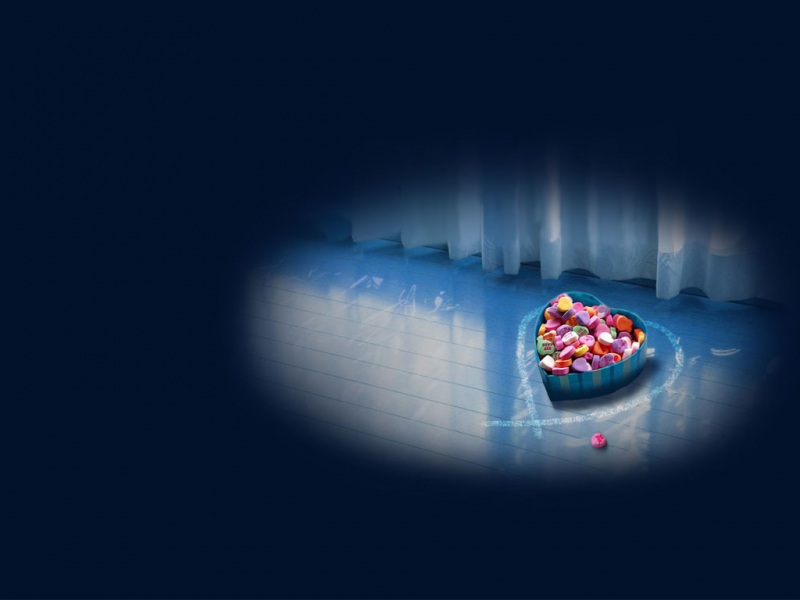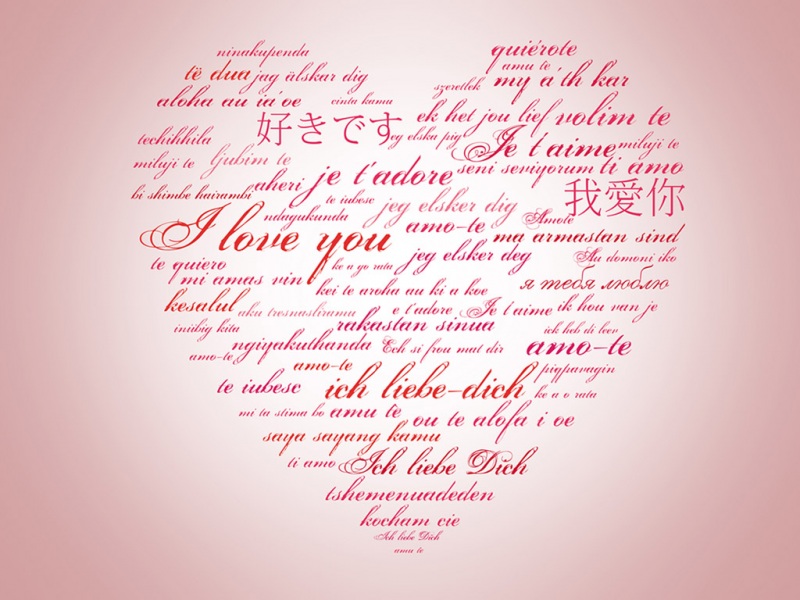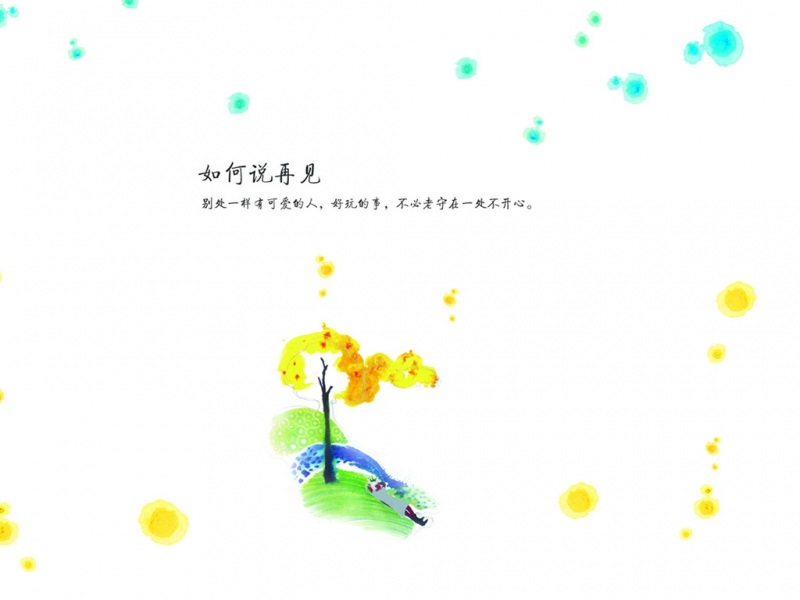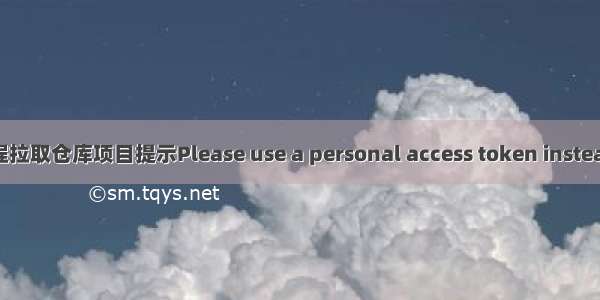
很久没用GitHub的仓库了,远程拉取仓库项目时提示
remote: Support for password authentication was removed on August 13, . Please use a personal access token instead.
remote: Please see https://github.blog/-12-15-token-authentication-requirements-for-git-operations/ for more information.
解决方法:
步骤1 -打开GitHub登录你的账号。
步骤2 -单击“设置”菜单。
步骤3 -从设置菜单单击开发人员设置
步骤4 -在“开发人员设置”菜单中单击“个人访问令牌”
步骤5-从个人访问令牌单击生成新令牌按钮。
步骤6 -现在填写所需的详细信息,如注意,过期,选择范围。然后点击下面的生成令牌按钮。
步骤7 -生成新令牌之后。复制生成的令牌,并使用户名和该令牌访问git仓库。
具体图文步骤如下:
最后,在git填账号密码的时候,填这个token就可以了。
参考文献:
1、https://github.blog/-12-15-token-authentication-requirements-for-git-operations/
2、GitHub问题:Support for password authentication was removed. Please use a personal access token instead - 简书
如果觉得《GitHub远程拉取仓库项目提示Please use a personal access token instead.解决方法》对你有帮助,请点赞、收藏,并留下你的观点哦!