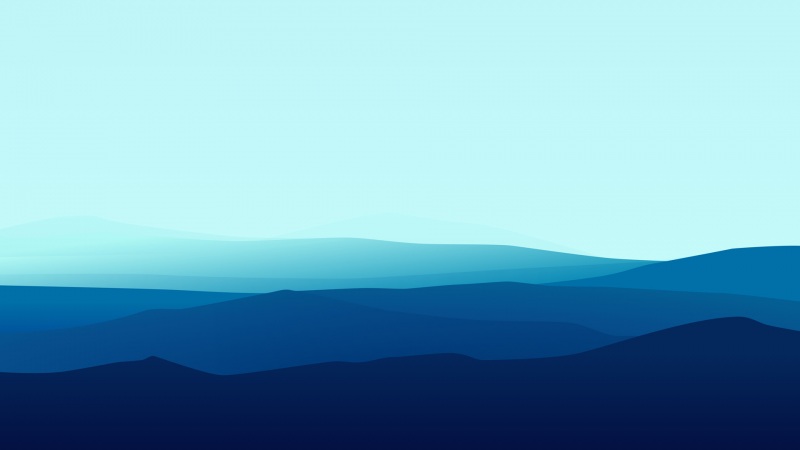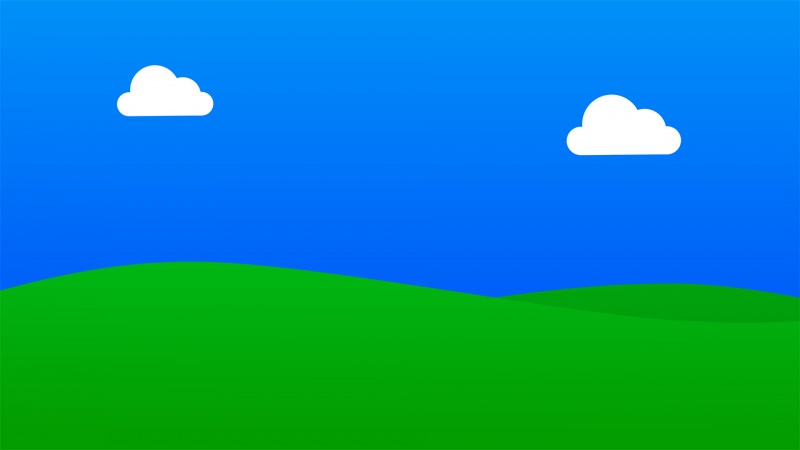Mac/Homebrew查找nginx安装目录和nginx.conf配置文件目录
1. nginx安装目录
2.nginx.conf配置文件目录
3. 启动/暂停/重载
1. nginx安装目录
$ ps -ef | grep nginx
1
安装目录就在:/usr/local/opt/nginx/bin/nginx,如下
zhangguoyedeMacBook-Pro:nginx zhangguoye$ ps -ef | grep nginx
501 1543 1 0 9 919 ??0:00.04 nginx: master process /usr/local/opt/nginx/bin/nginx -g daemon off;
501 1700 1543 0 9 919 ??0:00.00 nginx: worker process
501 37720 929 0 11:37上午 ttys006 0:00.00 grep nginx
1
2
3
4
2.nginx.conf配置文件目录
$ nginx -t
1
配置文件目录就在:/usr/local/etc/nginx/,如下
zhangguoyedeMacBook-Pro:nginx zhangguoye$ nginx -t
nginx: the configuration file /usr/local/etc/nginx/nginx.conf syntax is ok
nginx: configuration file /usr/local/etc/nginx/nginx.conf test is successful
1
2
3
3. 启动/暂停/重载
# 启动
$ sudo brew services start nginx
# 暂停
$ nginx -s stop
# 重载
$ nginx -s reload
如果觉得《Mac/Homebrew查找nginx安装目录和nginx.conf配置文件目录》对你有帮助,请点赞、收藏,并留下你的观点哦!