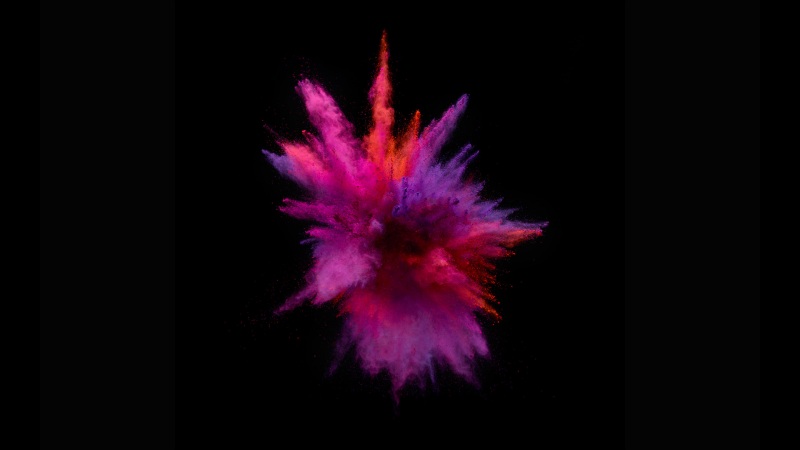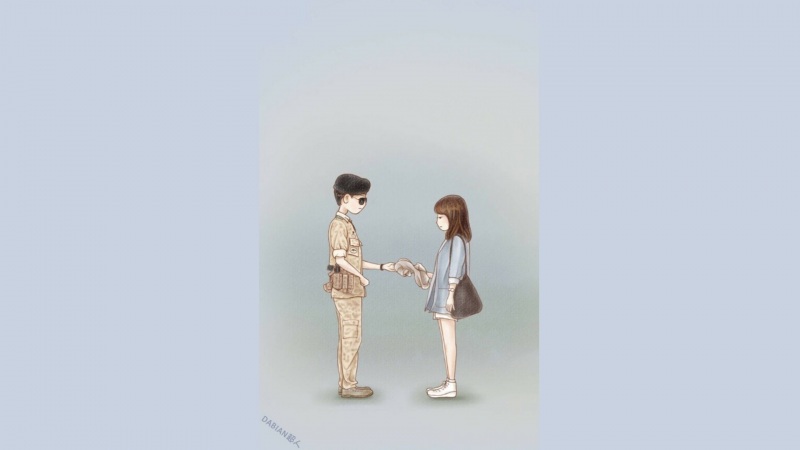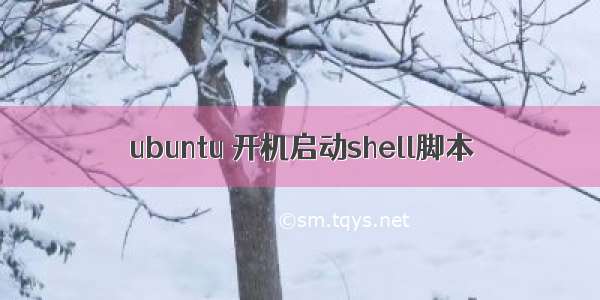
1.创建shell启动脚本test
2.将启动脚本复制到 /etc/init.d 目录下
3.设置脚本文件权限
sudo chmod 755 /etc/init.d/test
4.设置脚本启动
sudo update-rc.d test defaults 95 //95 为启动优先级,越小优先级越高
// 执行后输出信息
update-rc.d: warning: /etc/init.d/test missing LSB informationupdate-rc.d: see </LSBInitScripts> Adding system startup for /etc/init.d/test ... /etc/rc0.d/K95test -> ../init.d/test /etc/rc1.d/K95test -> ../init.d/test /etc/rc6.d/K95test -> ../init.d/test /etc/rc2.d/S95test -> ../init.d/test /etc/rc3.d/S95test -> ../init.d/test /etc/rc4.d/S95test -> ../init.d/test /etc/rc5.d/S95test -> ../init.d/test4.卸载启动脚本
sudo update-rc.d -f test remove
// 执行后输出信息
Removing any system startup links for /etc/init.d/test ... /etc/rc0.d/K95test /etc/rc1.d/K95test /etc/rc2.d/S95test /etc/rc3.d/S95test /etc/rc4.d/S95test /etc/rc5.d/S95test /etc/rc6.d/K95test
如果觉得《ubuntu 开机启动shell脚本》对你有帮助,请点赞、收藏,并留下你的观点哦!