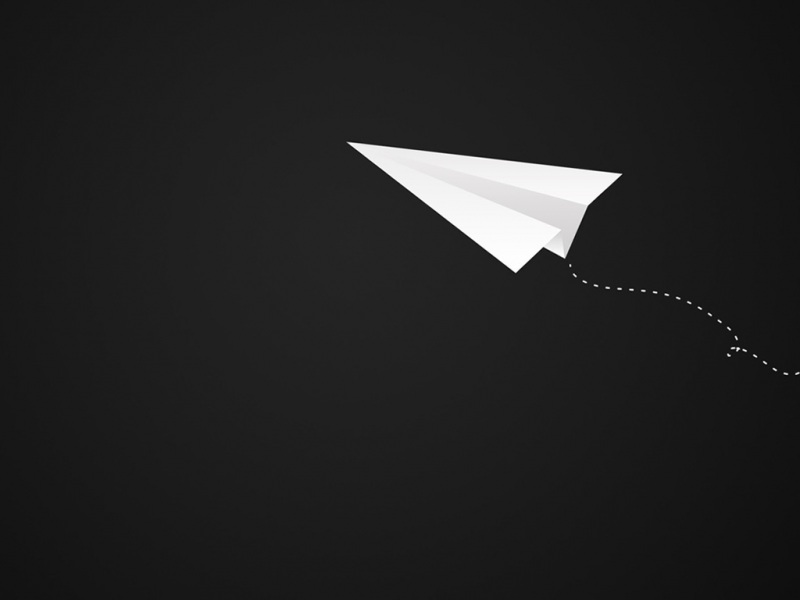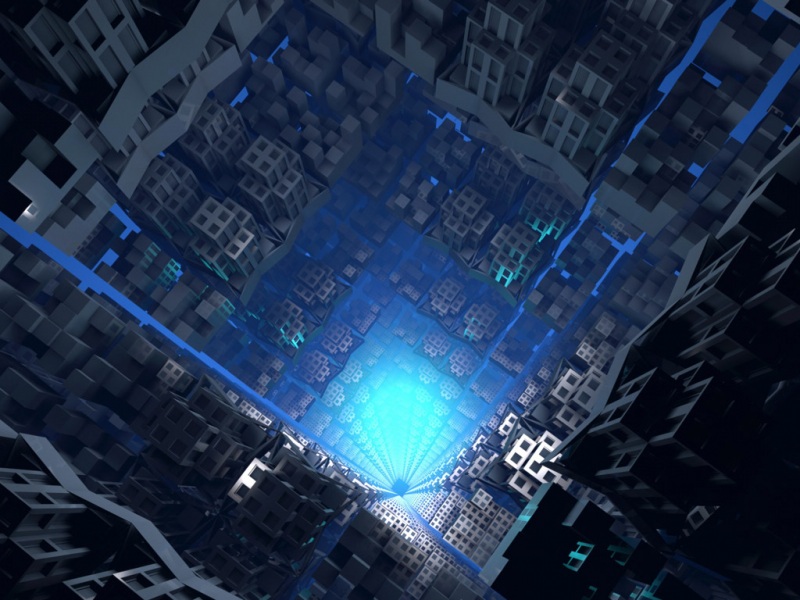一.安装docker并启动
yum install docker
systemctl start docker
二.安装nginx
CentOS 7默认不能从yum中安装nginx,原因可以自己搜索一下,需要执行以下命令
sudo rpm -Uvh /packages/centos/7/noarch/RPMS/nginx-release-centos-7-0.el7.ngx.noarch.rpm
之后就可以用yum安装了
yum install nginx
三.用docker拉取php-fpm
因为是老项目,不支持php7,所以用的php5.6的fpm镜像
docker pull phpdockerio/php56-fpm
四.运行phpfpm
docker run --name php56fpm -v /var/www/html/xx/www/:/var/www/html/ --privileged=true -d phpdockerio/php56-fpm
解释:
docker run
运行镜像
--name php56fpm
将运行的容器命名为php56fpm
-v /var/www/html/xx/www/:/var/www/html/
映射本地目录到容器内部的/var/www/html/,php-fpm容器内部会通过这个目录访问PHP文件.
--privileged=true
增加特权,不然没有权限访问/var/www/html/这里的文件,会导致nginx也无法访问文件(File not found.).(共三种方法,见PS.1)
-d
后台运行
phpdockerio/php56-fpm
镜像的名字
可以不映射端口,如果需要映射,增加参数-p 9001:9000 本地的9001端口映射到容器内部的9000端口,但nginx只用内部的9000端口就够了.
五.修改宿主机的nginx配置
vi /etc/nginx/conf.d/xx.conf
location ~ \.php${
root/var/www/html/xx/www;
fastcgi_pass172.17.0.2:9000;
fastcgi_index index.php;
fastcgi_param SCRIPT_FILENAME/var/www/html/$fastcgi_script_name;
include fastcgi_params;
}
其中的fastcgi_pass和fastcgi_param和平时配置nginx的时候有所区别,
fastcgi_pass要指定容器的IP,通过 docker inspect php56fpm 可以查看具体IP("IPAddress": "172.17.0.2")
fastcgi_param SCRIPT_FILENAME 后面的值要改成容器内部的地址/var/www/html/
PS.1
在Cent OS 7中运行,如果不加--privileged=true,则会出现nginx没有访问内部文件的权限
原因是CentOS7中的安全模块selinux把权限禁掉了,至少有以下三种方式解决挂载的目录没有权限的问题:
1,在运行容器的时候,给容器加特权:--privileged=true
2,临时关闭selinux:
su -c "setenforce 0"
3,添加selinux规则,将要挂载的目录添加到白名单:
chcon -Rt svirt_sandbox_file_t /var/www/html/xx/www/
PS.2
如果遇到明明没用开启端口却提示端口占用,有可能是之前删除的容器还没完全退出,重启一下docker就好了
比如提示:Error response from daemon: driver failed programming external connectivity......
iptables failed: iptables --wait -t nat -A DOCKER
如果觉得《centos7 nginx php整合 Centos7下 宿主机nginx配合docker环境的php-fpm》对你有帮助,请点赞、收藏,并留下你的观点哦!